ByBit Tether TRC20 deposit is a fast funding method to top-up your account in 3 simple steps. There is no minimum transfer requirement, and users can choose between "Funding Account" or "Unified Trading" destinations.
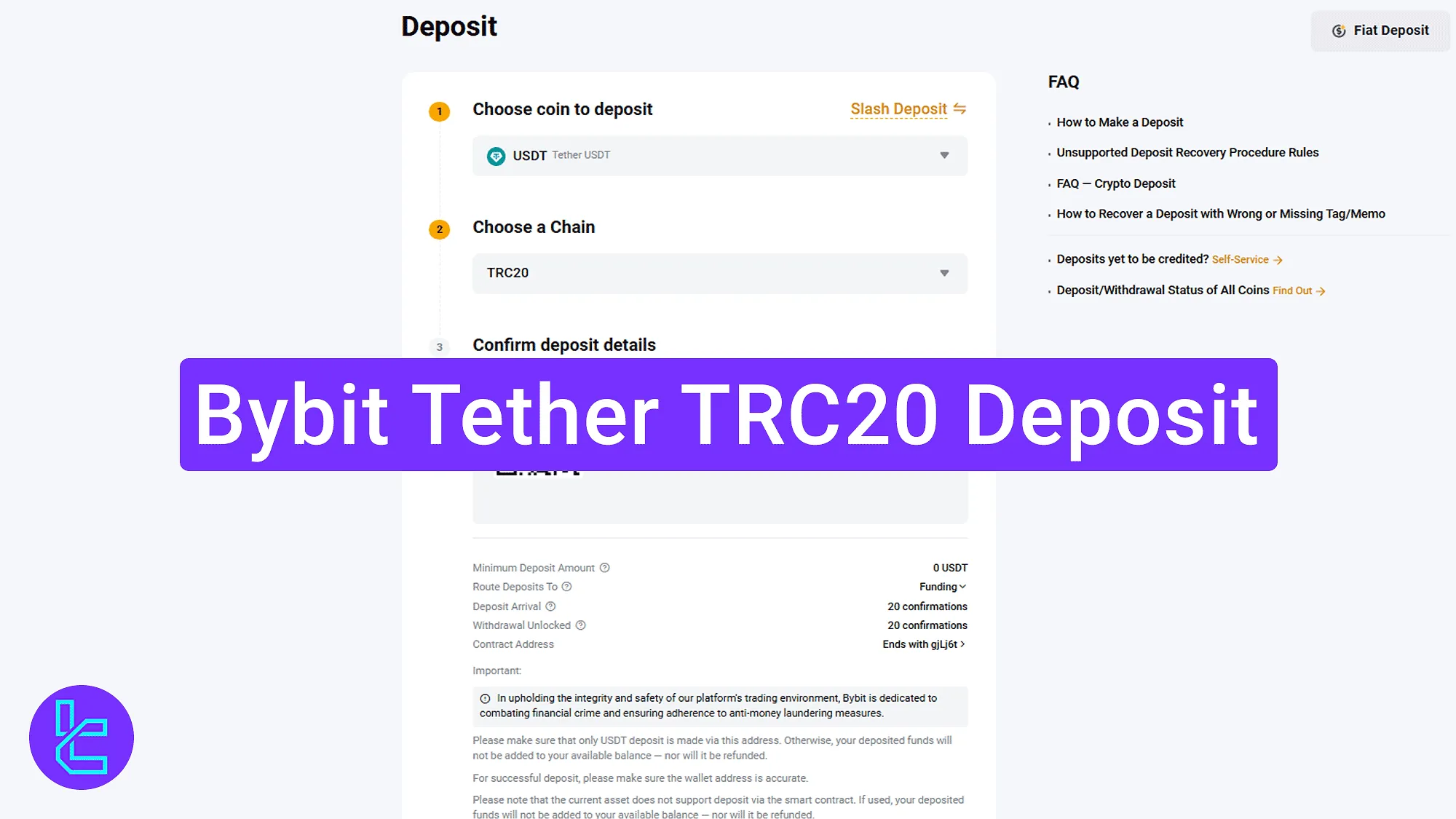
3-Step Process to Complete ByBit Tether TRC20 Deposit
Follow the procedure to top up your ByBit exchange account easily. Note that you should complete the ByBit verification in advance. ByBit Tether TRC20 deposit steps:
- Access the wallet funding interface from the dashboard;
- Choose "USDT" and "TRC20", and receive the wallet address;
- Track the transactions via the funding history.
#1 Opening the Wallet Funding Page on ByBit
Click the "Deposit" button from the top navigation bar to open the wallet funding section.
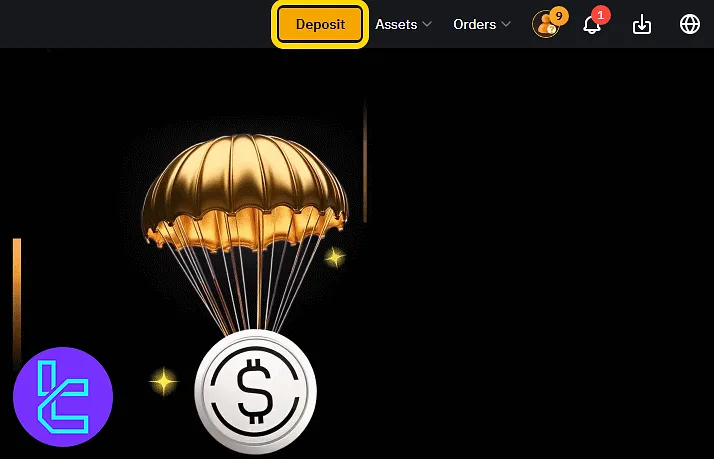
#2 Choosing Coin, Network, and Getting Wallet Address
Now, select "USDT" as your coin and then choose "TRC20" as the blockchain network. Your TRC20 wallet address and QR code will appear.
Next, choose your destination account:
- Funding Account
- Unified Trading Account
Finally, use your personal wallet to send the desired amount of USDT to the generated address.
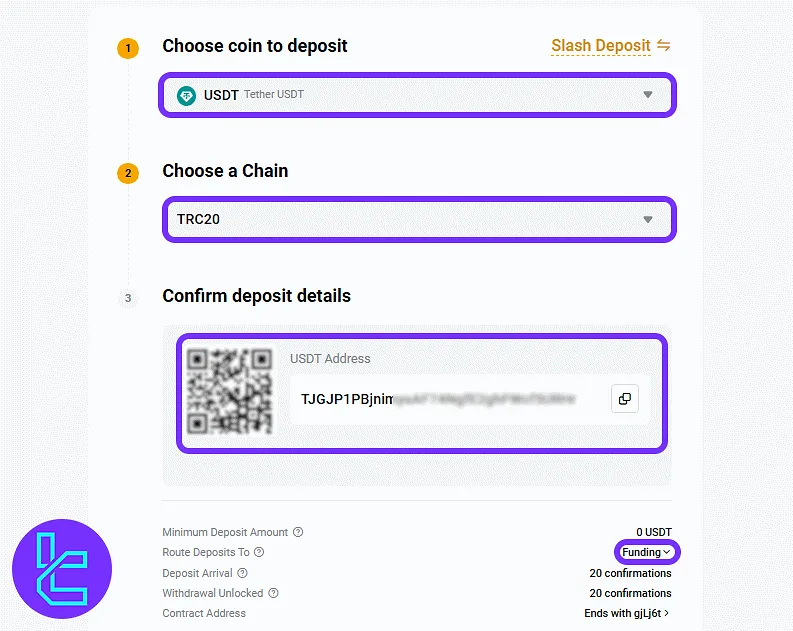
#3 Tracking the Transaction Confirmation
To track your transaction status, click on "Assets" from the main dashboard and select the account you funded. Then click on "History" to view your latest transaction status.
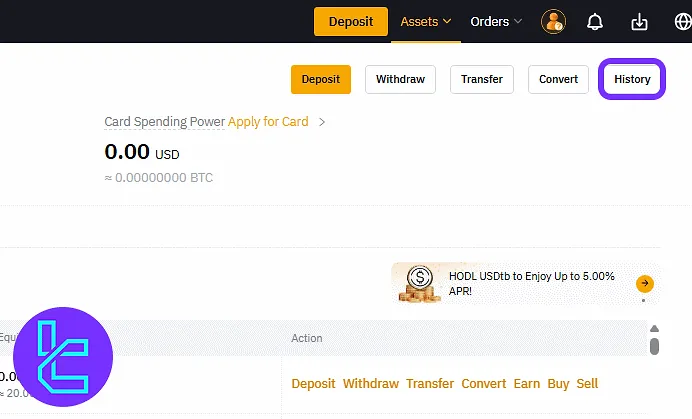
Now you can monitor the latest transactions in the selected account. Fund transfer information using other methods, such as the ByBit USDT ERC20 deposit method, is also available here.
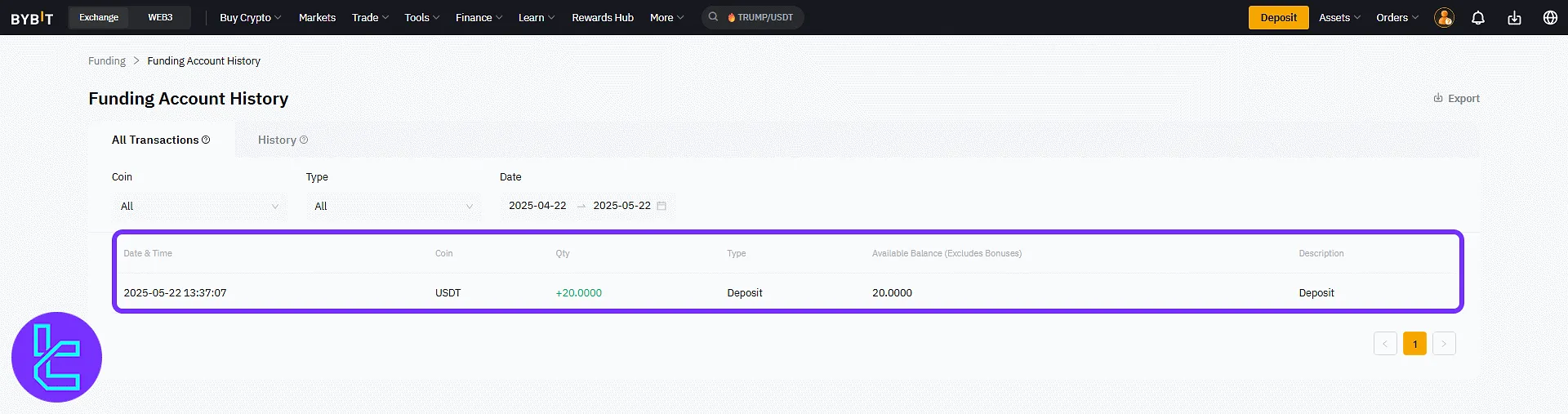
TF Expert Suggestion
ByBit Tether TRC20 deposit takes under 5 minutes to be credited to your account. A total of 20 confirmations are needed to finalize the transfer on the Tron network.
If you prefer using alternative ByBit deposit and withdrawal methods, we suggest checking ByBit tutorial center.













