ByBit Tether TRC20 withdrawal takes less than 5 minutes. The procedure involves selecting the asset, entering your wallet address, confirming the network and amount, then verifying through email and Google Authenticator.
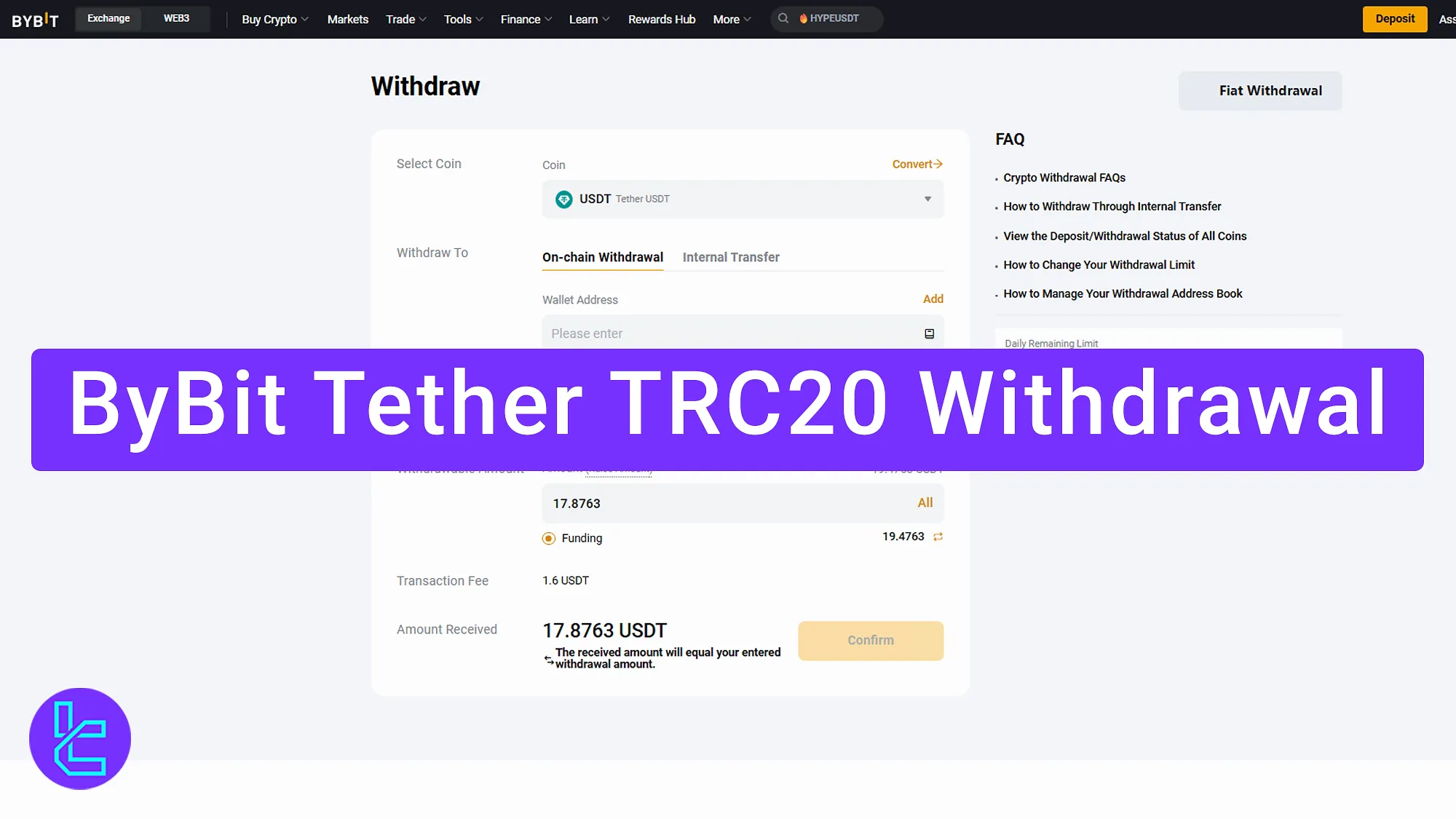
Main Steps for Cashing out Tether TRC20 from ByBit
To withdraw USDT TRC20 from the ByBit exchange, follow these 5 steps:
- Go to “Assets” and then click “Withdraw”;
- Select “USDT” and “TRC20 network”, and enter the address and amount;
- Verify via email code and Google Authenticator;
- Submit and view your transaction history.
#1 Access the ByBit Payout Section
Start by opening the cash out panel from your cryptocurrency exchange dashboard; To do so:
- Go to the “Assets” section;
- Click on “Withdraw”.
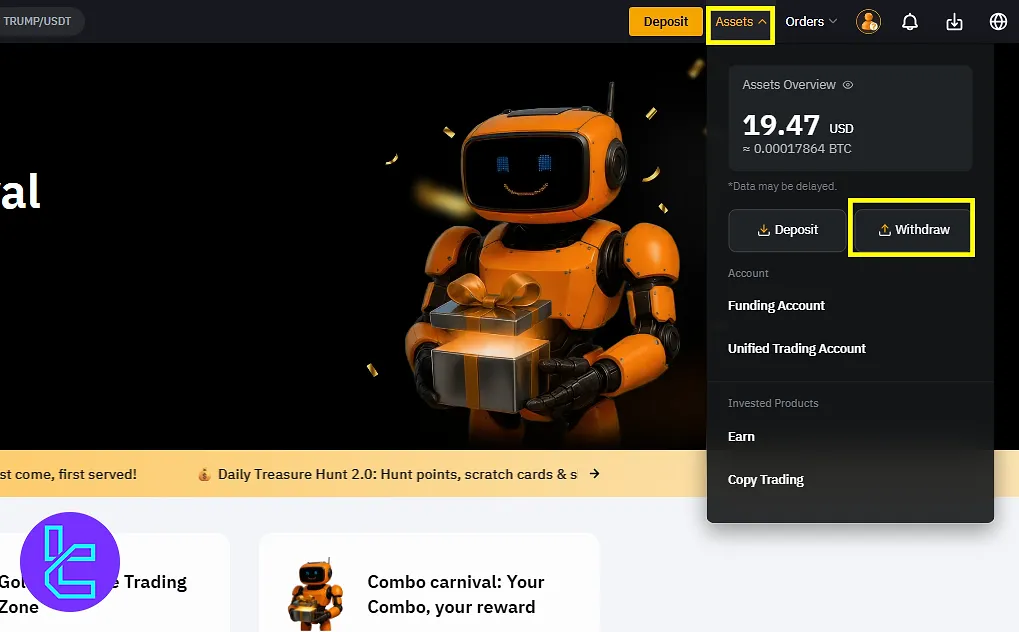
#2 Choose USDT and TRC20 Network in ByBit
Select the coin and its blockchain network for payout:
- Choose “USDT”;
- Select the “TRC20 network”.
Then, enter the wallet address and input the amount (Review the 1.6 USDT fee before proceeding).
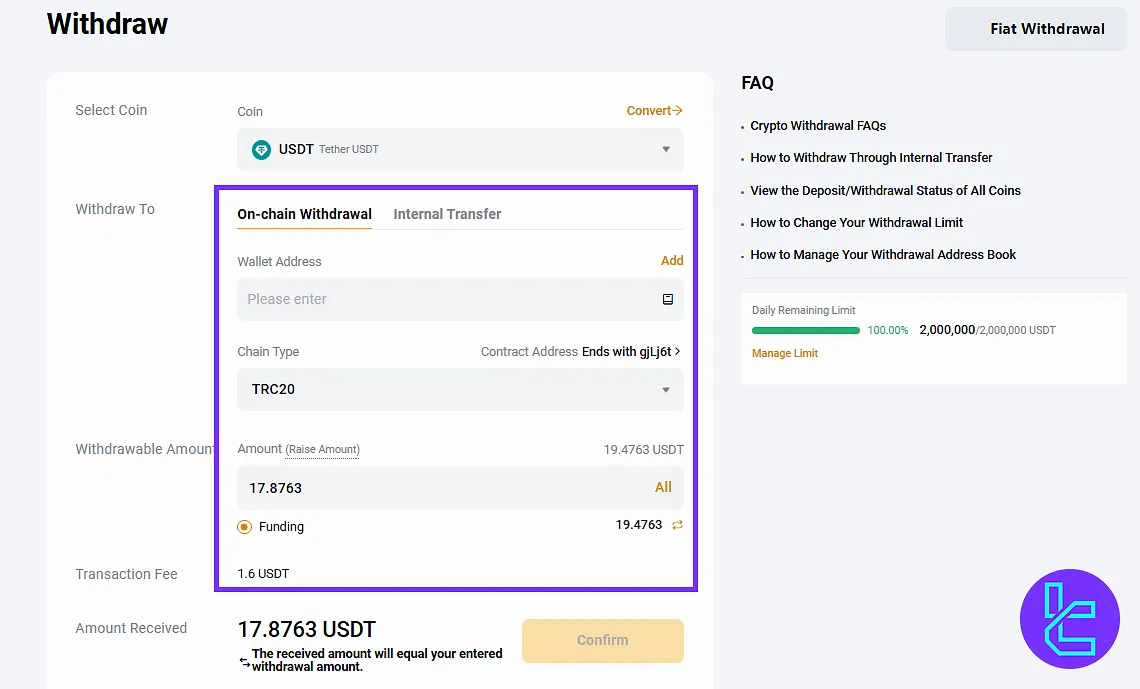
At this stage you also have the option to choose another low fee payout method if you desire, such as ByBit USDT ERC20 withdrawal method.
#3 Confirm and Save Details on ByBit
Optionally save the data for future transactions:
- Check the box to save information;
- Click “Submit”;
- Click “Confirm”.
#4 ByBit Email Code and Google Verification
Complete two-step security to finalize the process:
- Get the email code and paste it;
- Enter your Google Authenticator code;
- Click “Next”.
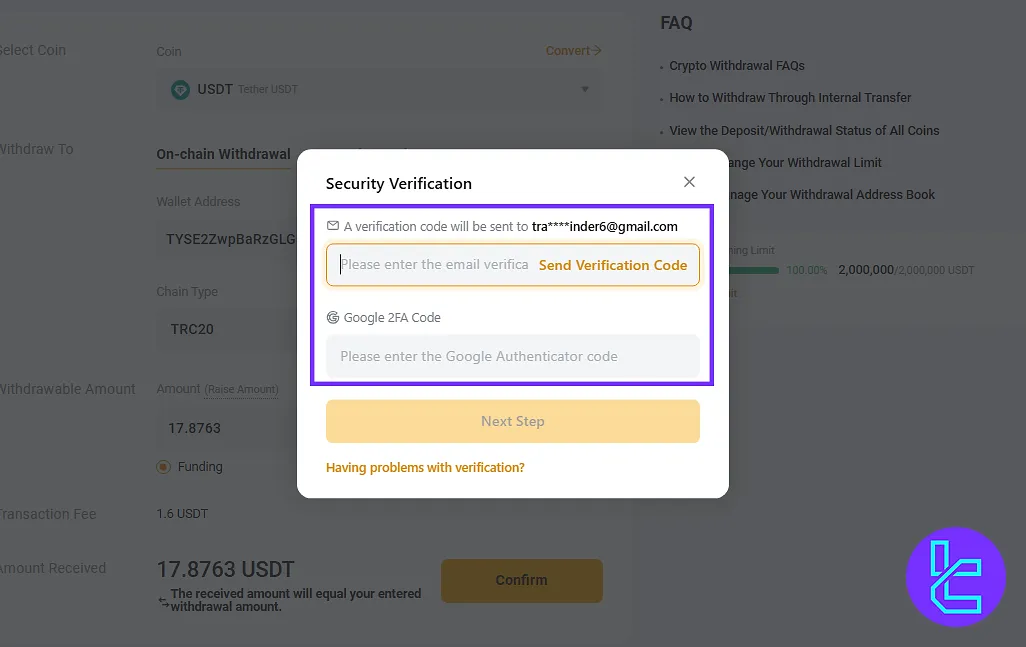
#5 Check the ByBit Transaction History
Track your completed withdrawal:
- Go to “Assets”, then “Withdrawal” section;
- View the status of your transaction at the bottom of the page.
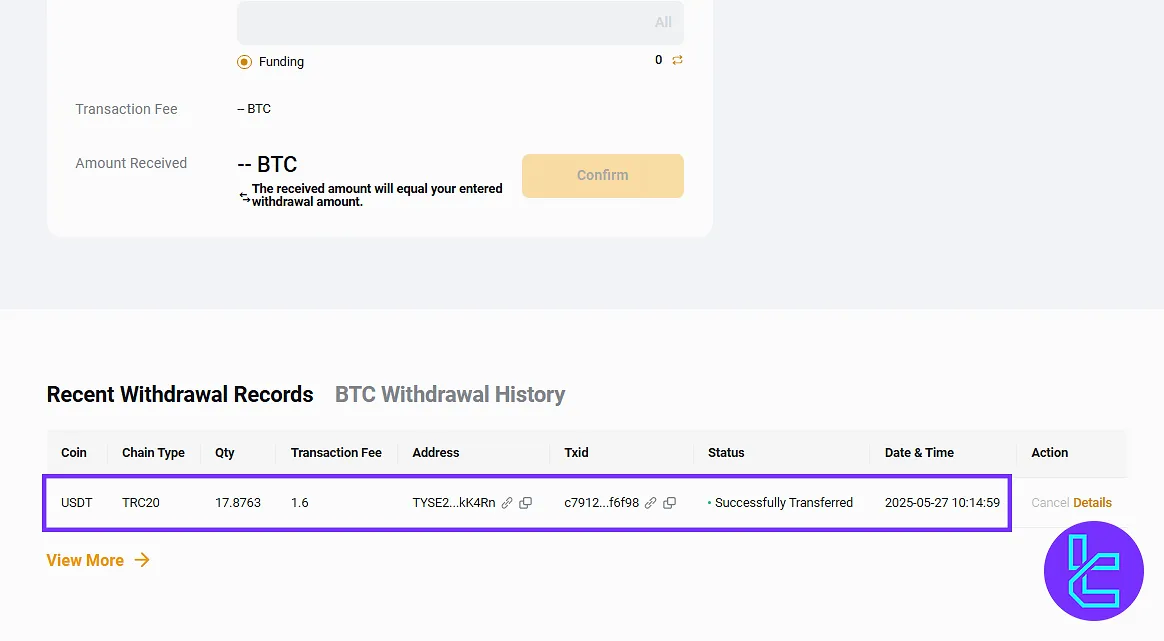
Conclusion and Final Words
ByBit Tether TRC20 withdrawal is now only 5 steps. Consider the 1.6 fee and always check the “Recent Withdrawal History” to make sure your payout is successful.
To see other payout methods, take a look at ByBit deposit and withdrawal from the guides listed on the ByBit tutorials page.













