ByBit verification is a 3-step process that grants users access to the platform's complete features, including deposits, trading, and P2Ptransactions.
This procedure requires an ID document, a selfie, and proof of address.

Step-by-Step Overview of the ByBit Authentication Process
After completing the ByBit registration, traders must verify their account in the ByBite xchange to access all its features.
ByBit verification steps:
- Access the identity confirmation menu and select your country;
- Submit an accepted ID document and Provide a selfie;
- Upload a proof of address document.
#1 Selecting Country and Starting the Identity Check
After logging into the ByBit dashboard, click the "Verify Now" button at the top of the screen to begin.
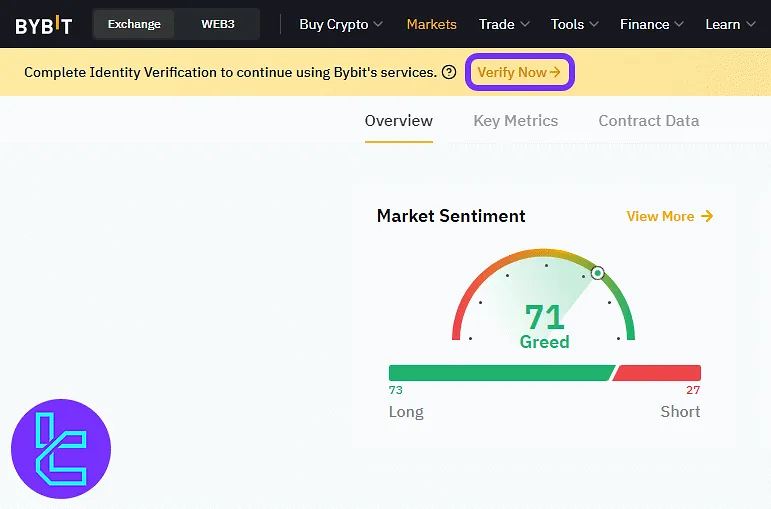
Then, choose your country of residence. Confirm your selection by ticking the box and clicking the "Confirm" button.
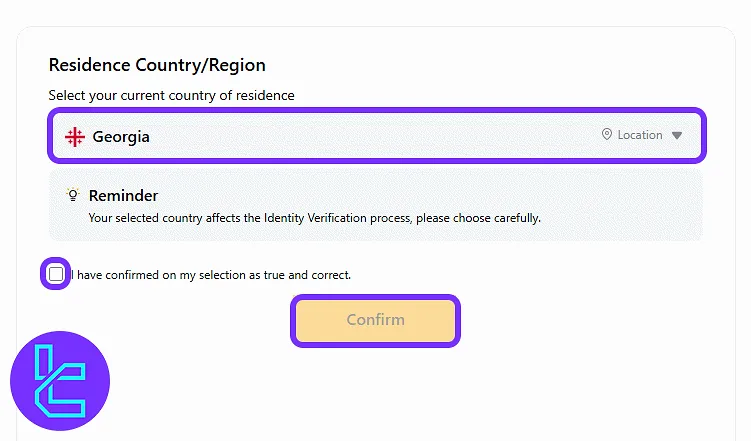
#2 Submitting the ID Documents and Selfie
Next, click the "Verify" button next to the standard identity section. Choose one of the following four accepted document types:
- ID Card;
- Passport;
- Driver's License;
- Residence Permit.
Click "Continue" to proceed. Now, upload a clear image of your selected ID document while ensuring it complies with the platform’s document rules.
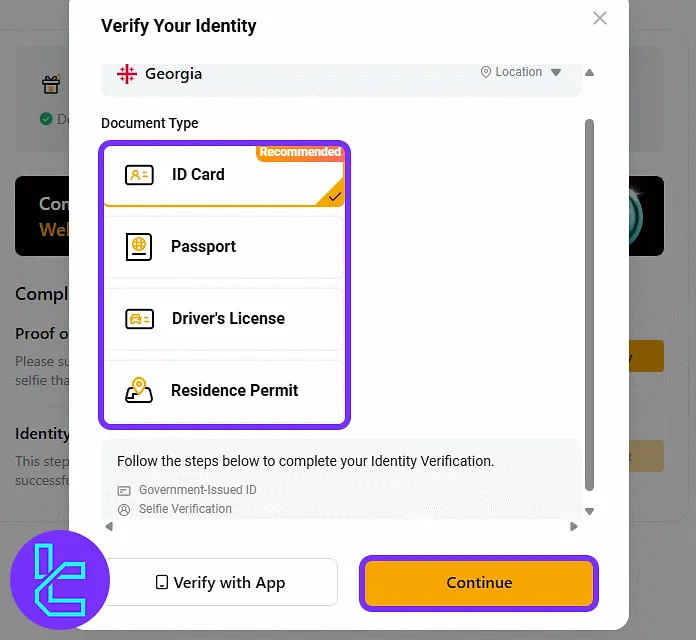
Now, you will be guided to take a selfie. Ensure your face is centered, then click "I'm Ready" to start.
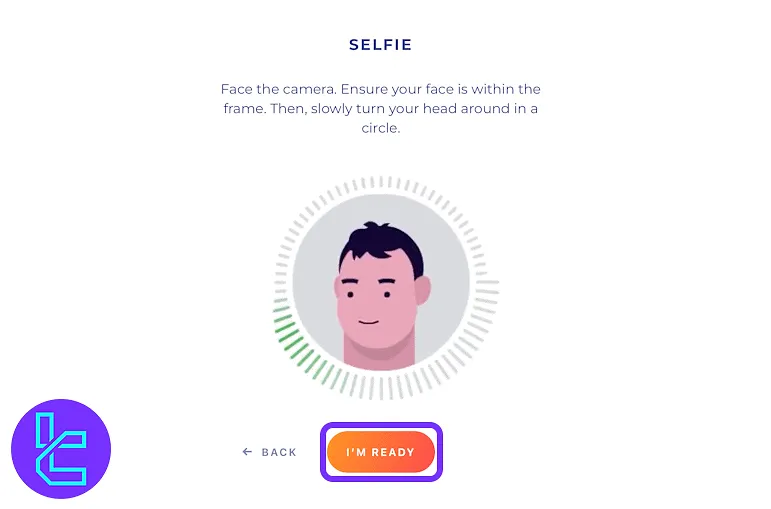
#3 Uploading a Proof of Address
Once your ID is verified, click the "Verify" button next to "Proof of Address".
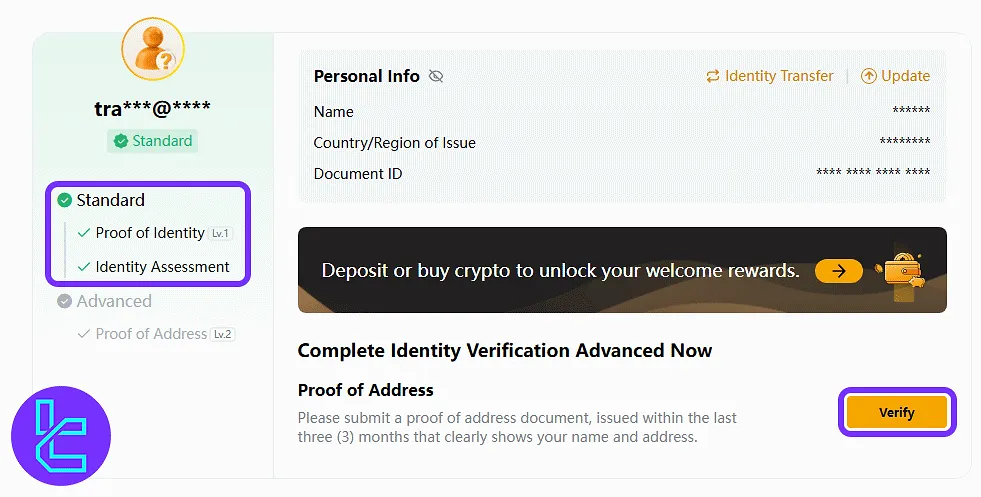
Upload one of the following accepted documents (issued within the last 3 months):
- Bank statements
- Utility bills
- Internet/TV/Phone bills
- Tax returns
- Council tax bills
- Government-issued residence certifications
Screenshots, mobile phone bills, medical bills, purchase receipts, and insurance statements are not accepted. After uploading, click "Next" to continue.
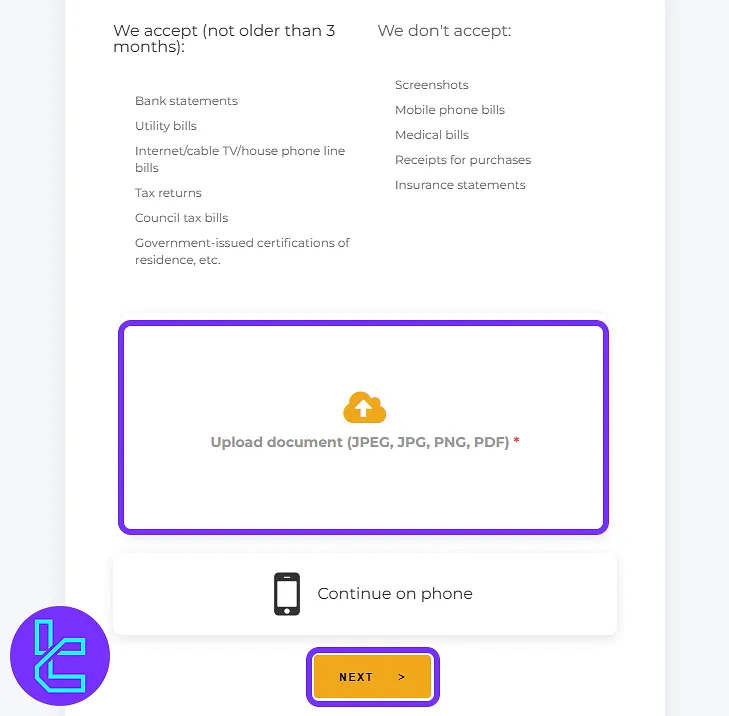
Finally, return to dashboard to track the status of your document submission.
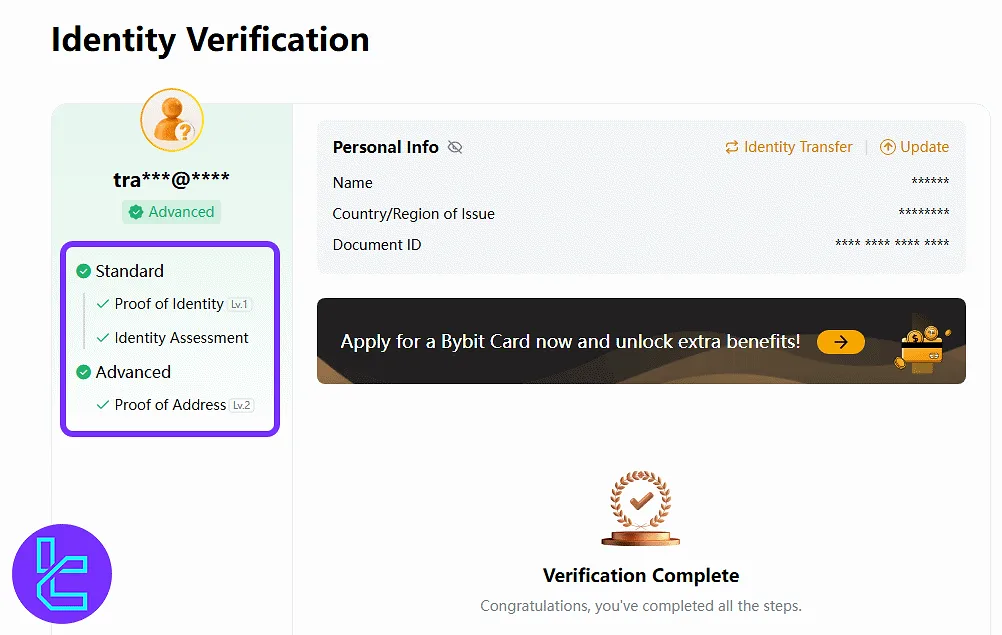
TF Expert Suggestion
The Exchange support team will check you Bybit verification documents in under 20 minutes and verify your trading account. Keep in mind that screenshots, mobile phone bills, medical bills, purchase receipts, and insurance statements are not accepted.
Now, with a verified account, all features including ByBit deposit and withdrawal methods are available to you which you can learn how to use them by using the guides on ByBit tutorial section.













