Bybit Visa deposit is completed in 6 steps. Begin in the "Buy Crypto" section, select USDT with a minimum of $10, enter your card details, verify your identity, and confirm the code.
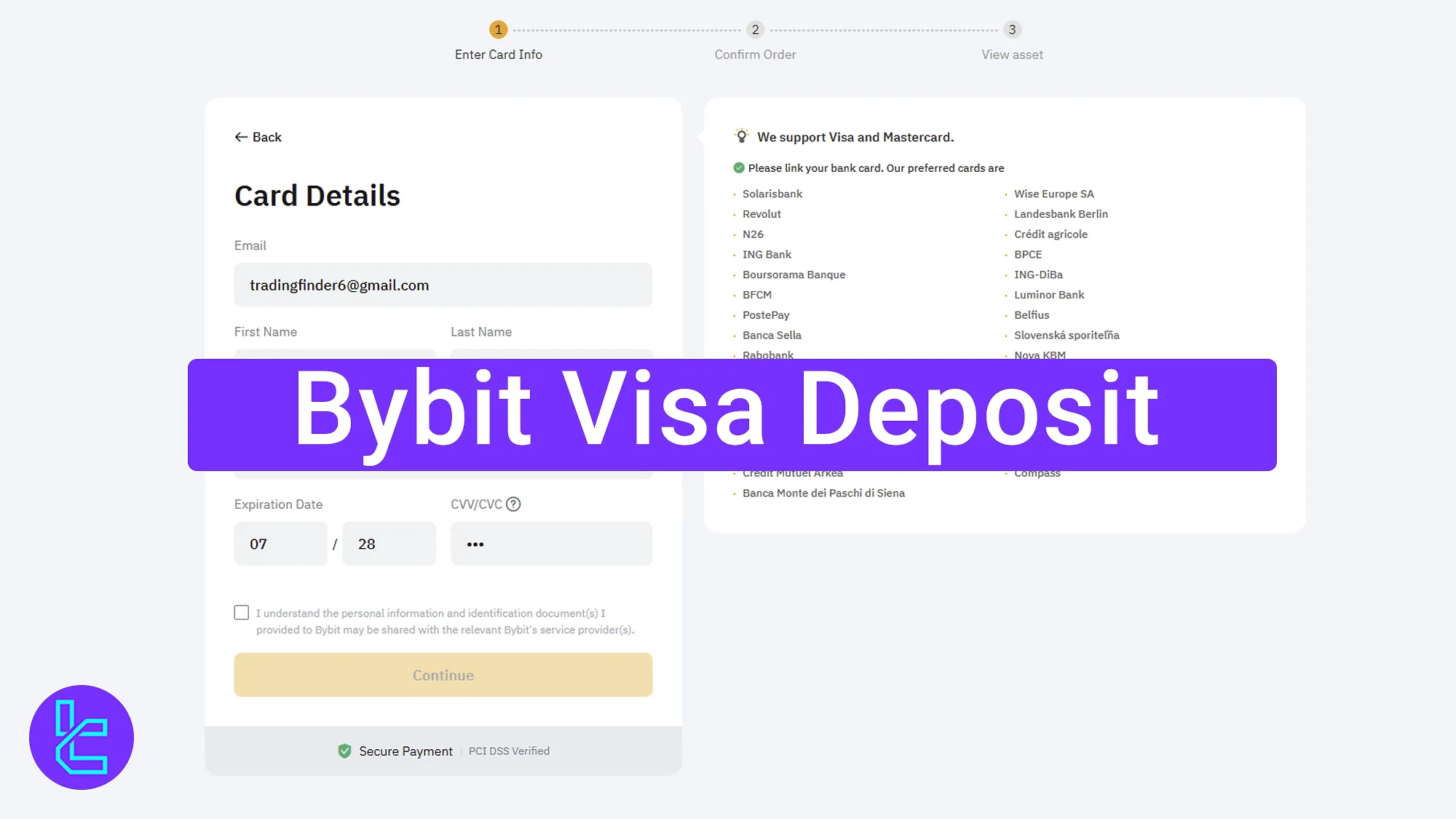
Complete Steps for Bybit Visa Top-up
Adding Tether (USDT) to your Bybit exchange account using a Visa or Mastercard is a straightforward process for beginners. Bybit Visa deposit overview:
- Enter the "Buy Crypto" section;
- Select and confirm your digital and fiat currency;
- Enter card and personal information;
- Add your billing address;
- Finalize process with code verification;
- View the cash in detail.
Before beginning this procedure, ensure you’ve completed Bybit verification to experience more secure payouts.
#1 Log into your Bybit account
Begin by signing in to your Bybit cryptocurrency exchange account. On the main dashboard, click on the "Buy Crypto" button.
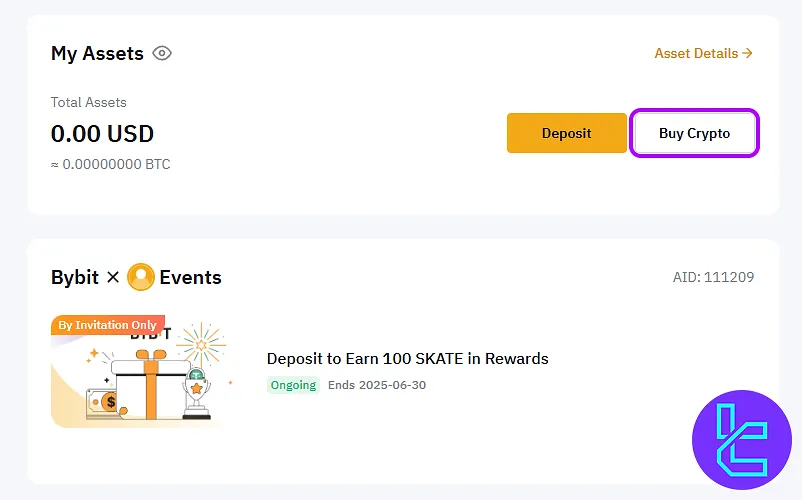
#2 Choose your desired crypto and fiat currency
Choose USDT as your cryptocurrency asset and USD as your payment currency (minimum $10; exchange rate displayed).
Then, from the available payment options, select "Bank Card" (Visa/Mastercard). You may also use Google Pay or Apple Pay if preferred.
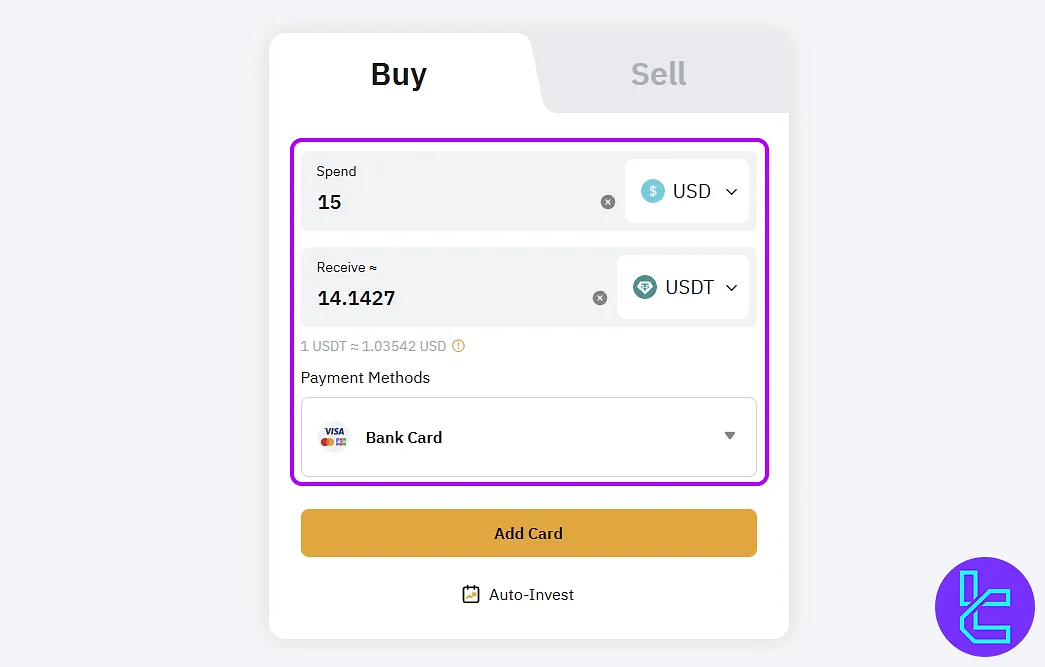
#3 Add your bank card details
Click "Add Card" and fill in the cardholder's name, card number, expiration date, and CVC. Make sure the information matches the billing data.
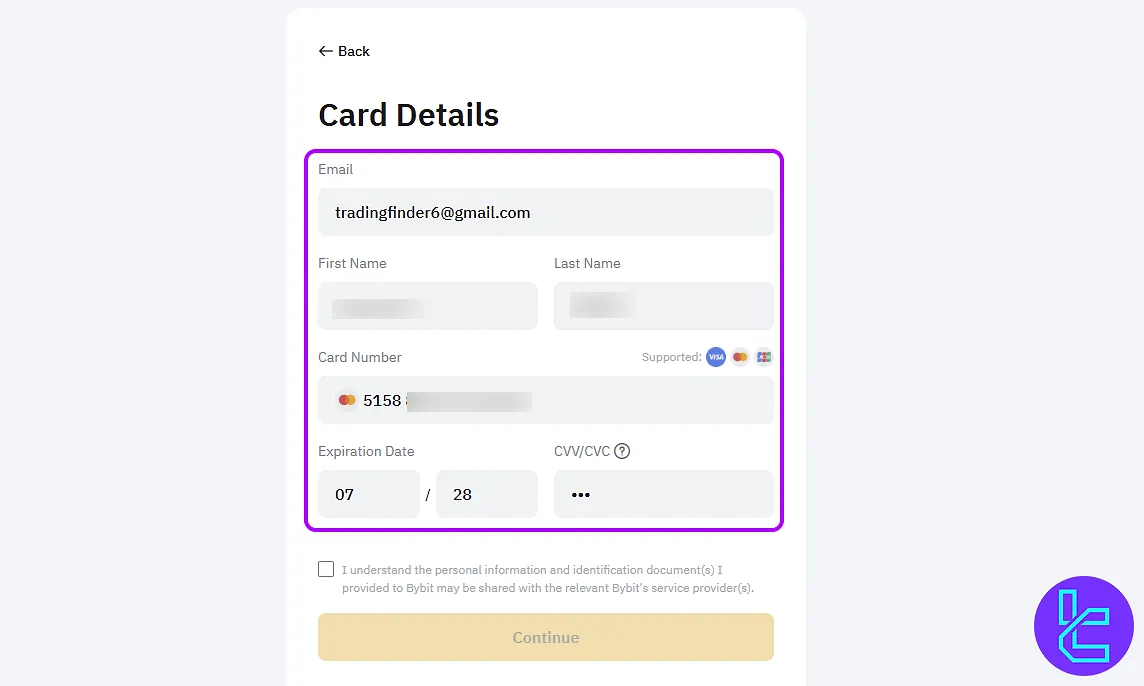
#4 Enter your billing address
Enter your address details, including:
- Country
- City
- postal code
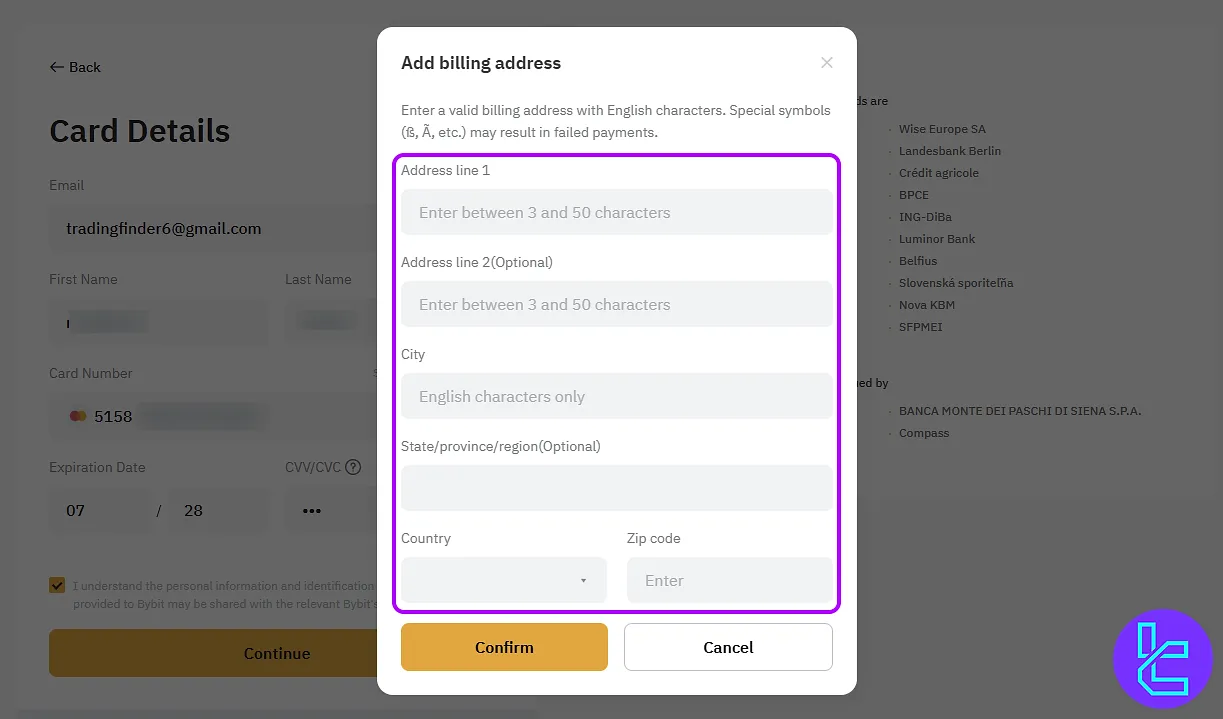
After entering payment details, click "Confirm". Review the exchange rate, Fee (1 USDT), and order summary before proceeding.
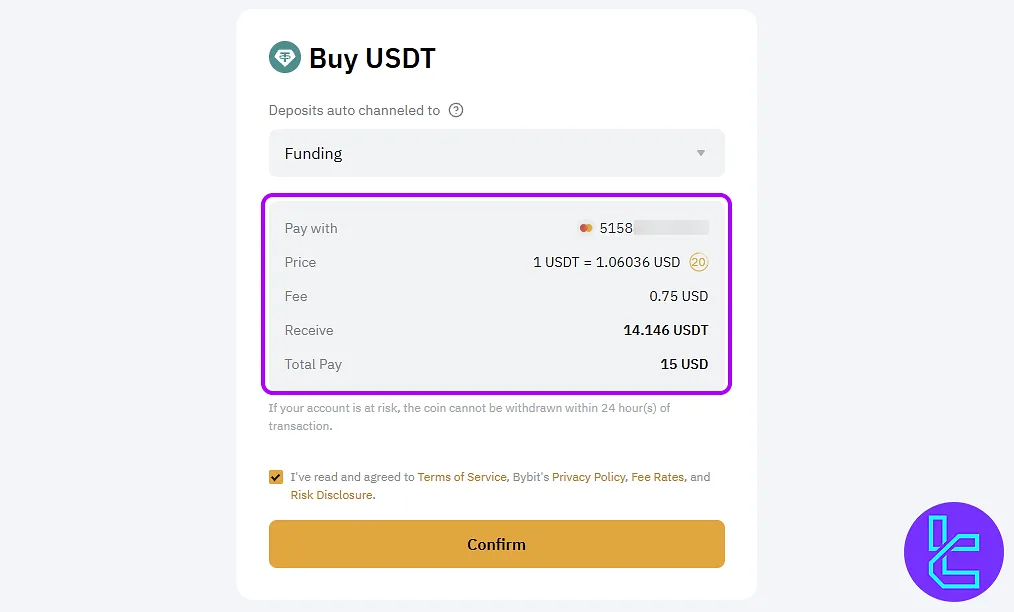
If this is your first time completing a Visa/MasterCard deposit you must verify your account. Answer basic KYC questions, confirm you are not a politically exposed person, and indicate the purpose of account use (e.g., personal).
Choose a valid document (e.g., passport or driver's license) and upload a clear, complete image without glare or cut-off corners.
#5 Input the SMS code for confirmation
Depends on your bank terms, a 2FA verification (such as an SMS code) will be sent to you. Enter the code and click "Verify" to complete the transaction.
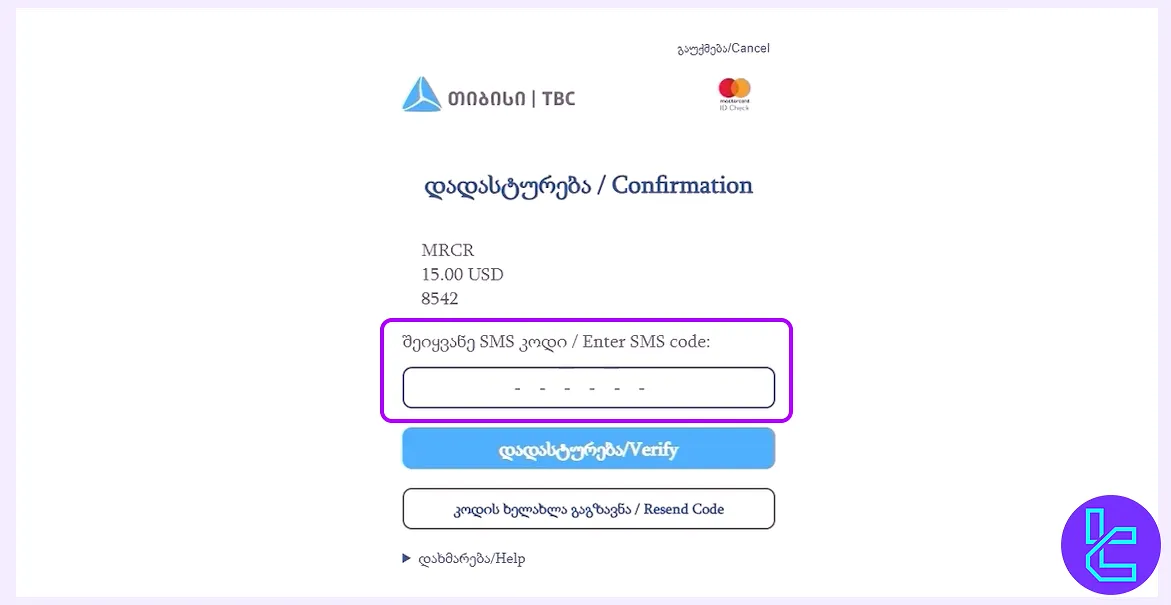
#6 View order and confirm successful top-up
Once verified, go to View Order Details. You will see the USDT credited to your Bybit wallet.
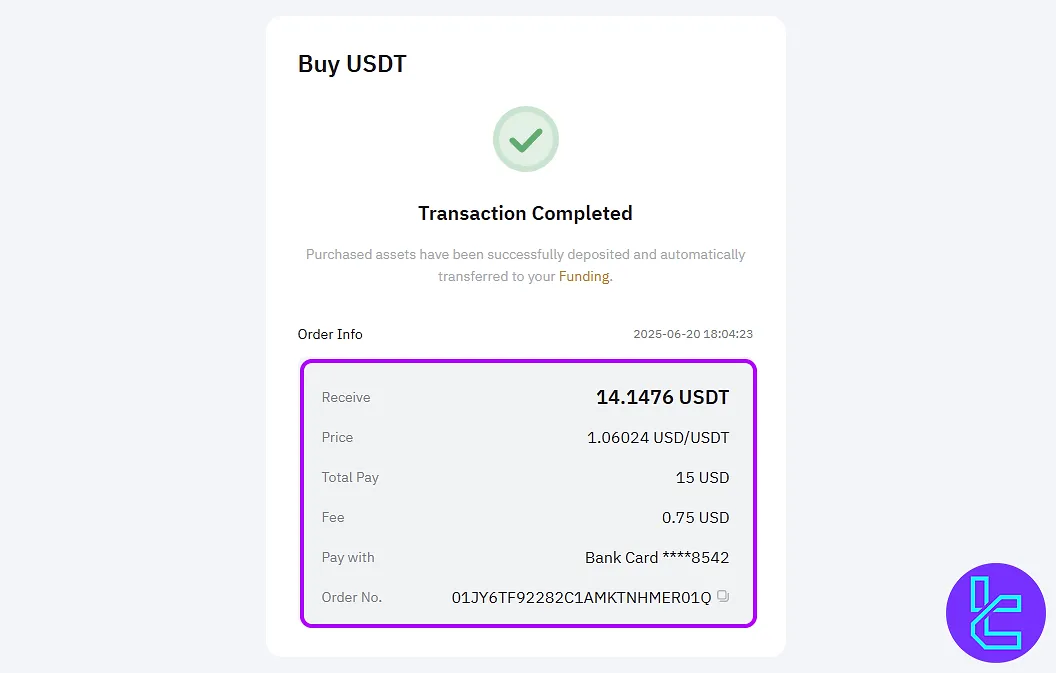
If you are looking for a faster payment method, we suggest checking the Bybit deposit and withdrawal guide.
TF Expert Suggestion
Completing a Bybit Visa deposit in just 10 minutes lets you quickly transfer USDT from your credit or debit card to your crypto account.
To minimize transaction fees, consider using the Bybit Tether TRC20 deposit method. Full instructions are available on our Bybit tutorial page.













