The Catex registration process is easy and can be completed. Access the "Register"section, enter your email and password, and verify your account via email to access your Catex dashboard.
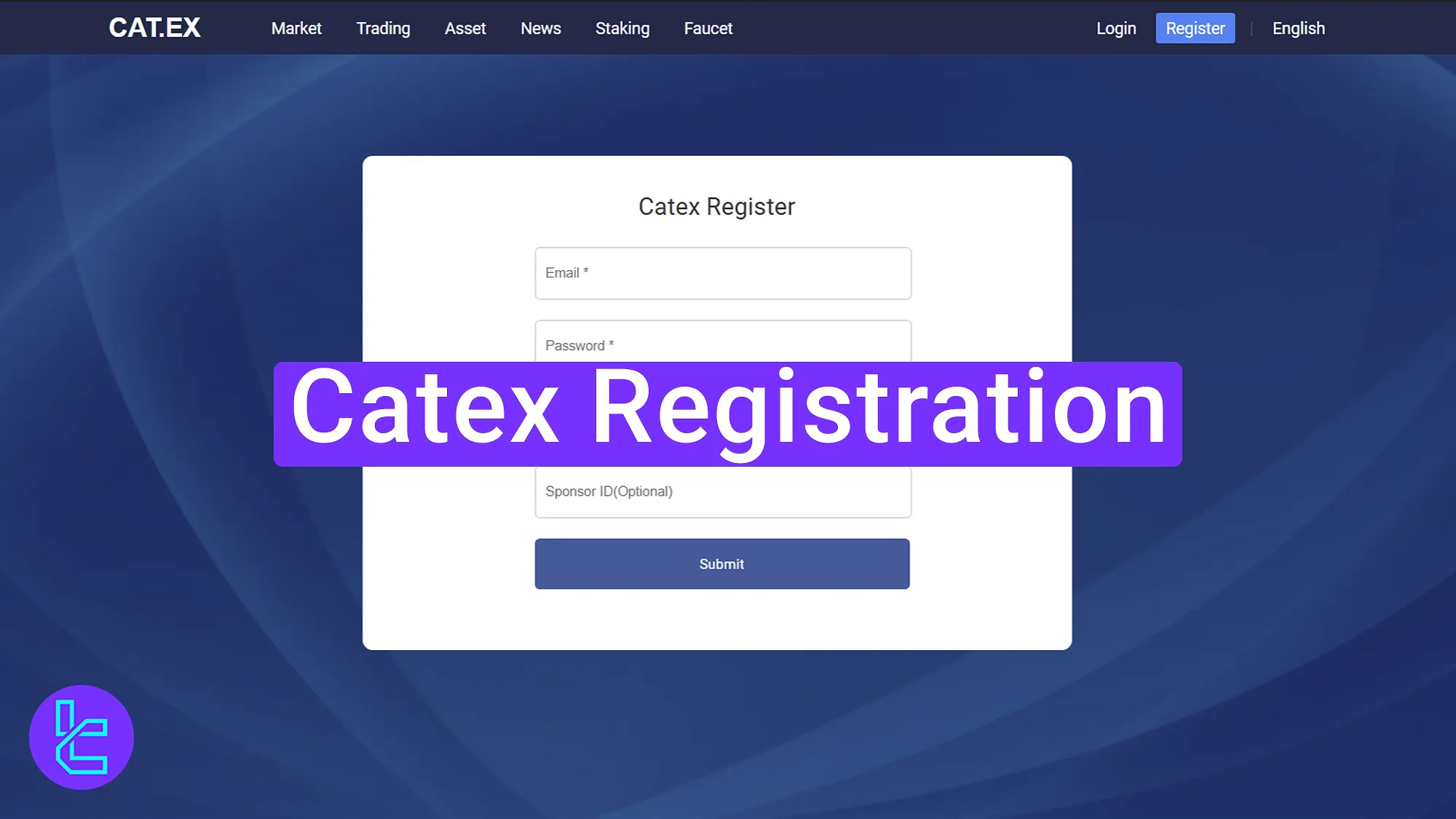
How to Open an Account with Catex
Signing up on the Catex exchange is intuitive and straightforward, giving you immediate access to your dashboard upon completion.
Catex registration overview:
- Access the "Register" section on the official website;
- Enter your email and password;
- Verify your account via email verification code.
#1 Enter the Official Website
To begin the signup process:
- Scroll to the bottom of this page and click the "Open an Account" button;
- On the Catex homepage, select the "Register" option to create your account.
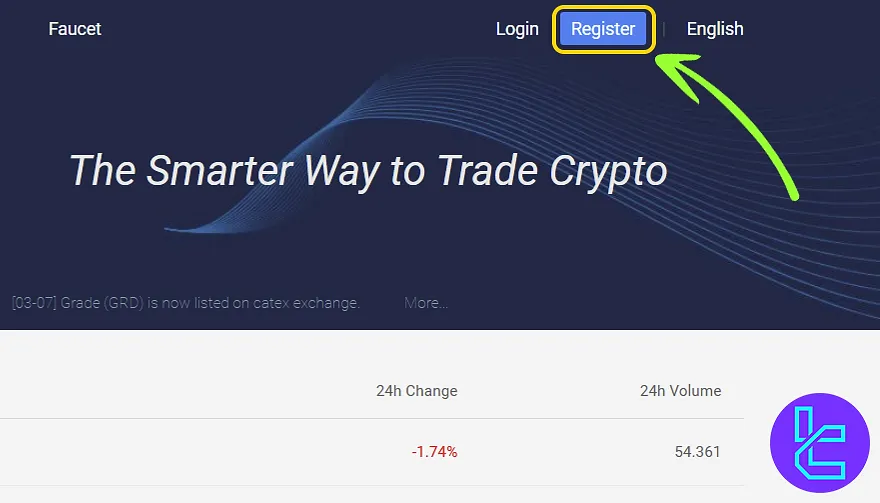
#2 Fill in Your Details to Set Up an Account
Enter your email address, create a strong password (including uppercase and lowercase letters, numbers, and symbols), and confirm it by retyping it.
If you have a referral code, you can enter it in the optional referral field to receive bonus or discount offers.
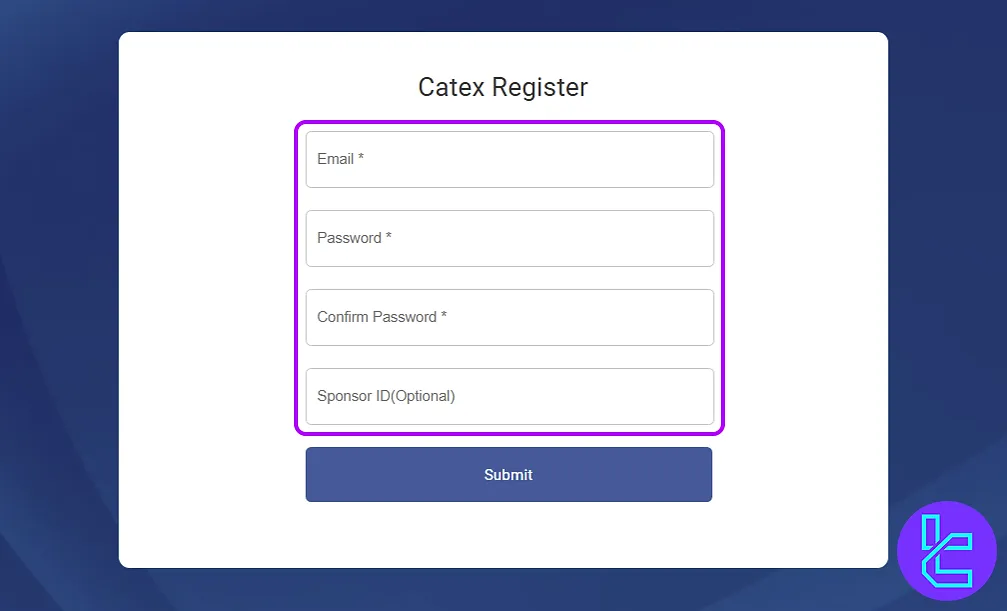
#3 Verify Your Email and Access Your Dashboard
After clicking "Submit" on the signup form, check your inbox for an email from Catex Exchange containing your verification code.
Copy the code, return to the website, paste it in the field, and click "Submit" again.
Once verified, you'll be redirected to your user dashboard and your Catex account will be fully activated.
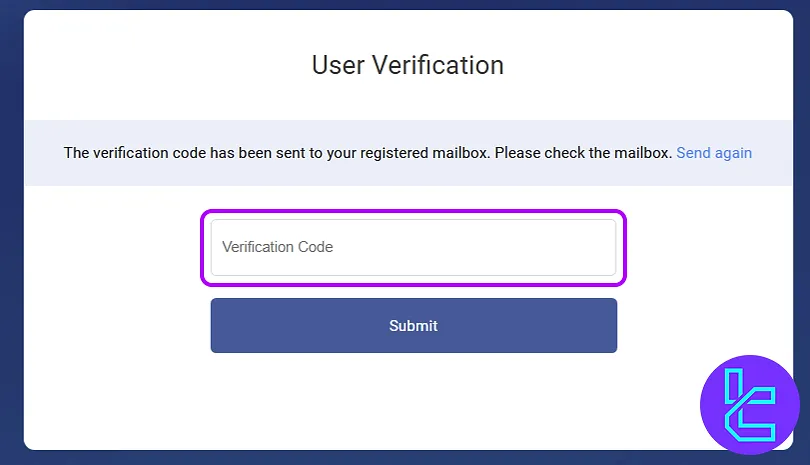
TF Expert Suggestion
Catex registration is a quick process, typically taking around 6 minutes to complete. To create your crypto account, you'll need to provide basic personal information.
Now that your account is ready, you can complete the Catex verification procedure by following our guides on the Catex tutorial page.













