ChangeNOW registration is a simple 3-step process requiring only an email and a secure password. Users receive a 6-digit confirmation code via email for verification.
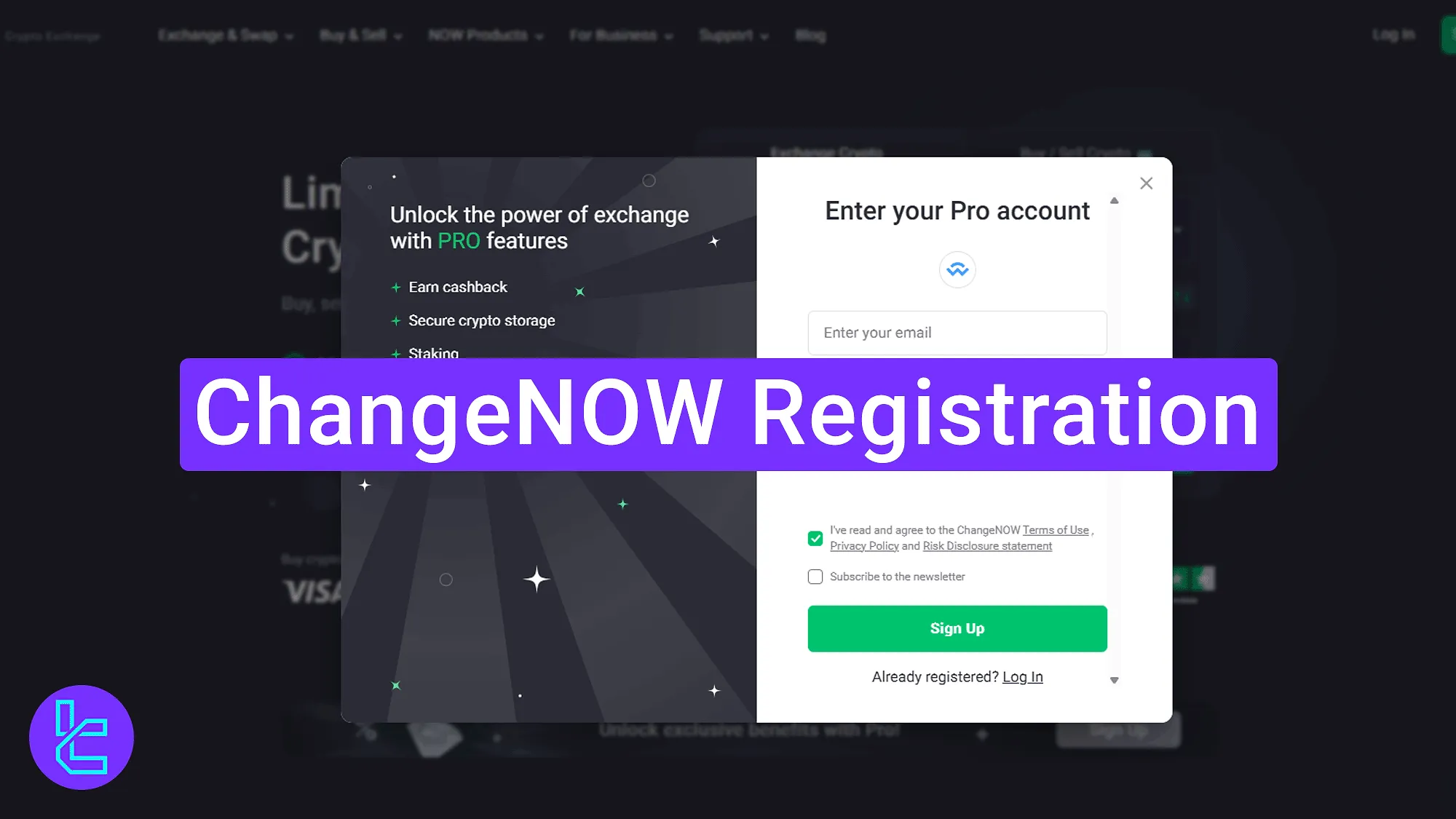
Quick Walkthrough of the ChangeNOW Account Opening Process
To complete your account setup on the ChangeNOW exchange, follow the steps listed below.
ChangeNOW registration overview:
- Navigate to the sign-up section of the ChangeNOW exchange;
- Fill out the form with your email and password;
- Verify your email with the 6-digit code.
#1 Navigating to the Account Opening Section
To begin, follow these instructions:
- Click on the "Open an Account" button at the bottom of this page;
- At the ChangeNOW homepage, click the "Sign Up".
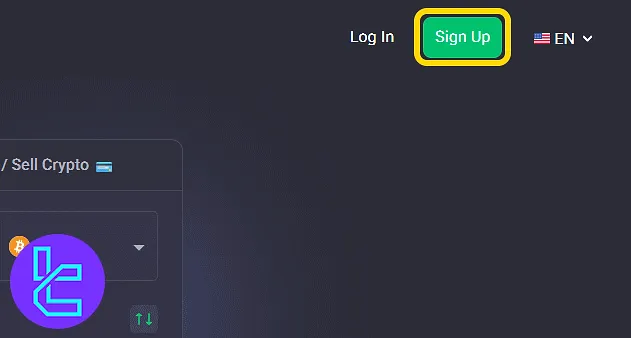
#2 Entering Account Information
Enter your email address and a password that includes uppercase, lowercase, numbers, and symbols. Confirm you’ve read and agreed to the Terms of Use, then click "Sign Up".
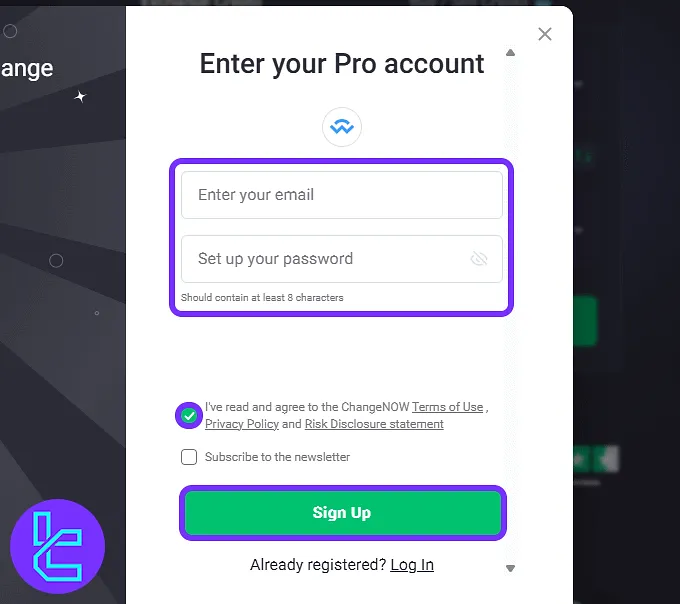
#3 Verifying Email and Accessing Dashboard
Check your email inbox for a 6-digit confirmation code.
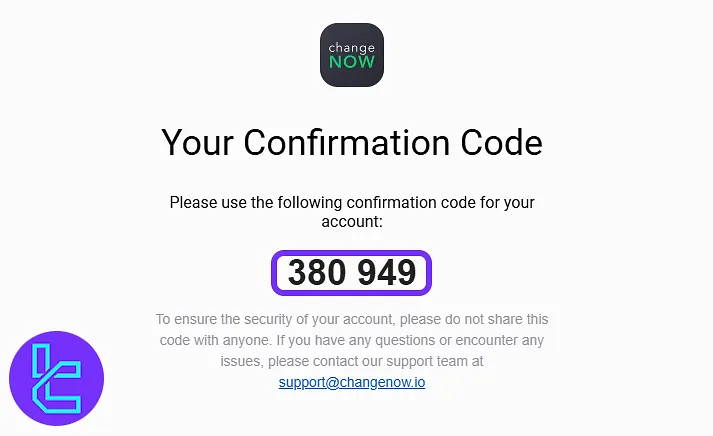
Enter the code into the designated field and click "Submit". You will be redirected to your trading dashboard instantly.
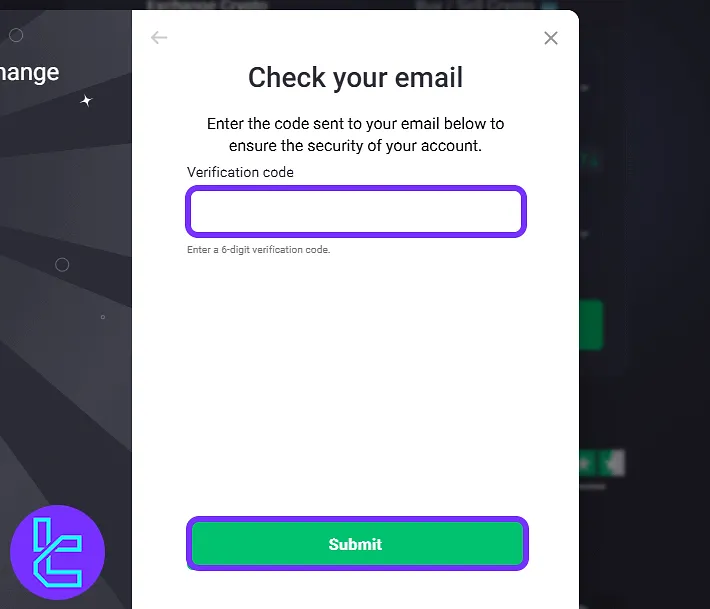
TF Expert Suggestion
ChangeNOW registration is one of the fastest in the industry, completed in under 5 minutes, allowing traders to swap over 250 coins and tokens instantly.
Now that you’ou can complete the ChangeNOW verification process, to gain full access to all the platform features. Visit the ChangeNOW tutorial page for more in-depth guides of this exchange.













