ChangeNow Tether TRC20 Deposit usually takes under 3 minutes. Choose USDT on the TRON network and confirm your transaction on TRONSCAN or the exchange's “History” section.
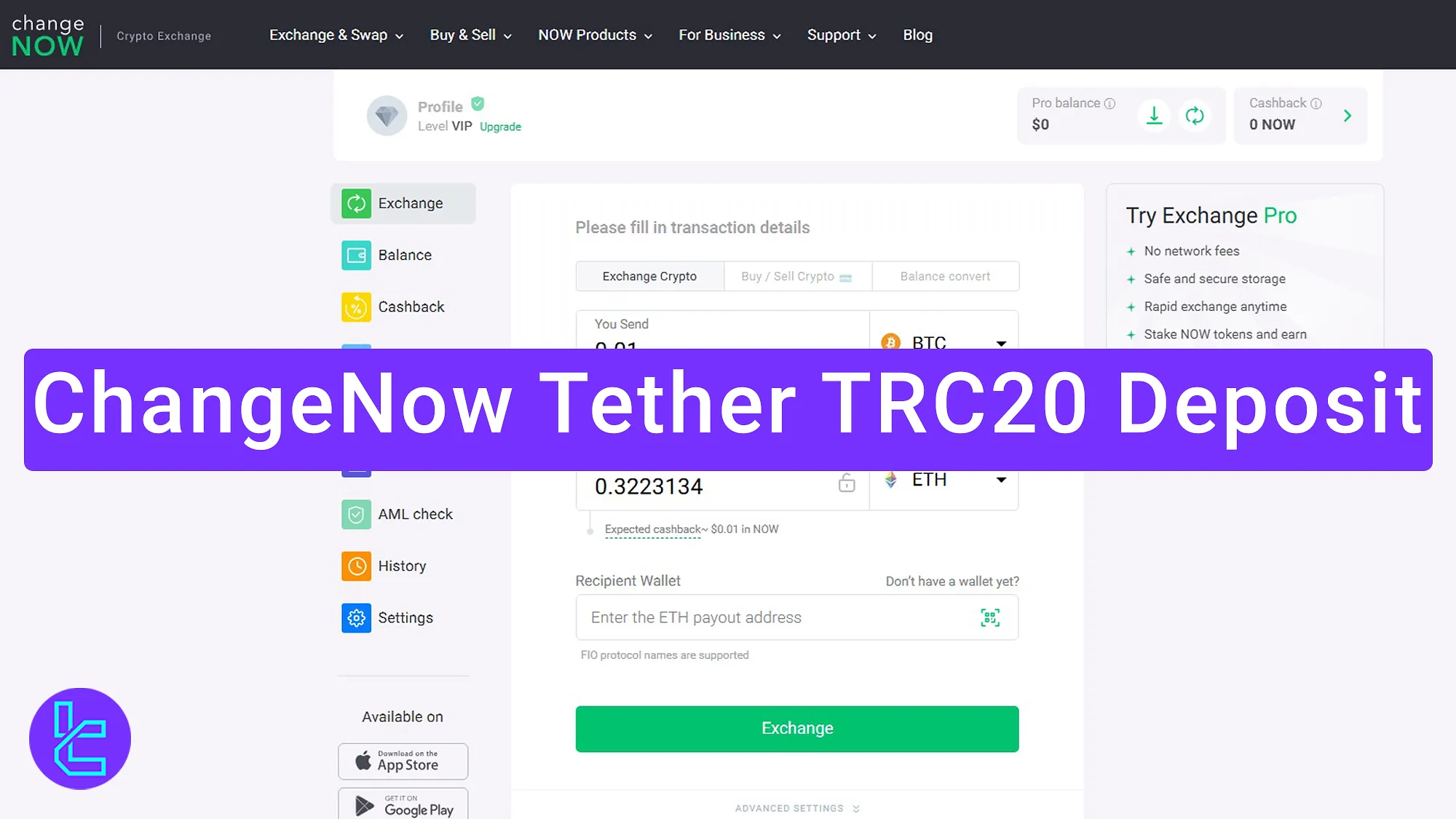
Quick Checklist Before Starting ChangeNow USDT TRC20 Deposit
To fund your account on the ChangeNow exchange using USDT TRC20, follow these steps:
- Select the “Deposit” option;
- Choose currency and method;
- Initiate transfer from your wallet;
- Track payments in the “History”.
#1 Select the Funding Option on ChangeNow
Once on the ChangeNow dashboard, navigate to the “Trading Balance” section and click “Deposit”.
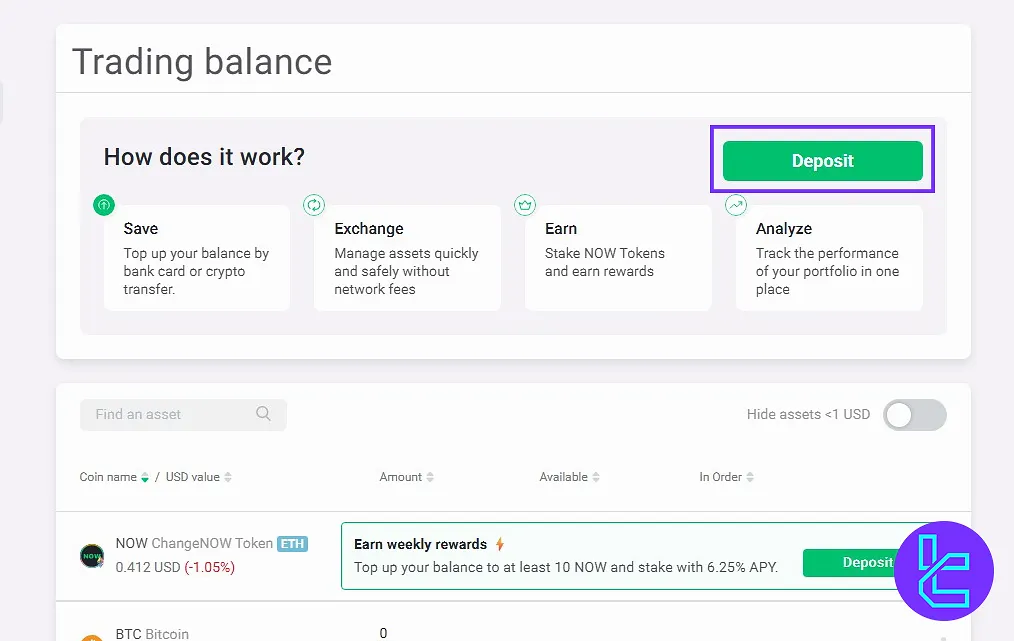
#2 Select Currency and Method in ChangeNow
Choose USDT as your deposit currency. make sure the blockchain network type is TRON (TRC20). Pick “External Wallet” and click “Continue” to proceed.
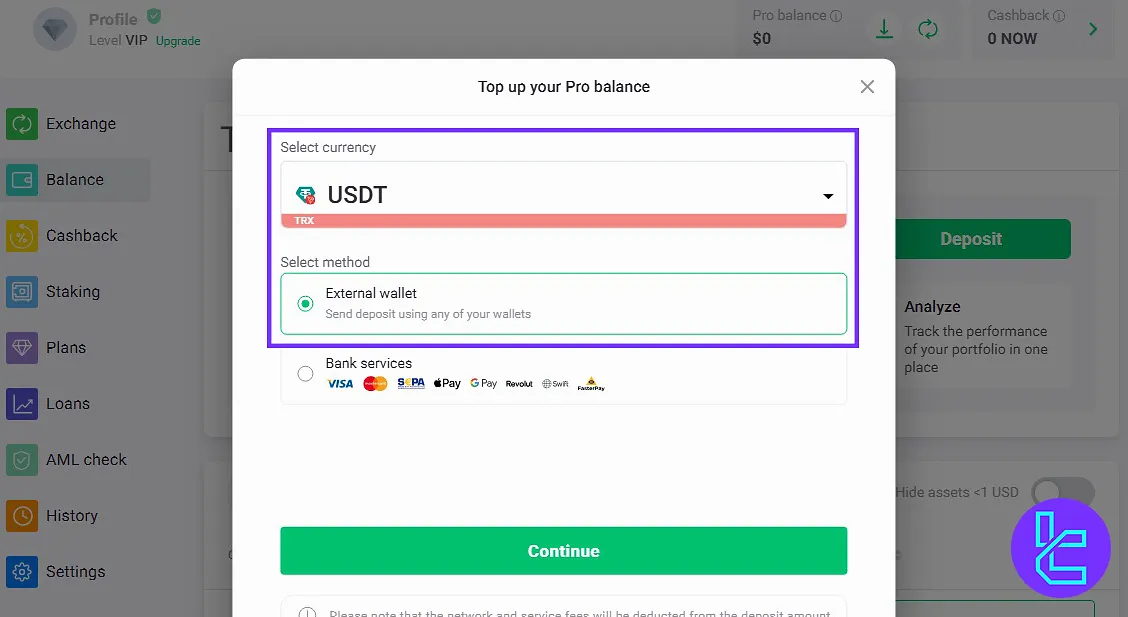
#3 Initiate ChangeNow Transfer from Your Wallet
Copy the provided address or scan the QR code, open your wallet, select USDT TRC20, and click “Send”; then:
- Paste the address;
- Enter the amount;
- Click “Next”.
After all, review the transaction information, fees, and click “Confirm”.
#4 Track Deposit in the ChangeNow History Tab
Return to the cryptocurrency exchange page. You can see that your transaction has been successfully identified and confirmed.
Now, to view the details, click on the “History” option on the left, and in the deposit section, you can see all information about your transaction. You can also check your balance to verify directly.
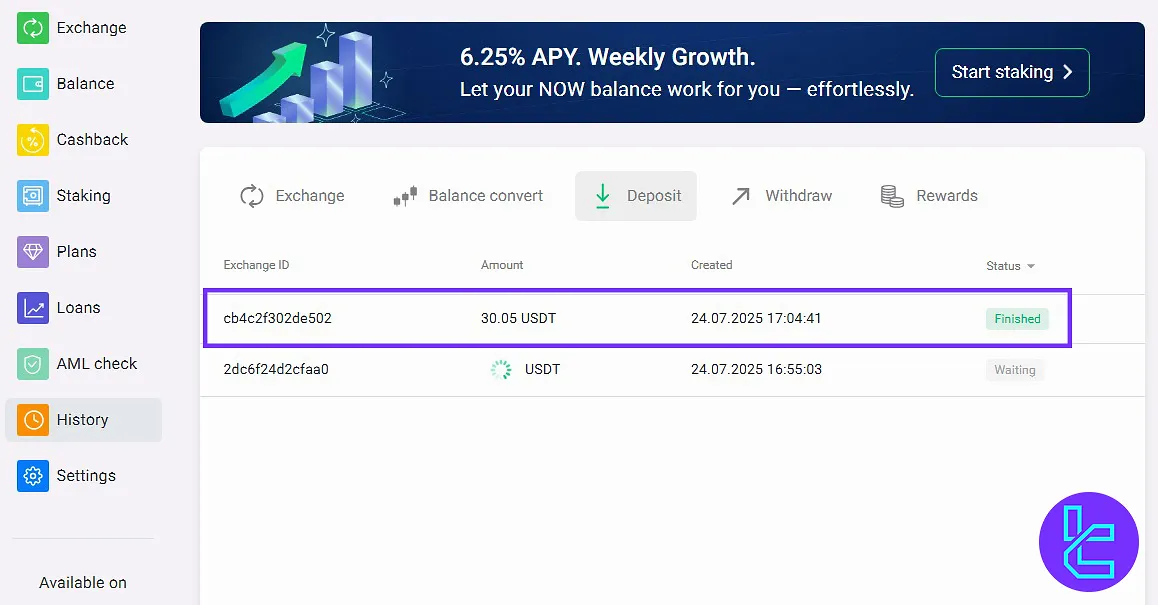
Conclusion and Final Words
ChangeNow Tether TRC20 deposit is now completed in 4 steps. Note that you must fund your account with a minimum of 31 USDT.
To get familiar with other methods, read the ChangeNow deposit and withdrawal article from the recent guides listed on the ChangeNow tutorials page.













