ChangeNow verification process takes about 3-5 minutes and can be done via desktop or mobile. Upload an ID (such as a passport, driver’s license, or ID card) and perform a facial scan.
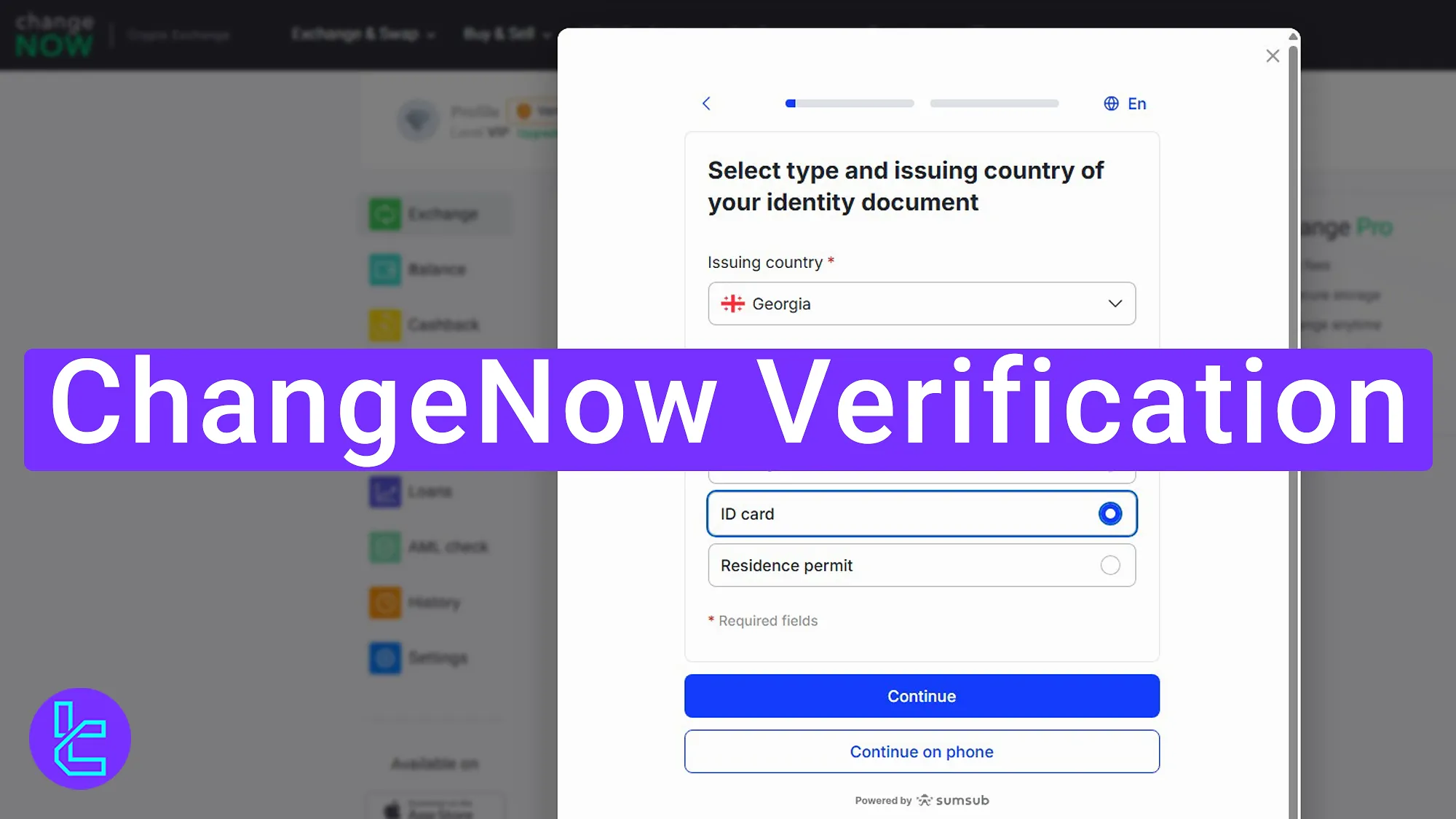
ChangeNow KYC Step-By-Step tutorial
To verify your identity on the ChangeNow exchange, ensure you follow these steps carefully. ChangeNow Verification:
- Click “Verify Account”;
- Select country and document type;
- Upload front and back of ID;
- Perform a liveness check.
Note: Traders who complete ChangeNow registration, don’t need verify their accounts since it’s a non-custodial cryptocurrency exchange. However, doing so make your account more secure.
#1 Start Verifying on ChangeNow
Once on the ChangeNow dashboard, click “Verify Account” at the top. Press “Continue” to acknowledge the sensitive data submission. On the page, decide whether you want the KYC process on your current device or on mobile.
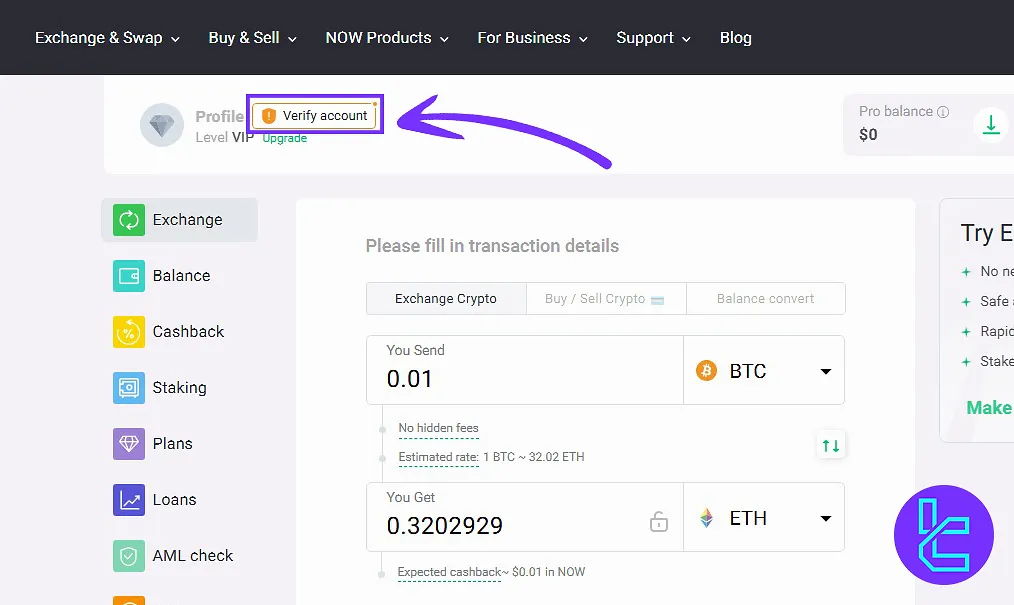
#2 Select Country and Document Type in ChangeNow
In the provided window, you should determine if you are from “USA” or “All countries except USA”, then click “Continue”.
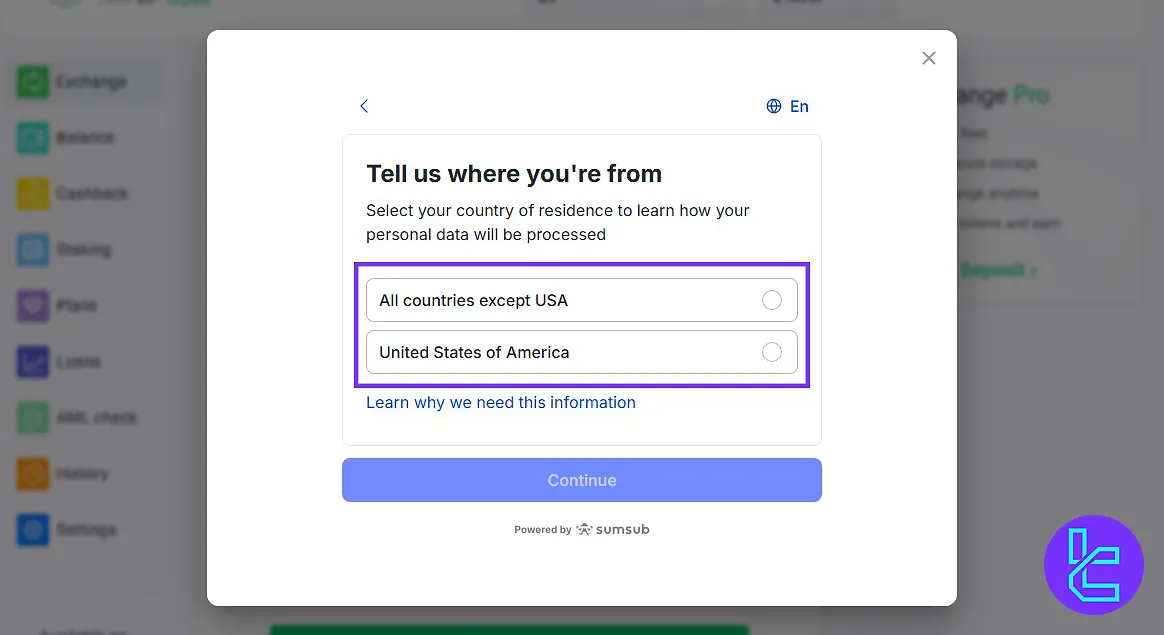
On the next page, pick your document issuer’s country and the ID type you will upload. Select one of the following documents:
- Passport
- Driver’s License
- ID card
- Residence Permit
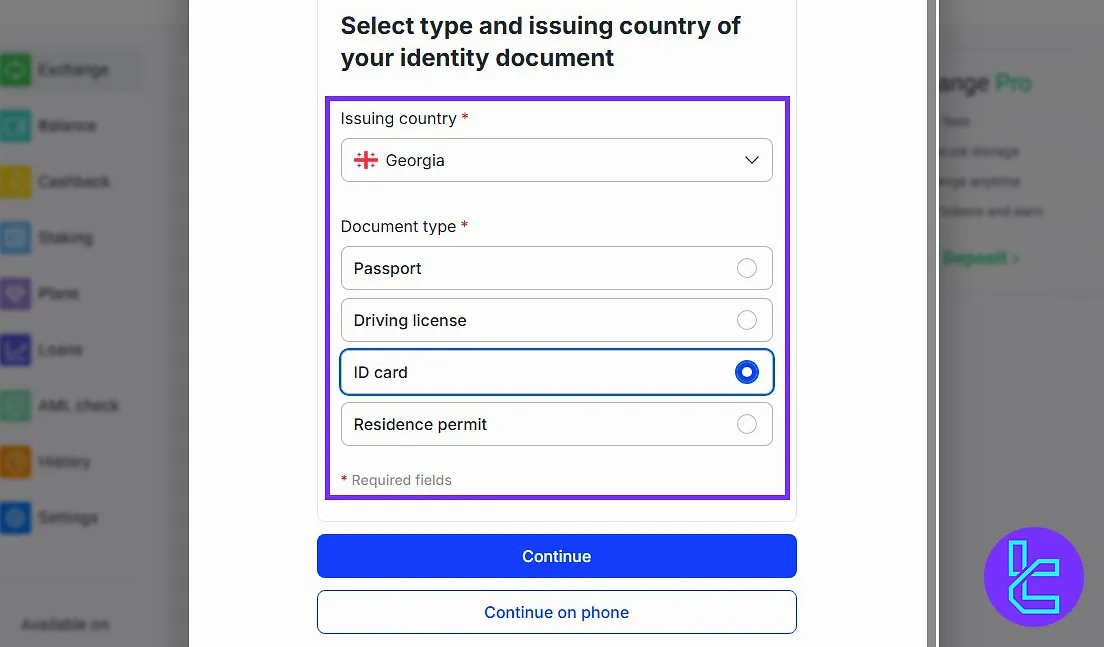
After all, click “Continue” to proceed
#3 Upload Front and Back of ID in ChangeNow
Submit high-quality photos of both sides of your document:
- Ensure clarity and full visibility of all information;
- Then click “Continue”.
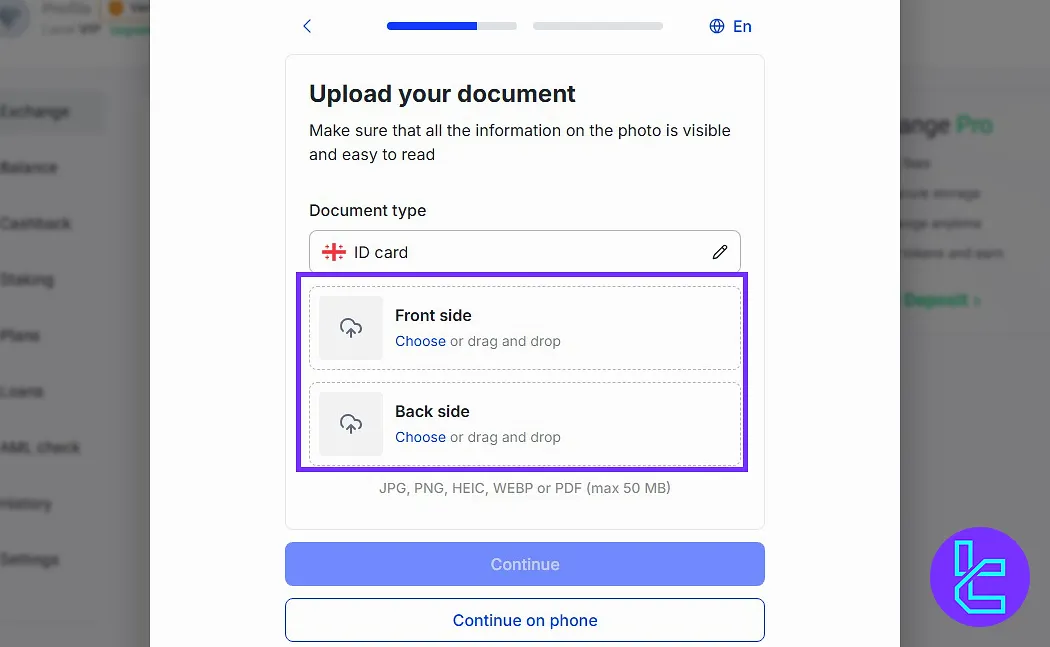
#4 Perform ChangeNow Face Scan for Authentication
Use your camera to complete facial recognition. Keep your face in the center and turn as prompted; Remove glasses, hats, and ensure proper lighting.
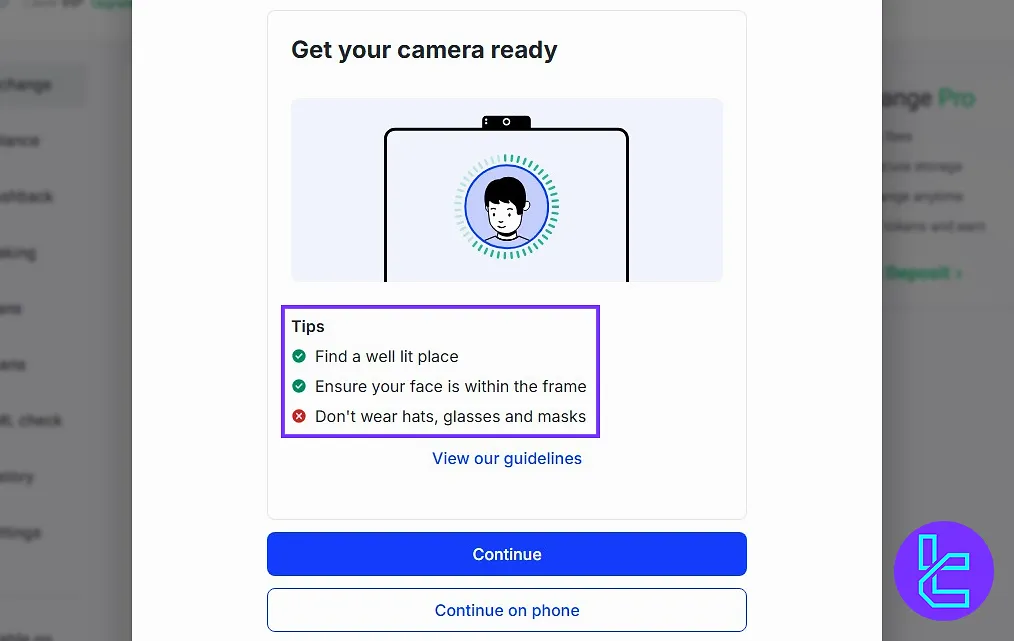
Conclusion and Final Words
Your ChangeNow verification process is now done in just 4 steps. When doing the liveness check, make sure of the bright lighting and no accessories (hat, mask, glasses). The approval procedure usually takes less than 48 hours.
For the next step, read the ChangeNow deposit and withdrawal to fund your account using the the recent articles on the ChangeNow tutorial page.













