CoinCorner registration takes less than 3 minutes to complete. The signup requires filling in personal details across a few quick steps, including name, email, password creation, country of residence, and phone number.
The process also involves verifying your email before accessing the CoinCorner cryptocurrency exchange. After signing up, users can access trading on CoinCorner with a flat 1% fee, available only in 17 supported countries.
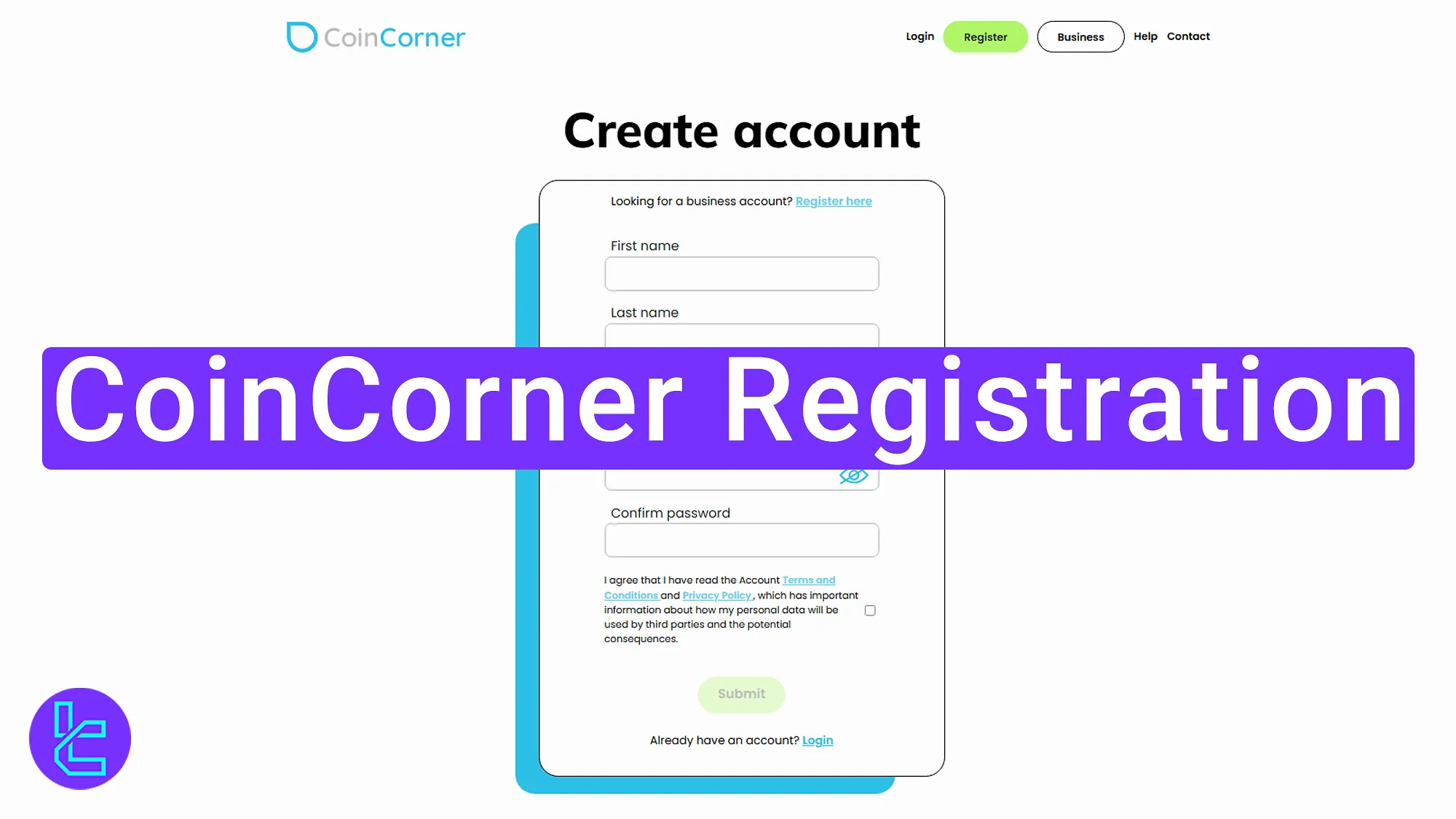
How to Open an Account on the CoinCorner Exchange
To create an account with the CoinCorner exchange, follow these a few steps:
- Access the CoinCorner website and click “Register”;
- Enter name, last name, email, and password;
- Verify email through inbox;
- Provide address details and phone number.
Before starting this process, let’s review all the necessary detailed you must provide to open an account with CoinCorner.
Registration Requirements | Yes/No |
Email Sign-up | Yes |
Phone Number Required | Yes |
Google Account Login | No |
Apple ID Login | No |
Facebook Login | No |
Full Name | Yes |
Country of Residence | Yes |
Date of Birth | No |
Address Details | Yes |
Email Verification | Yes |
Phone Number Verification | No |
Financial Status Questionnaire | No |
Trading Experience Questionnaire | No |
#1 Access the Signup Page in CoinCorner
First search for CoinCorner on your preferred browser. Once entered, click on the “Register” button at the top.
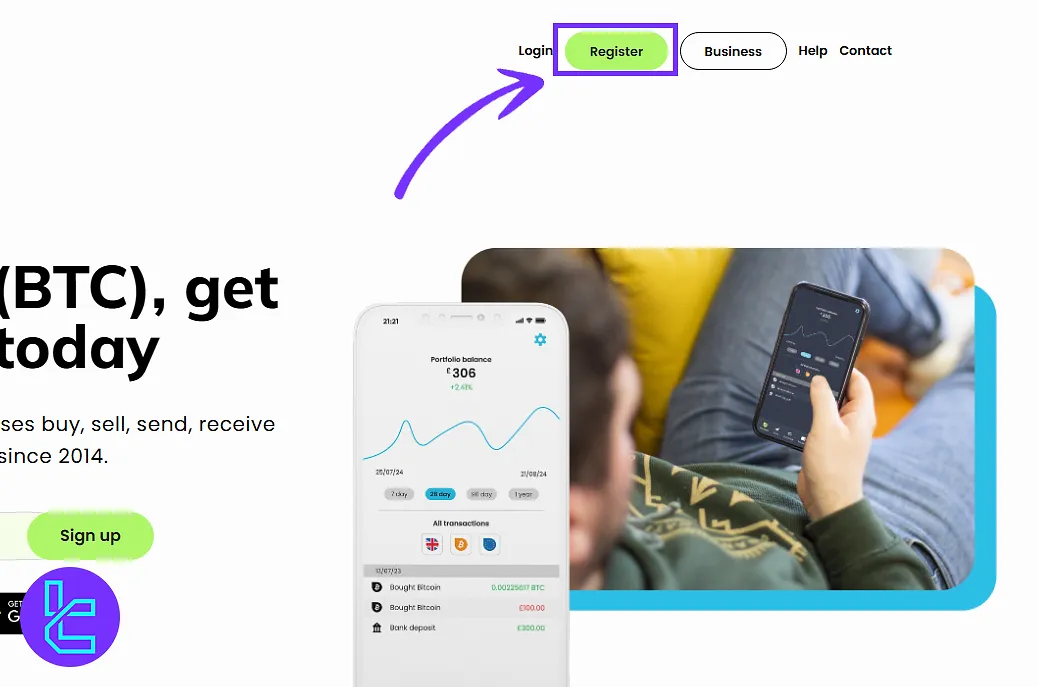
#2 Enter Personal Details
Here, you should provide the following:
- First name
- Last name
- Email address
- Password (uppercase, lowercase, numbers, symbols, min 8 characters)
- Repeat password
At the end, agree to the terms & conditions and confirm “I’m not a robot”, then click “Submit”.
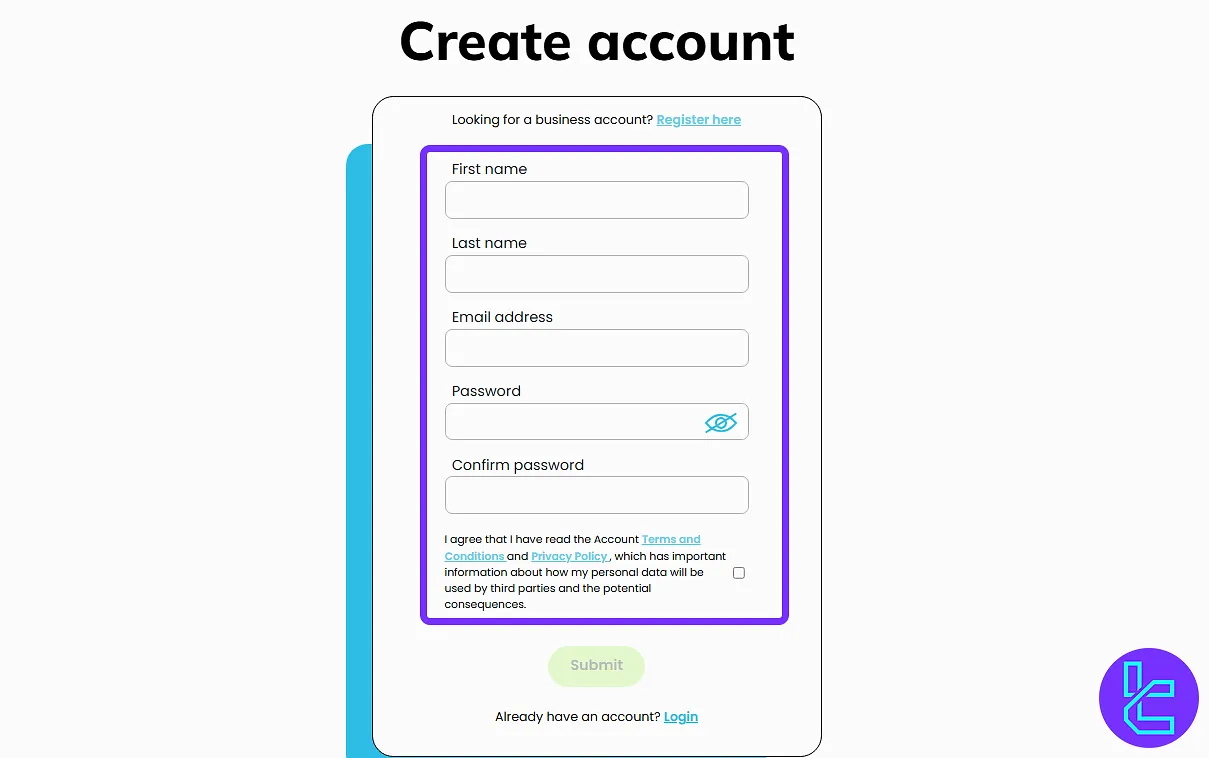
#3 Email Verification
The next step is to verify your email through this path:
- Open your email inbox;
- Find and select CoinCorner email;
- Click “Verify Email”.
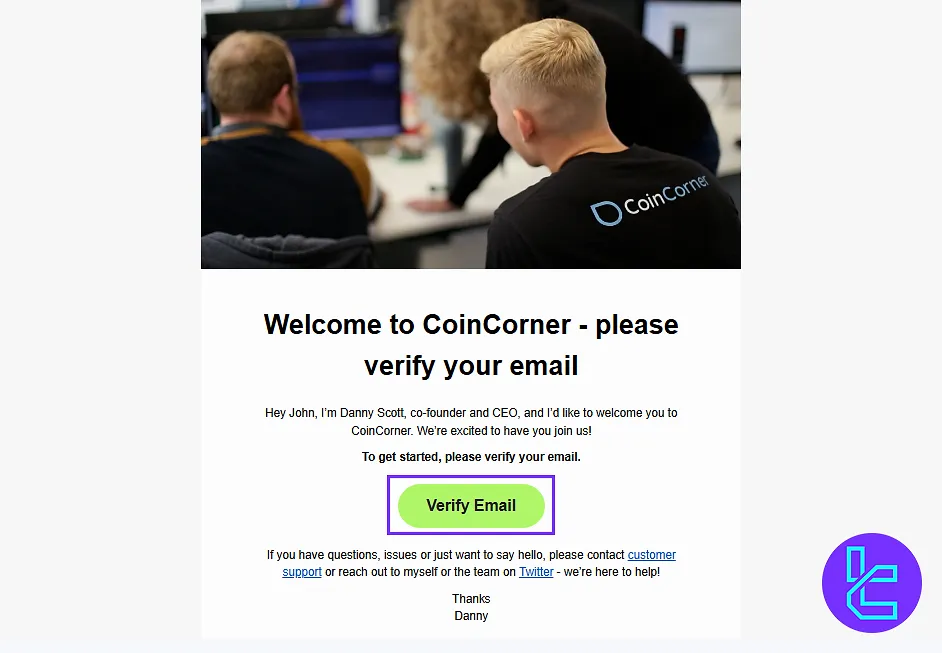
#4 Provide Address and Contact Information
On the next form, you should enter the following details:
- Country of residence
- Address
- Extra address line
- City
- Postcode
- Phone number
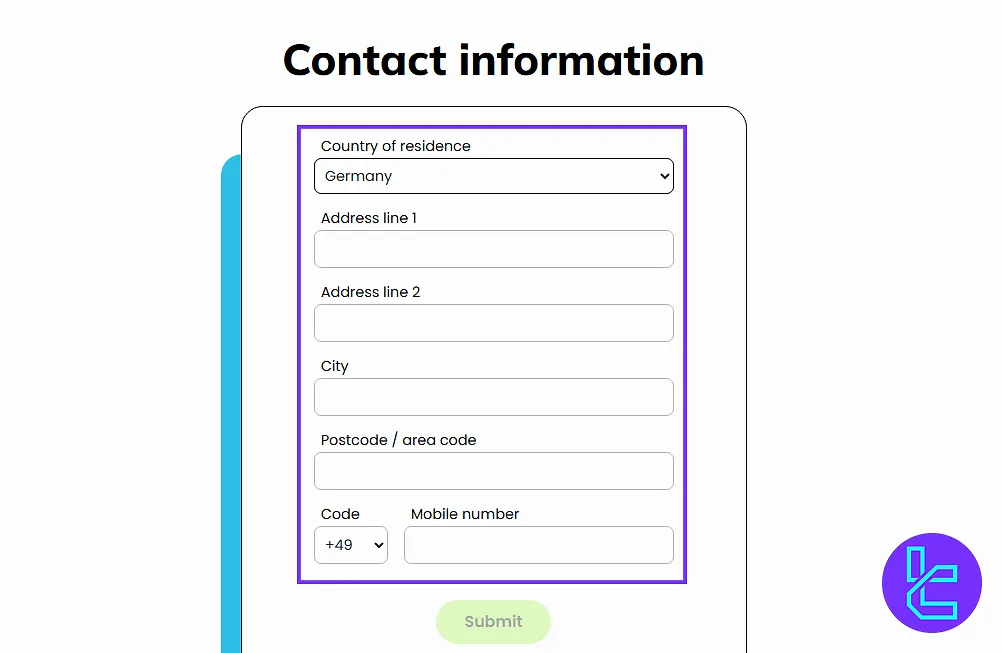
How Does the Signup Process in CoinCorner Compare to Other Exchanges
Check the table below for a complete comparison of the account creation requirements in CoinCorner and other crypto exchanges.
Registration Requirements | CoinCorner Exchange | |||
Email Sign-up | Yes | Yes | Yes | Yes |
Phone Number Required | Yes | No | No | No |
Google Account Login | No | Yes | Yes | Yes |
Apple ID Login | No | Yes | Yes | Yes |
Facebook Login | No | No | No | No |
Full Name | Yes | No | No | No |
Country of Residence | Yes | No | No | No |
Date of Birth | No | No | No | No |
Address Details | Yes | No | No | No |
Email Verification | Yes | Yes | Yes | Yes |
Phone Number Verification | No | No | No | No |
Financial Status Questionnaire | No | No | No | No |
Trading Experience Questionnaire | No | No | No | No |
Conclusion and Final Words
CoinCorner registration is now completed in 4 steps. In total, signup includes around 8-9 input fields plus two confirmation checks, making it both fast and secure. Ensure the password contains at least 8 characters.
For the next step, read the CoinCorner verification, which is listed on the CoinCorner tutorials page.













