The CoinCorner verification process involves 6 steps. Log in to your account dashboard, fill in your personal and financial information, upload an identification document along with a recent utility bill, and submit a selfie to confirm your identity.
Once your KYC is complete, you'll be able to trade Bitcoin with a fixed fee of approximately 1% for both maker and taker transactions. At the same time, this rate is slightly higher than that of many competitors.
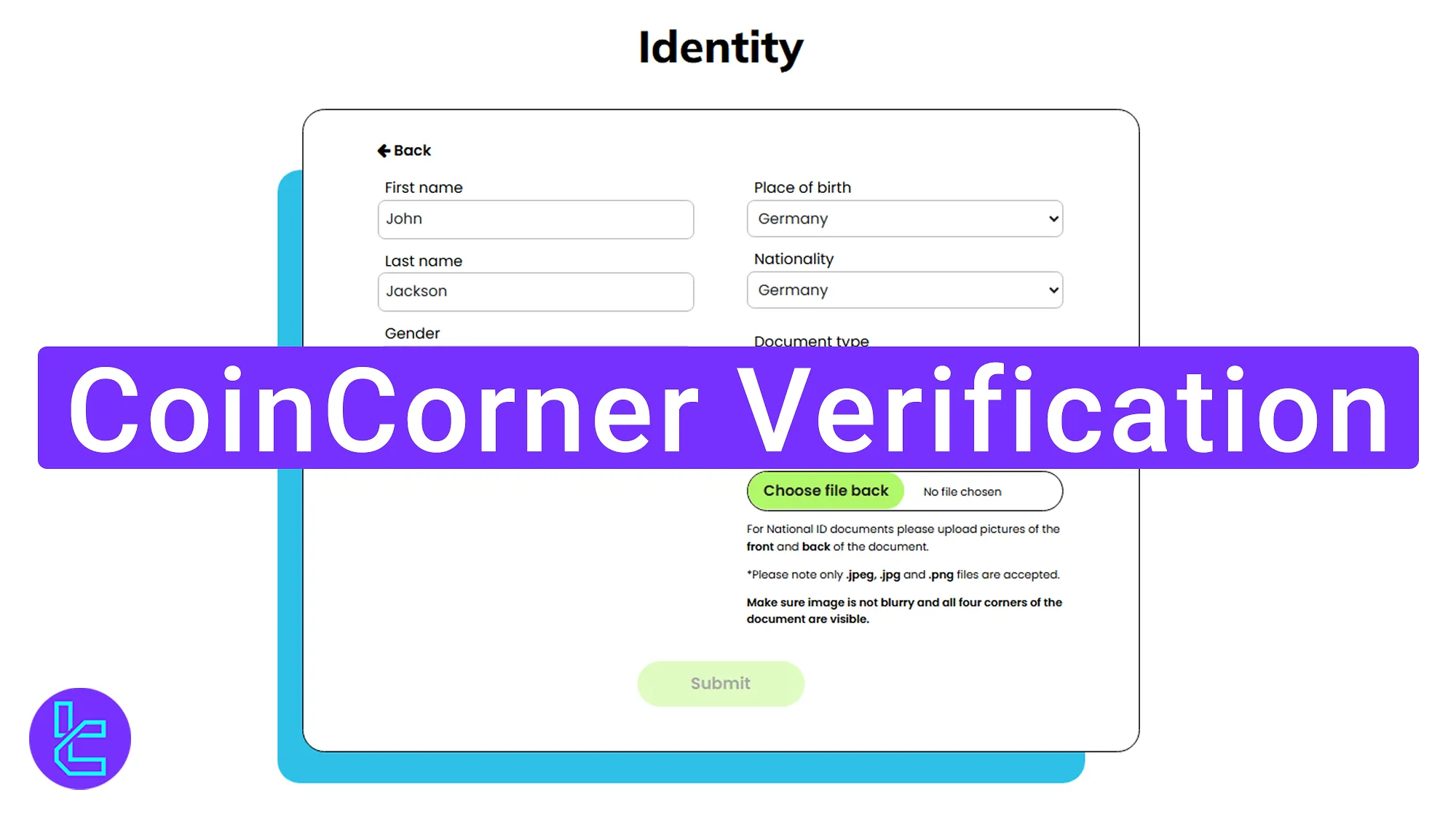
Understanding the CoinCorner KYC Process
After completing your CoinCorner registration, you'll gain access to the full range of financial features provided by the CoinCorner exchange once the authentication process is finalized.
CoinCorner verification process:
- Go to the KYC section;
- Fill in your personal details and upload valid ID documents;
- Submit your financial information;
- Provide a proof of address (such as a utility bill);
- Upload a selfie for identity confirmation;
- Wait for email confirmation of approval.
Before diving into these steps, let's review the requirements and documents needed to complete identity authentication on the CoinCorner exchange successfully.
Verification Requirement | Yes/No |
Full Name | Yes |
Country of Residence | Yes |
Date of Birth Entry | Yes |
Phone Number Entry | No |
Residential Address Details | No |
Phone Number Verification | No |
Document Issuing Country | No |
ID Card (for POI) | Yes |
Driver’s License (for POI) | Yes |
Passport (for POI) | Yes |
Residence Permit (for POI or POA) | Yes |
Utility Bill (for POA) | Yes |
Bank Statement (for POA) | Yes |
2-Factor Authentication | No |
Biometric Face Scan | Yes |
Financial Status Questionnaire | Yes |
Trading Knowledge Questionnaire | No |
Restricted Countries | Yes |
#1 Access the KYC section
To initiate the KYC process, follow these quick steps:
- Log in to your CoinCorner account dashboard;
- Once signed in, you’ll find the KYC form ready to begin your Proof of Identity (POI) process.
#2 Enter Personal Details for CoinCorner Authentication
Begin your CoinCorner KYC by entering your personal information. You'll be required to fill in your first name, last name, gender, date of birth, place of birth, and nationality. Make sure all information matches the details on your official documents to avoid rejection.
Choose whether to verify using a national ID, driver’s license, or passport in this CoinCorner tutorial. Upload the front and back sides of your selected ID clearly. Ensure images are not blurry and that all corners are visible.
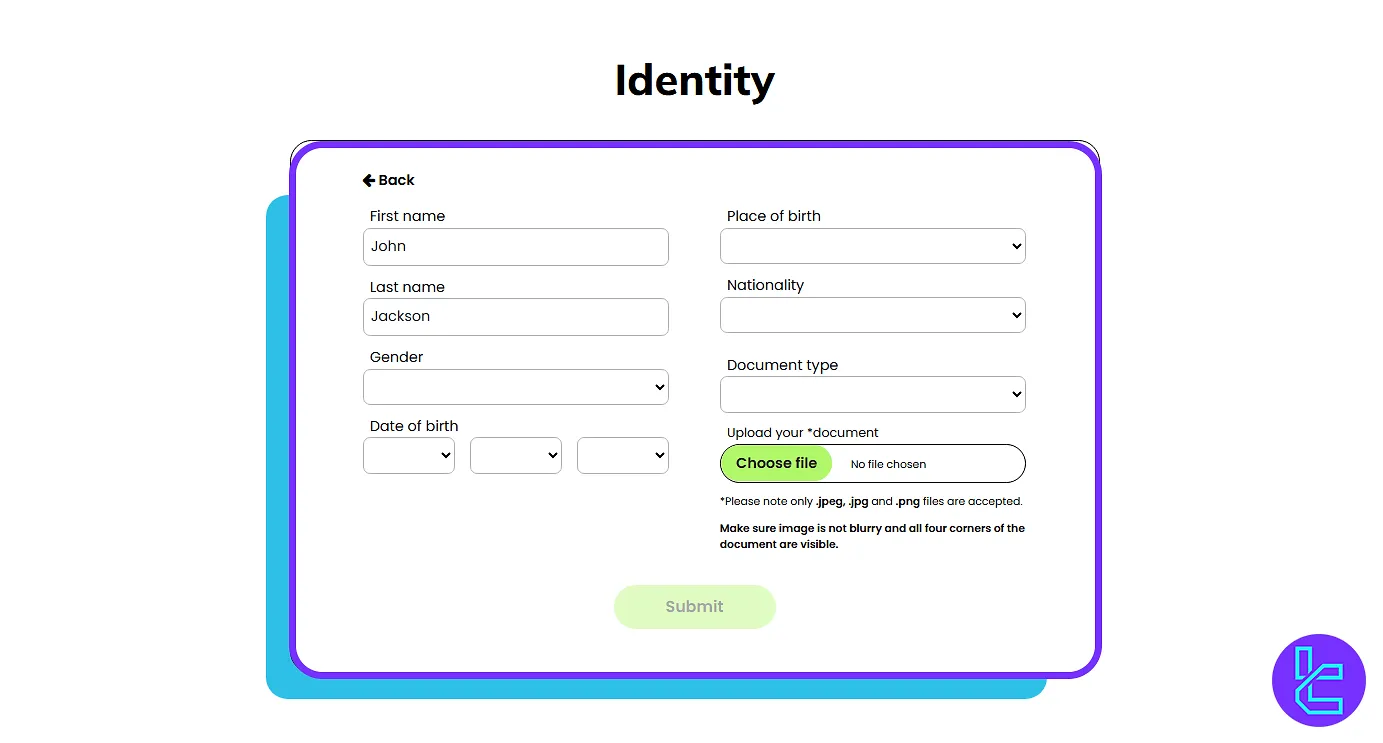
#3 Provide Financial Information
In this stage, you'll be asked about your occupation, annual income, expected yearly deficit, and whether you possess liquid assets exceeding £1 million.
You must also specify how your funds were generated. This step ensures financial transparency and compliance with KYC policies.
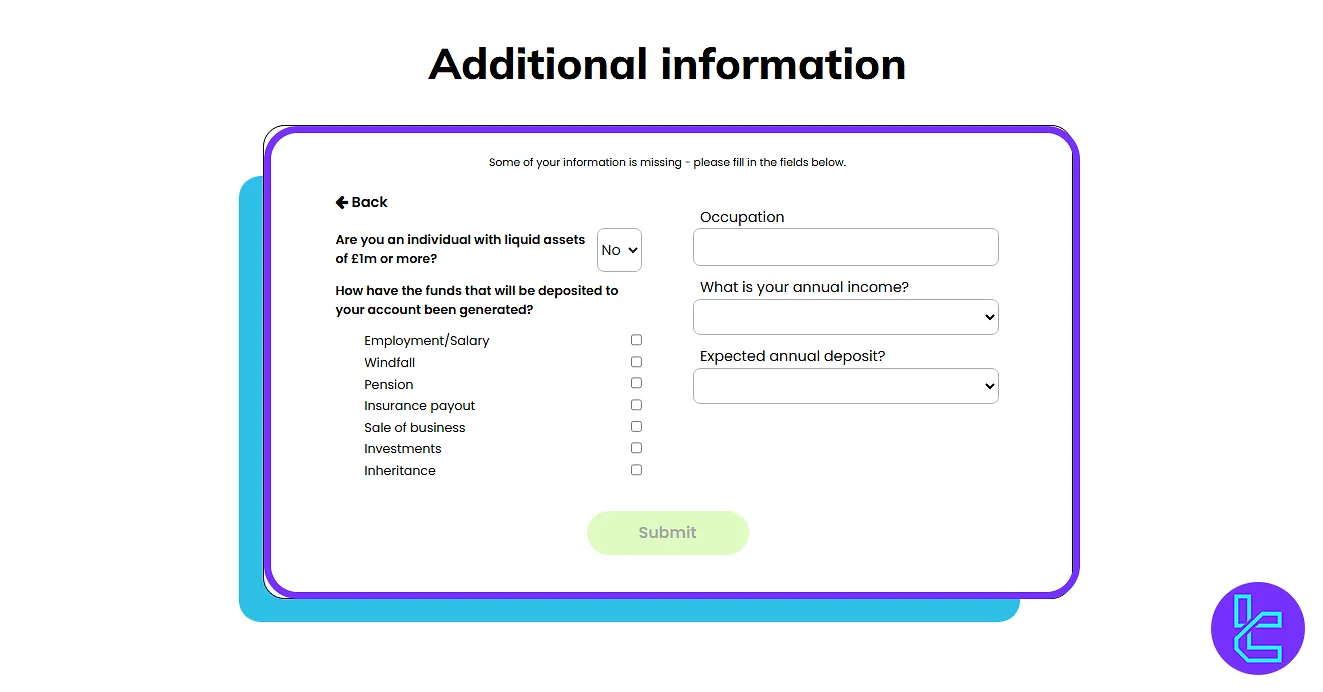
#4 Upload Proof of Address
Next, submit your proof of address. You can upload a bank statement, utility bill, or government-issued document that is less than three months old. Accepted formats include JPG, JPEG, PNG, or PDF.
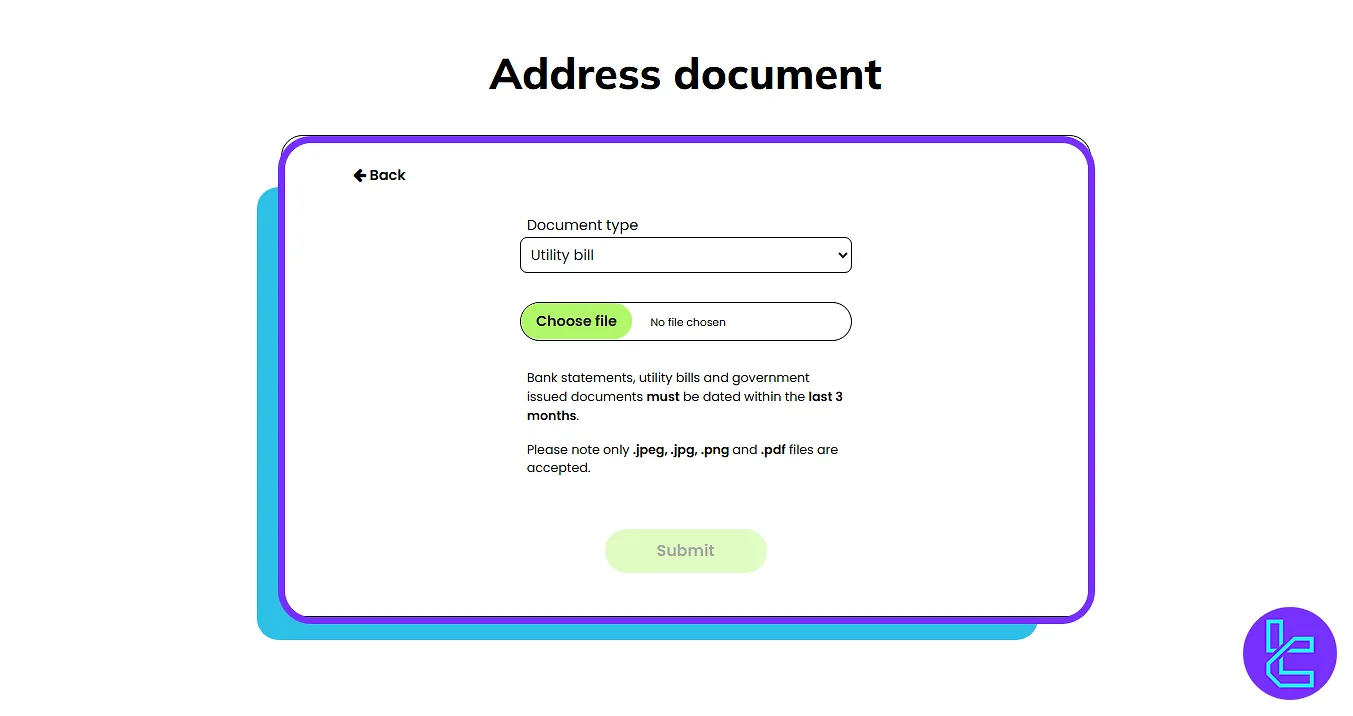
#5 Complete the CoinCorner Selfie Authentication Step
For identity confirmation, write the provided KYC number on a sheet of paper, hold it alongside your ID card, and take a clear selfie. Upload this photo to the platform before submitting your final authentication request.
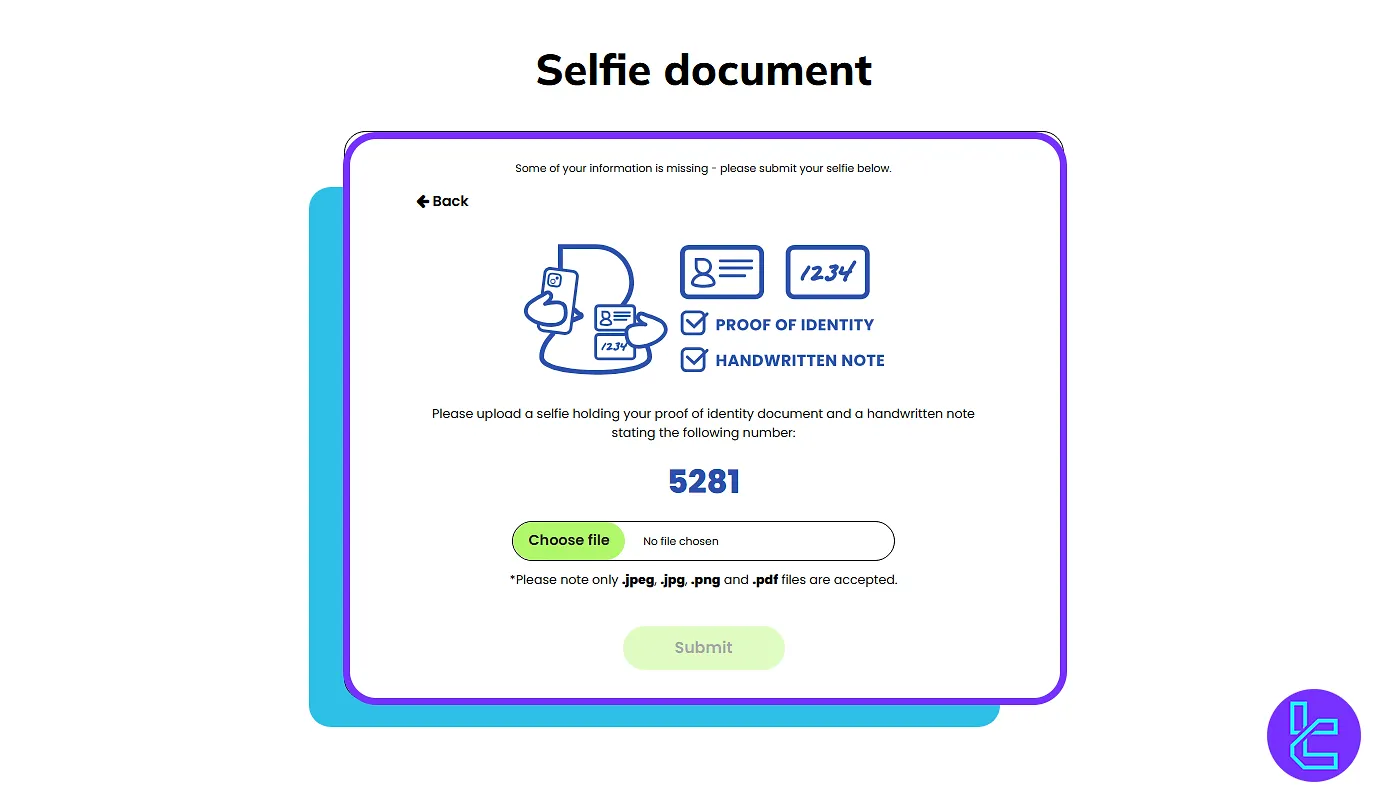
#6 Receive Confirmation of CoinCorner Authentication
Once all required sections are complete, click "Submit" to send your documents for review. After verification, you’ll receive an email confirming your account activation.
Comparison of Identity KYC Procedures at CoinCorner and Other Competing Exchanges
The following table outlines the key documentation and essential steps required to complete identity authentication on CoinCorner, along with a comparative overview of how other leading cryptocurrency exchanges manage their KYC processes.
Verification Requirement | CoinCorner Exchange | |||
Full Name | Yes | No | Yes | No |
Country of Residence | Yes | No | Yes | No |
Date of Birth Entry | Yes | No | No | No |
Phone Number Entry | No | No | No | No |
Residential Address Details | No | No | No | No |
Phone Number Verification | No | No | No | No |
Document Issuing Country | No | Yes | Yes | Yes |
ID Card (for POI) | Yes | Yes | Yes | Yes |
Driver’s License (for POI) | Yes | Yes | Yes | Yes |
Passport (for POI) | Yes | Yes | Yes | Yes |
Residence Permit (for POI or POA) | Yes | Yes | No | Yes |
Utility Bill (for POA) | Yes | No | No | No |
Bank Statement (for POA) | Yes | No | No | No |
2-Factor Authentication | No | No | No | No |
Biometric Face Scan | Yes | Yes | No | Yes |
Financial Status Questionnaire | Yes | No | No | No |
Trading Knowledge Questionnaire | No | No | No | No |
Restricted Countries | No | Yes | Yes | Yes |
TF Expert Suggestion
The CoinCorner verification process typically takes about 9 minutes when your Proof of Identity (POI) and Proof of Address (POA) documents are prepared. Once submitted, full account approval is usually completed within a few hours.
You can now fund your account using various CoinCorner deposit methods. With low minimums, users can start buying Bitcoin for as little as €1 / £1, and fiat deposits via SEPA and FPS are typically free.













