The CoinEx BTC deposit can be completed in just 4 simple steps. Go to the "Deposit" section, select Bitcoin, generate your unique BTC wallet address, and check the final status.
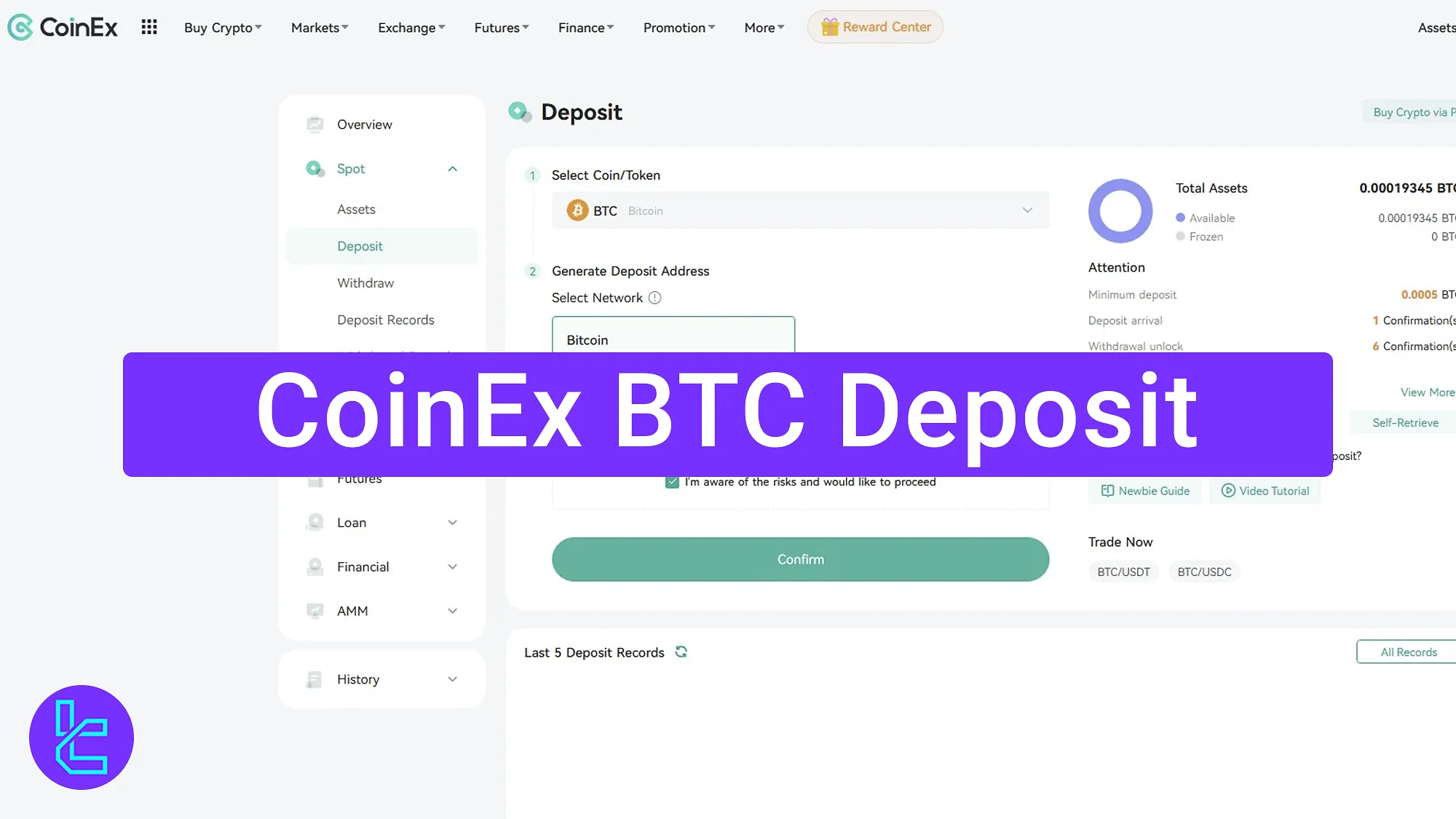
Step-by-Step Guide to CoinEx BTC Funding
Adding BTC to your CoinEx exchange account via the Bitcoin blockchain network is a straightforward process, ideal even for beginner traders.
CoinEx BTC deposit overview:
- Navigate the "Deposit" section;
- Select the Bitcoin to cash in;
- Generate your unique BTC wallet address;
- Check the final cash-in status.
Remember to complete the Coinex verification process before transferring funds.
#1 Go to the Assets Section in Your CoinEx Account
Log in to your CoinEx cryptocurrency exchange account and locate the "Assets" section on the dashboard. Then, click on "Deposit".
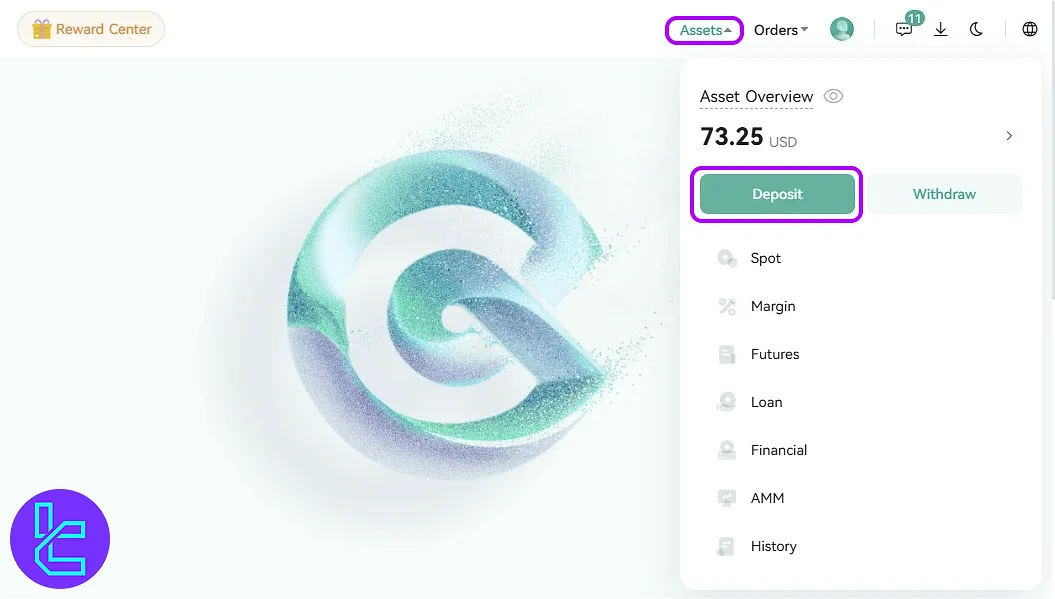
#2 Select Bitcoin in the “Deposit” Menu
Click on "Deposit", then choose "Bitcoin" as your asset. Ensure you select the correct network for your deposit, as this address is only valid for Bitcoin (BTC). After reading the instructions provided, tick the checkbox to agree and click “Confirm”.
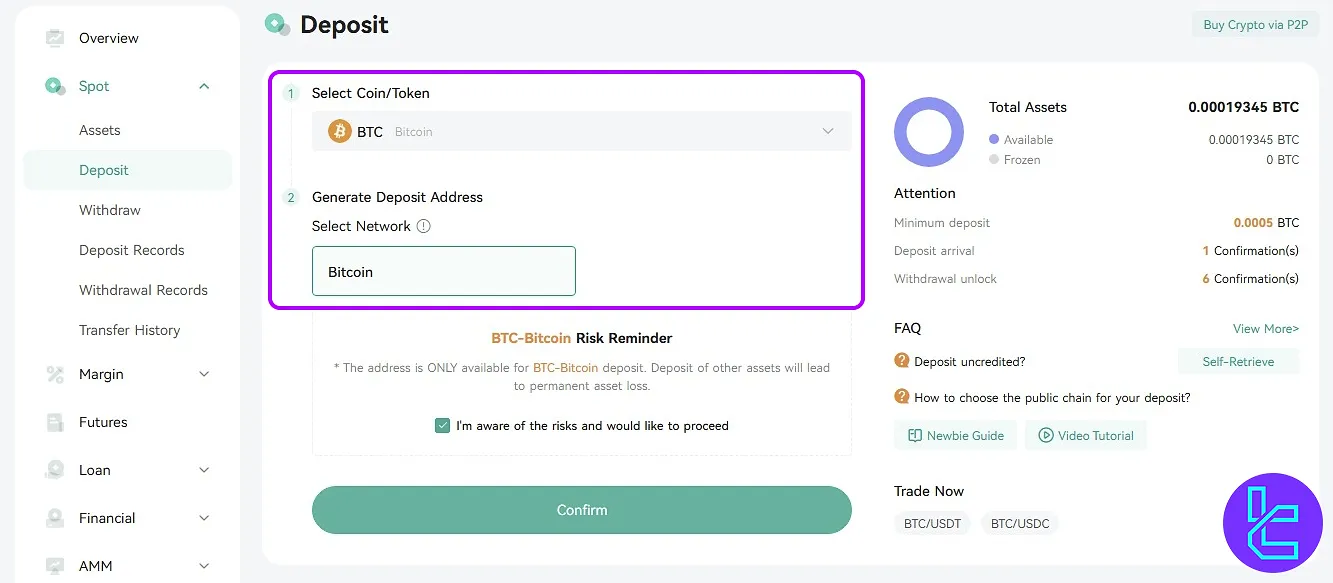
#3 Copy the BTC Address
Your unique BTC wallet address will now appear, along with the minimum deposit amount which is 0.0005 BTC.
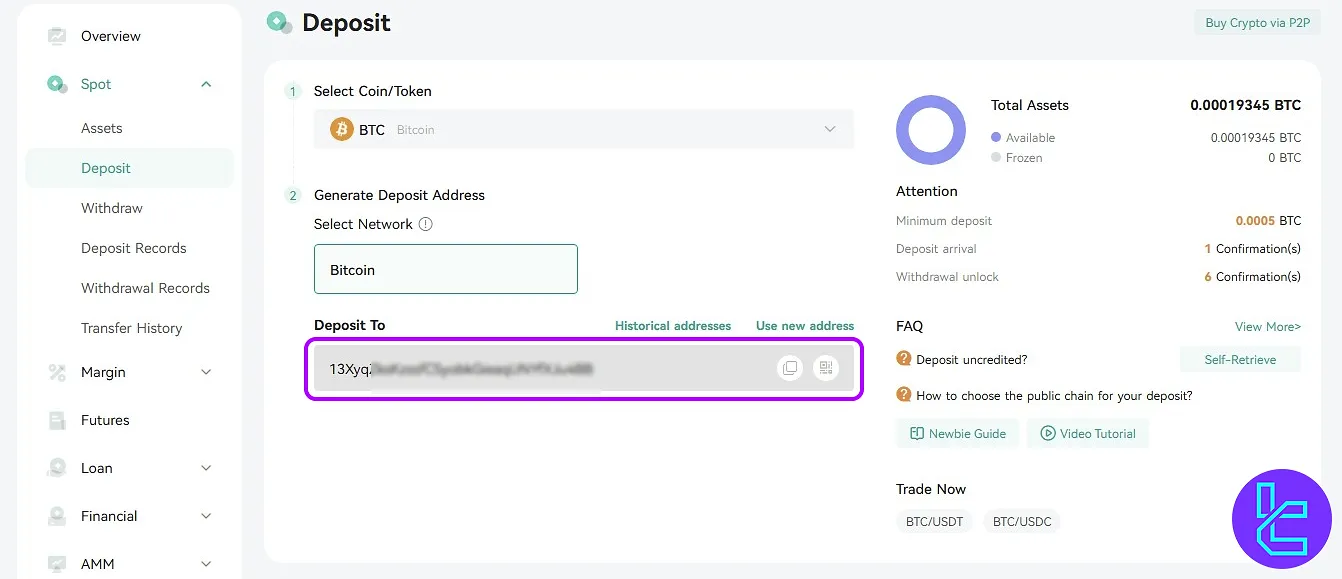
#4 Track and Verify Your Funding in CoinEx
After a few minutes, your BTC balance will appear in your CoinEx account. You can view the complete transaction history at the bottom of the "Deposit" page.
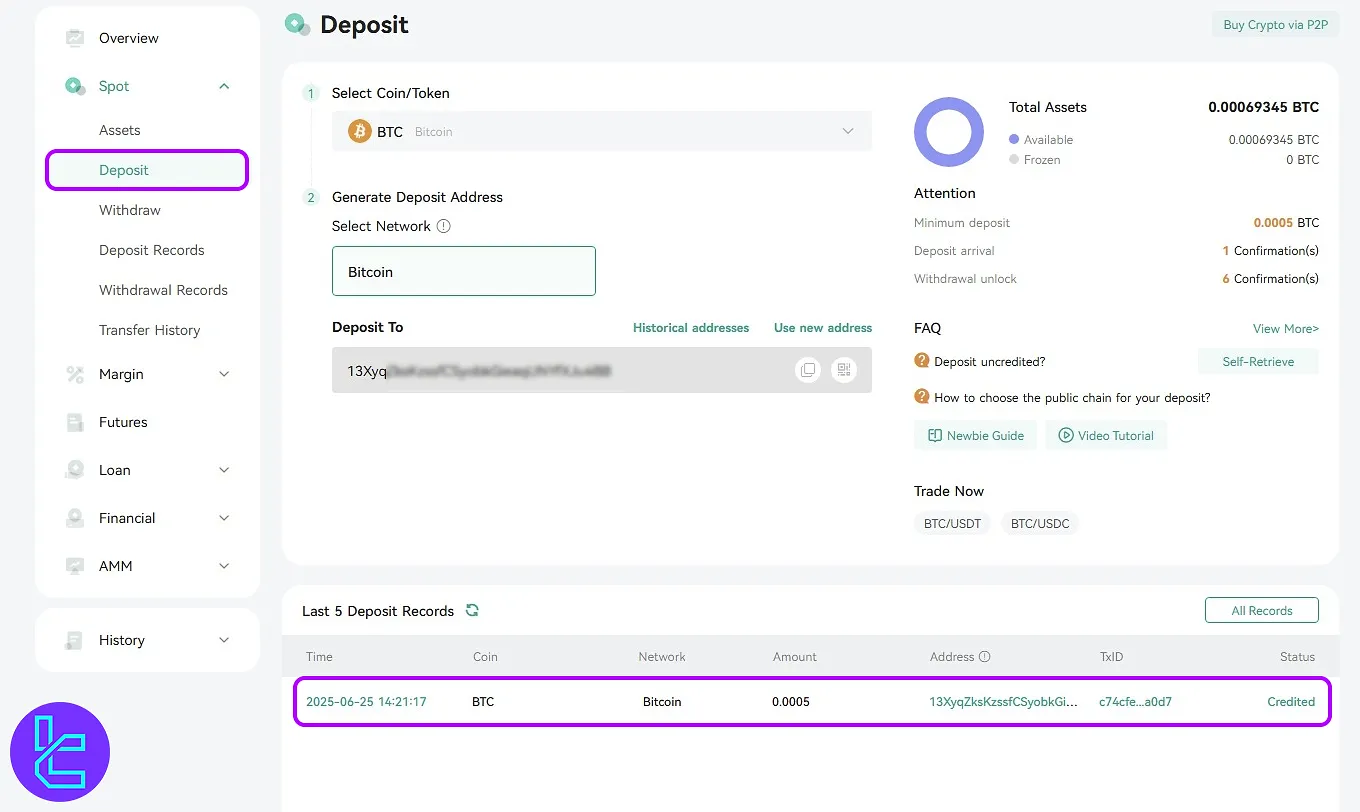
For alternative funding options, check the Coinex deposit and withdrawal methods.
TF Expert Suggestion
Completing a CoinEx BTC deposit in just 5 minutes allows you to transfer Bitcoin quickly and efficiently to your crypto account.
To reduce transaction fees, consider using the CoinEx USDT TRC20 deposit method. Full instructions are available on our CoinEx tutorial page.













