Coinex BTC withdrawal is an easy 3-step process that is straightforward even for beginner traders. Go to "Assets", select "Withdraw", choose Bitcoin, and complete verification.
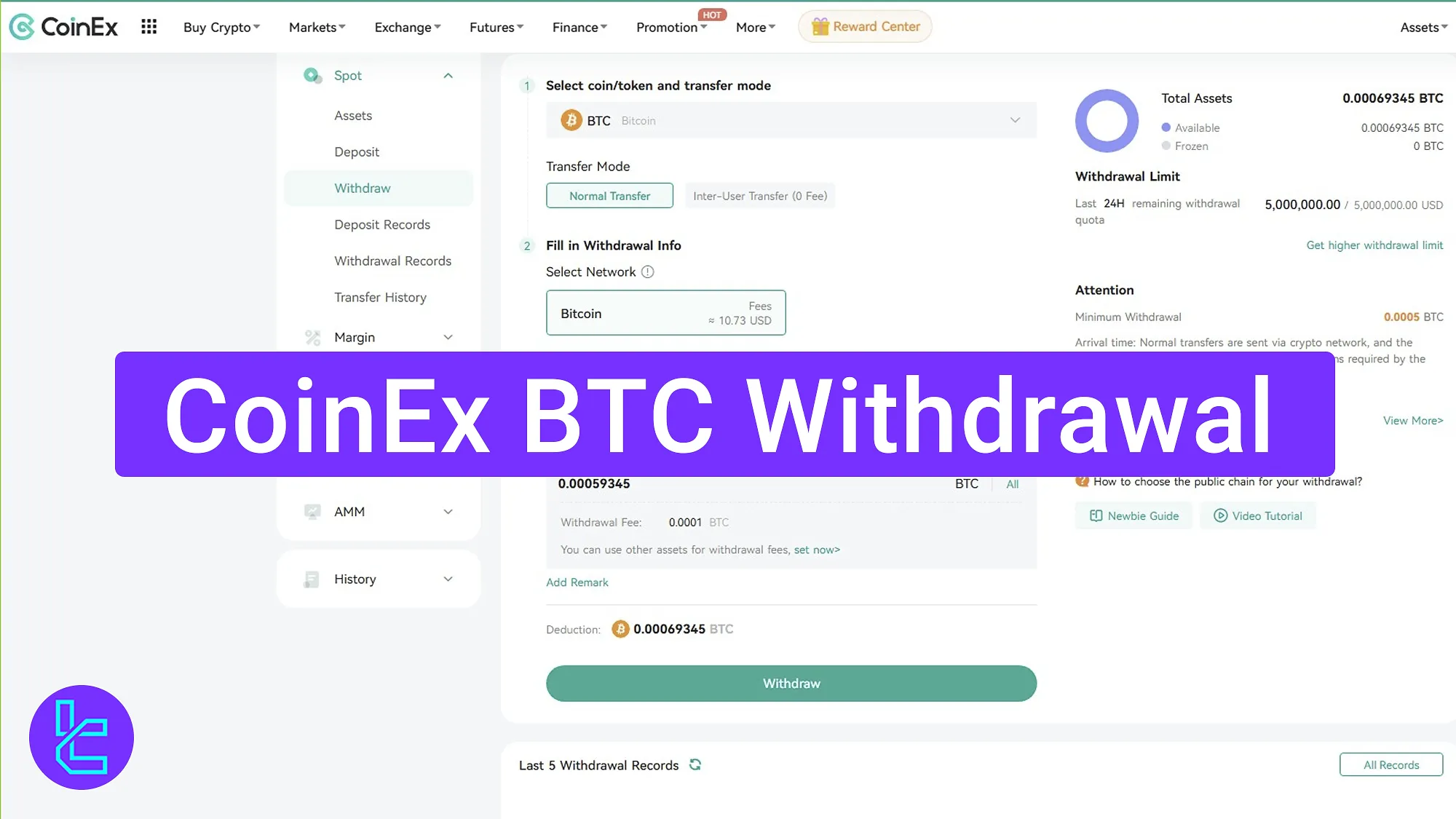
Overview of CoinEx BTC Payout Steps
Follow these steps to request and confirm a Bitcoin payout on the CoinEx exchange via the BTC blockchain network. CoinEx BTC withdrawal process:
- Navigate to the "Assets" section on your CoinEx account;
- Select the “withdraw” option and choose Bitcoin;
- Complete security verification.
#1 Access the Payout Section
To begin the process on this cryptocurrency exchange, follow these steps:
- Log in to your CoinEx dashboard;
- Go to the "Assets";
- Click on "Withdraw" to initiate the transaction.
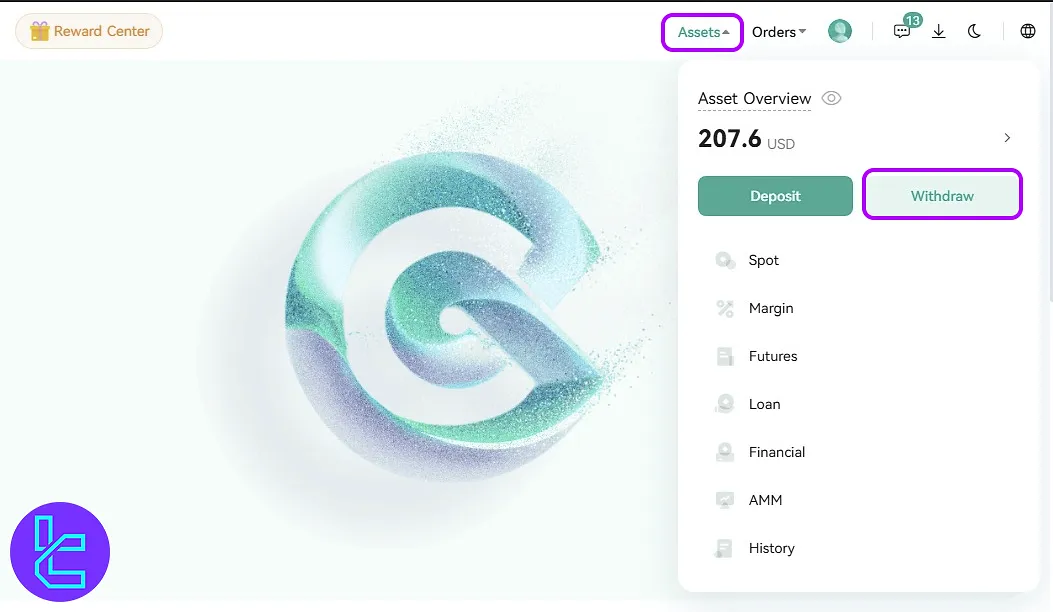
#2 Choose Bitcoin as Payout Currency
Now follow these steps:
- Select Bitcoin (BTC) as your payout method;
- In the normal transfer section, paste your external BTC wallet address;
- Input the payout amount;
- The fee (0.0001 Bitcoin) and net receivable BTC will display.
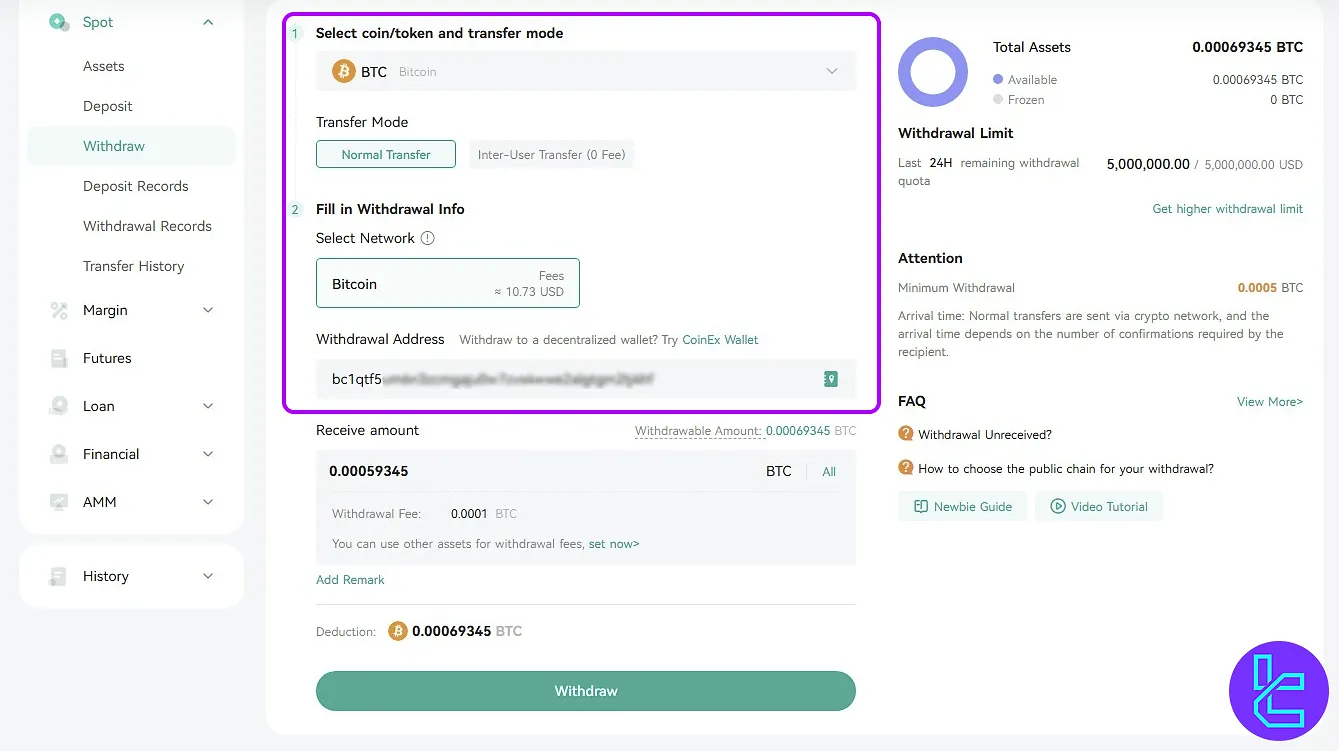
#3 Complete Security Verification
Enter the verification code sent via SMS and your account's PIN in this cryptocurrency exchange. Transfers typically take 2–3 hours to complete.
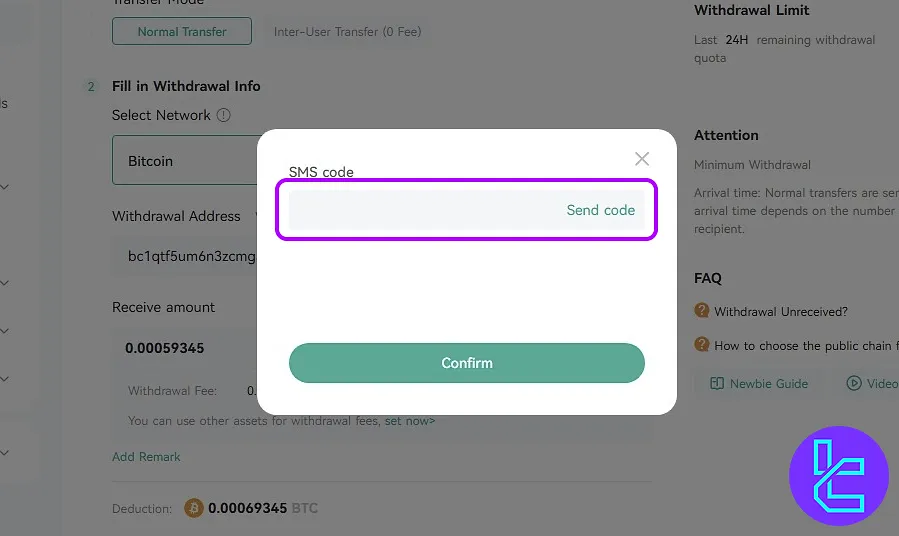
For faster payouts, check the Coinex USDT TRC20 withdrawal guide and transfer your profits using the Tether on the Tron network.
TF Expert Suggestion
Initiating a CoinEx BTC withdrawal process takes under 5 minutes and requires a valid Bitcoin wallet address. Your funds will take 2 to 3 hours to verify and transfer to your personal wallet address.
For more CoinEx deposit and withdrawal options, check out the CoinEx tutorial page.













