CoinEx registration is a beginner-friendly process that only requires completing 2 simple steps. Fill out the signup form, verify your email with a code, and agree to CoinEx's terms.

Step-by-Step Guide to CoinEx Setup
The signup process with the CoinEx exchange is user-friendly, providing instant access to your CoinEx dashboard.
CoinEx registration overview:
- Acess the CoinEX website and Fill out the signup form;
- Verify your email address and agree to the terms.
#1 Access the CoinEx Setup Page
To get started, follow these steps:
- Click the"Open an Account" button at the bottom of this page.
- You’ll be redirected to the CoinEx account creation section where you must enter your email and create a password.
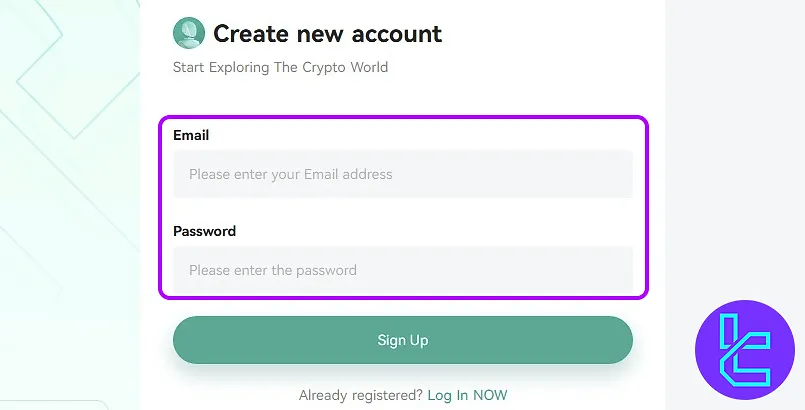
#2 Verify Your Email and Agree to the Terms
After filling in your credentials, click the "Sign Up" button. You'll be directed to a verification page. Click on "Send Code" and complete the given puzzle for email verification.
Open your email inbox. You'll find a verification code sent from the CoinEx exchange. Copy this code to complete the next step.
Enter the verification code in the provided field and click "Confirm". Your CoinEx account is now successfully created.
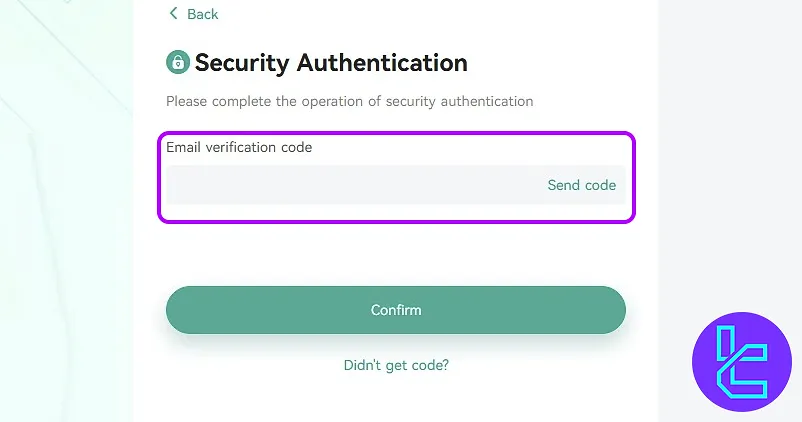
You'll now be prompted to read and accept the terms and conditions of CoinEx and answer a simple question about your level of crypto trading experience.
TF Expert Suggestion
TheCoinEx registration process is quick, typically taking just 5 minutes, and requires an emailaddress and a strong password. Traders must verify their email and agree to the terms to access their personal dashboard.
After setting up your account, you must complete CoinEx verification to comply with the broker’s KYC and AML Laws. For a detailed guide on the account authentication, visit the CoinEx tutorial page.













