CoinEx Tether ERC20 deposit process includes 4 simple steps. select USDT and the Ethereum blockchain network, copying your address, sending funds, and waiting for 12 confirmations.
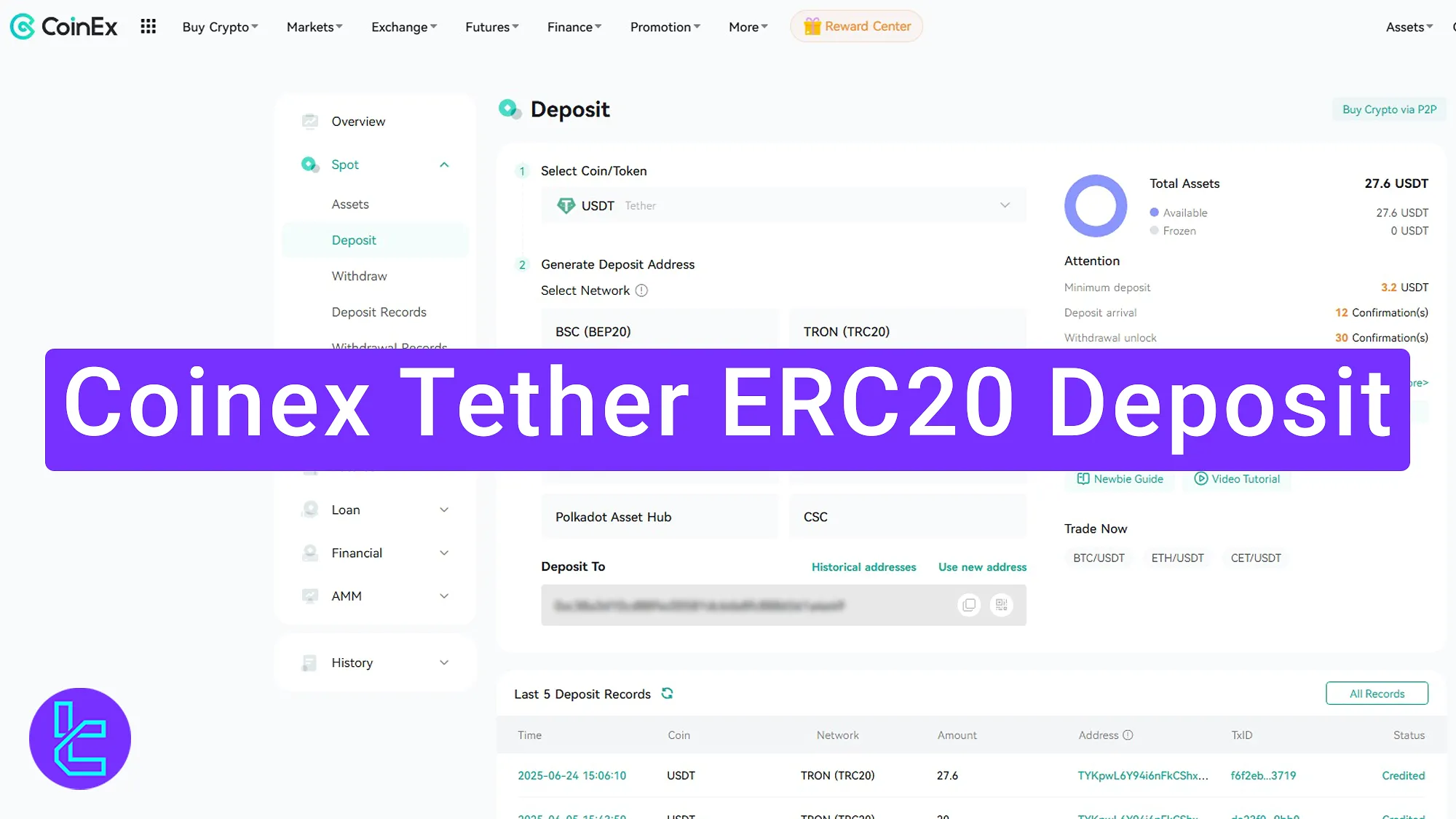
Key Steps of Funding Your CoinEx Account Using USDT ERC20
To transfer USDT via the Ethereum network into CoinEx exchange, Complete the following steps. CoinEx USDT ERC20 deposit:
- Go to the “Assets” section and click “Deposit”;
- Select USDT and ERC-20 network;
- Send funds from your wallet;
- View the transaction details.
#1 Go to the “Assets” Section and Click “Deposit”
Start from the main page of CoinEx:
- Click “Assets” from the main menu;
- Choose the “Deposit”.
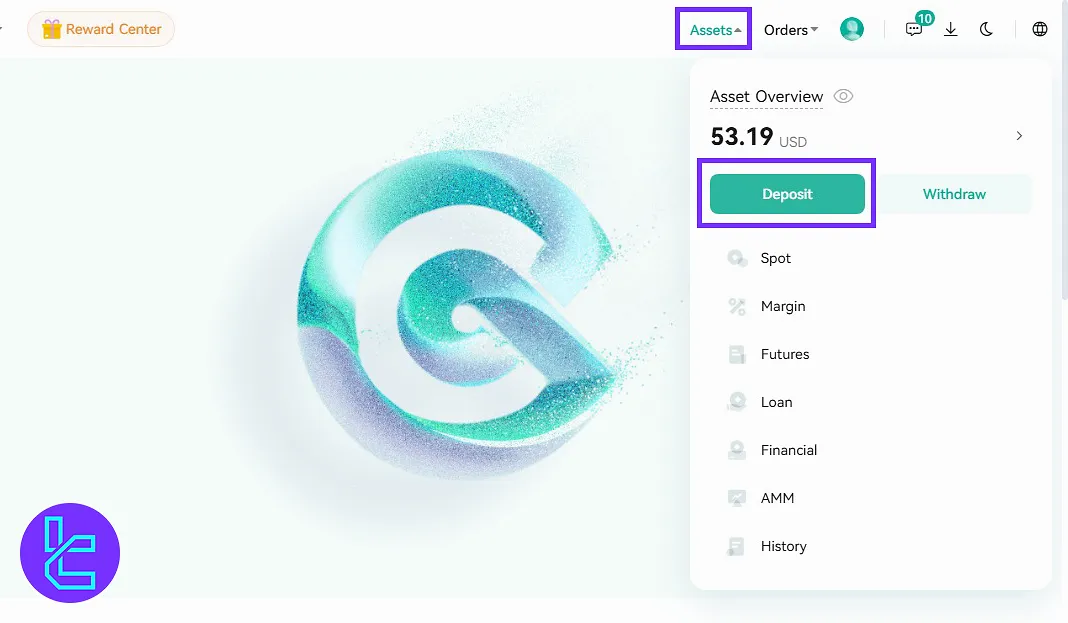
#2 Select USDT and ERC-20 Network
Choose the right token and network:
- Pick “USDT” from the coin list;
- Select the Ethereum (ERC-20) network;
The minimum funding amount is 3.2 USDT.
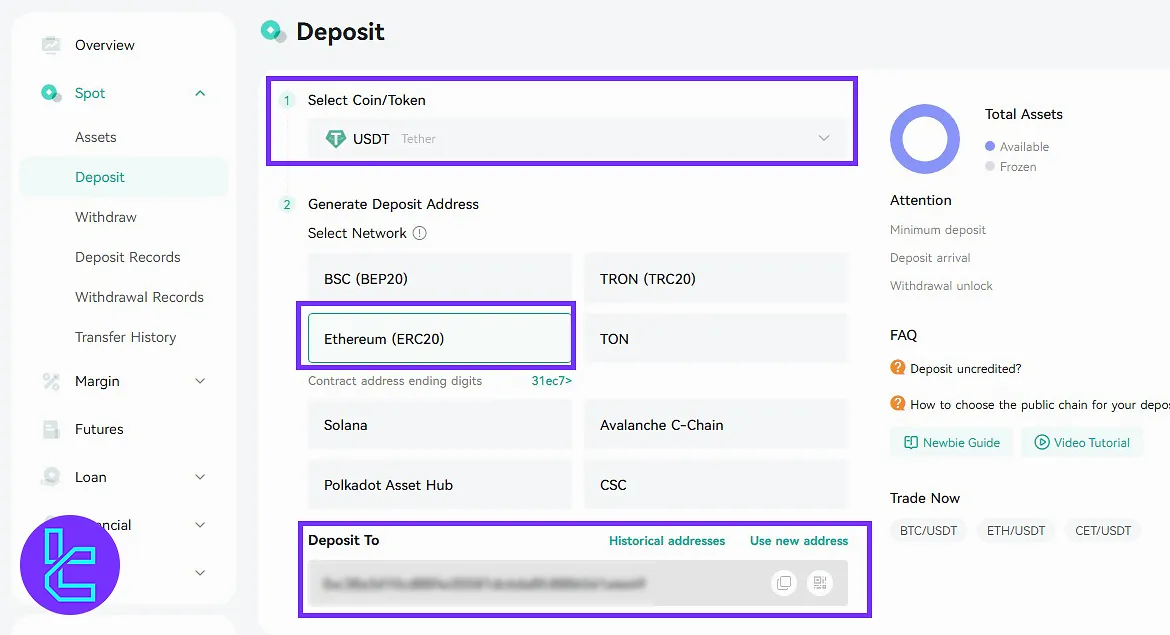
#3 Send Funds from Your Wallet to the Exchange
Get the address for your ERC-20 transaction:
- Copy the displayed wallet address;
- You may also scan the QR code (click on the icon);
- Paste the address or scan the QR code;
- Enter the amount and confirm the send.
Note: 12 confirmations required for deposit, 30 for withdrawal.
#4 View the Transaction Details
After confirmation, check the updated data in the records section at the bottom of payment page, or simply click “Assets” again to see your new balance.
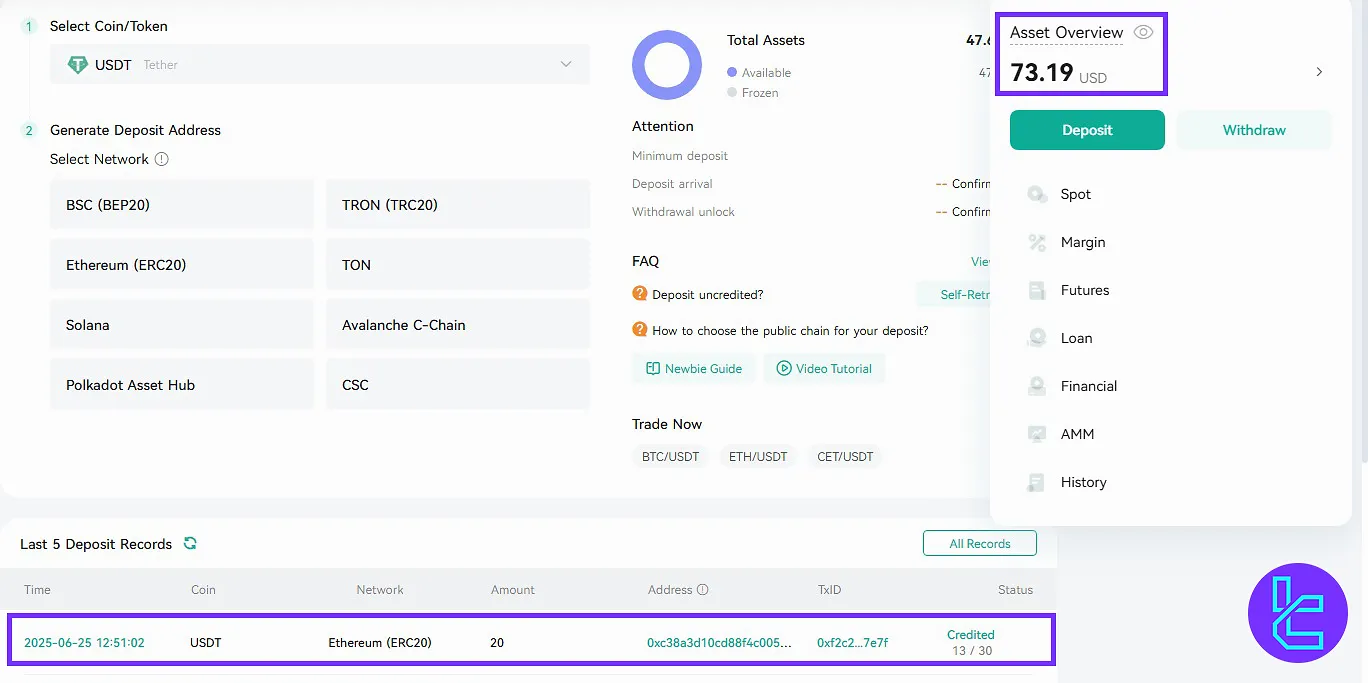
Conclusion and Final Words
CoinEx Tether ERC20 deposit is now complete in under 2 minutes. Scanning the QR code just facilitates the process and is optional. Make sure you transfer at least 3.2 USDT.
For faster funding, check out CoinEx Tether TRC20 deposit from the articles listed on the CoinEx tutorials page.













