CoinEx USDT TRC20 deposit is a fast 3-step method for topping up your account using the TRON network. This method requires 10 confirmations to credit money to your overall balance and 20 confirmations to enable withdrawals.
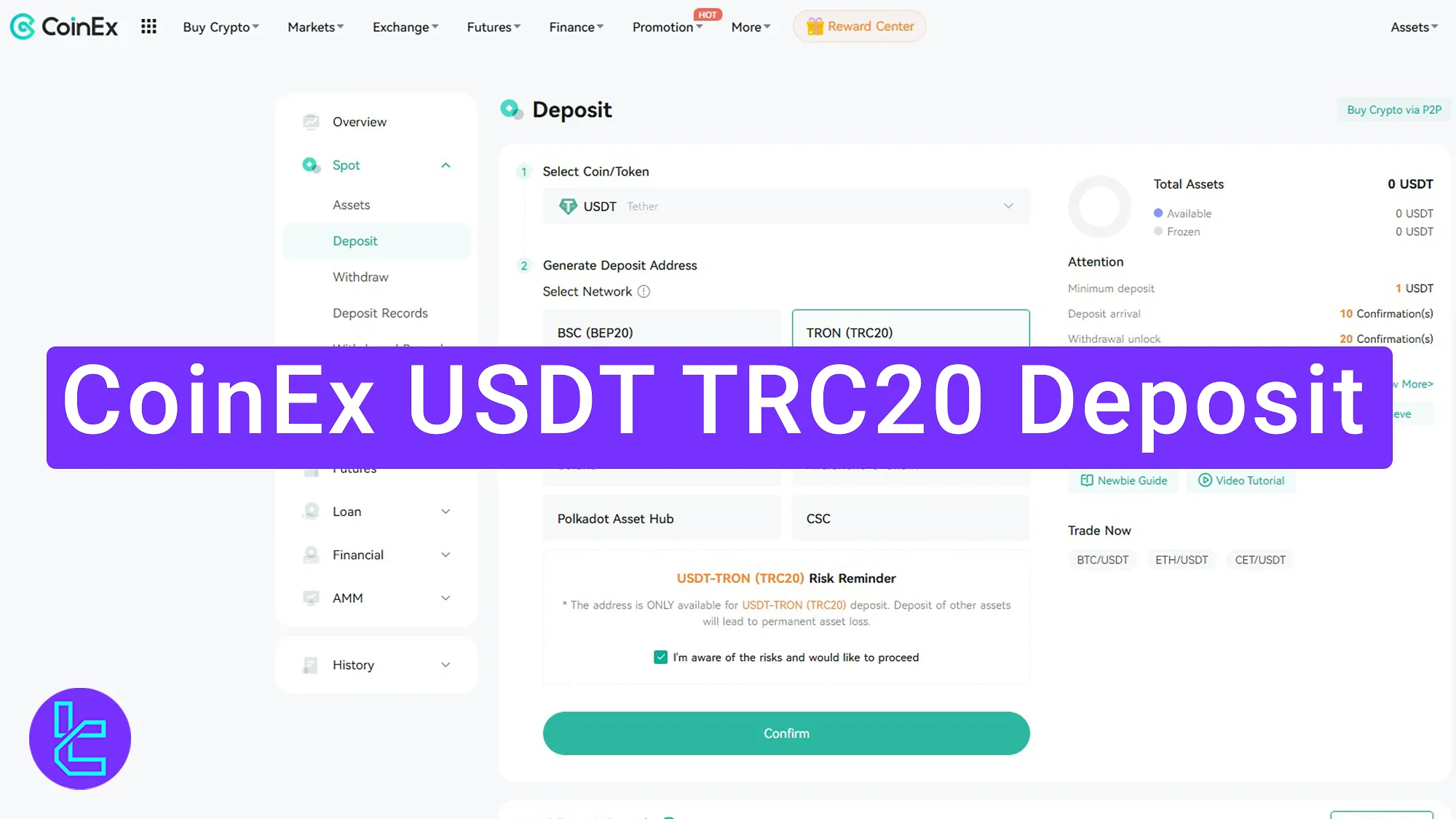
How to Fund Your Coinex Account with Tether on Tron Network
After completing the CoinEx verification, all financial features, including funding and withdrawal, will be available in the CoinEx exchange dashboard. CoinEx USDT TRC20 deposit:
- Access the "Assets" section and click on "Deposit";
- Choose the TRC20 method and receive the wallet address to complete the transaction;
- Scroll down to track the transaction.
#1 Accessing the Funding Section
Navigate to the top bar and click on the "Assets". Then, select the "Deposit" option from the dropdown to begin the process on this cryptocurrency exchange.
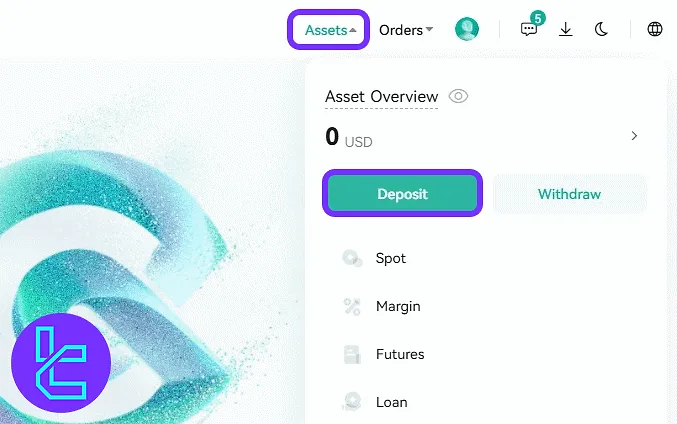
#2 Selecting Coin, Network, and Receiving Wallet Address
Choose "USDT" as your coin and select the "TRON (TRC20)" blockchain network. Then click on "Confirm" to generate the destination address.
The minimum payment amount is 1 USDT. You'll also see the number of required confirmations in the side panel. Now, transfer funds using your personal wallet.
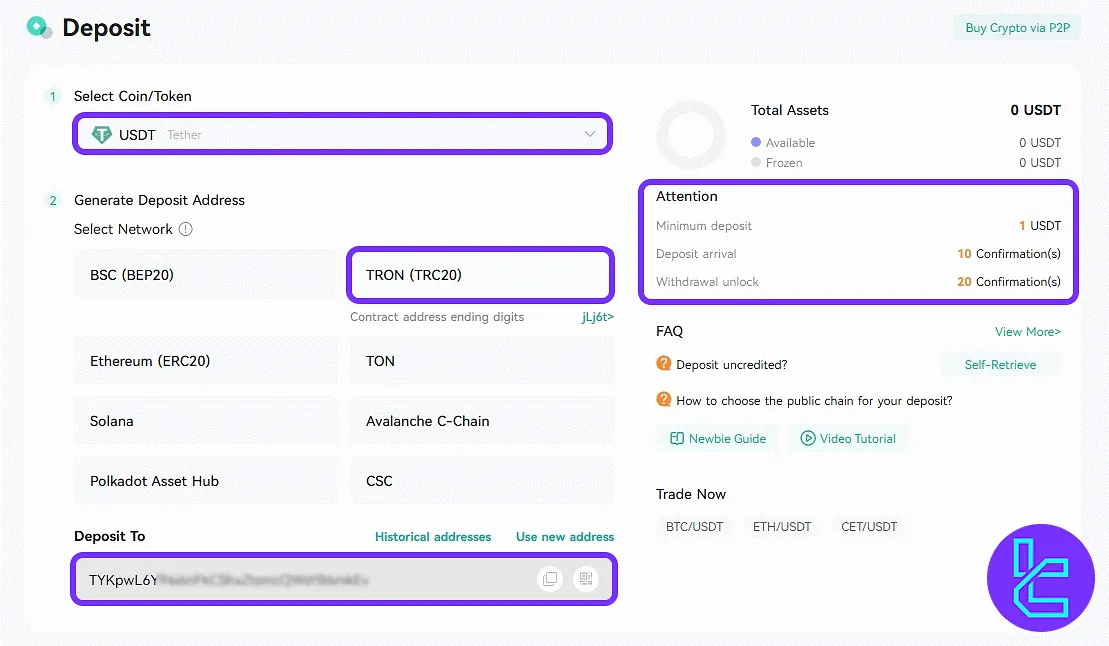
#3 Tracking the Deposit Status
After sending funds from your personal wallet, scroll to the bottom of the same page to view your latest transactions. The status bar will show real-time confirmation progress.
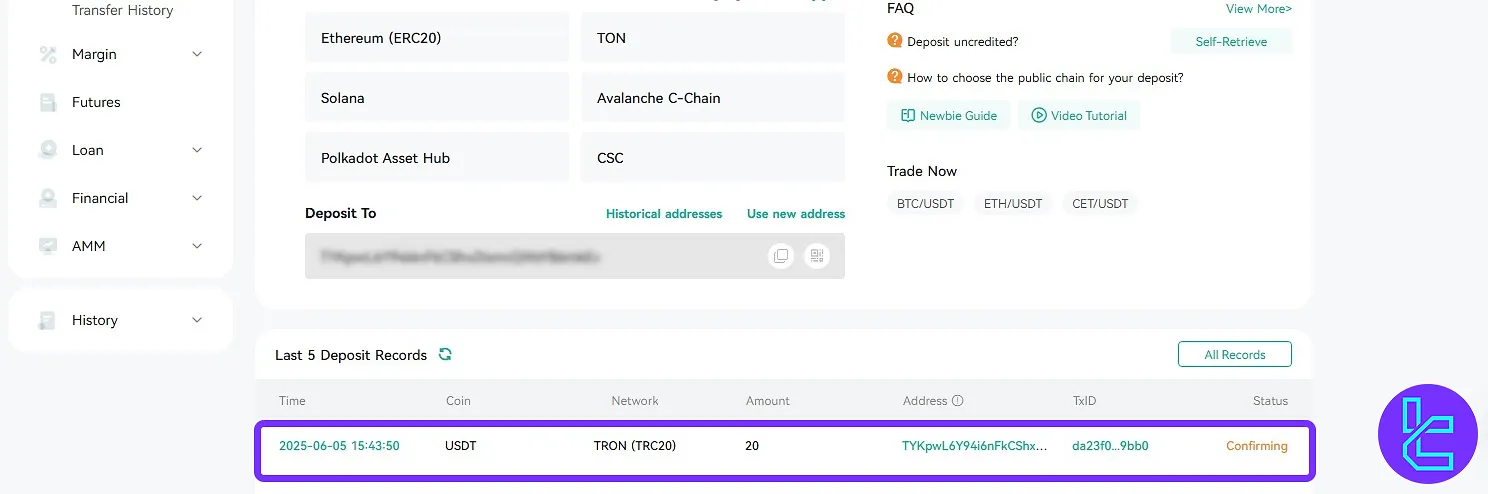
Remember, you can also choose the CoinEx USDT ERC20 deposit method to transfer funds on the Ethereum blockchain instead of Tron.
TF Expert Suggestion
CoinEx USDT TRC20 deposit can be completed in under 5 minutes by the user. The minimum payment is $1, and no fee is charged by CoinEx, but standard TRON network fees apply.
To explore alternative CoinEx deposit and withdrawal options with different speeds and costs, check out the CoinEx tutorial center.













