CoinEX verification requires a valid ID, a selfie, and a recent utility bill or bank statement. The entire process includes two main stages. identity and residency verification.
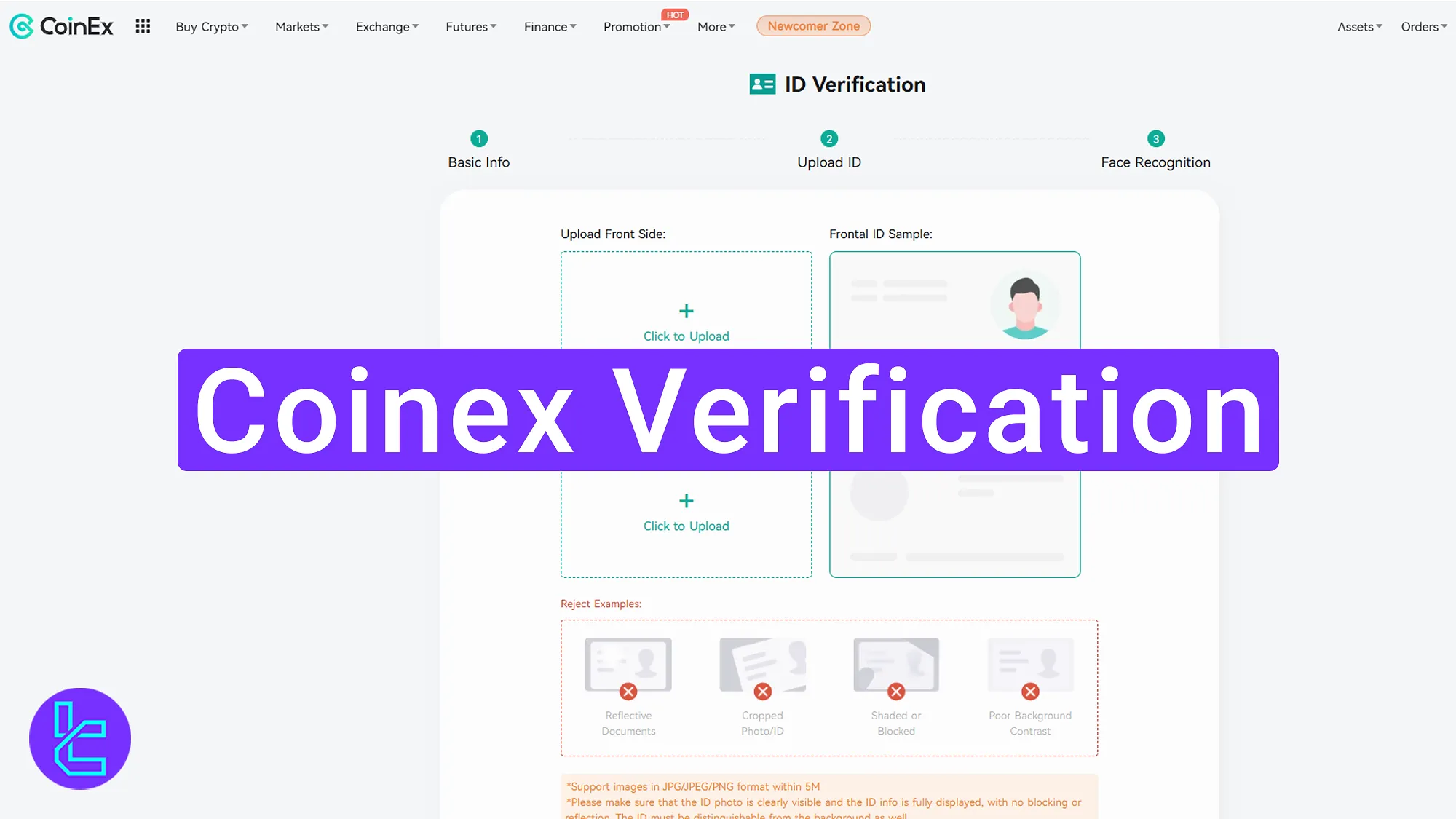
Key Details for CoinEX Verification
After completing Coinex registration, traders must finish the KYC process on the CoinEX exchange, to access all financial features. Coinex verification:
- Access the “ID Verification” page;
- Submit ID card information;
- Upload your document photos;
- Take a clear selfie;
- Start second verification (proof of address).
#1 Access the CoinEX ID Verification Page
To start the KYC, open the CoinEX dashboard and select “ID Verification” from the “Profile” menu. Accept the terms confirming document ownership and click “I'm All Set for ID Verification”.
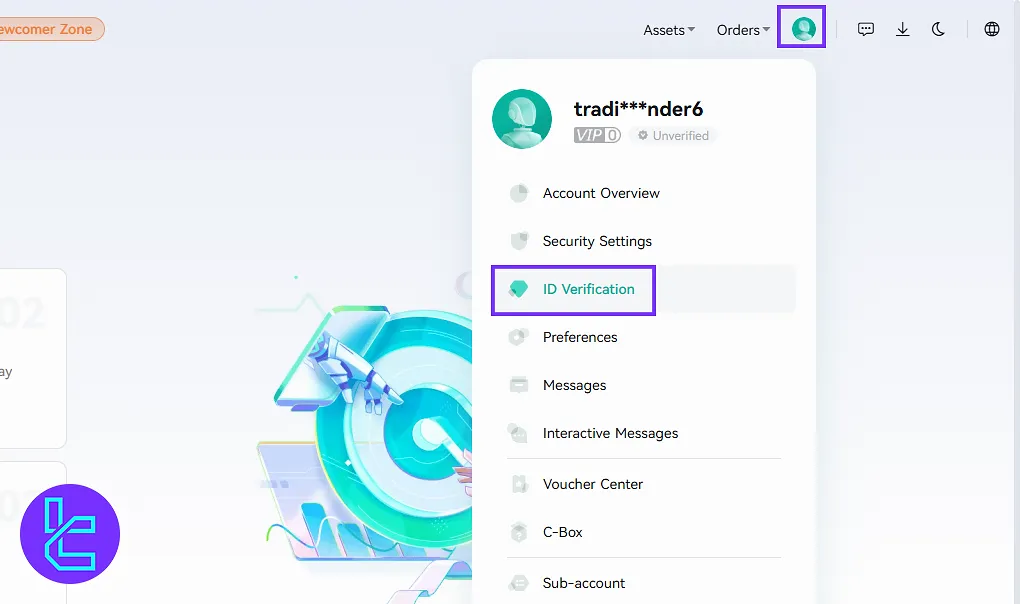
#2 Submit ID Card Information in CoinEX
Fill in your ID card details in the provided form:
- Nationality
- Country of residence
- ID type (Passport, Driver’s License, ID card)
- Name
- Gender
- Date of birth
- ID Number
After all, click “Next” to proceed.
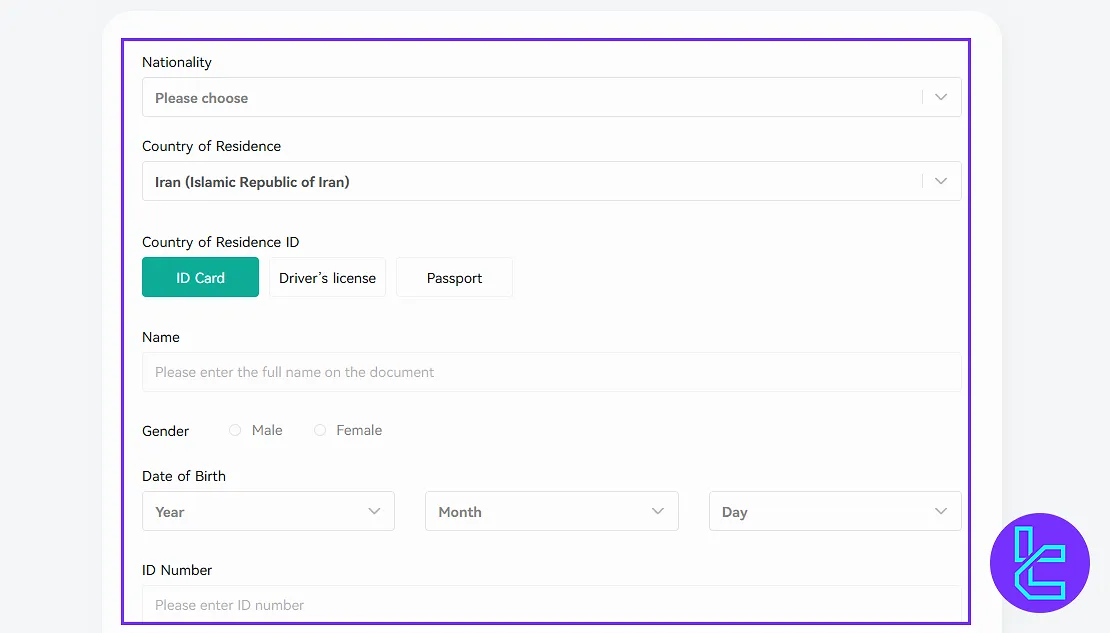
#3 Upload Your Document Photos for CoinEX
Upload photos of the selected ID documents, ensuring all four corners are visible and text is legible. Follow the sample image shown and click “Next” after uploading.
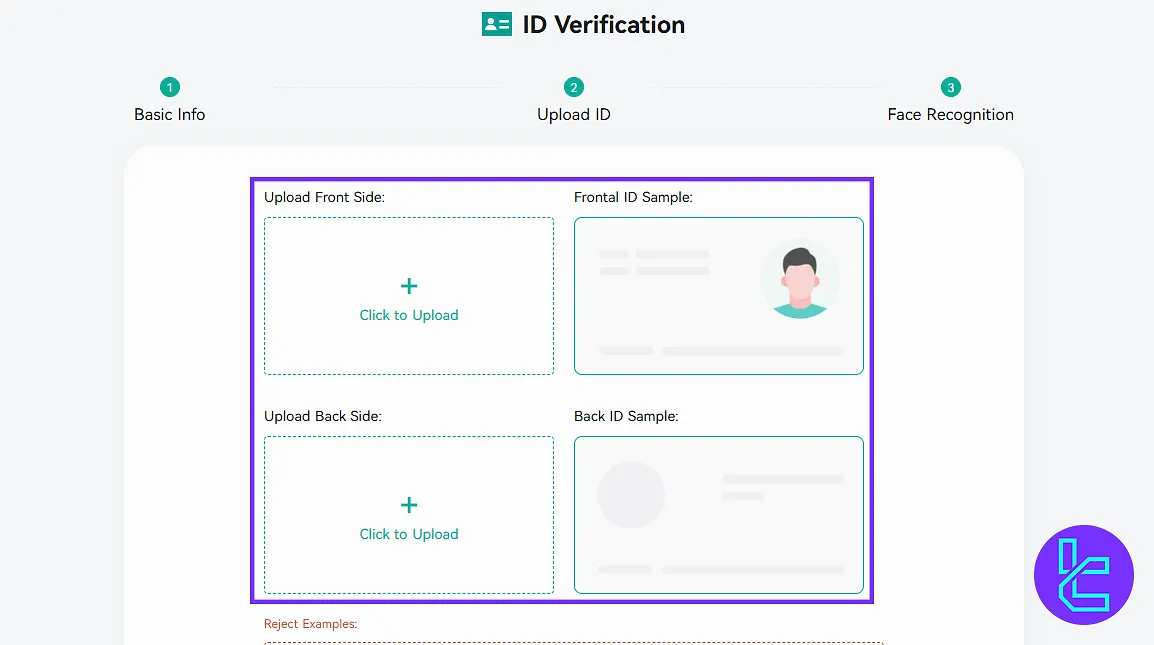
#4 Take a Clear Selfie in CoinEX
Take a live selfie following the provided instructions and submit the image in this cryptocurrency exchange:
- Face must be clear and centered;
- No glasses, not taken from behind.
After all is done, click “Submit”.
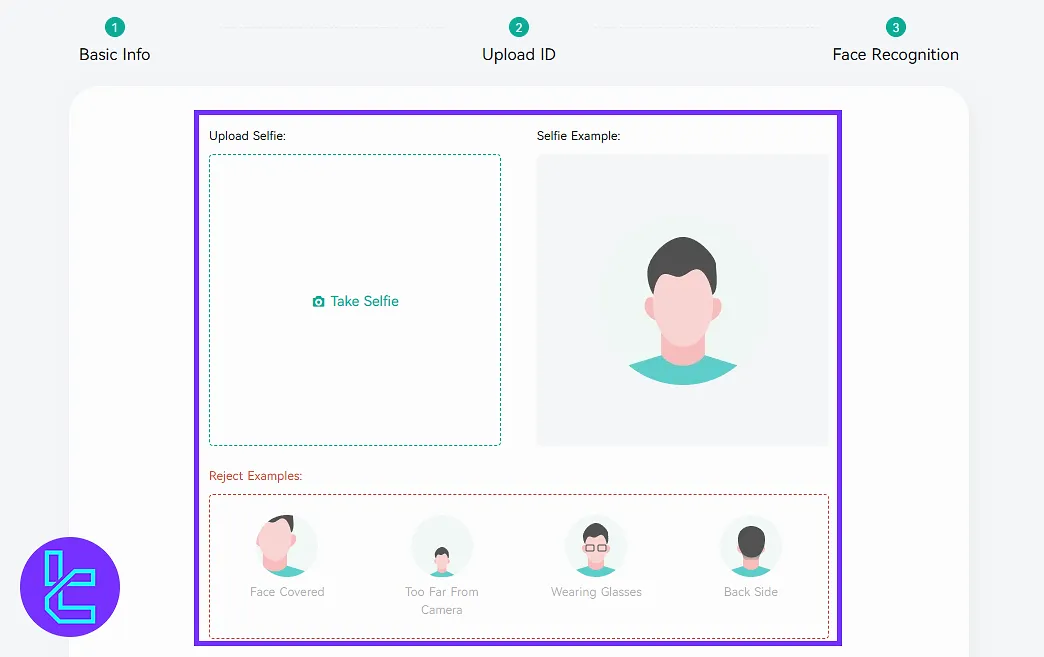
#5 Start Second Verification - Proof of Address in CoinEX
Click “I'm all set for ID verification” again to begin address verification:
- Enter country and home address;
- Upload utility bill or bank statement (issued within 3 months).
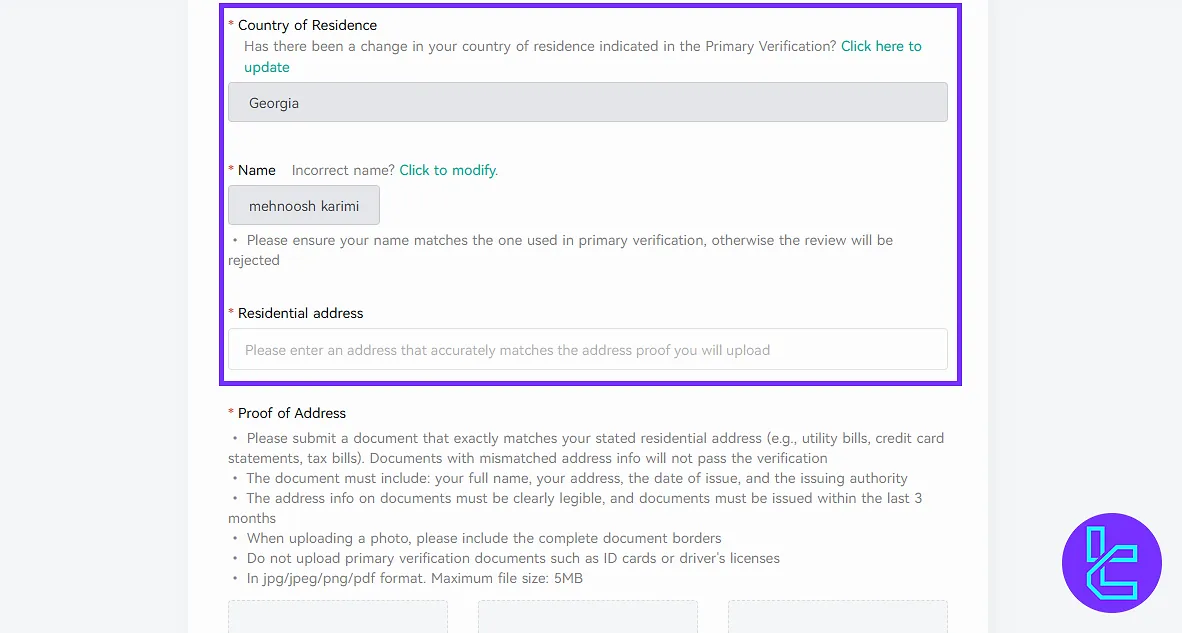
The document must match the address entered and include the name, date, and issuer. In the end, click “Submit” to complete the process in this cryptocurrency exchange. Now all payout methods, including CoinEX USDT ERC20 Withdrawal option, are available to you.
Conclusion and Final Words
CoinEX verification is now completed in 5 steps. Once your documents are approved, the KYC status will change to “Verified”, viewable from your “Profile”.
For the next step, read the CoinEX deposit and withdrawal from the recent articles on the CoinEX tutorials page.













