CoinMetro registration follows a simple 3-step process. Start by entring the official website, enter your personal information and activate your account through a confirmationemail.

Overview of the CoinMetro Account setup Process
The account setup process with the CoinMetro exchange is straightforward, providing you with immediate access to your dashboard.
CoinMetro registration steps:
- Start account creation via the official website;
- Enter personal information;
- Activate your account via a confirmation email
#1 Click on the Sign-Up Button
To get started, follow these steps:
- Click the "Open an Account" button located at the bottom of this page.
- On the broker's homepage, click "Sign Up" to proceed.
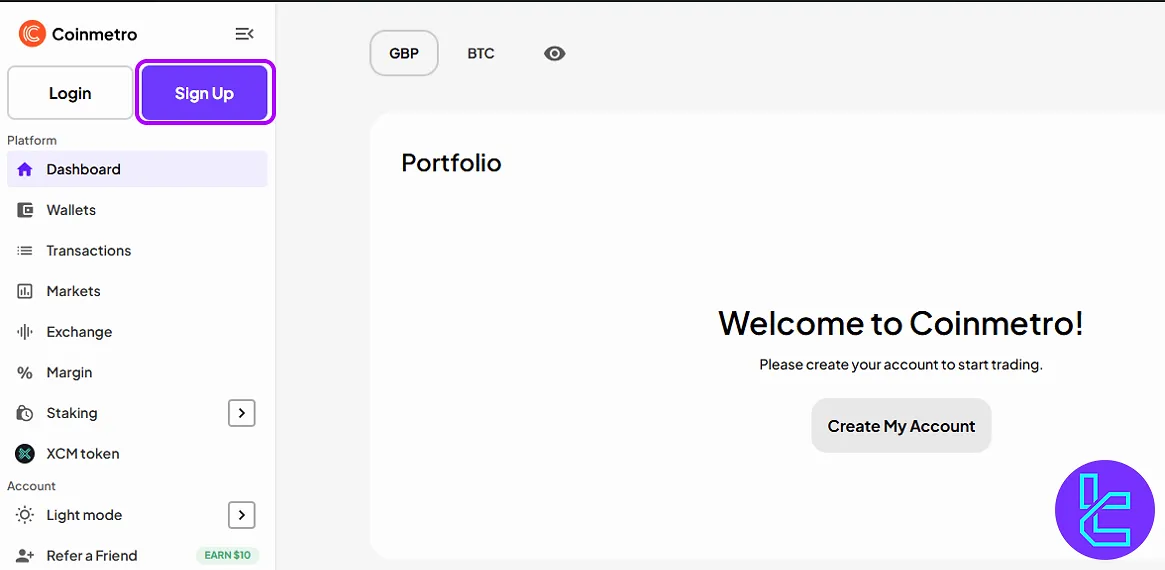
#2 Enter Your Email and Password
Enter your email address and create a secure, unique password (with uppercase, lowercase, numbers, and symbols) that you haven't used on CoinMetro before.
Re-enter your password, complete the "I'm not a robot" CAPTCHA, accept the Terms and Conditions by ticking the box, and click "Create Account" to submit your signup form.
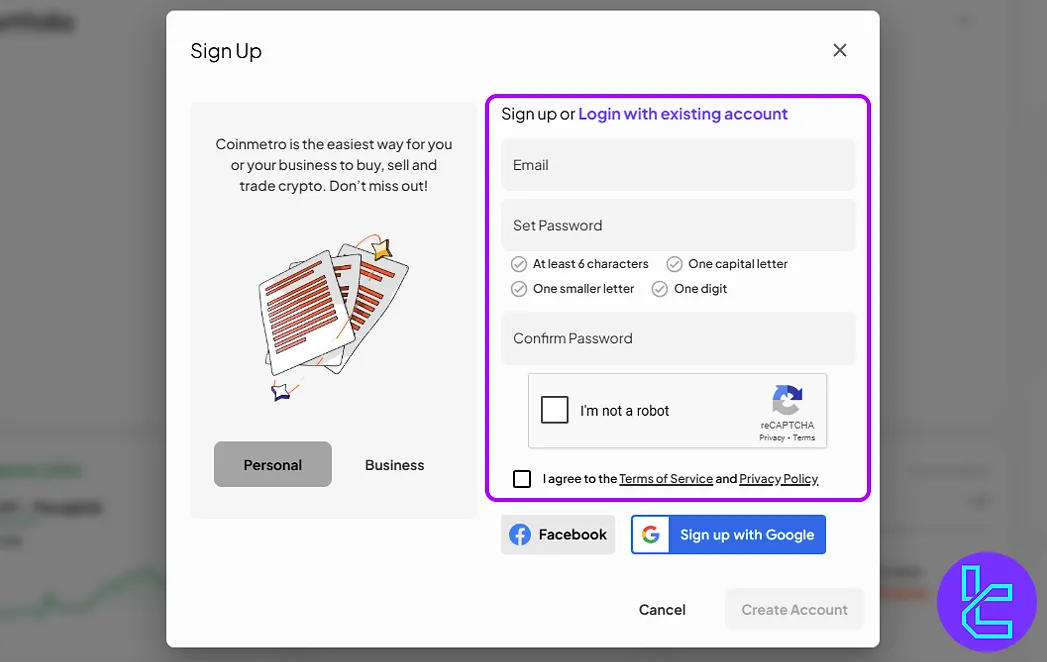
#3 Activate Your Email Account
You’ll receive a verification link in your email inbox. Check your email inbox and click the "Activate Account" button in the welcome email from the CoinMetro exchange.
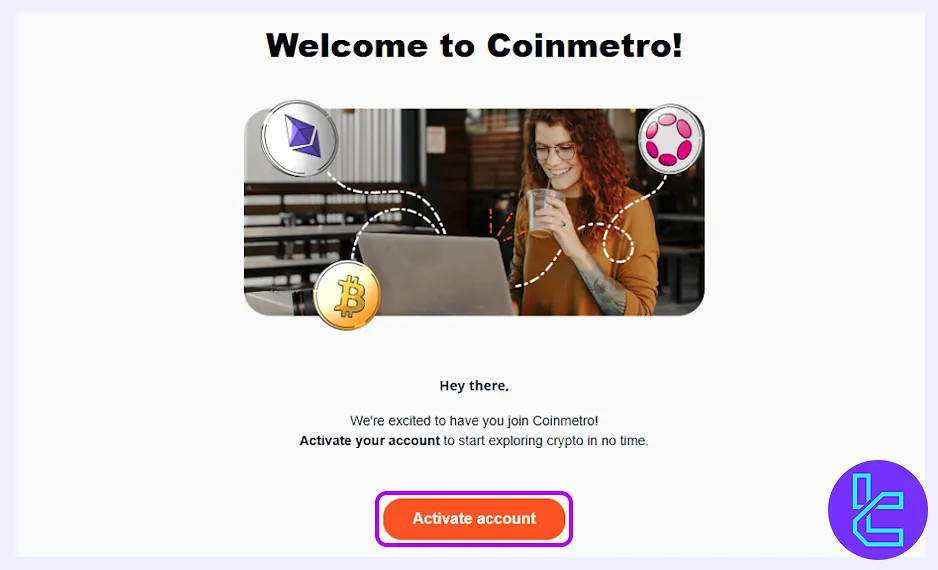
TF Expert Suggestion
The CoinMetro registration process is quick, typically taking just 5 minutes, and only requires your email address and a secure password. Traders must verify their email address using an activation link sent to their inbox to access the dashboard.
Once your account is set up, you can move on to the CoinMetro verification process. For more information, visit the CoinMetro tutorial page.













