Coinmetro Tether ERC20 withdrawal process takes approximately 5 minutes. Enter your wallet address and payout amount, select recipient type (exchange or personal wallet), provide wallet provider name, review details, and confirm via email.
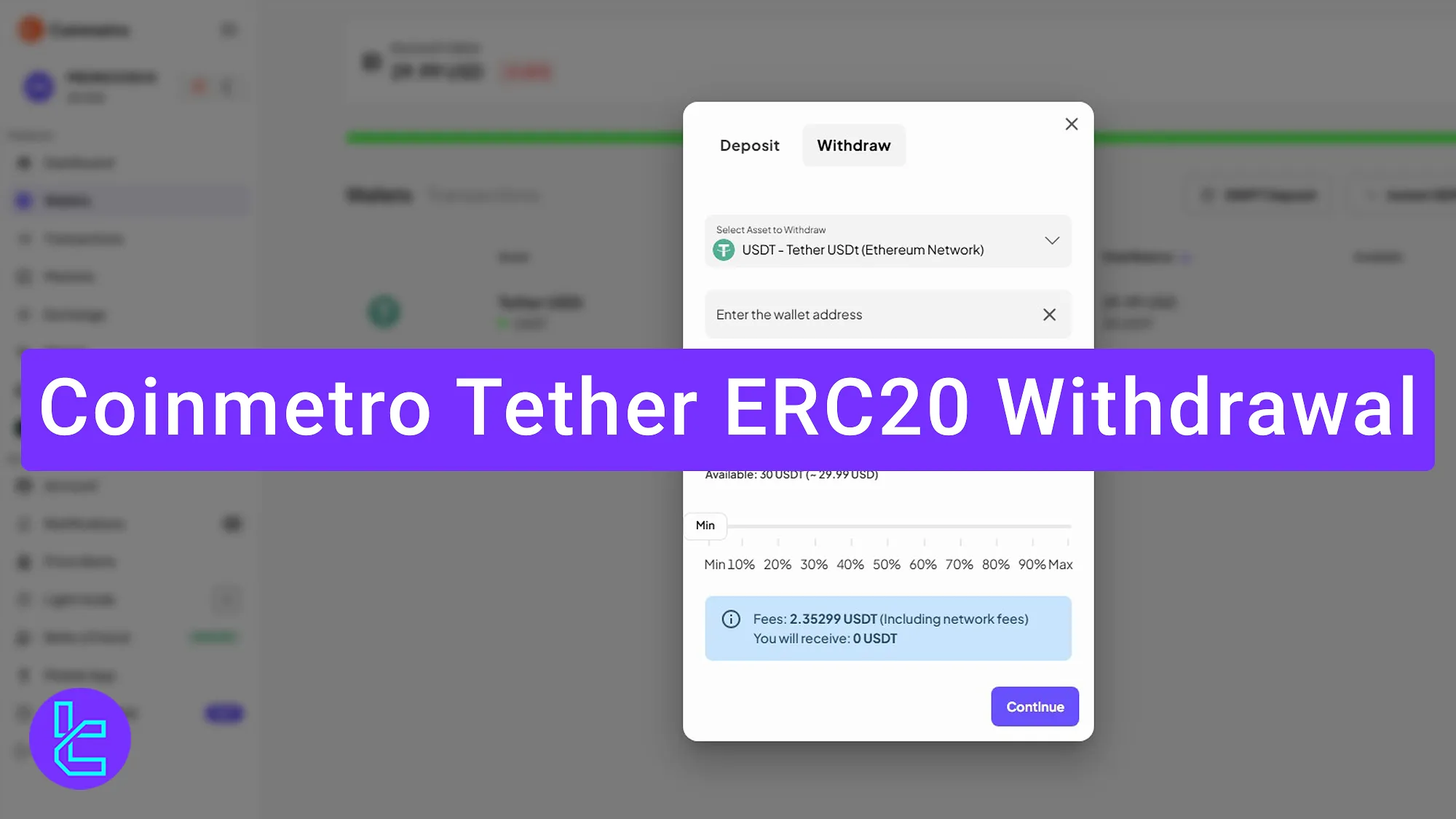
Steps to Withdraw USDT ERC20 from Coinmetro
Cashing out funds from the Coinmetro exchange is easy especially if you use Tether on the Ethereum blockchain network. Coinmetro USDT ERC20 withdrawal:
- Access Wallet and select “Withdraw”;
- Enter wallet address and payout amount;
- Input recipient information;
- Confirm via email link;
- Check transaction history.
#1 Access Wallet Section
Click on the “Wallet” section in the left menu to view all assets, then:
- View balances of all your assets;
- Click three dots next to your wallet;
- Select “Withdraw”.
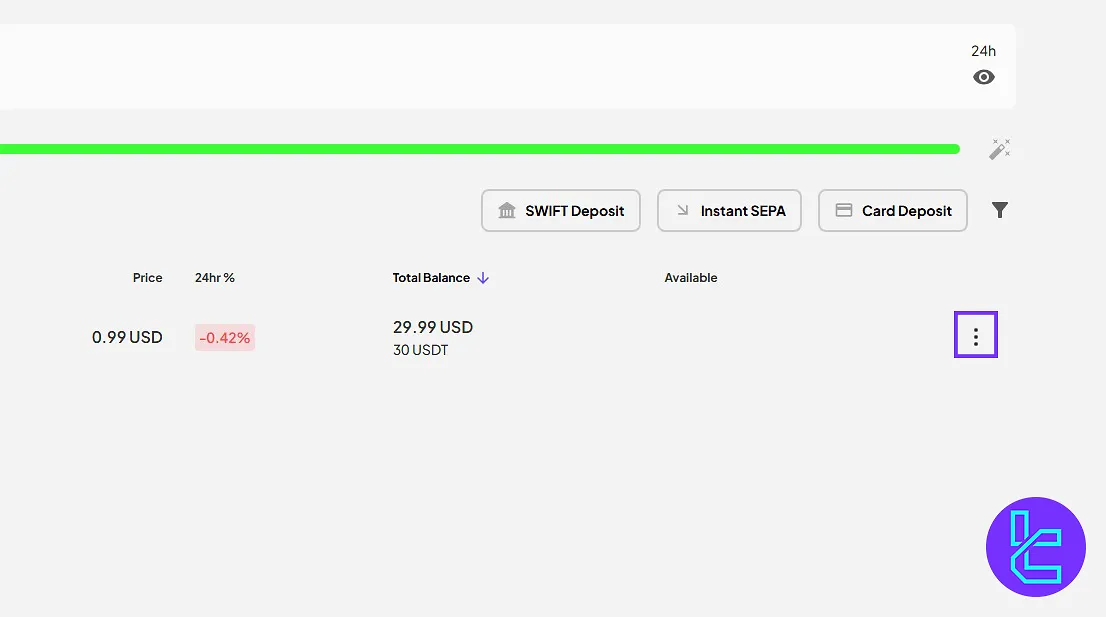
#2 Enter Transaction Details
Input the payout details:
- Wallet address
- Note (optional)
- Amount
Check the payout fee, and after confirming the exact amount to be received, click “Continue”.
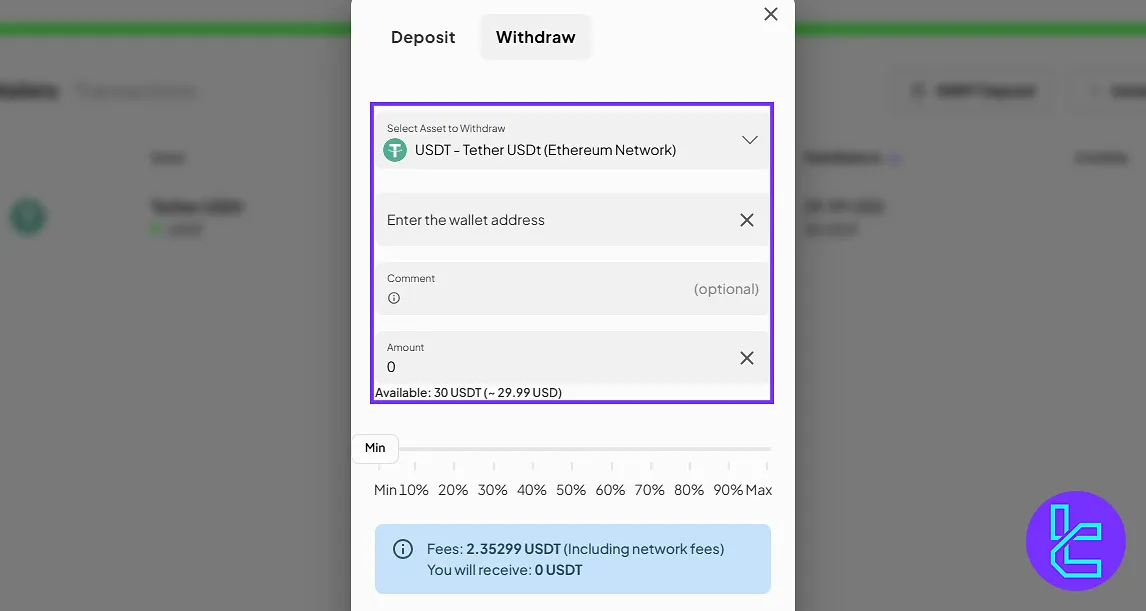
#3 Enter Additional Details About the Recipient
As you can see, it states that due to the regulations, you need to provide more information about the recipient. Click “Continue” and confirm whether funds go to another cryptocurrency exchange or a personal wallet.
If you check “I own this wallet”, enter the recipient’s first and last name, then in the next part, determine the destination type (Centralized Provider or Self-Hosted Wallet).
If the wallet does not belong to you, input the required information. Check if the provided details are correct, then click “Continue”.
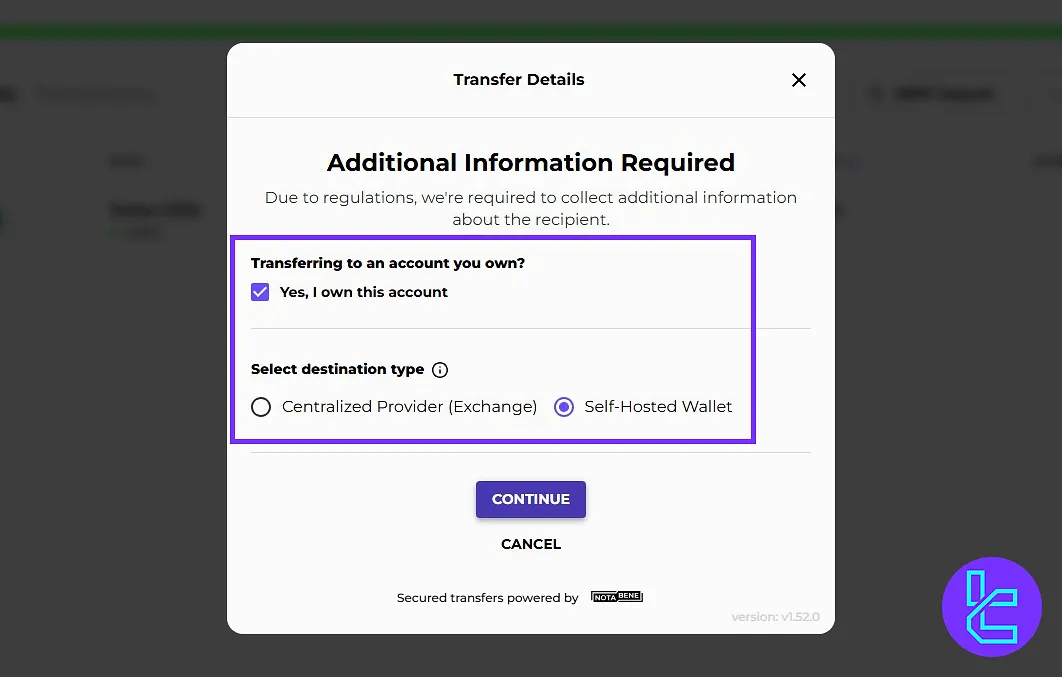
On the next two pages, provide your wallet provider’s name and confirm that the address belongs to you. After the cash out summary, click “Confirm”.
#4 Email Confirmation
If this is the first wallet destination you’ve ever used, confirm your transaction via the email sent by Coinmetro by following this process:
- Open your inbox;
- Click the “Confirm” link;
- Assign a name to your wallet if desired.
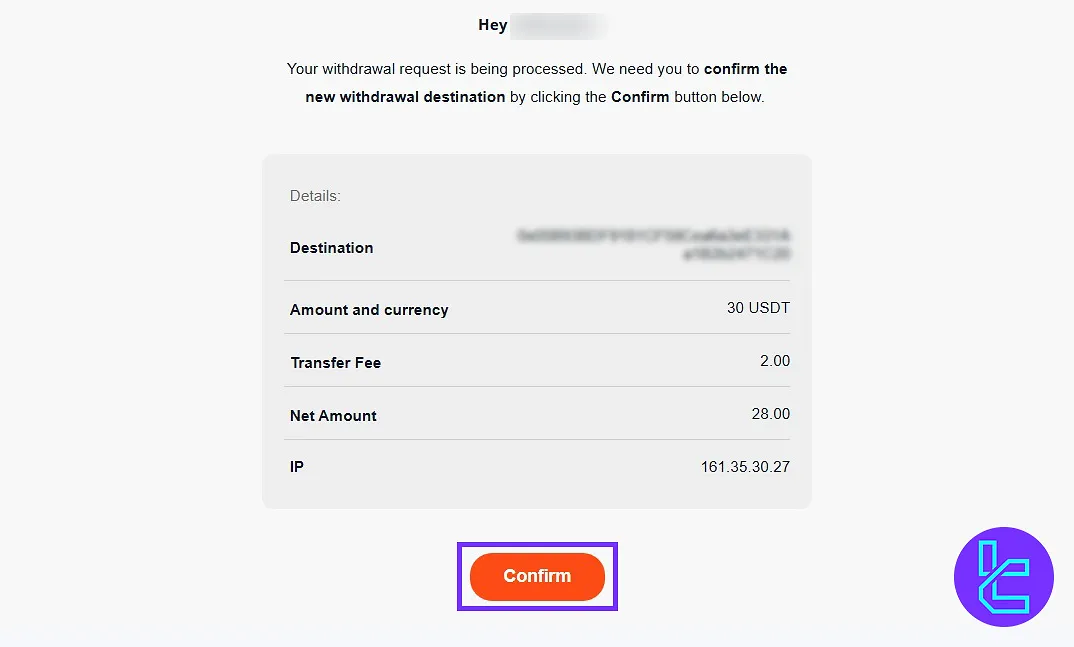
#5 Check Transaction History
Go to the “Transactions” section to view cash out information. Click “details” to see destination address, amount, fees, and more. Wait a few minutes for funds to appear in your personal wallet.
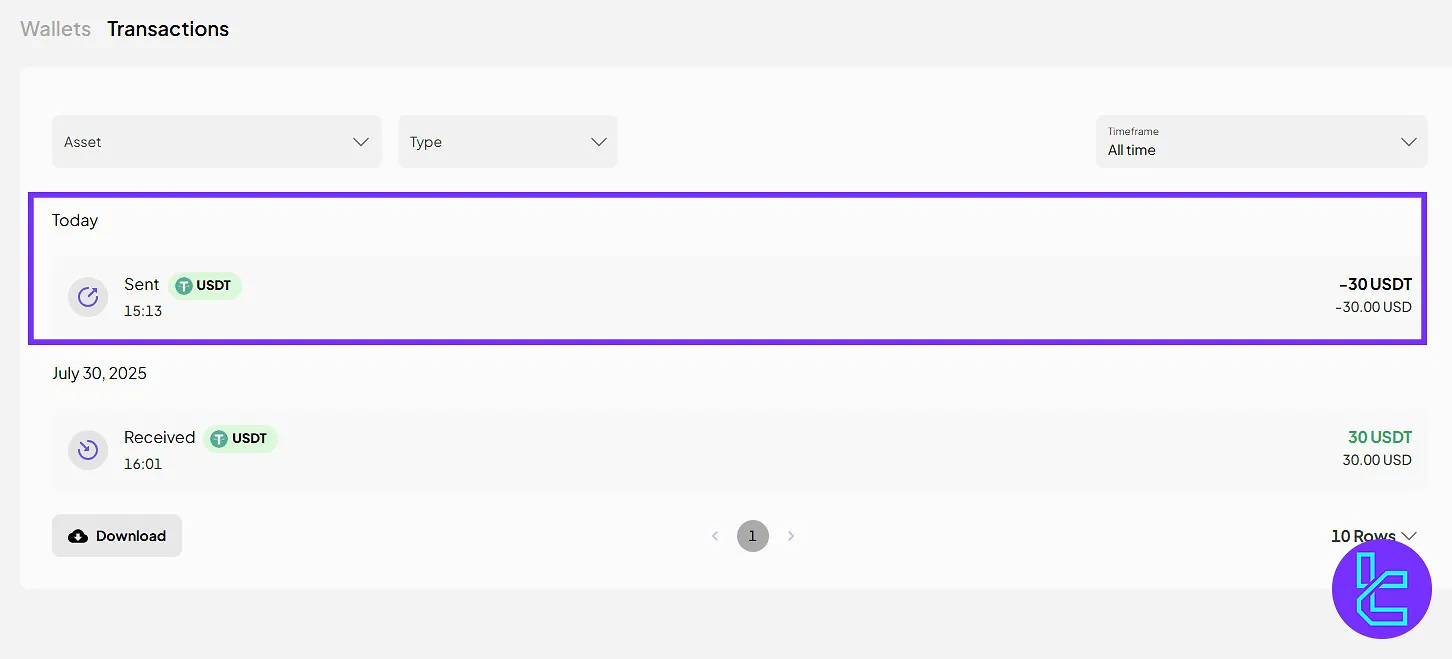
Conclusion and Final Words
Coinmetro Tether ERC20 withdrawal is now completed in 5 steps. Provide the necessary information about the recipient address to ensure you comply with international regulations. Use the “Transactions” tab to monitor your payout’s progress.
If you are looking for alternative payout options, read the Coinmetro Tether TRC20 withdrawal guide from the most recent articles on the Coinmetro tutorials page.













