Coinmetro verification is a quick process, completed in just 10 minutes. Begin from the “Accounts” section and head to the “Verification” tab on your Dashboard. Verify your Mobile Number via an SMS Code, then proceed to upload the documents via your mobile phone.

Key Steps in the Coinmetro KYC Process
Traders who complete Coinmetro registration, must follow multiple steps and provide the necessary documents to verify their accounts in the Coinmetro exchange. Coinmetro verification:
- Start from the accounts section;
- Fill in personal details and provide passport and residency info;
- Verify your mobile number;
- Continue verification on mobile;
- Choose and scan your ID document and record a selfie video;
- Declare your financial status;
- Upload proof of address and enter your residential address;
- Review your verification status.
#1 Start from the Coinmetro Accounts Section
Once on the Coinmetro cryptocurrency exchange, navigate to the left panel and select “Verification” under the “Accounts” tab.
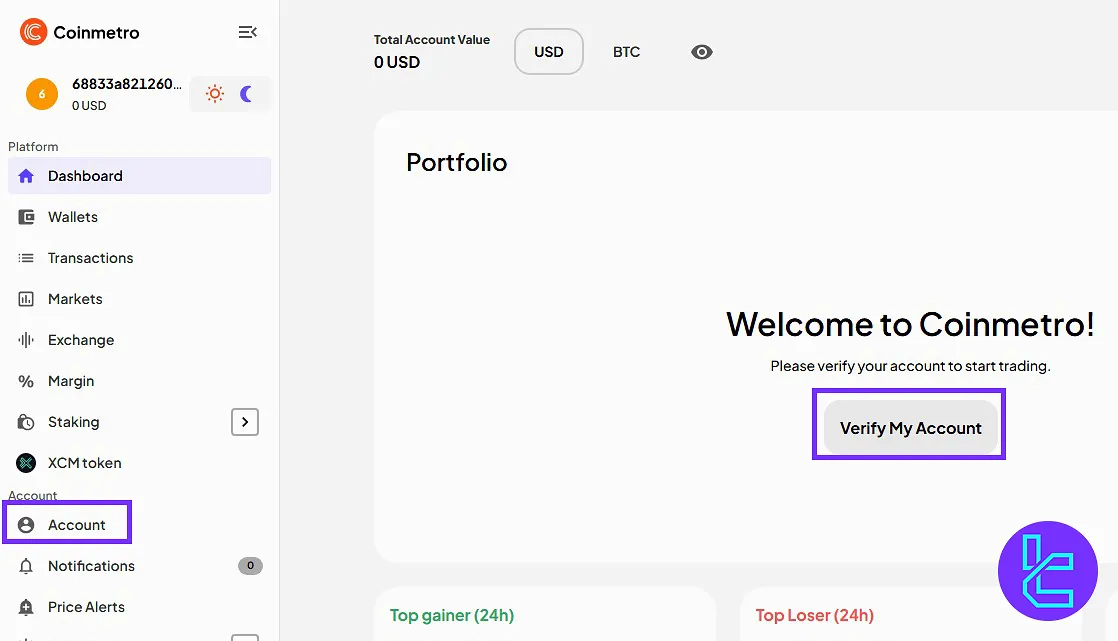
#2 Fill in Personal Details on Coinmetro
Enter your first name, last name, gender, and date of birth:
- Make sure to use the same name as in your documents;
- Format your date of birth accurately (DD/MM/YYYY).
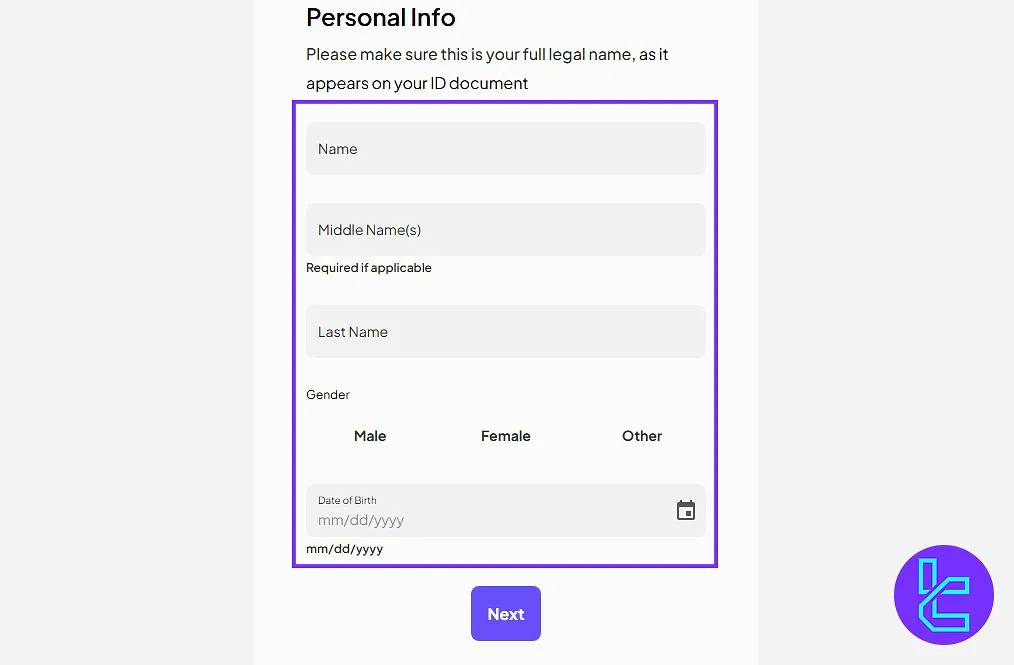
Submit the country that issued your passport and your current country of residence. Check the politically exposed person (PEP) box if applicable. After all, confirm that the provided information is true and click “Next”.
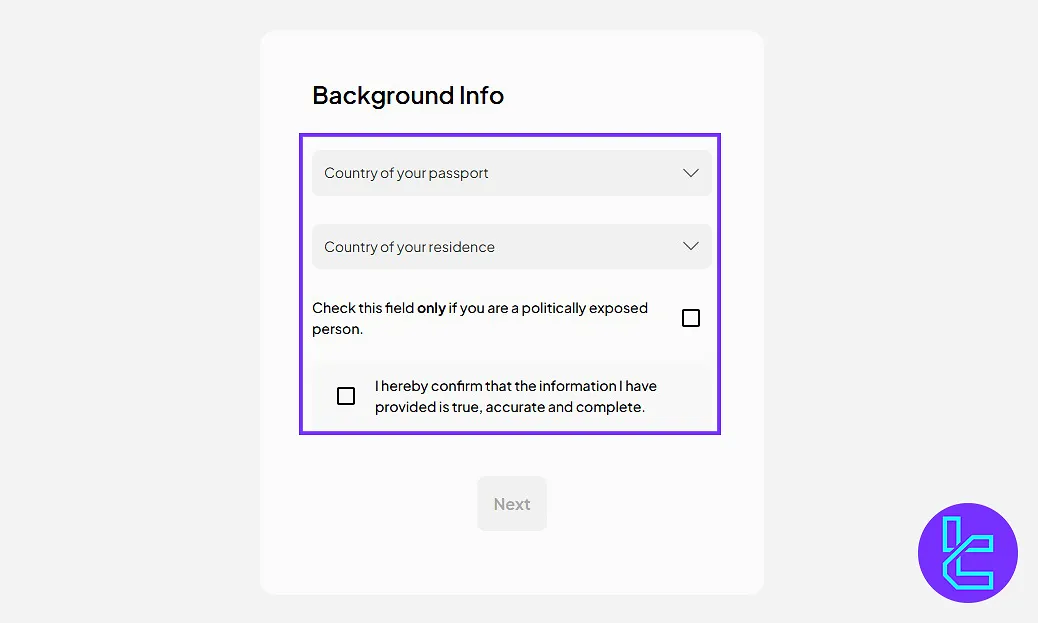
#3 Verify Your Mobile Number on Coinmetro
Enter your mobile number and input the code sent to your device. Your number will be marked as verified instantly.
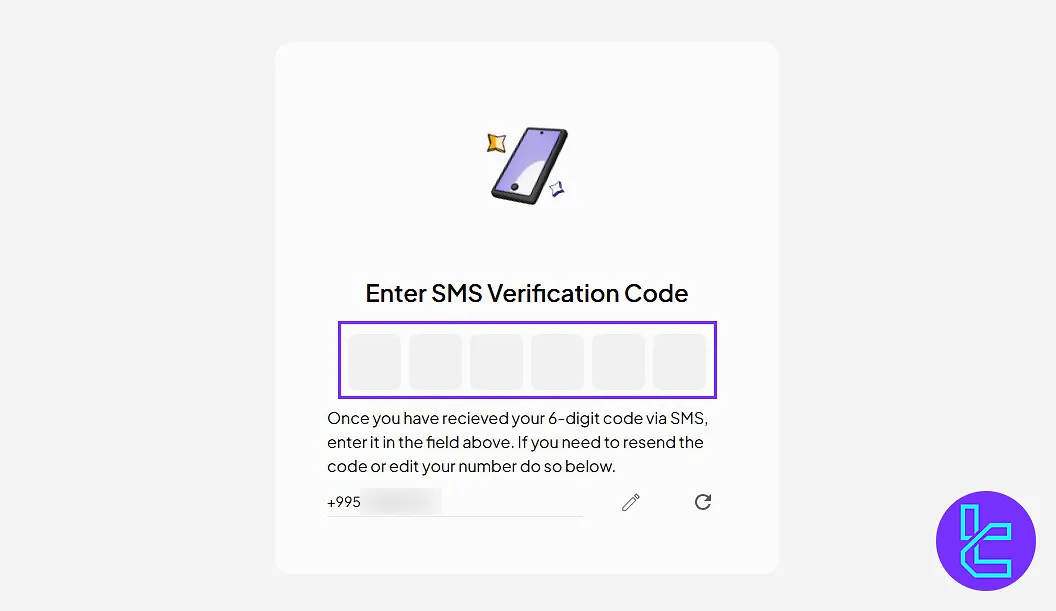
#4 Continue Coinmetro Verification on Mobile
An SMS and an email will be sent to you that contains a link; click on it using your smartphone. You can also simply scan the displayed QR code with your mobile to begin the KYC process from there. Once on your phone, click “Continue”.
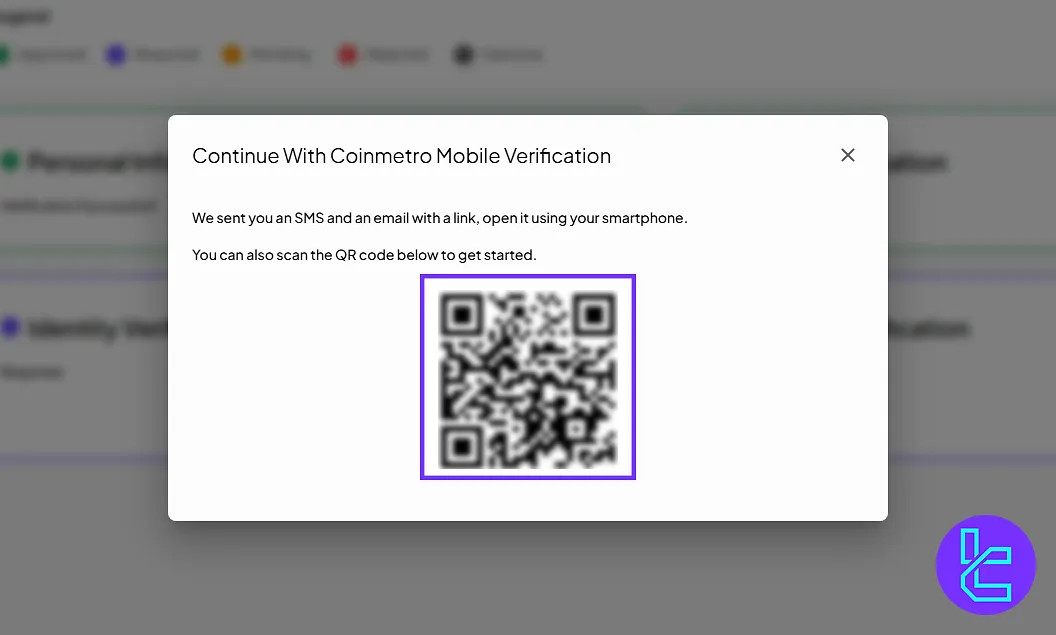
#5 Coinmetro ID Document Scan
Select either a passport or a driver’s license and scan both sides. Make sure your camera is clear and the lighting is good.
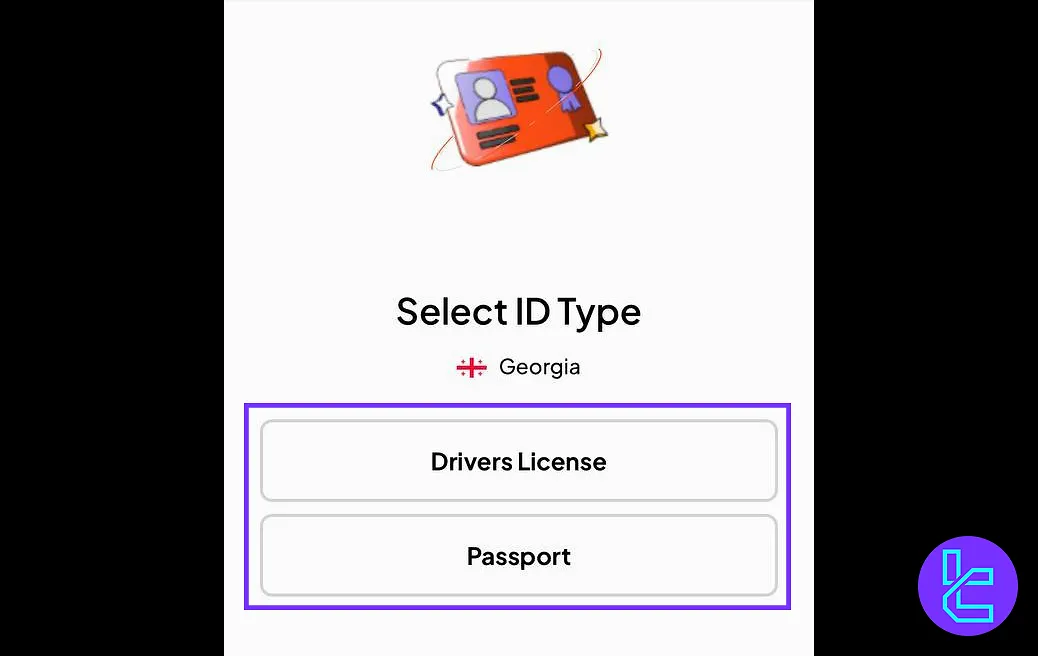
Following the instructions, take a video of your face without glasses or a hat. Ensure you’re centered and well-lit.
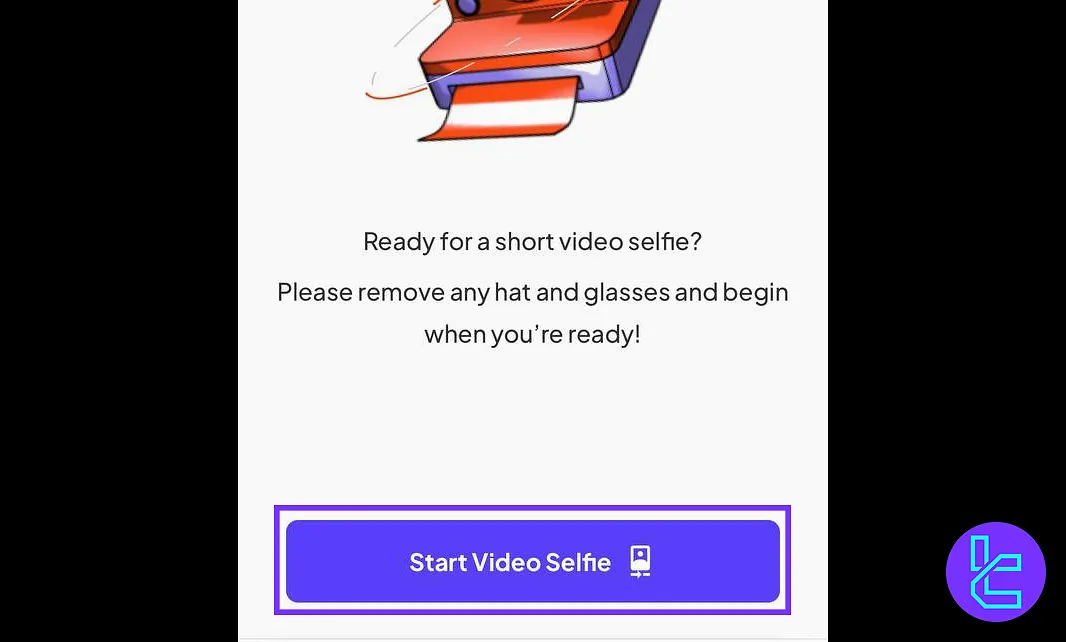
#6 Declare Your Financial Status on Coinmetro
Enter your source of income, monthly income range, and deposit estimate. Choose and confirm what you plan to do on Coinmetro (Trading, investing, savings) and, at the end, click the “Close” button.
#7 Upload Proof of Address in Coinmetro
Select the document type for address verification, and upload a valid one to confirm your residential status. Accepted documents include:
- Utility bill
- Bank statement
- Lease agreement
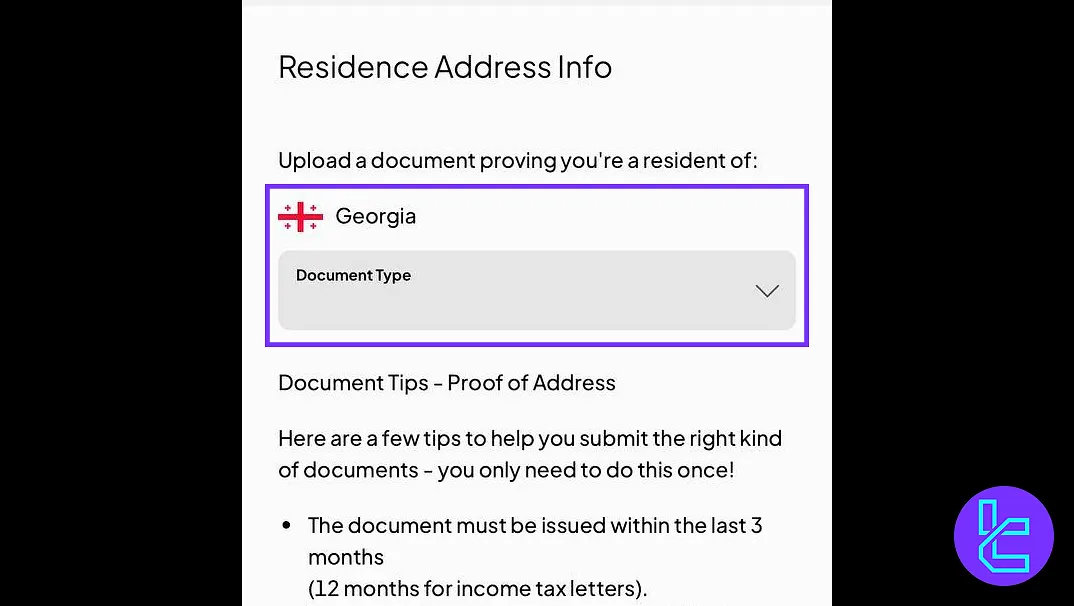
Manually input your address and re-upload the same document. Double-check for typos or mismatches. After all, click the “Confirm” button and continue.
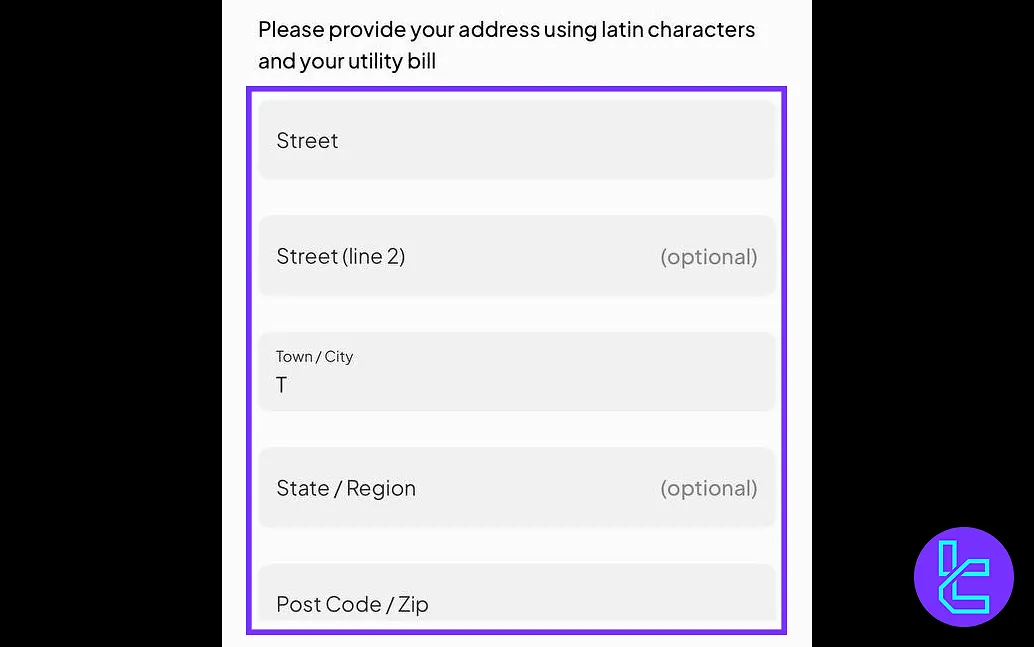
#8 Review Your Verification Status on Coinmetro
See which sections are verified and which are still processing. Track status from the dashboard at any time.
Final Words and Conclusion
Coinmetro verification is now completed in under 10 minutes. Make sure you enter personal info using the correct DD/MM/YYYY format and check if you're a PEP.
For the next step, check out the Coinmetro deposit and withdrawal from the guides listed on the Coinmetro tutorials page.













