The Coinstore registration procedure involves 3 simple steps. You'll need to set a secure password and verify your email address to finalize your account creation successfully.
After completing signup, you can buy and sell over 500 cryptocurrencies, including major coins like Bitcoin (BTC), Ethereum (ETH), and Solana (SOL), as well as various altcoins and stablecoins or complete task to win up to 30,000$.
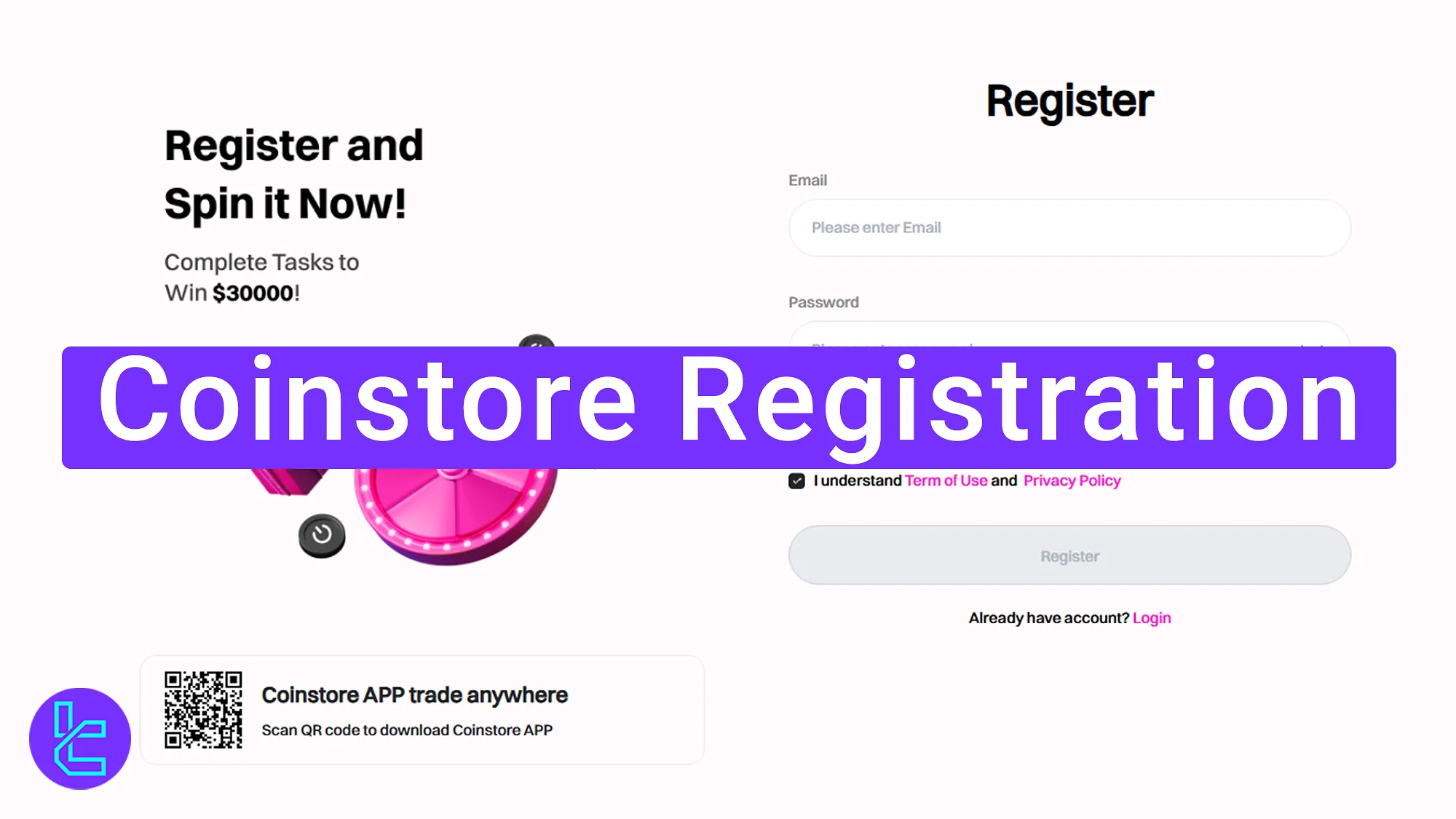
Overview of Coinstore Account Setup Steps
Starting your journey on the Coinstore exchange is fast and hassle-free, giving you immediate access to a customized trading interface. Coinstore registration process:
- Visit the official Coinstore exchange website;
- Enter your email address and choose a strong password;
- Verify your email by entering the confirmation code.
Before initiating the account setup, it's recommended to check the signup prerequisites and have all required information ready.
Registration Requirements | Yes/No |
Email Sign-up | Yes |
Phone Number Required | No |
Google Account Login | No |
Apple ID Login | No |
Facebook Login | No |
Full Name | No |
Country of Residence | No |
Date of Birth | No |
Address Details | No |
Email Verification | Yes |
Phone Number Verification | No |
Financial Status Questionnaire | No |
Trading Experience Questionnaire | No |
#1 Access the Official Coinstore Website
Getting started takes only a moment and requires minimal effort. Follow these simple steps:
- Open your preferred web browser, enter "Coinstore exchange" in the search field, and access the official website.
- Once on the homepage, select "Register" to begin creating your account.
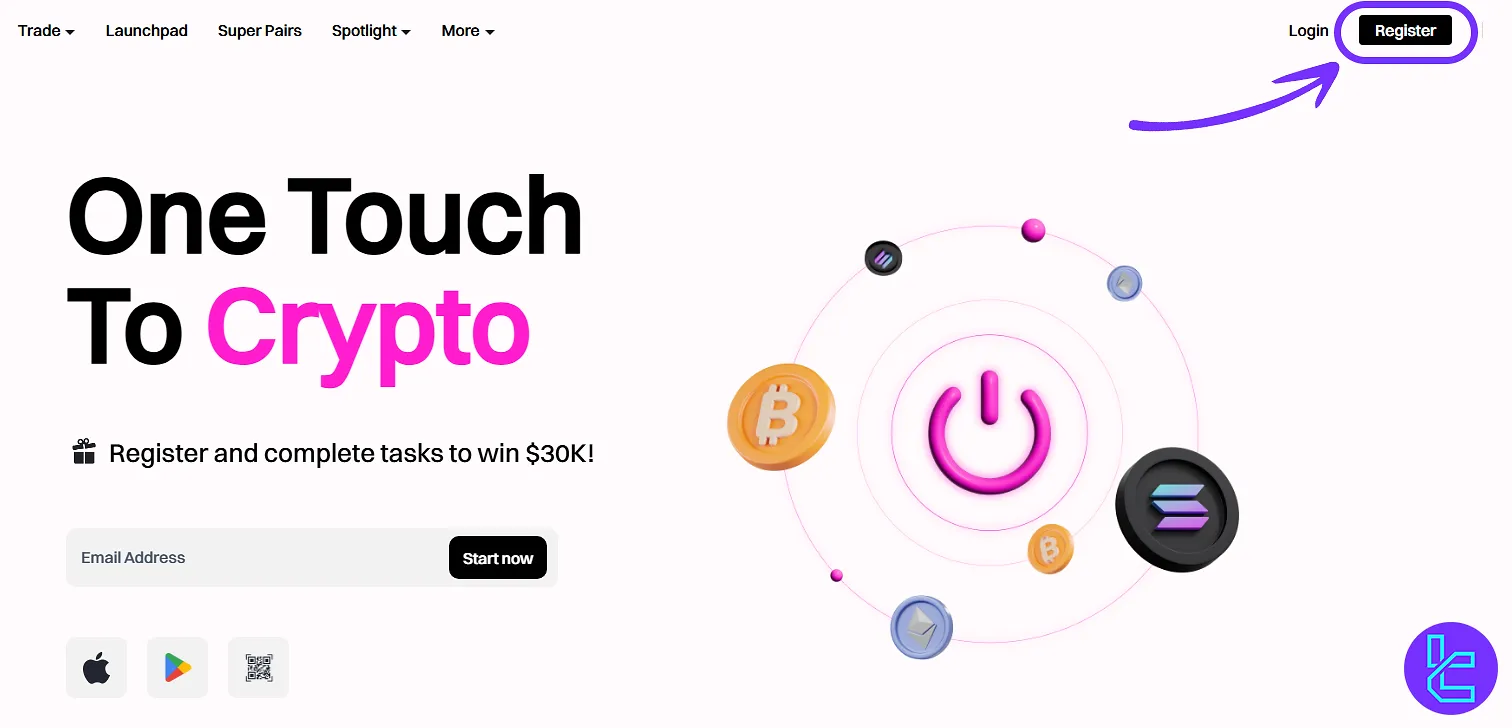
#2 Enter Your Email and Secure Password
Input your valid email address and create a strong password containing uppercase letters, lowercase letters, numbers, and symbols. Your password must contain between 8 and 64 characters.
After entering all details, tick the checkbox to agree to the website’s terms and conditions. This confirms your compliance with Coinstore's user agreement.
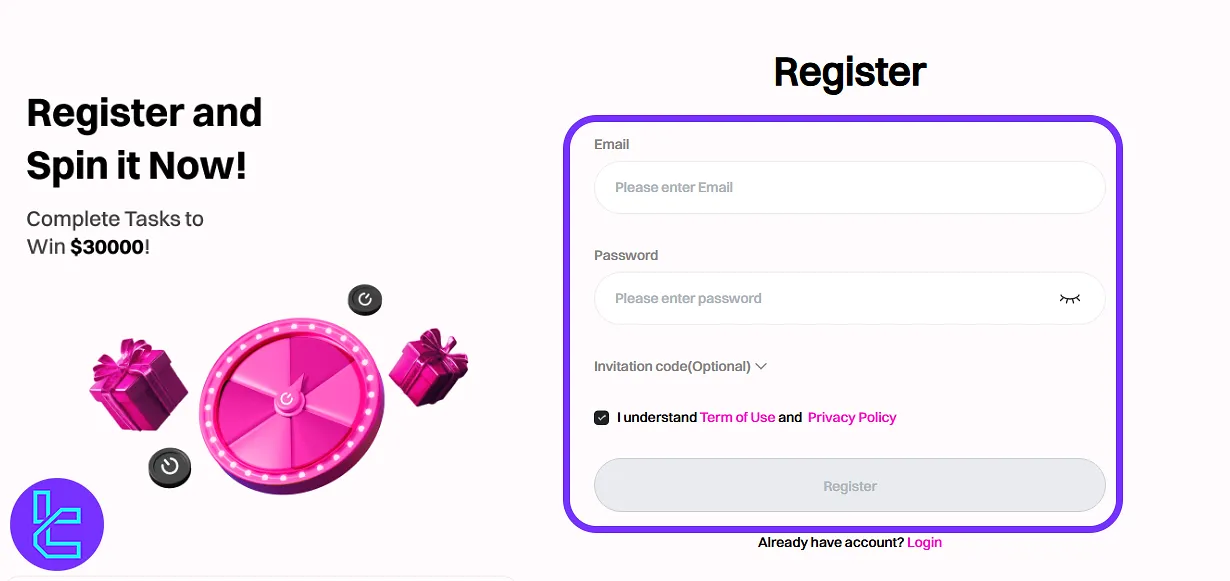
#3 Verify Your Email
After clicking "Register", a verification code will be sent to the email address associated with your account. To finish this Coinstore tutorial, open the message from Coinstore Support, copy the code, and paste it into the verification box to confirm your identity.
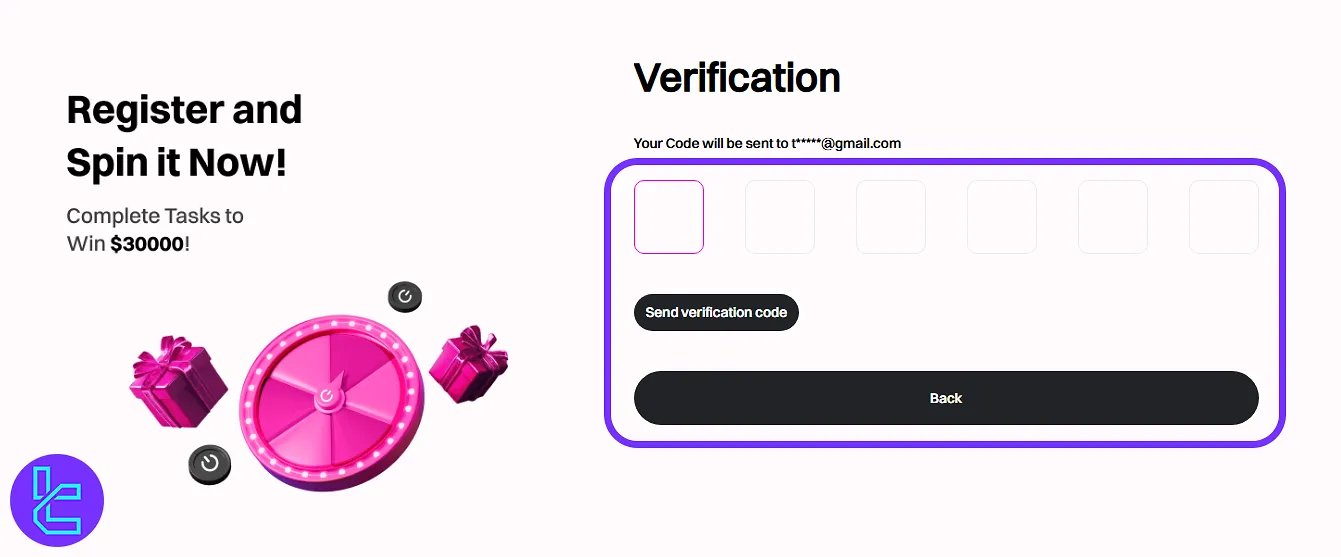
Evaluation and Comparison of Coinstore's Signup Process with Other Exchanges
The following table outlines the key account setup requirements and identity verification steps involved in creating an account on Coinstore, compared to those of other major cryptocurrency exchanges.
Registration Requirements | Coinstore Exchange | |||
Email Sign-up | Yes | Yes | Yes | Yes |
Phone Number Required | No | Yes | No | No |
Google Account Login | No | Yes | Yes | Yes |
Apple ID Login | No | Yes | Yes | No |
Facebook Login | No | No | No | No |
Full Name | No | No | No | No |
Country of Residence | No | Yes | No | No |
Date of Birth | No | No | No | No |
Address Details | No | No | No | No |
Email Verification | Yes | Yes | Yes | Yes |
Phone Number Verification | No | Yes | No | No |
Financial Status Questionnaire | No | No | No | No |
Trading Experience Questionnaire | No | No | No | No |
TF Expert Suggestion
The Coinstore registration process typically takes about 4 minutes to finish. It begins with entering your email address and setting a secure password, then completing a brief email verification step.
After completing your Coinstore verification, you can participate in spot trading competitions have a chance in earning up to 0.5 ETH.













