Coinut registration is a 3-step process that allows users to create a personal or corporate trading account. Sign-up can be completed using Google, Facebook, or a manual email-based form.

Step-by-Step Guide to Coinut Account Opening Process
Creating an account on Coinut exchange is easy and requires just a few quick steps. Coinut registration:
- Visit the Coinut cryptocurrency exchange homepage and choose a sign-up method;
- Complete the account setup form with personal or corporate details;
- Confirm your email to access your dashboard.
#1 Navigating to the Coinut Sign-Up Section
To begin, follow these instructions:
- Click on the "Open an Account" button at the bottom of this page;
- On the Coinut homepage, click the "Sign Up" or "Continue with Google" button in the top-right corner of the screen.
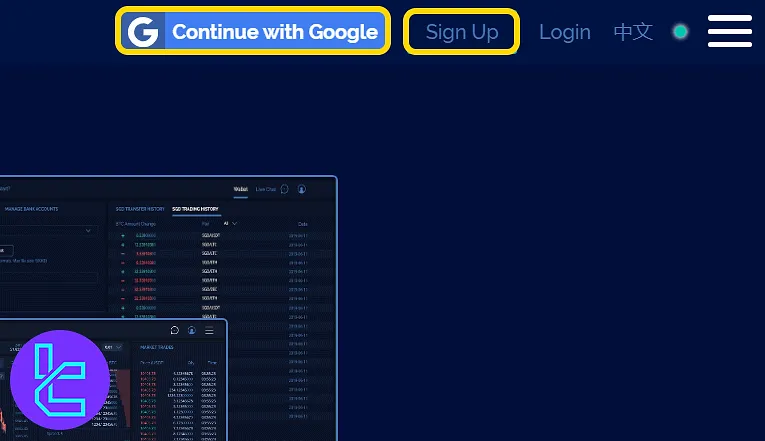
#2 Filling the Account Creation Form
After choosing the manual sign-up option, select either the "Personal" or "Corporate" tab depending on your account type. Enter your email address, set a secure password, and add a referral code if available. Check the agreement box and click "Create Account" to continue.
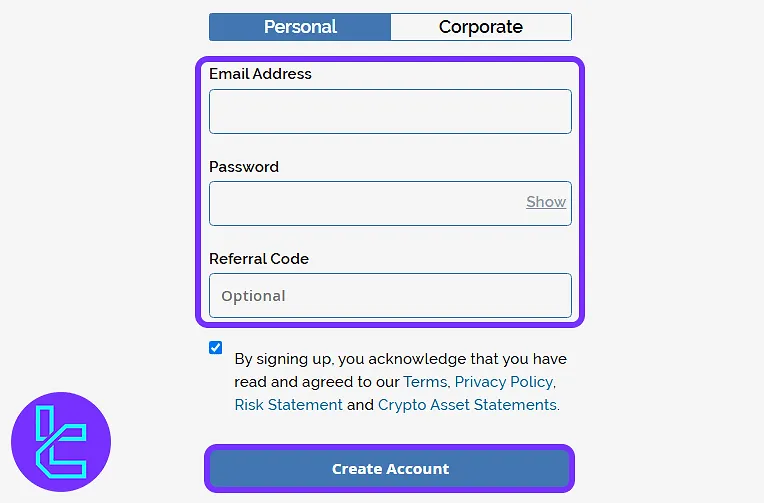
#3 Email Confirmation and Dashboard Access
An email will be sent to your inbox with a confirmation link. Click on "Click here to confirm" or copy the URL to your browser.
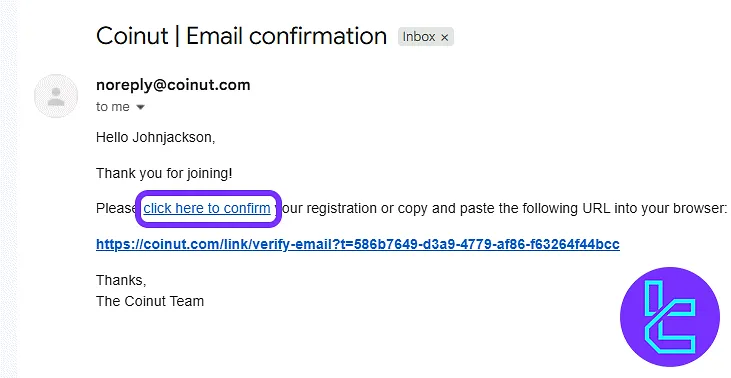
Once verified, you will be redirected to the login page. Enter your email or username along with your password, and click "Login" to access your Coinut cryptocurrency trading account.
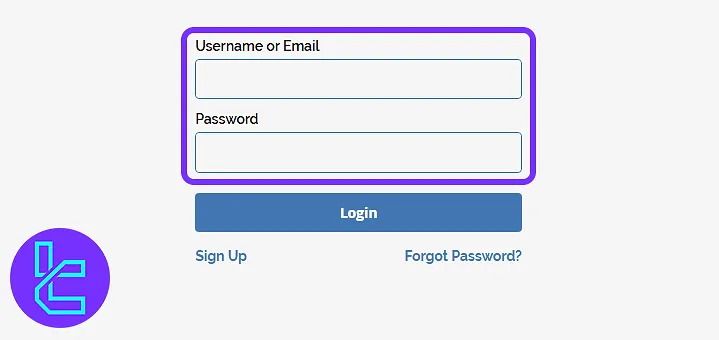
TF Expert Suggestion
The Coinut registration process takes less than 5 minutes and requires only a valid email address. While ID verification is not needed for registration, email confirmation is mandatory to activate your account.
Full access to financial features on this platform requires completing the Coinut verification process. You can find the related information and step-by-step guides in the Coinut tutorial section.













