Coinut verification is a 4-step KYC process that allows users to activate full trading, withdrawal, and bonus features. The process requires a valid phone number, ID document, selfie scan, and residential address.
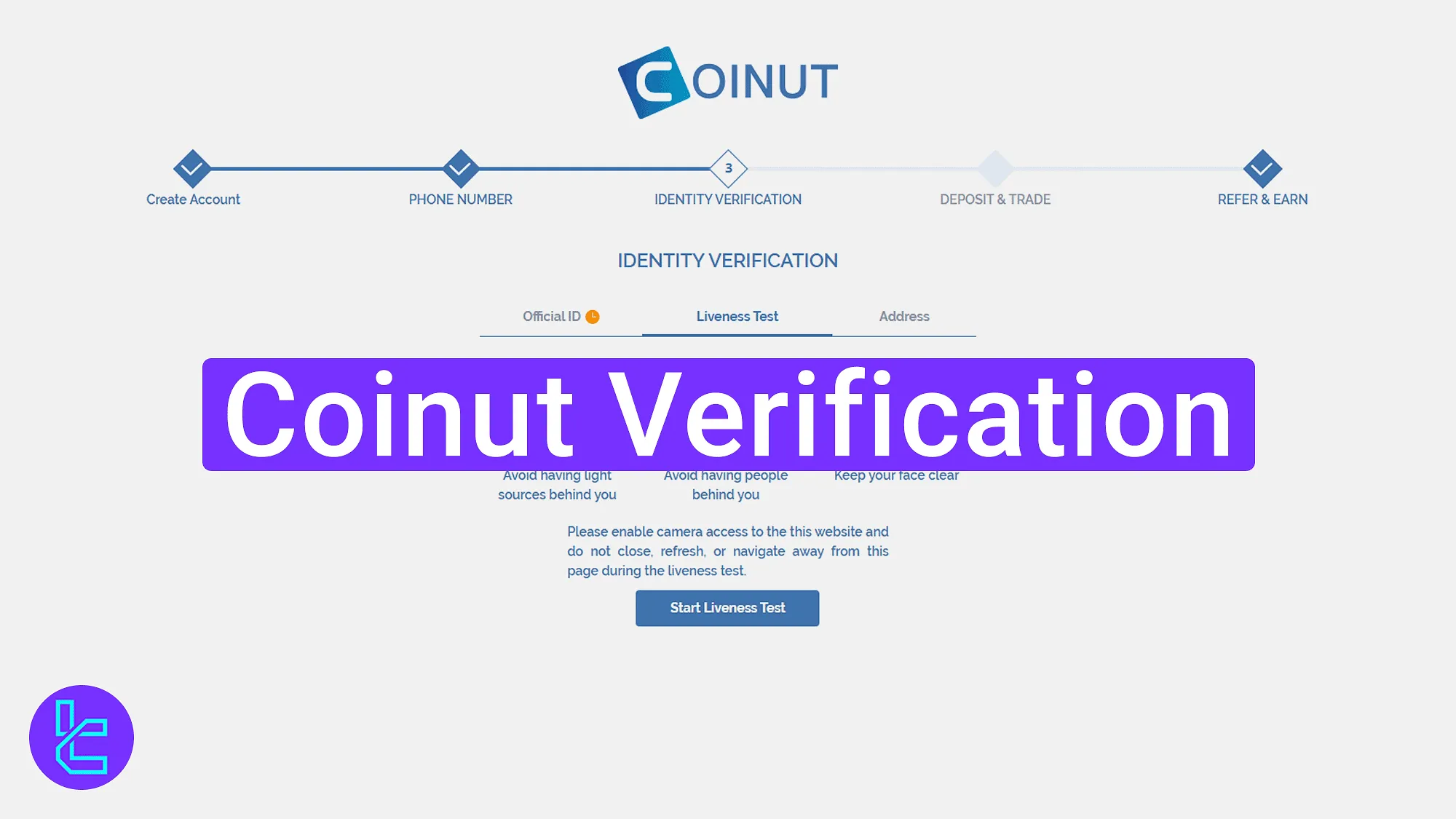
How to Verify a Coinut Account
After Coinut registration, identity authentication is essential to access withdrawal and deposit features, and receive platform bonuses in the Coinut exchange. Coinut verification:
- Access the KYC section and enter your phone number;
- Complete the identity check;
- Provide your full residential address;
- Track your identification status.
#1 Accessing the KYC Section and Submitting Your Phone Number
After entering the main dashboard of this cryptocurrency exchange, click on the "Get Verified" button from the top menu.

Select your country code and enter your phone number. Repeat it for confirmation and click "Submit".
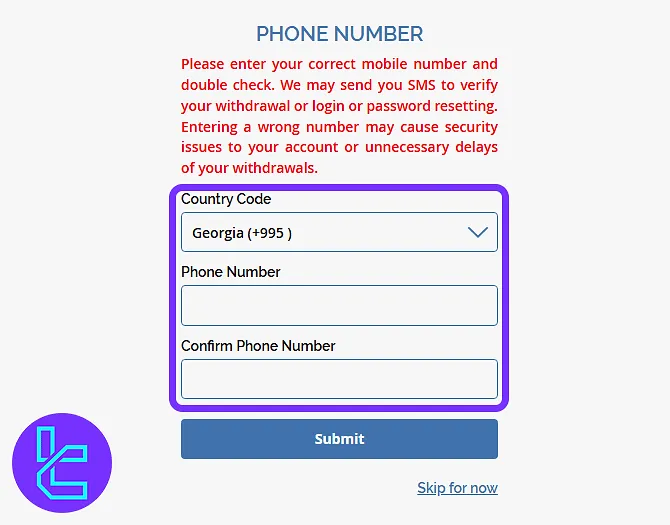
#2 Providing ID and Personal Information
You’ll now enter the personal information section. Fill out the following fields:
- First Name
- Last Name
- Gender
- Date of Birth
- Country of Birth
- Nationality
- Country of Residence
- Industry
- Occupation
- US Taxpayer Status
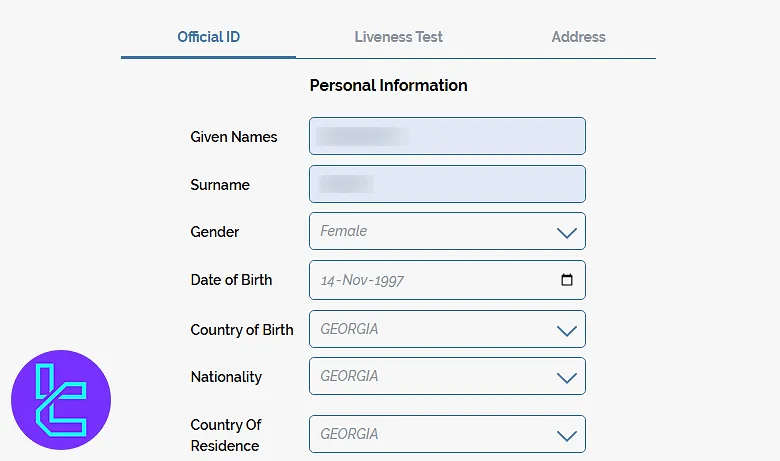
Scroll down and enter document-related details:
- ID Issue Country
- ID Type
- ID Number
- Upload the front side of ID
- Upload the back side of ID
Next, agree to the terms and click "Next".
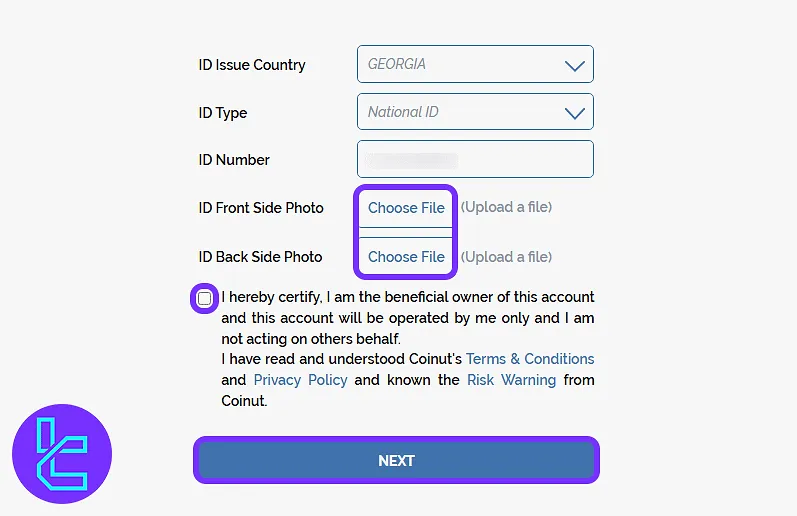
Next, click on the "Start Liveness Test" button to begin the selfie verification process. Follow the on-screen instructions to capture a clear, real-time photo.
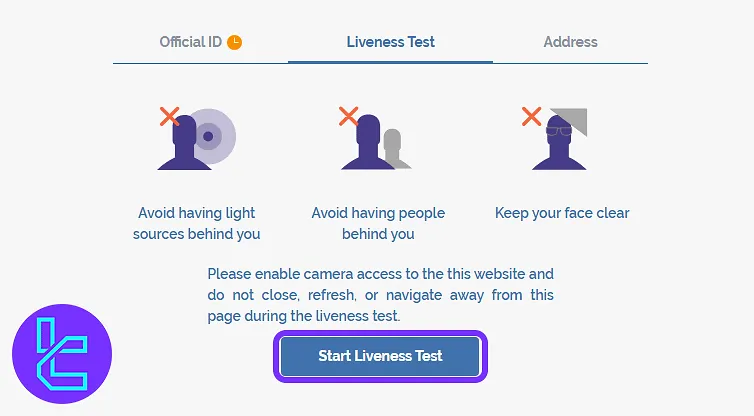
#3 Submitting Your Residential Address
Complete the following fields:
- Province/State of Residence
- City of Residence
- Postal Code
- Address
- Address Line 2 (optional)
Click "Submit" to send your data for review.
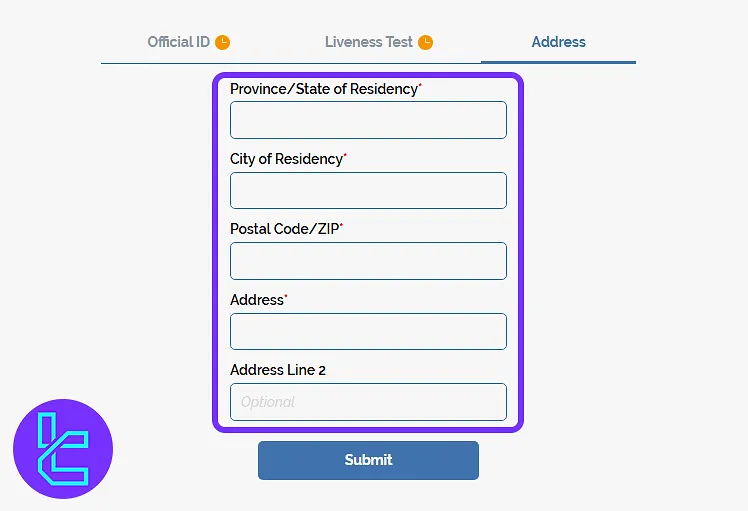
#4 Tracking Your Identity Confirmation Status
After completing the steps, wait for the review process. Once approved, you will receive a confirmation email from Coinut.
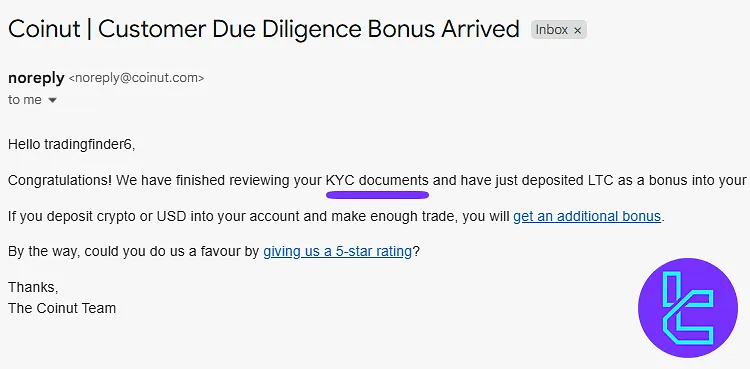
Now, all payout methods are available on this cryptocurrency exchange.
TF Expert Suggestion
Coinut verification takes less than 10 minutes, and you can use a passport, national ID, or driving license for as proof of identity during this process.
Now that your account is verified, you can fund your wallet using one of the supported Coinut deposit and withdrawal methods. For detailed instructions and visual guides, visit the Coinut tutorial section.













