CoinW registration is a user-friendly 3-step process. To register, users provide a valid email or phone number, verify it via a 6-digit code, and then set a secure password.
Users can also use accounts like Google, Apple, or Telegram to register with this exchange.
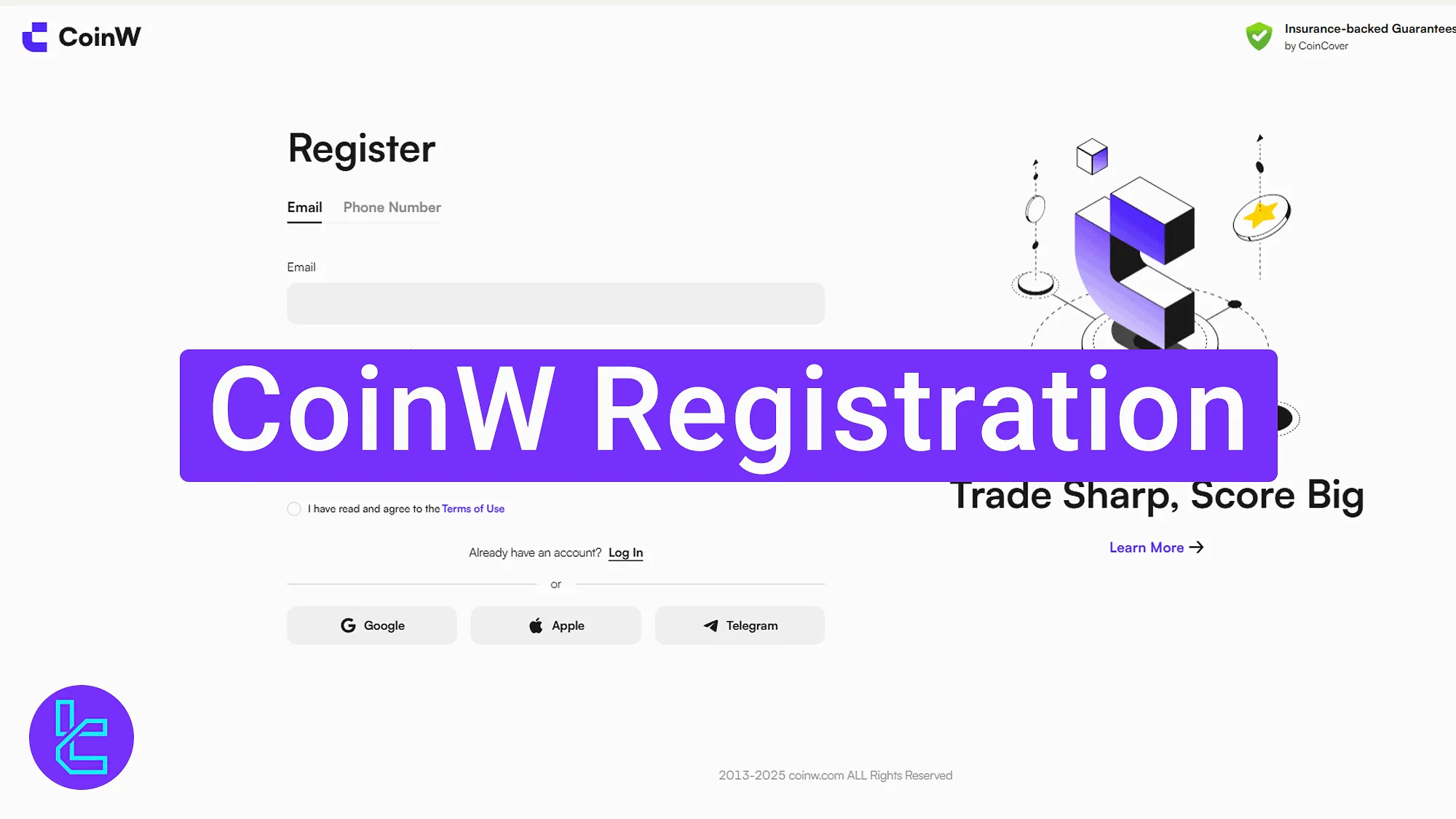
Step-by-Step CoinW Account Opening Process
To create an account in the CoinW exchange and trade over 1000 cryptocurrencies, follow the procedure below.
CoinW registration main steps:
- Visit the account creation section on the CoinW website;
- Fill out the sign-up form and verify your email;
- Choose a password and access the dashboard.
#1 Visiting the CoinW Account Creation Page
To begin, follow these instructions:
- Click on the "Open an Account" button at the bottom of this page;
- On the CoinW main page, click the "Register".
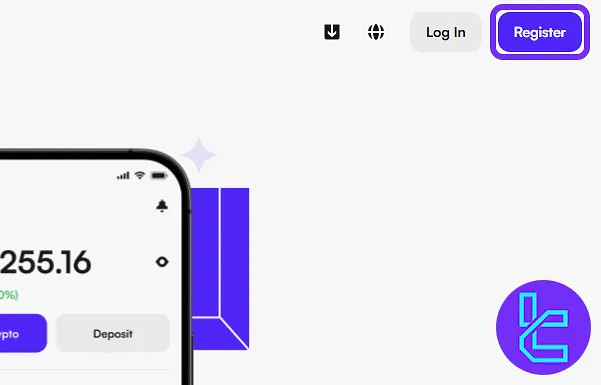
#2 Email Entry and Code Verification
On the signup page, select either "Email" or "Phone Number". Input your email address, enter a referral code (optional), agree to the terms, and click "Create Account".
Alternatively, use accounts like Google, Apple, or Telegram.
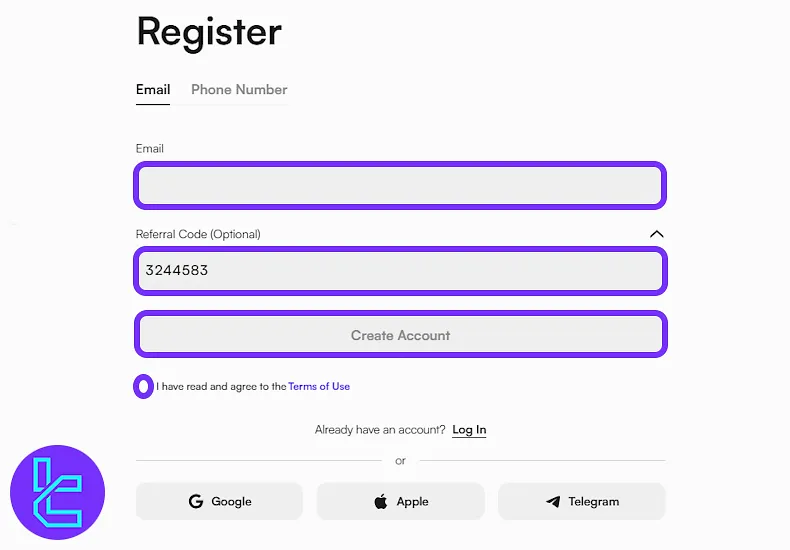
A verification code will be sent to your email. Open your inbox and copy the code.
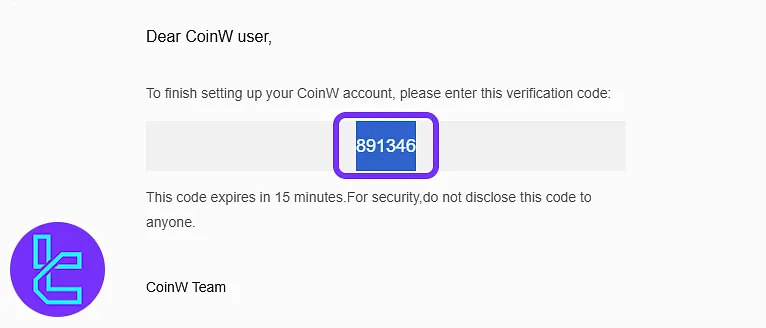
Paste the 6-digit code into the confirmation box to complete the email verification.
#3 Setting a Password and Entering Dashboard
Enter your password based on the rules and click "Confirm" to proceed.
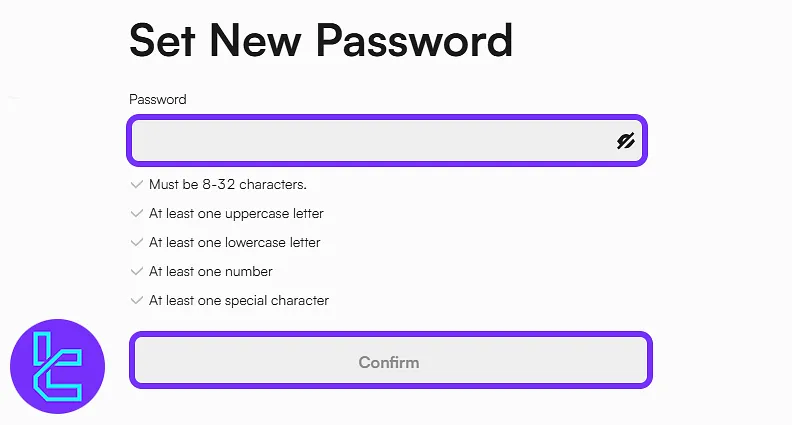
After setting your password, a screen will appear offering three options:
- Click "Add" to enable passkey-based logins using facial recognition or fingerprint;
- Click "Maybe Later" if you want to skip for now and decide later;
- Click "Don't Show Again" if you don’t want to see this prompt in the future.
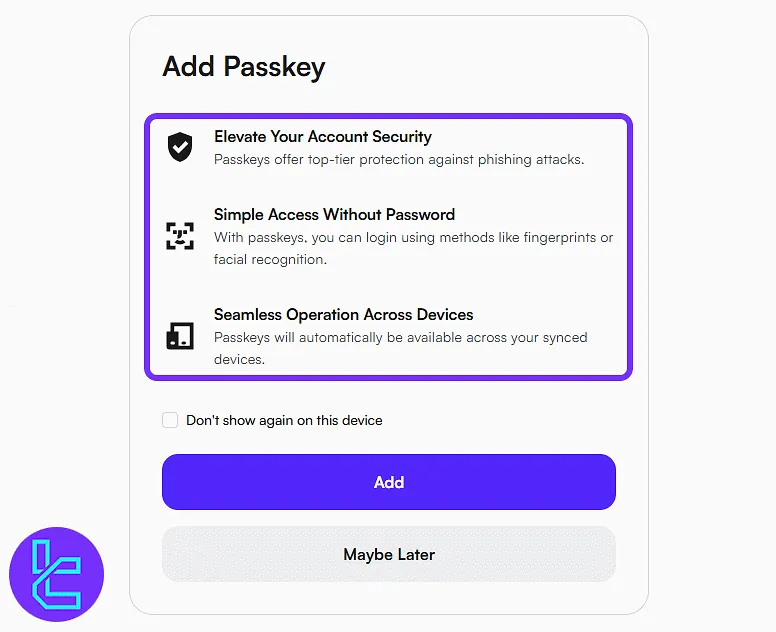
You are now logged into the CoinW dashboard and ready to explore trading features.
TF Expert Suggestion
CoinW registration takes less than 5 minutes and grants instant access to the dashboard. Traders can either use their phone number or email address.
To unlock all features, completing the CoinW verification is essential. For a detailed walkthrough of platform tools, refer to the CoinW tutorial section.













