CoinW USDT TRC20 deposit is a cost-effective 3-step method to top up your account. This process requires a minimum of 0.01 USDT, with only 2 TRON blockchain network confirmations needed.
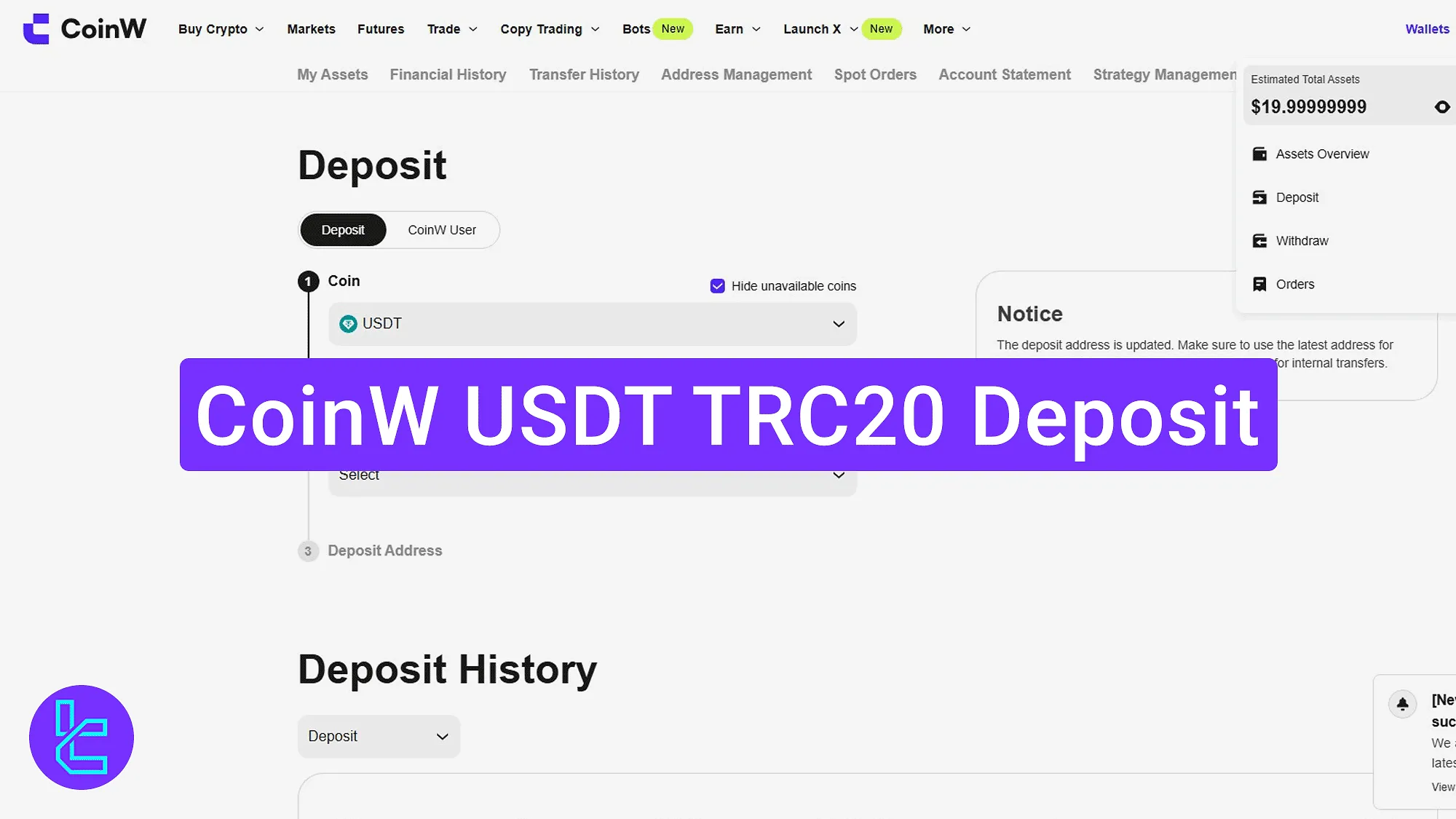
CoinW USDT TRC20 Payment Process Overview
After completing the CoinW verification, all funding and withdrawal methods will be available in your CoinW exchange user panel. CoinW USDT TRC20 deposit:
- Navigate to the "Deposit" section from the main dashboard;
- Choose Tether (USDT) and TRC20 to generate your wallet address;
- Track the transaction details.
#1 Accessing the Top-Up Menu
Click on the "Deposit" button at the top of your CoinW dashboard.
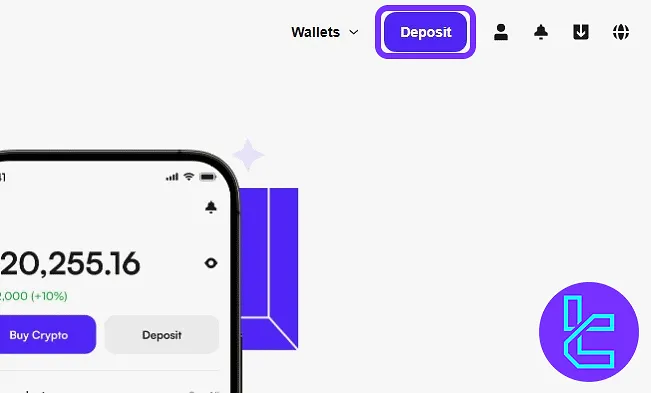
#2 Selecting Coin and Network to Generate Address
Choose "USDT" from the coin list and set the network to "TRX-TRON (TRC20)". Once selected, a one-time wallet address and a QR code will appear. Transfer the funds from a personal wallet to this exact address.
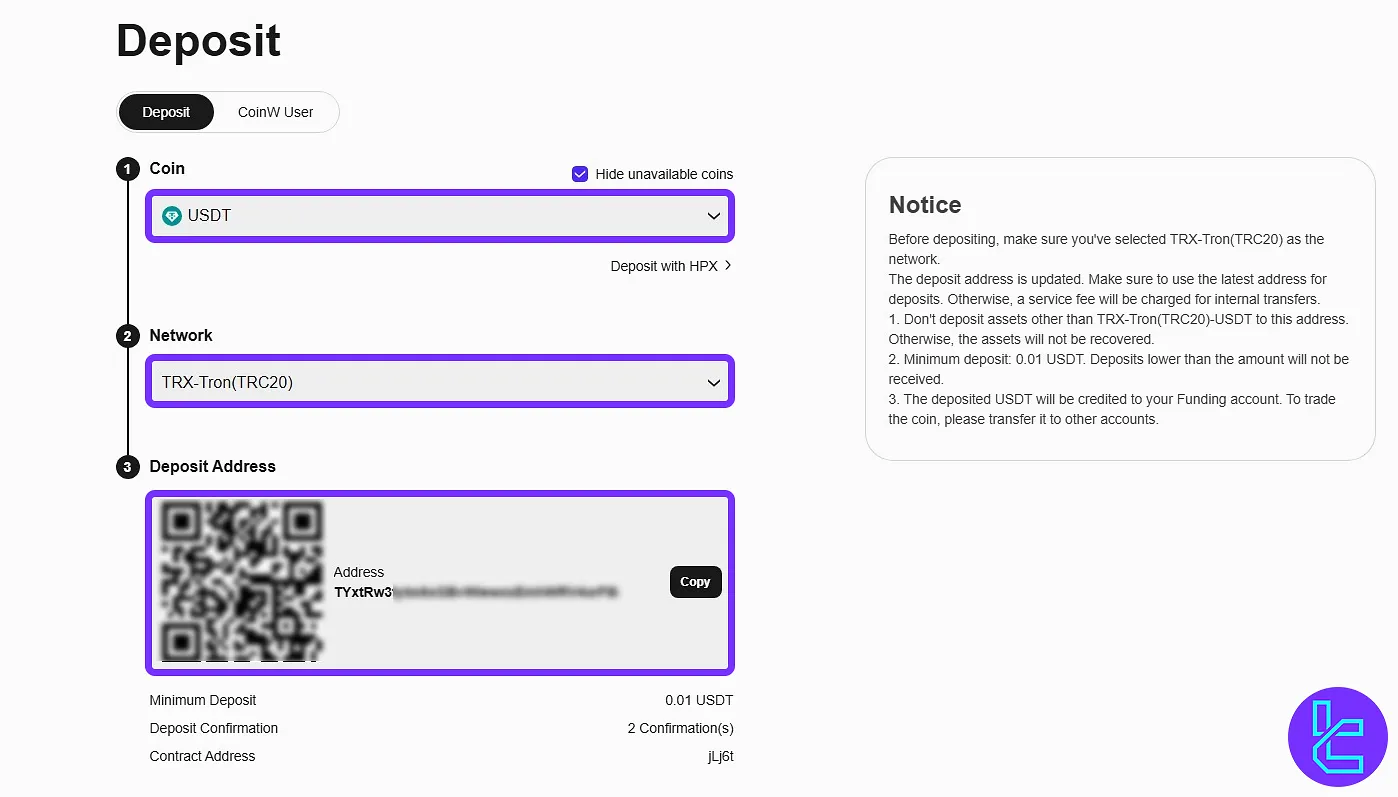
#3 Verifying the Top-Up Status
Scroll down the top-up page to the "Deposit History" section. Here, transaction details such as amount, network, Transaction ID, and status will be displayed.
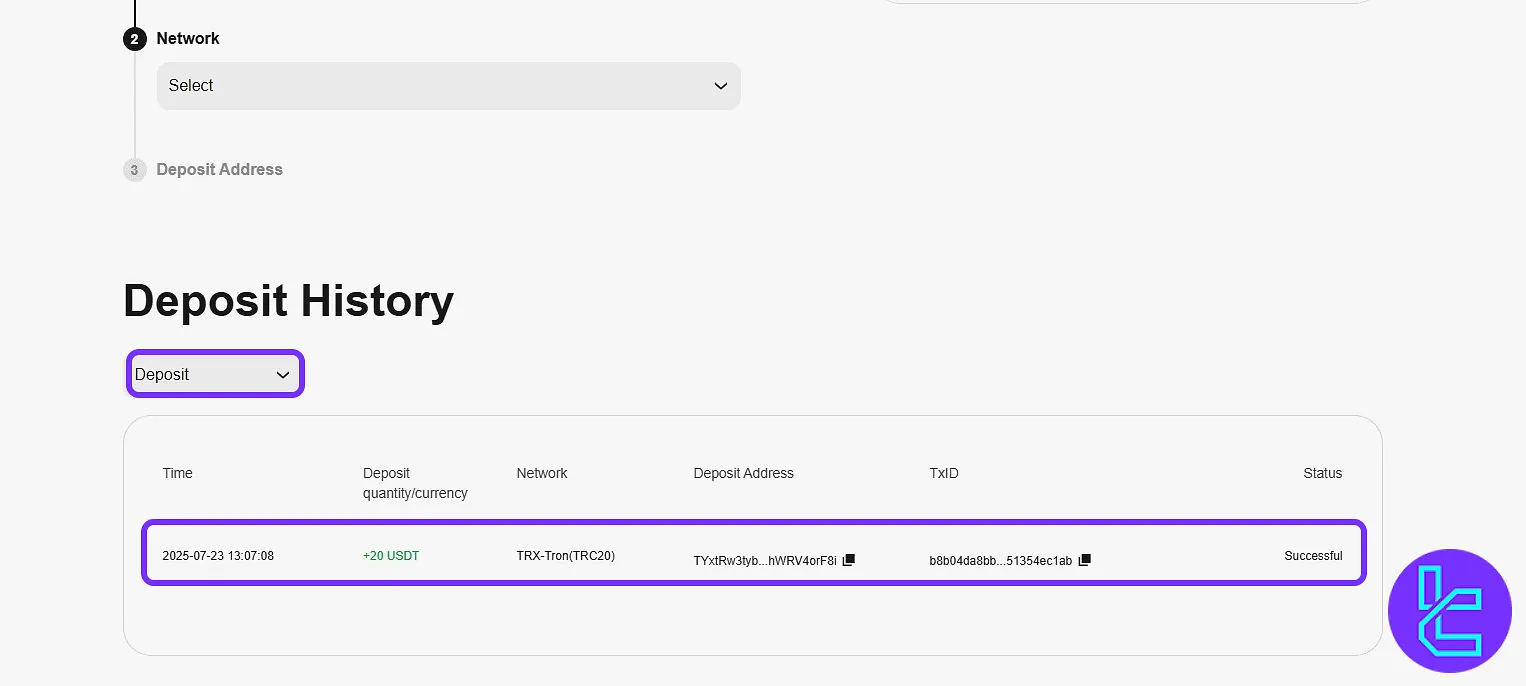
Note: The CoinW TRC20 withdrawal method is also available to cash out using the identical blockchain and cryptocurrency you used for deposits.
TF Expert Suggestion
CoinW USDT TRC20 deposit takes less than 5 minutes to complete, with instant processing of your request and rapid balance reflection in your account.
To explore other CoinW deposit and withdrawal methods with different processing times and fees, visit the CoinW tutorial center.













