CoinW USDT TRC20 withdrawal is a secure, 3-step process for cashing out Tether (USDT) through the Tron blockchain network.
To complete the process, traders must enter the “Withdraw” section, choose USDT on the TRC-20 network, and enter their wallet address.
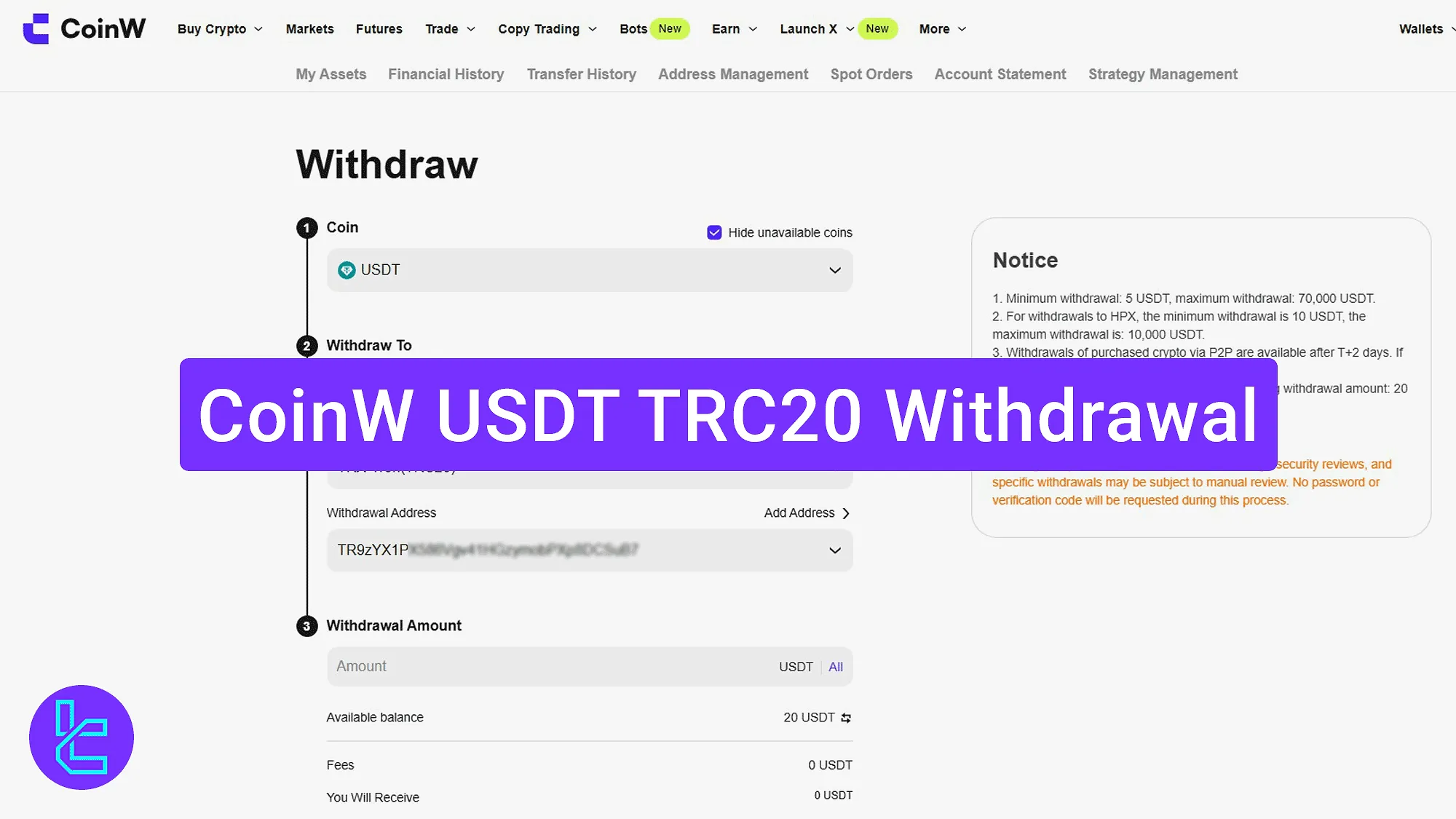
Step-by-Step Overview of CoinW USDT TRC20 Payout
After completing the CoinW verification, all deposit and withdrawal methods will be unlocked in your CoinW exchange dashboard. CoinW USDT TRC20 withdrawal:
- Access the payout section;
- Fill in the cash-out form with TRC20 network and address;
- Track the transaction status.
#1 Opening the “Withdraw” Section
Click on "Wallets" in the dashboard header and select the "Withdraw" option to initiate the process.
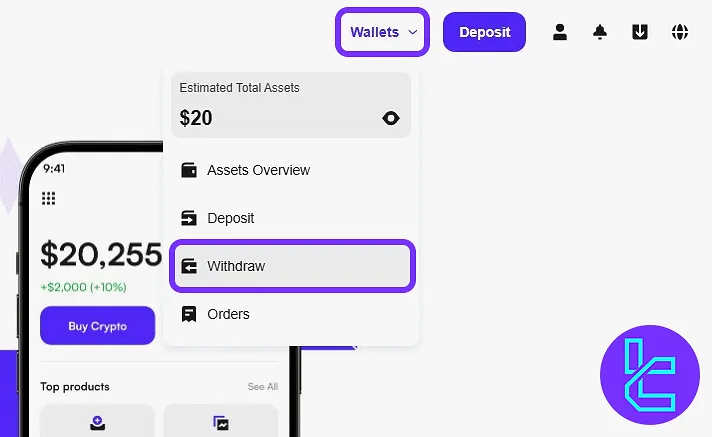
If this is your first payout, make sure you’ve activated 2FA.
#2 Submitting the Withdrawal Request
Choose "USDT" as the coin, select "TRX-TRON (TRC20)" as the network, and enter your wallet address and amount. Click "Add Address" to register a new wallet.
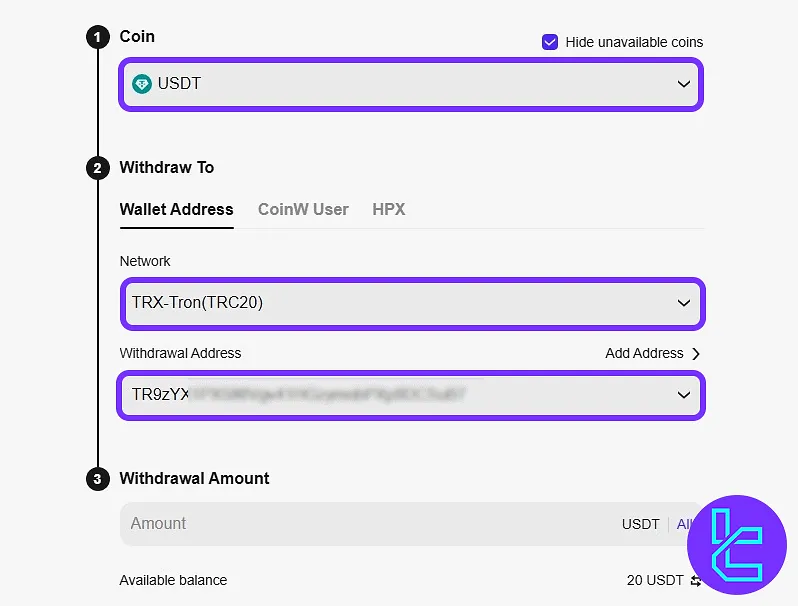
To add an address, select the correct network, enter the destination wallet, choose a source, and optionally add a label.
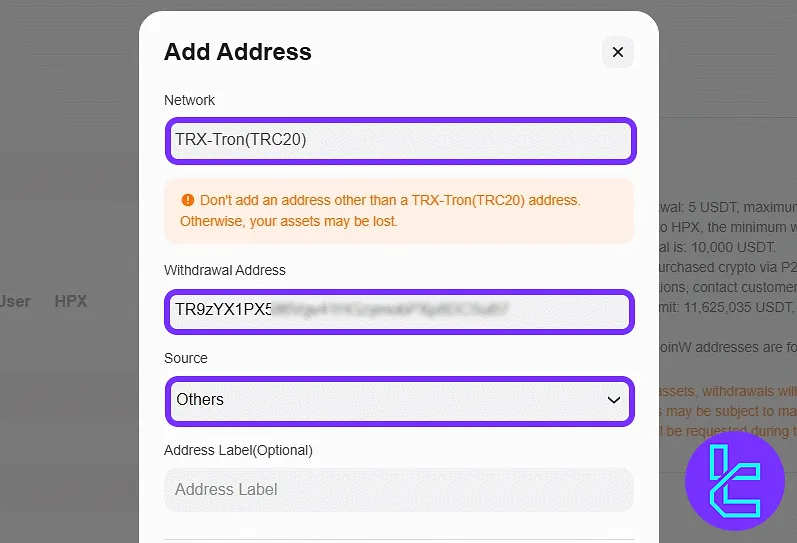
Next, confirm your new wallet address with trading password and authentication code.
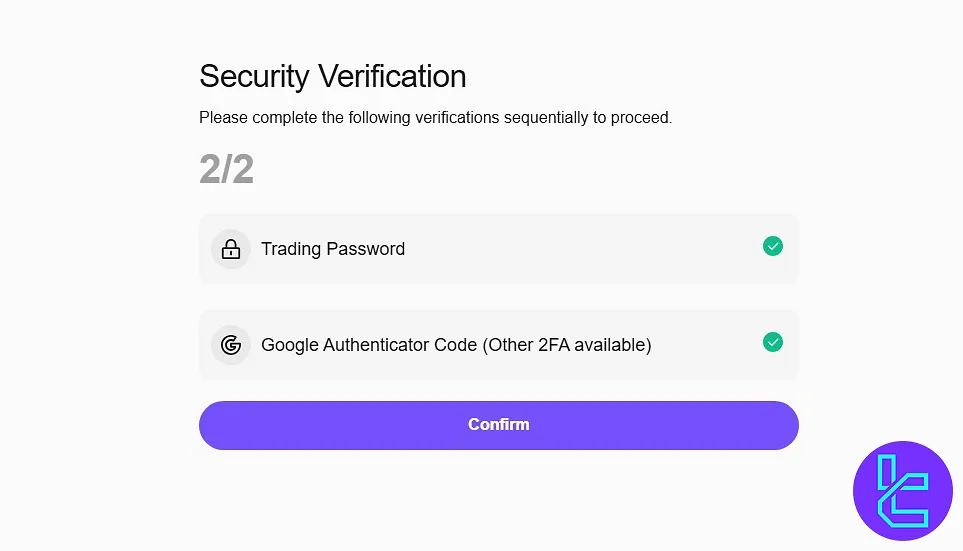
Before your withdrawal request is submitted, CoinW requires a final security check. Enter your trading password and the current Google Authenticator code, then press "Confirm".
#3 Tracking the Transaction in History Section
Go to the bottom of the payout page to the "Withdrawal History" section. Here, you can monitor request time, amount, network, address, TxID, and fee.
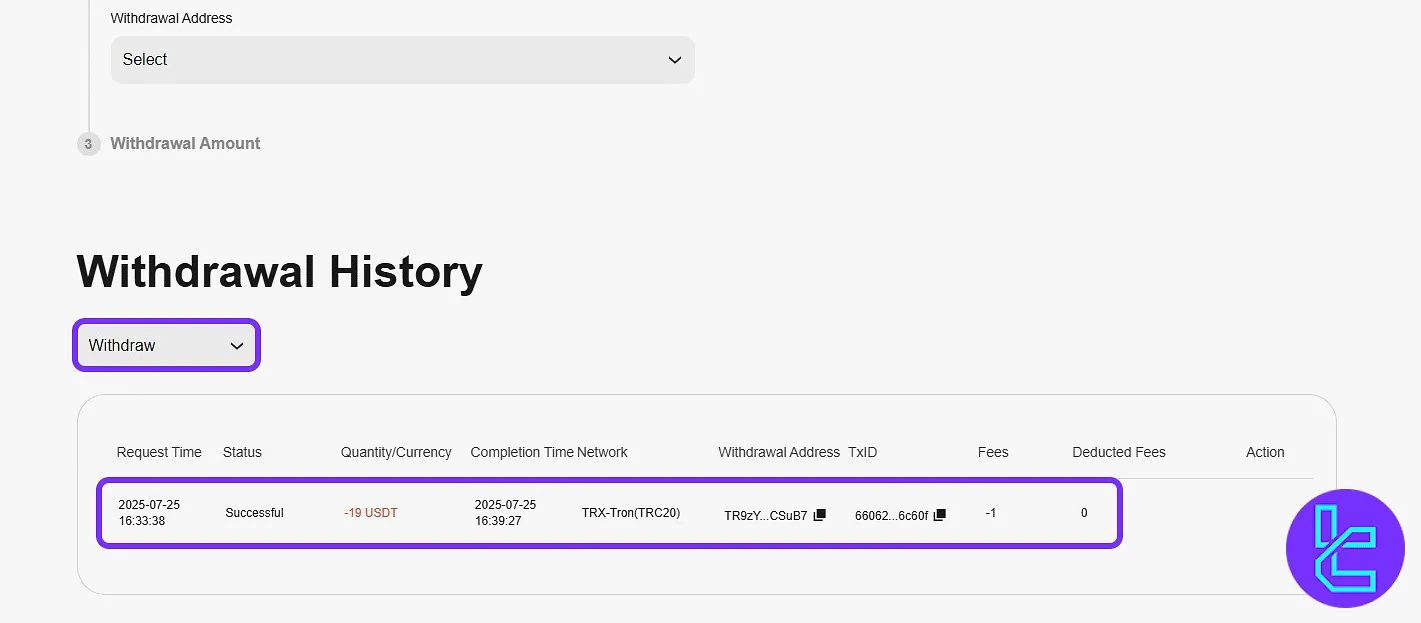
TF Expert Suggestion
CoinW TRC20 USDT withdrawals are fast and secure, typically processed in under 5 minutes after submission. The payout fee is fixed at 1 USDT, and the minimum limit is 5 USDT, while the maximum is 70,000 USDT per transaction.
To explore more about the other CoinW deposit and withdrawal options, visit the CoinW tutorial section.













