CoinW verification is a 3-stage identity confirmation process that allows users to unlock higher withdrawal limits and access all platform features.
Completing Level 1 and Level 2 takes about 5 minutes, involving basic identity input, document upload, and face scan. Level 3 requires the CoinW mobile app to finalize the procedure.
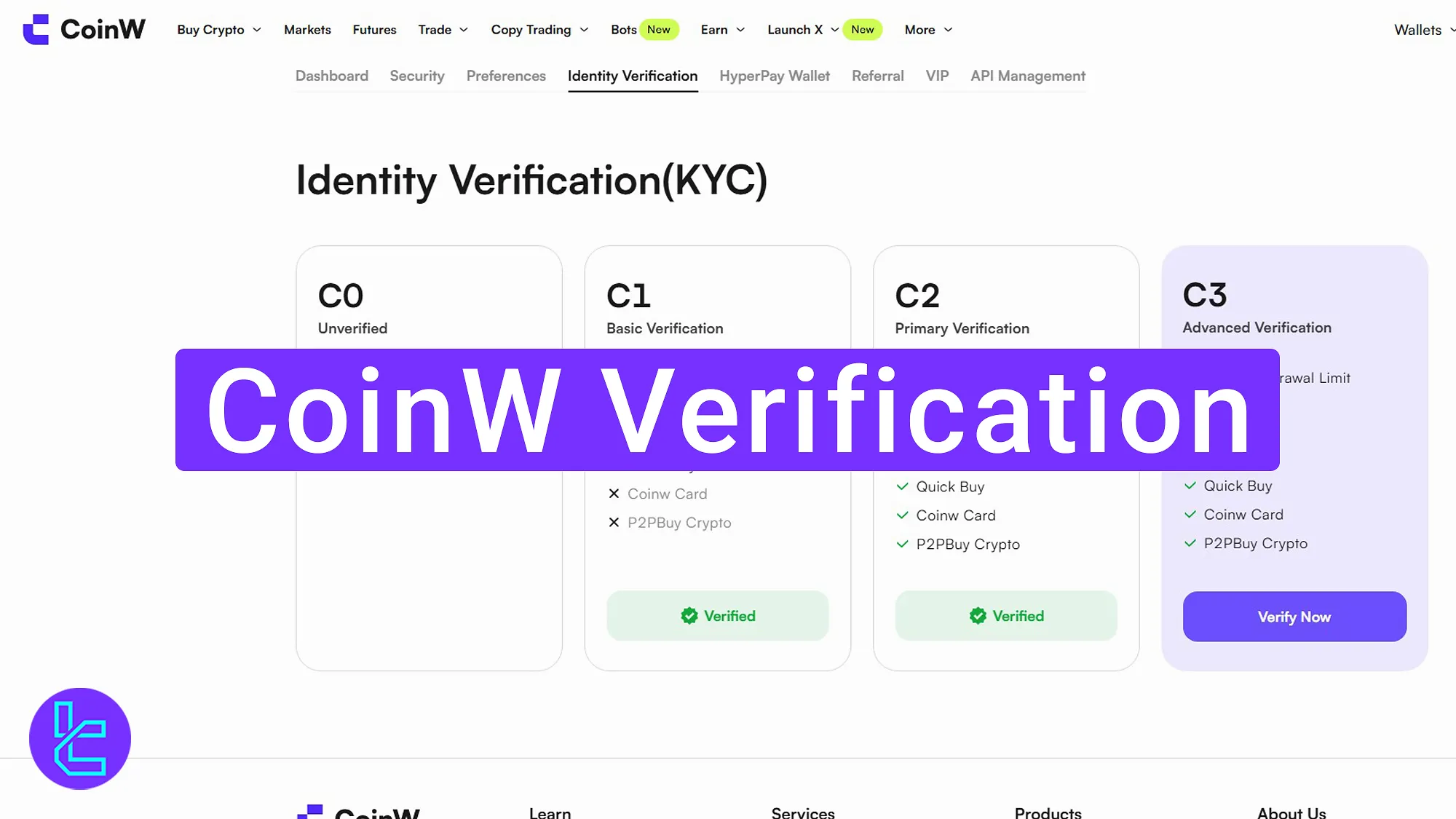
CoinW Identification Levels & Limits
To verify your account on CoinW exchange, complete the following levels to access higher payout limits:
- Level 1 (Basic Verification): Withdraw up to 2 BTC daily
- Level 2 (Primary Verification): Withdraw up to 10 BTC daily
- Level 3 (Advanced Verification): Withdraw up to 100 BTC per day
#1 Access the CoinW Identity KYC Menu
After completing the CoinW registration, access the “Identity Verification” section from your profile to begin the user identification process.
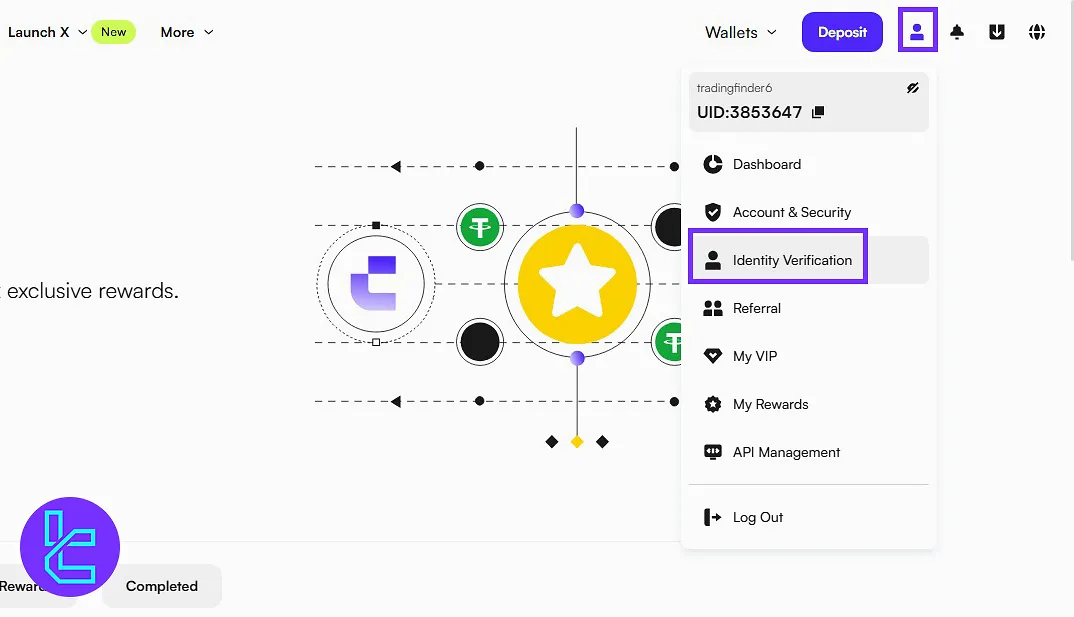
#2 Select Level 2 Authentication on CoinW
Here are the steps you should follow to be verified at the C2 Level in this cryptocurrency exchange:
- Click on the “Verify Now” button under C2 Level
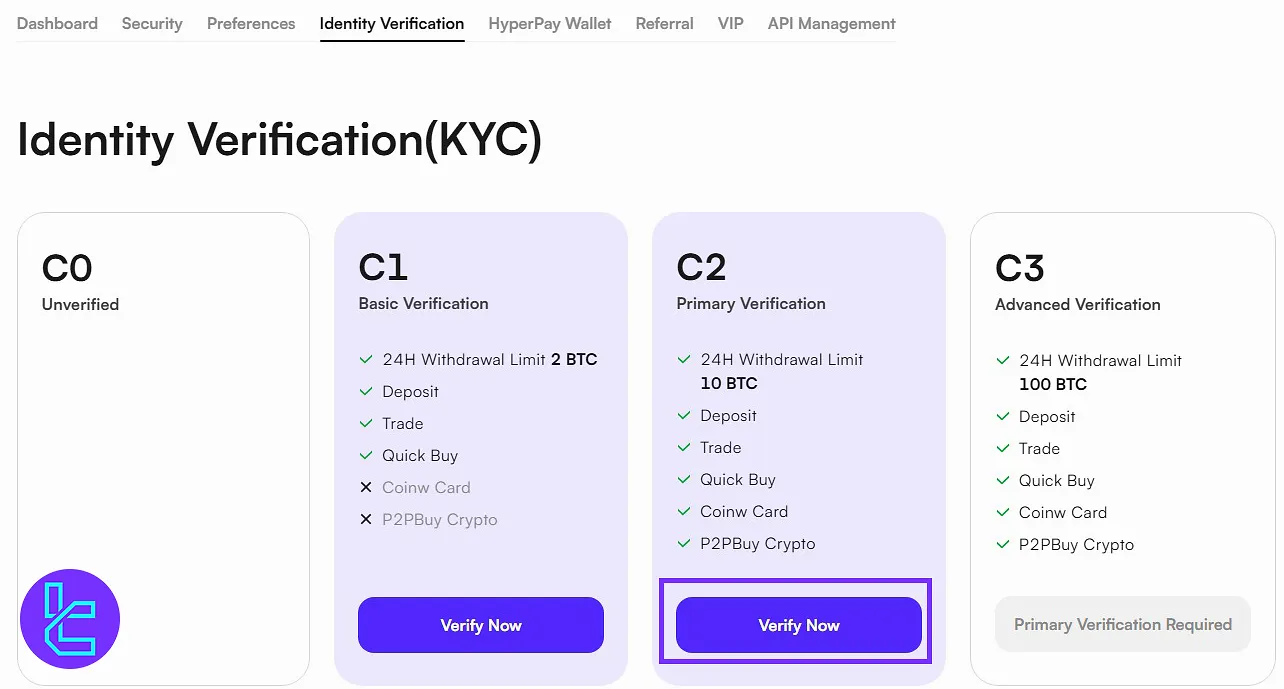
Click “Verify Now” under C2 box to start the CoinW KYC - On the next page, choose your country of residence
- Fill in your first name, last name, ID type, ID number, and date of birth
- Click “Continue”.
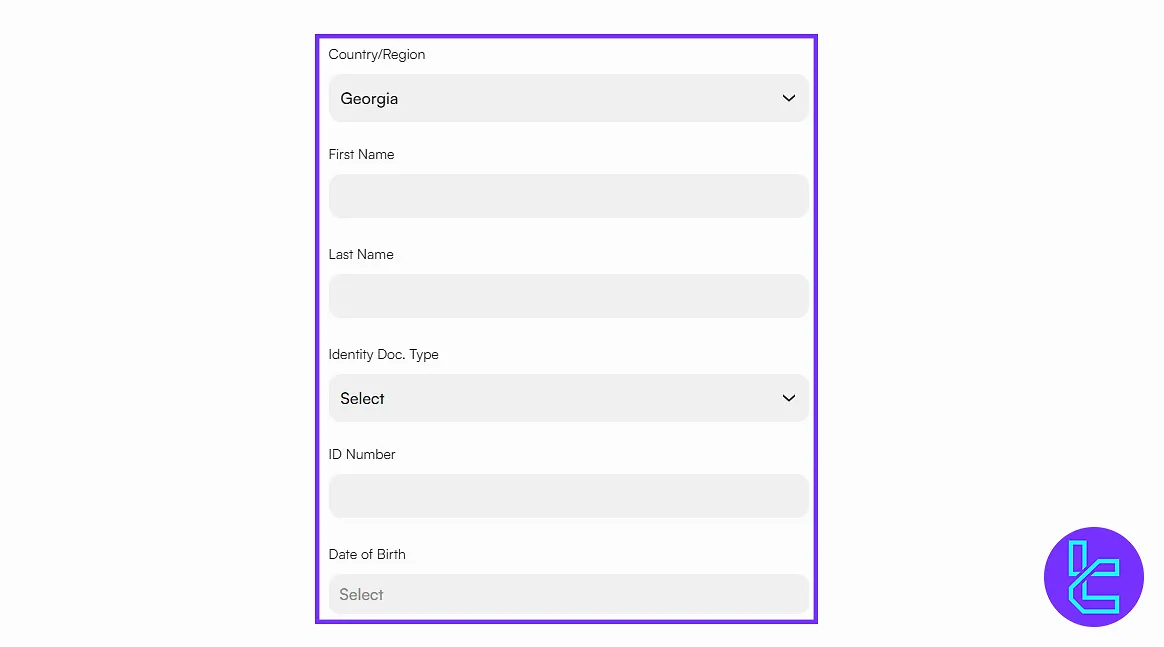
#3 Agree to CoinW Terms & Confirm Country
On the next page, agree to the terms and click “Next”, then reconfirm your country and click “Next”.
#4 Issuing Country and Document Type at CoinW
Select the issuing country and choose one of the following as the document type in this cryptocurrency exchange:
- ID Card
- Visa
- Passport
- Resident permit
- Driver’s License
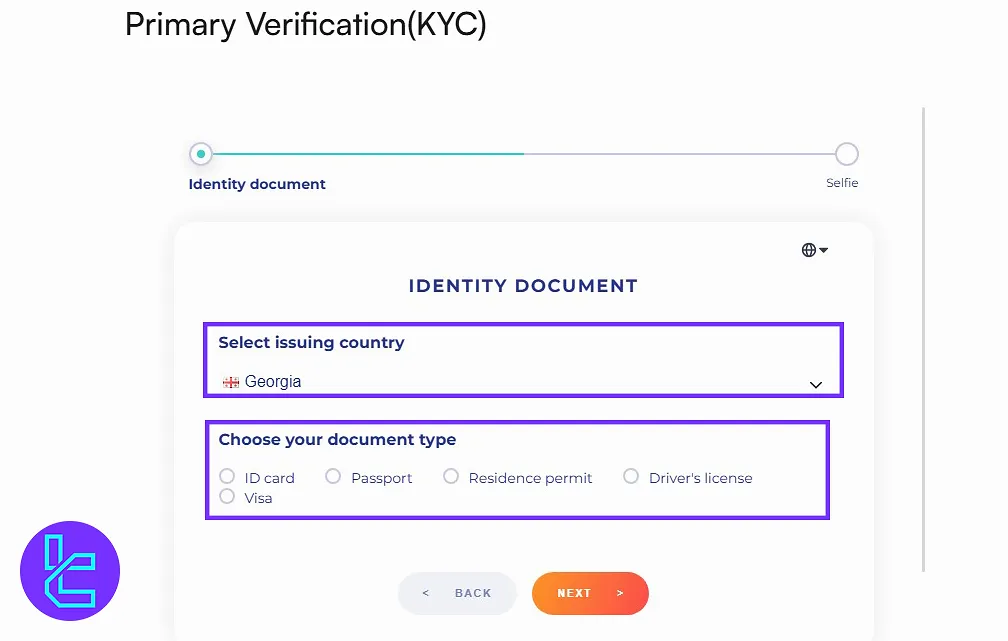
#5 Upload Document Images for CoinW KYC
Upload both sides of your ID card, passport, or license and then click“Next”.
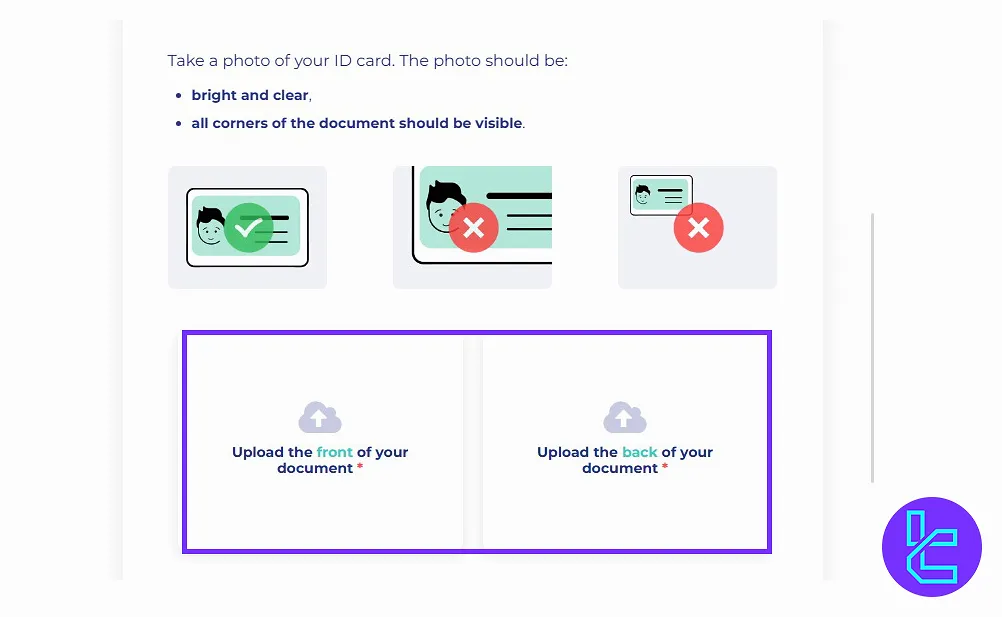
#6 Complete Face Scan on CoinW
Start the selfie scanning process to complete Level 2 verification:
- Click “I'm ready” to activate your camera;
- Keep your face centered and turn your head as instructed;
- After scan, click “Next” to submit.
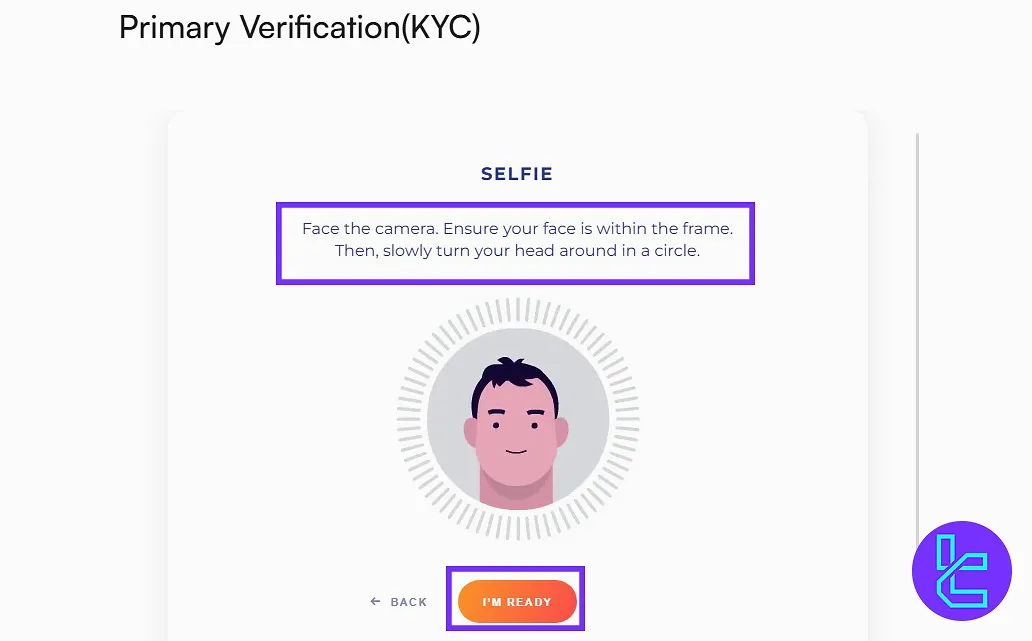
#7 Verify Using the CoinW App (Level 3)
Advanced verification is done on mobile using the CoinW app.
- Go back to the identification page and click “Verify Now” under the “C3”;
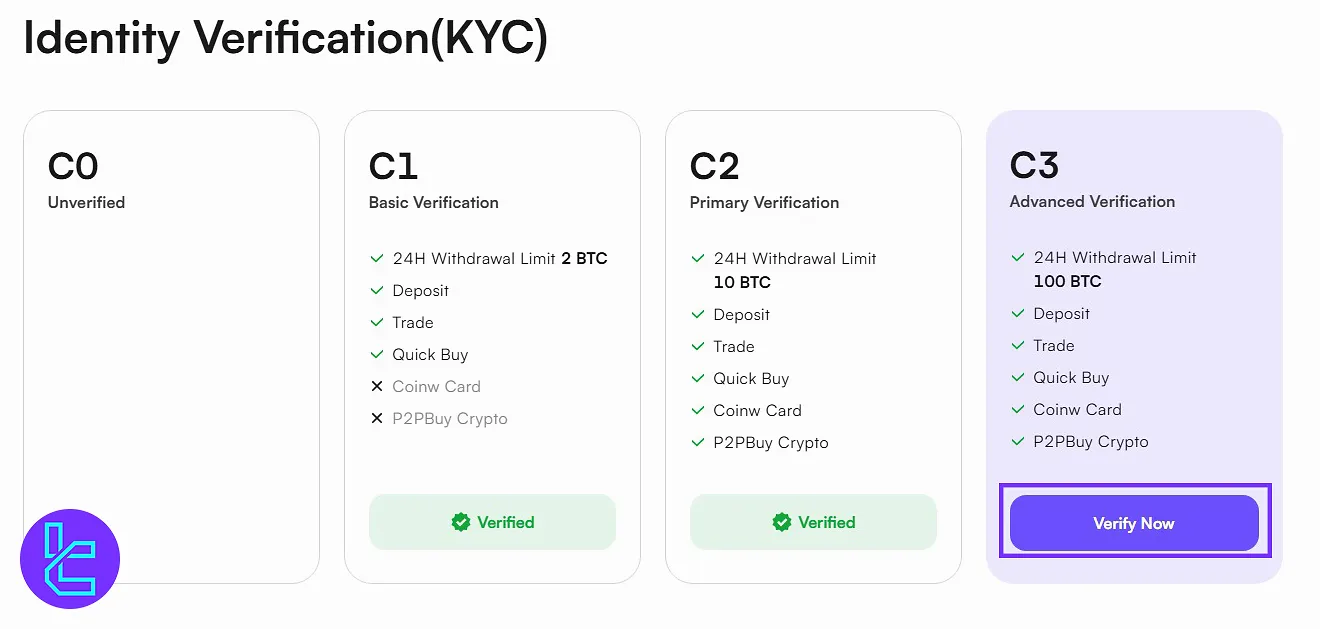
- Download and install the CoinW app;
- Log in and go to “Profile and Personal Settings” and click “Go Verify”;
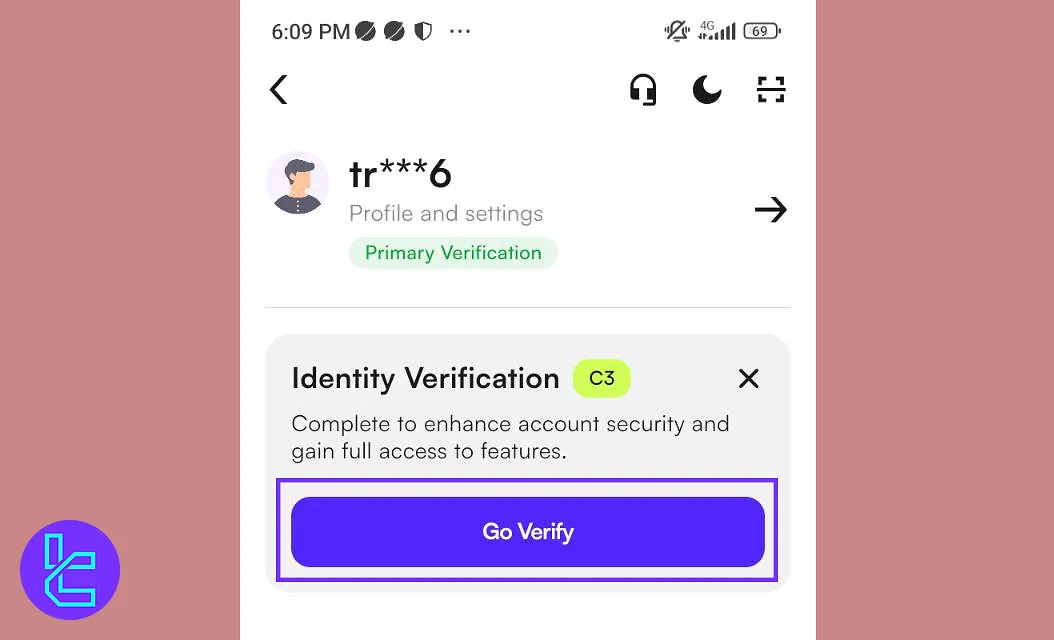
- Click “Verify Now” under “C3 Advanced Verification”;
- Agree to the terms and click “Agree to Verify”.
Your C3 KYC is now completed and you have all the platform access.
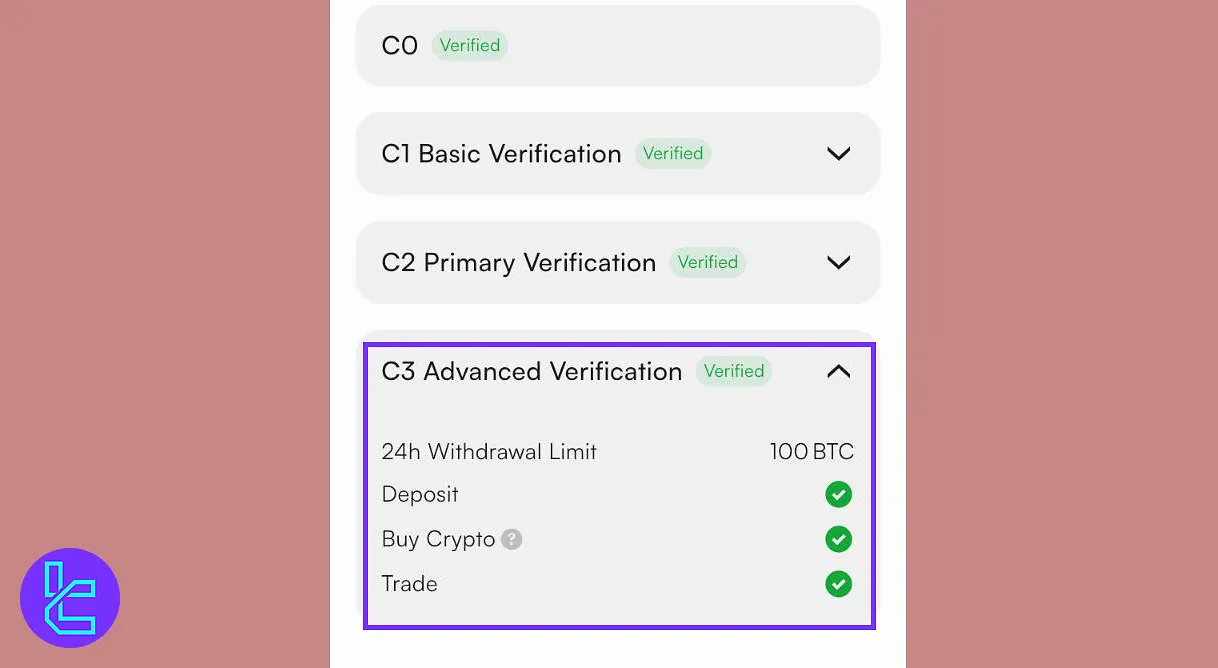
Conclusion and Final Words
CoinW verification is now completed at the C3 Level in 7 steps, and you have up to 100 BTC withdrawal allowance every 24 hours.
To start trading, read the CoinW Visa deposit from the guides listed on the CoinW tutorials page.













