CoinW Visa deposit is a card-based 3-step method for purchasing cryptocurrencies like USDT through the “Quick Buy” option.
The minimum payment is $50, and the process is completed in just a few minutes with SMS verification and a standard $1 fee per transaction.
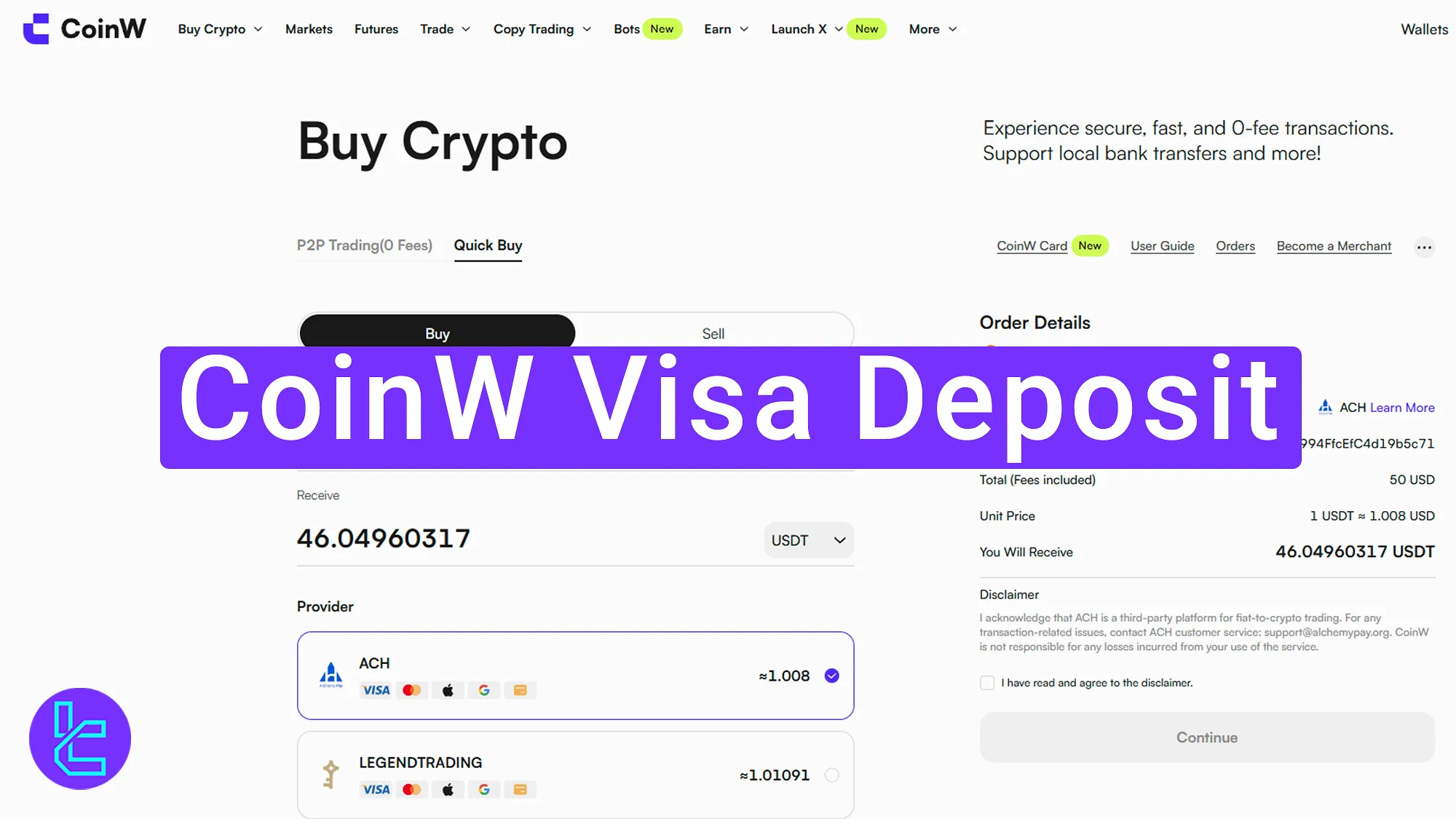
CoinW Credit/Debit Card Payment Guide
After completing the CoinW verification, all funding and withdrawal methods will be available in your CoinW exchange dashboard. CoinW Visa deposit overview:
- Open "Quick Buy" and configure your purchase details;
- Enter the cardholder and address information, and confirm with SMS;
- View transaction status in the "Orders".
#1 Accessing Quick Buy and Setting Purchase Method
Click on "Buy Crypto" from the top menu, then select "Quick Buy" from the dropdown options.
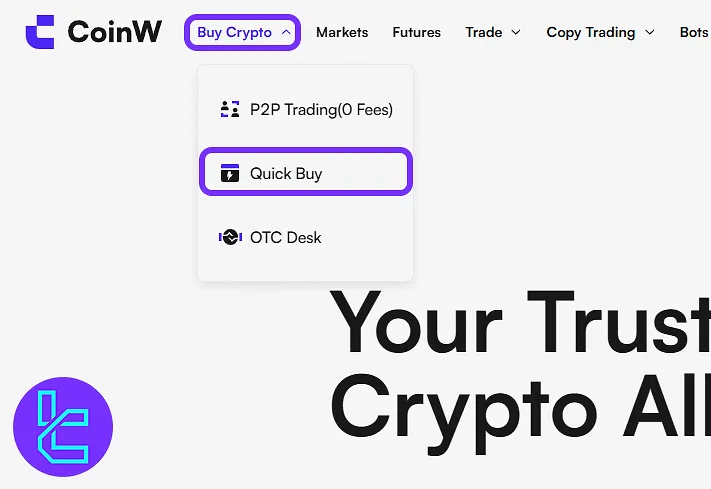
In the "Buy" section of this cryptocurrency exchange, input the payment amount (minimum $50), choose USDT or another cryptocurrency, and select your preferred provider (e.g., ACH). Accept the terms and click on the "Continue" option.
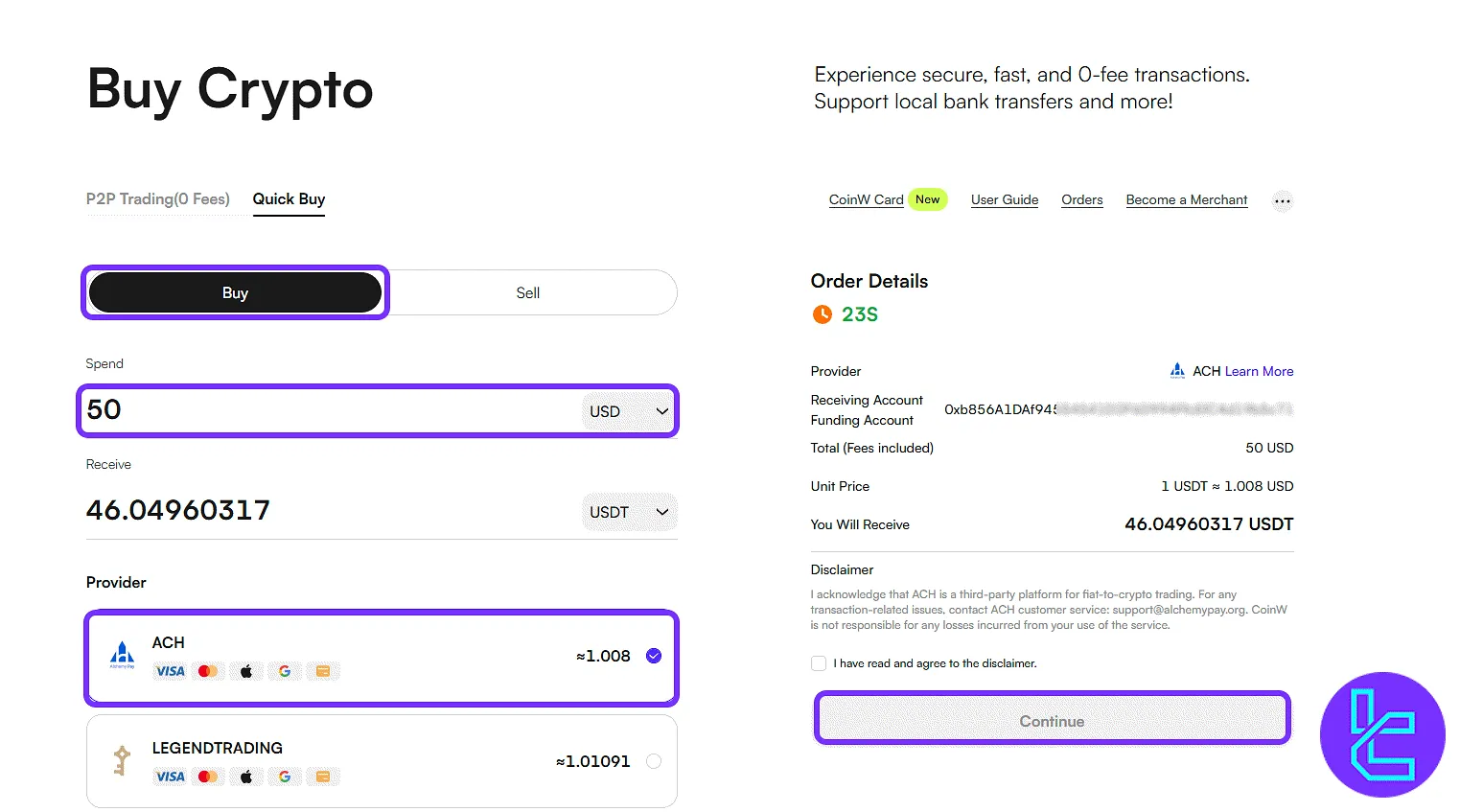
#2 Submitting Card Info and Verifying Payment
Enter the following card information:
- First name
- Last name
- Card number
- Expiry date
- CVV
- Billing address
Next, click the "Confirm" option.
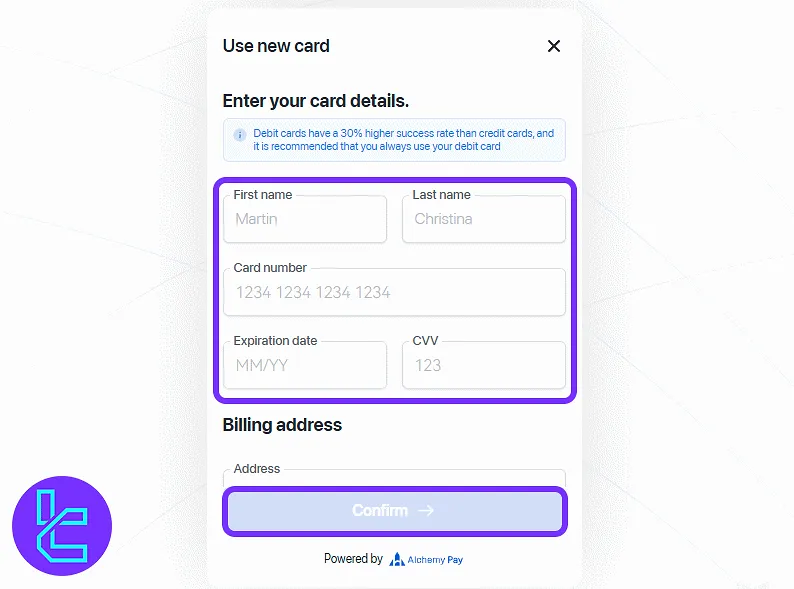
Then input the 6-digit code sent via SMS and press "Verify" to complete the transaction.
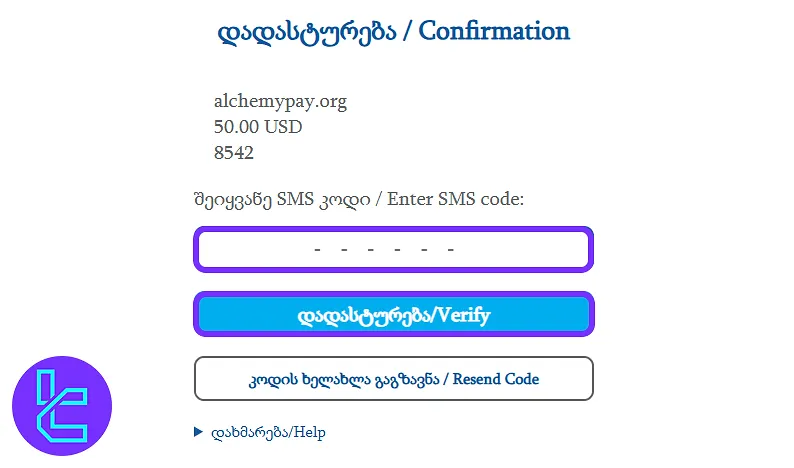
#3 Tracking the Transaction in the Orders Tab
Navigate to the "Orders" section and select the "Completed" tab to see your latest purchase. Click "View Details" for more transaction information.
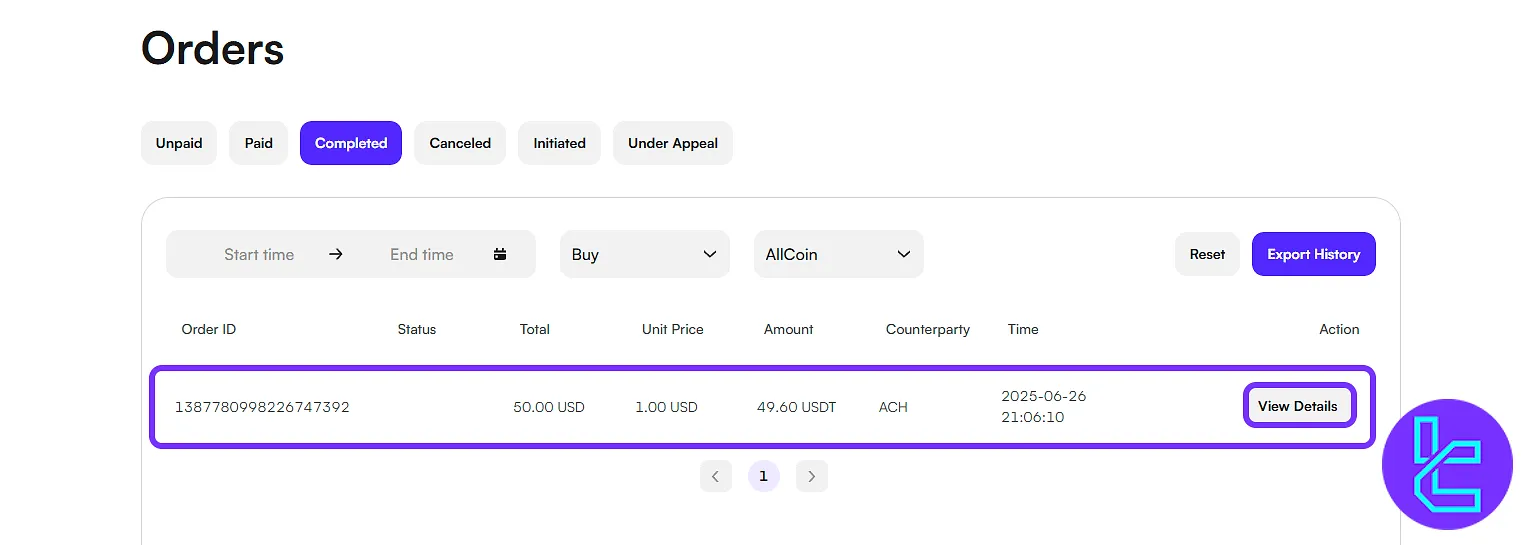
It’s worth noting that the CoinW Visa Withdrawal method is also available to the cryptocurrency traders, allowing to cash out funds the same way the transferred them to this cryptocurrency exchange.
TF Expert Suggestion
CoinW Visa deposit is one of the options for fiat-to-crypto conversion that takes less than 5 minutes, requiring only a card, billing details, and a 6-digit SMS verification code.
To explore other CoinW deposit and withdrawal methods with step-by-step visual guides, visit the CoinW tutorial center.













