Dex-Trade verification is a 5-step process. Log in to your account panel, provide your personal information, upload a government-issued ID, and submit a selfie to confirm your identity.
Once the Dex-Trade KYC is completed, you'll gain access to spot and demo trading, which includes staking programs that deliver annual yields of up to 80% on selected tokens like RUUF.
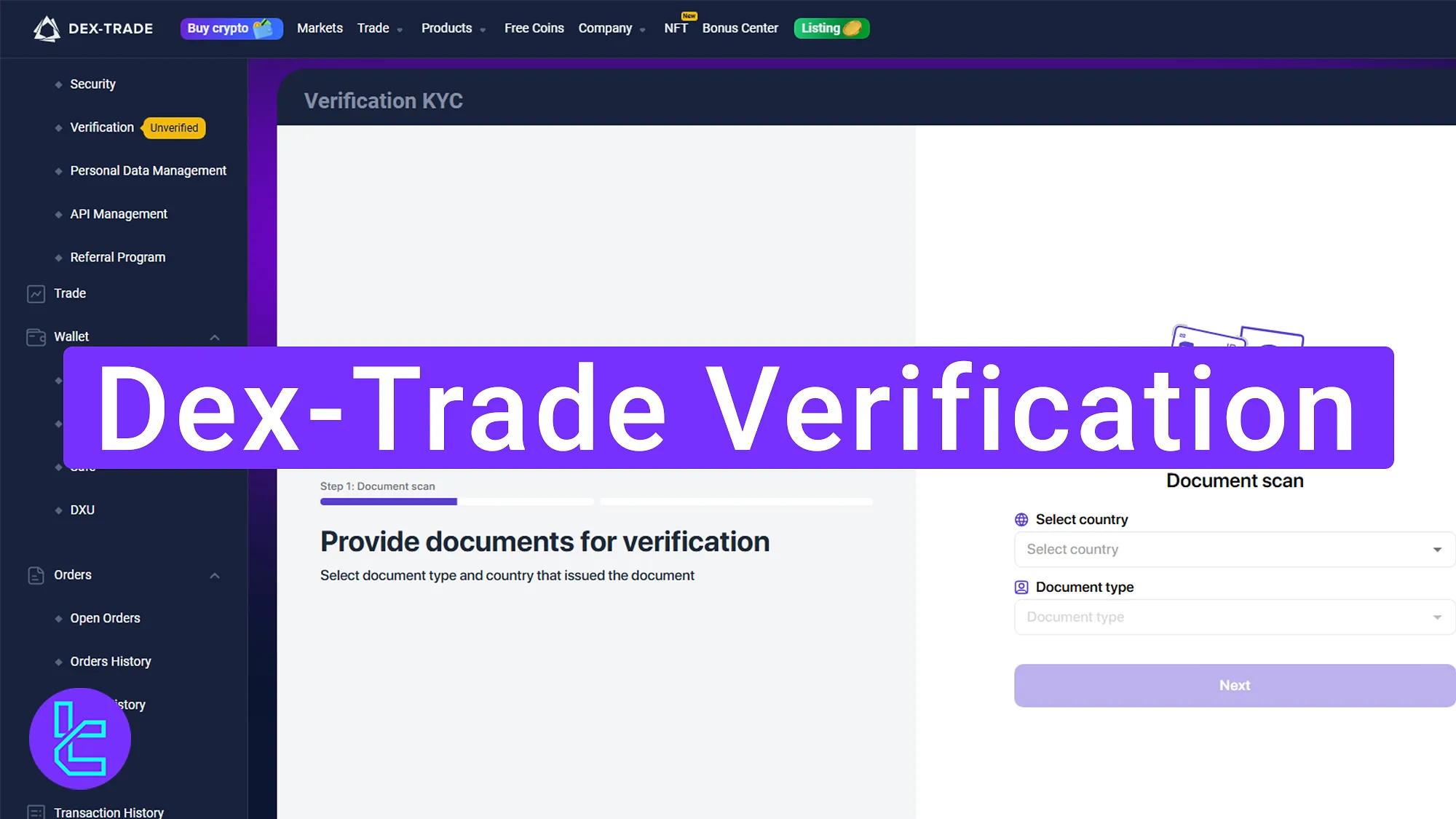
Step-by-Step Process for Dex-Trade KYC
After completing authentication on the Dex-Trade exchange, you’ll gain full access to all trading tools and financial services.
Dex-Trade verification overview:
- Navigate to the "Verification" section on the Dex-Trade platform;
- Choose your country of residence and the type of identification document;
- Upload a valid ID document;
- Perform a liveness check and submit a selfie for confirmation;
- Monitor your KYC status.
Before starting, ensure you've reviewed the necessary documentation and eligibility requirements to complete the POI process smoothly.
Verification Requirement | Yes/No |
Full Name | No |
Country of Residence | Yes |
Date of Birth Entry | No |
Phone Number Entry | No |
Residential Address Details | No |
Phone Number Verification | No |
Document Issuing Country | No |
ID Card (for POI) | Yes |
Driver’s License (for POI) | Yes |
Passport (for POI) | Yes |
Residence Permit (for POI or POA) | No |
Utility Bill (for POA) | No |
Bank Statement (for POA) | No |
2-Factor Authentication | No |
Biometric Face Scan | Yes |
Financial Status Questionnaire | No |
Trading Knowledge Questionnaire | No |
Restricted Countries | Yes |
#1 Access Your KYC Section
To start the KYC procedure after Dex-Trade registration, follow these simple instructions:
- Sign in to your Dex-Trade account dashboard.
- Navigate to the "Verification" tab under your profile menu to proceed.
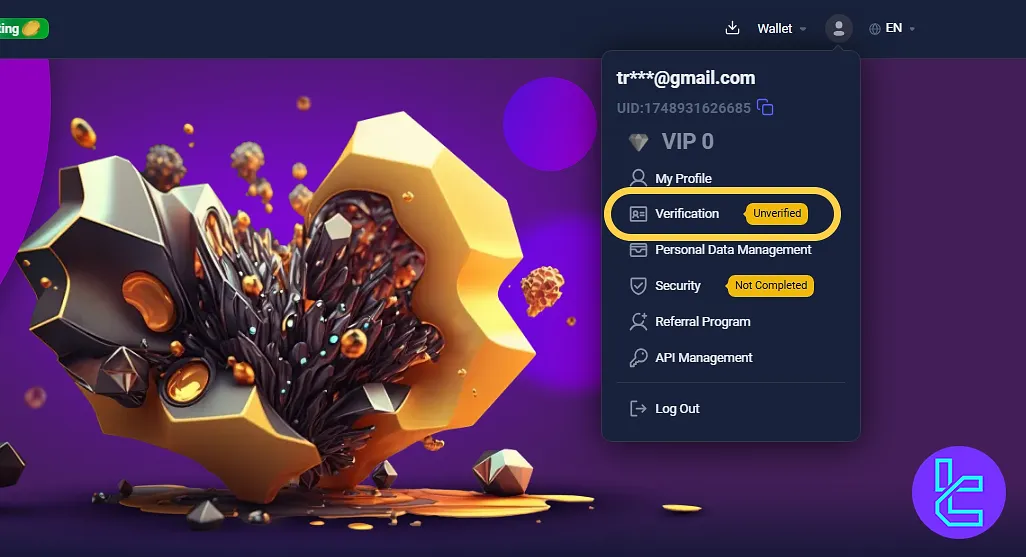
#2 Begin Basic KYC
Click on "Verify" under the Basic KYC section. You'll be directed to a new page that provides two methods of authentication, directly on your device, as we use in this Dex-Trade tutorial, or by scanning a QR code on your mobile phone.
Then, select your country of residence and the type of identification document you'll upload; options include passports, ID cards, or driver's licenses. Once selected, click "Next".
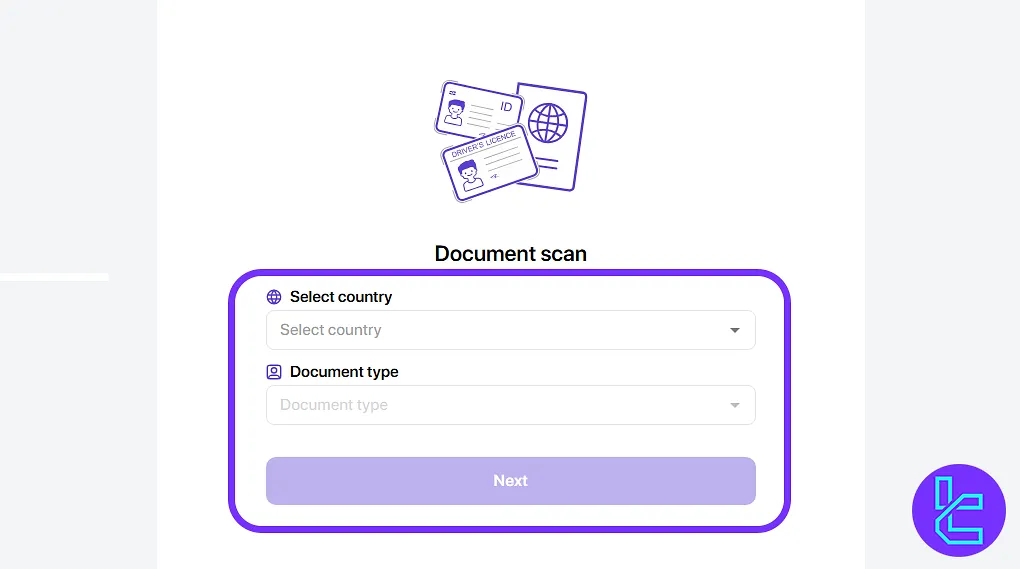
#3 Upload Front and Back of Document
Upload both sides of your document; ensure all details is clearly visible. This helps prevent delays or rejection during the review.
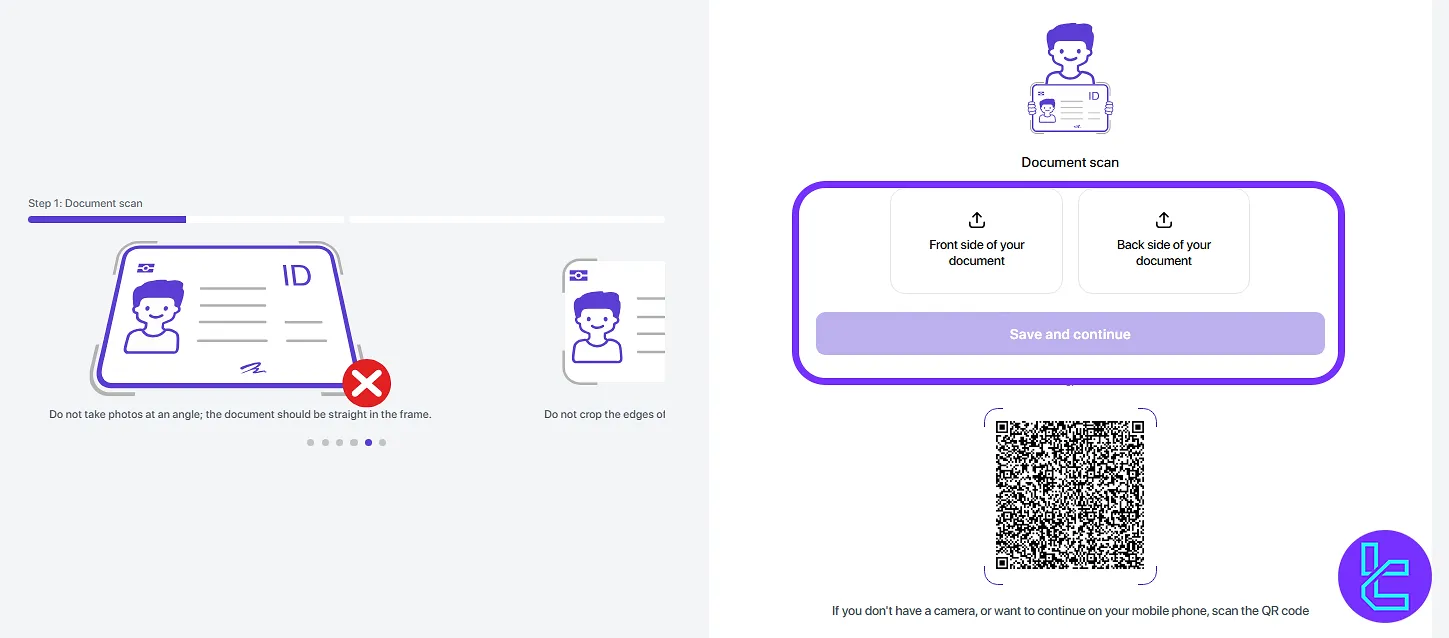
#4 Complete Liveness Check with a Selfie
Click "Next" and take a live selfie to confirm your identity. This is an essential part of the Dex-Trade authentication process and ensures your account belongs to a real person.
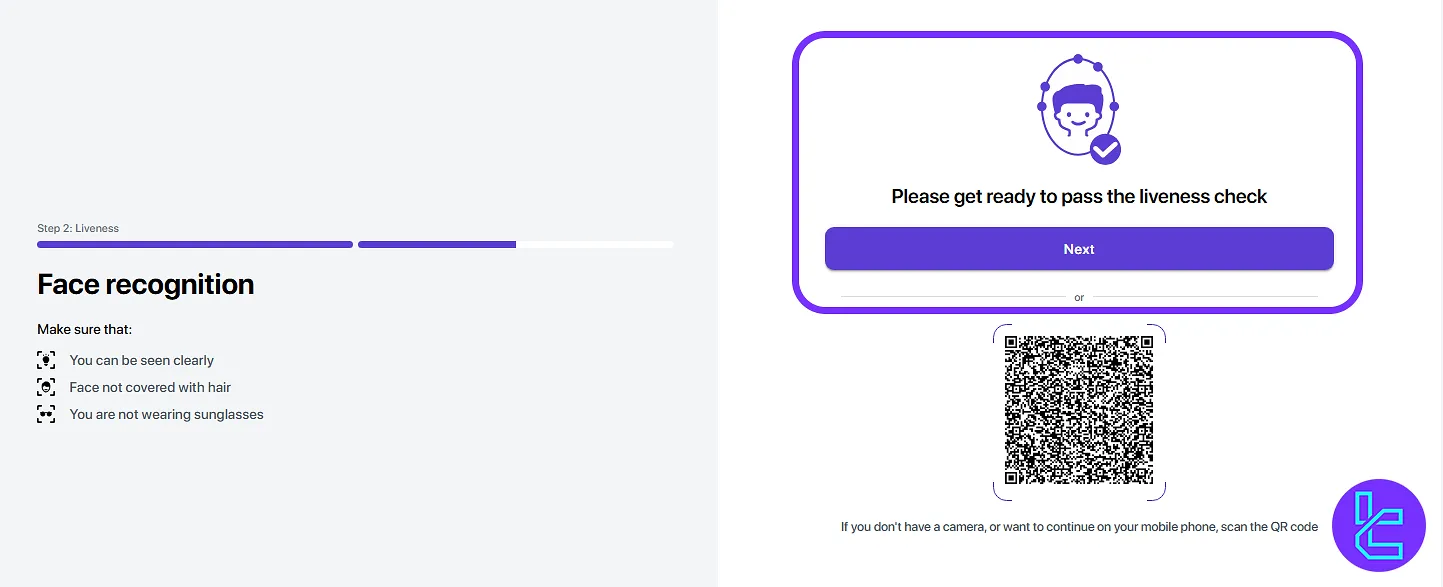
#5 Submit and Wait for Confirmation
After uploading your documents and completing the selfie, click "Save and Continue". The Dex-Trade system typically verifies accounts in under 5 minutes. You'll receive a confirmation message, or you can check your account approval in your profile.
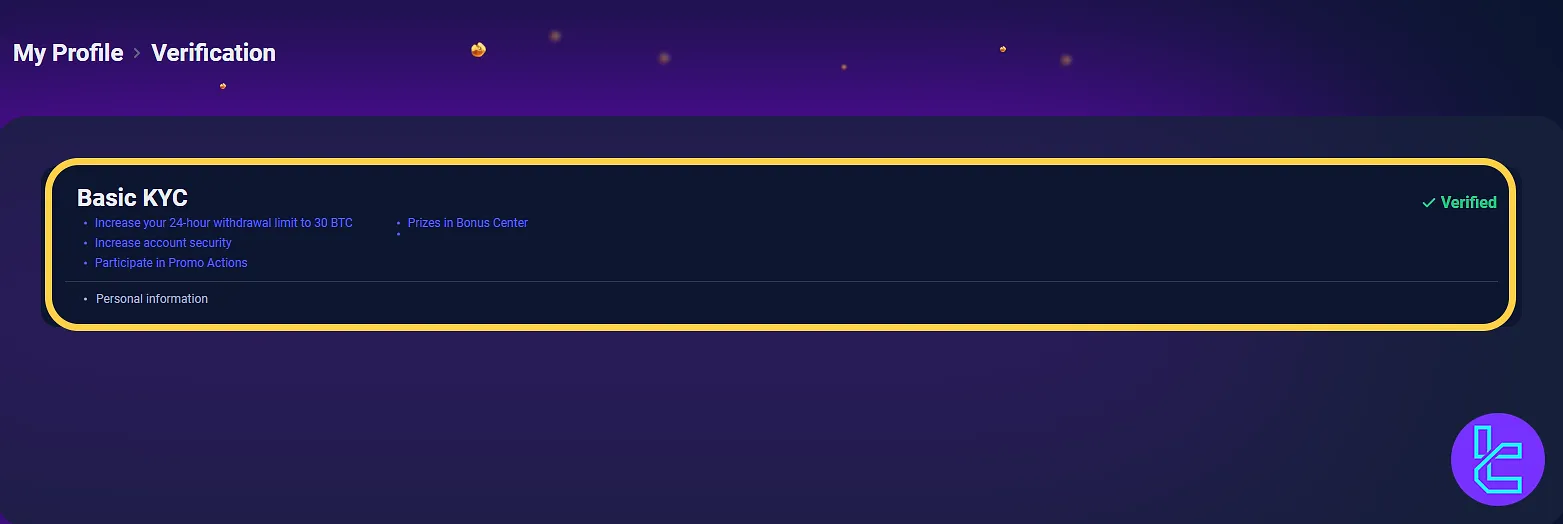
Comparison of Identity Authentication Processes Between Dex-Trade and Other Exchanges
The table below outlines the documents required to complete KYC on Dex-Trade and provides an overview of how leading cryptocurrency exchanges handle identity verification.
Verification Requirement | Dex-Trade Exchange | |||
Full Name | No | Yes | No | No |
Country of Residence | Yes | Yes | Yes | No |
Date of Birth Entry | No | Yes | No | No |
Phone Number Entry | No | No | No | No |
Residential Address Details | No | Yes | No | No |
Phone Number Verification | No | No | No | No |
Document Issuing Country | No | No | Yes | Yes |
ID Card (for POI) | Yes | Yes | Yes | Yes |
Driver’s License (for POI) | Yes | Yes | Yes | Yes |
Passport (for POI) | Yes | Yes | Yes | Yes |
Residence Permit (for POI or POA) | No | No | Yes | Yes |
Utility Bill (for POA) | No | No | Yes | No |
Bank Statement (for POA) | No | No | Yes | No |
2-Factor Authentication | No | No | No | No |
Biometric Face Scan | Yes | Yes | Yes | Yes |
Financial Status Questionnaire | No | No | No | No |
Trading Knowledge Questionnaire | No | No | No | No |
Restricted Countries | No | Yes | Yes | Yes |
TF Expert Suggestion
The Coinstore verification process typically takes about 3 minutes when your identification documents are prepared. Once submitted, your account is usually approved within approximately 5 minutes.
By completing the KYC process, traders can participate in IEOs and access various coins such as Satoshi Nakamoto meme coin, FIXERCOIN, or Gold Mining coin in presale prices.













