FameEX registration is a simple 3-step process designed to onboard new users efficiently. Users only need to provide a valid email, create a secure password, and verify their email address, and they will be redirected to the main dashboard instantly.
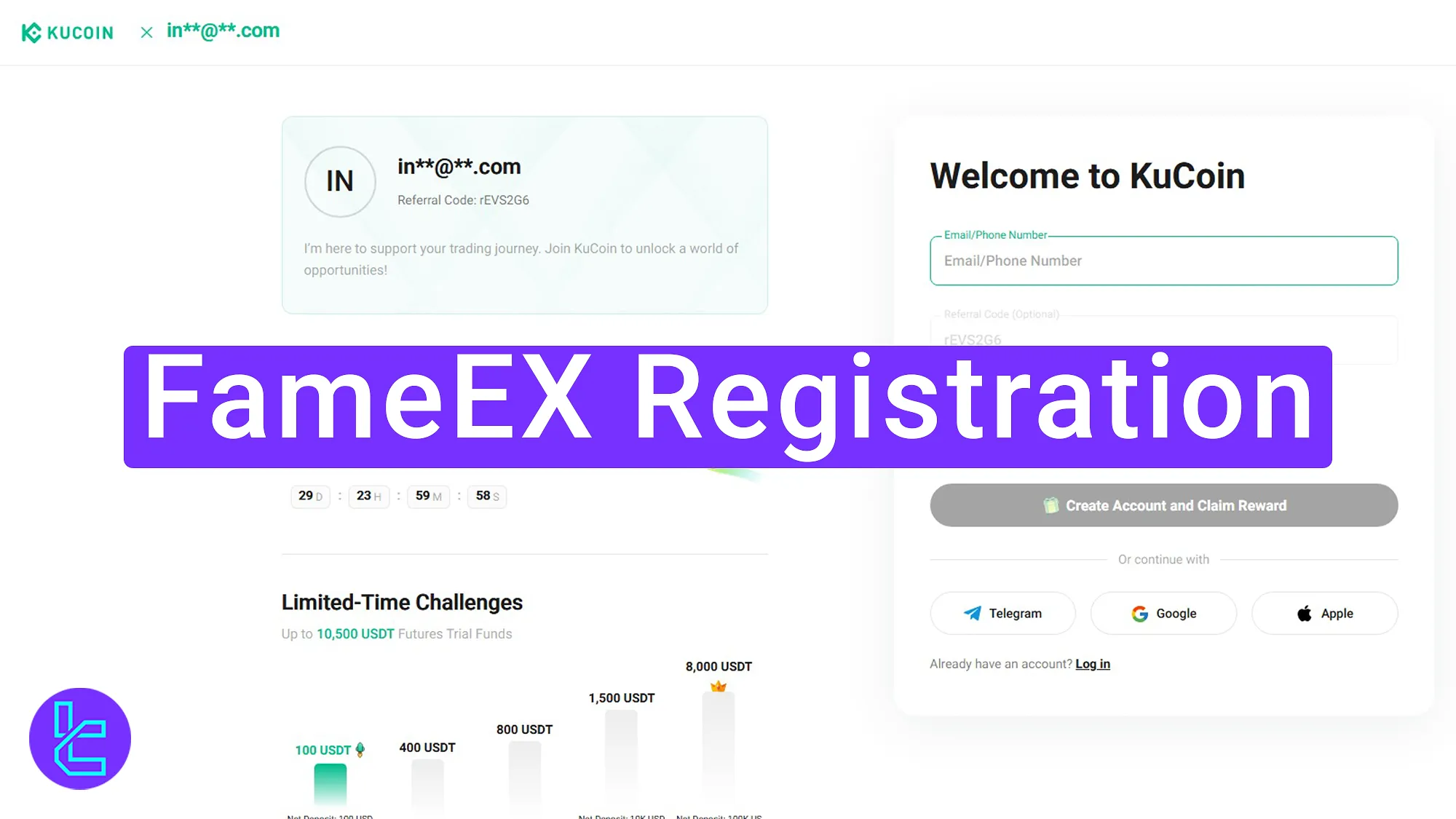
How to Open a FameEX Account
Here’s a quick look at the FameEX exchange account setup process in 3 easy steps.
FameEX registration main steps:
- Access the account opening page on the FameEX website;
- Complete the sign-up form;
- Confirm your email and enter the dashboard.
#1 Accessing the Signup Page
To begin, follow these instructions:
- Click on the "Open an Account" button at the bottom of this page;
- At the FameEX homepage, click the "Register".
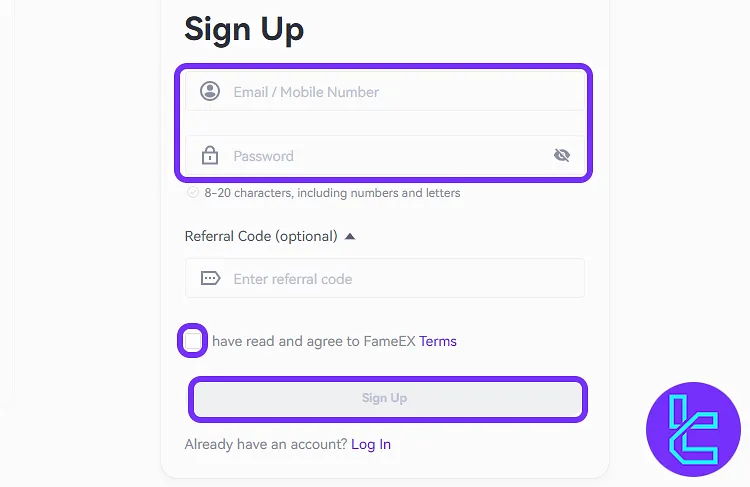
#2 Filling Out the Account Creation Form
Enter a valid email address and create a password. Add a referral code if you have one, and click "Sign Up" to proceed.
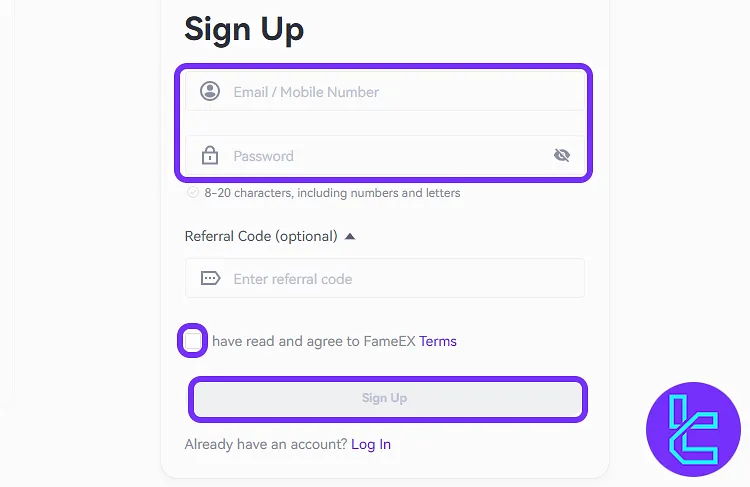
#3 Confirming Email and Accessing Dashboard
Open the verification email sent by FameEX and copy the 6-digit code.
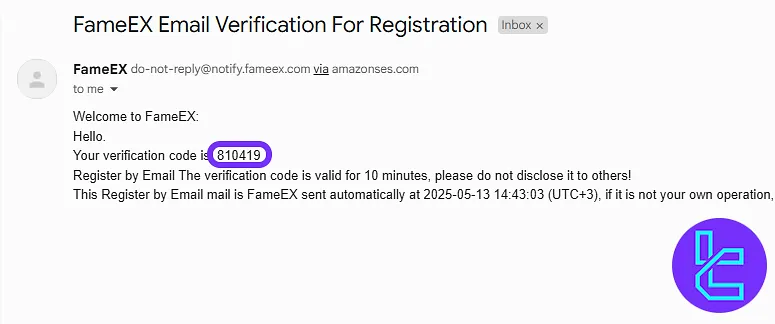
Paste the code into the confirmation page and click "Confirm". You’ll be redirected to your dashboard automatically.
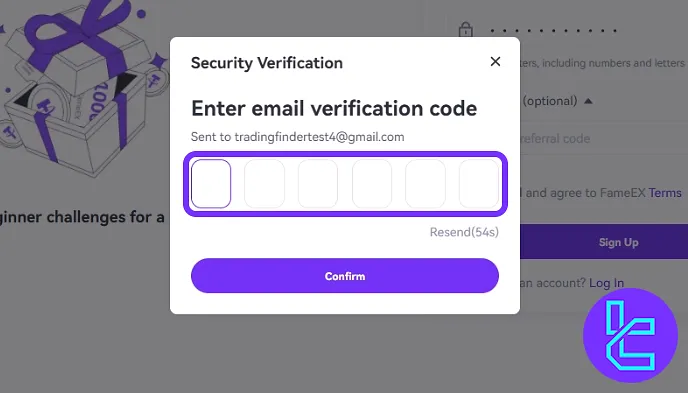
TF Expert Suggestion
FameEX registration can be completed in just 6 minutes. The process involves accessing the registration page, completing the sign-up form with your email and password, and verifying your email to gain dashboard access.
Once inside the dashboard, users can explore the platform and later unlock full trading capabilities through the FameEX verification. A full guide is available on the FameEX tutorial page.













