Finst registration involves a simple 4-step process. You'll need to verify your email address and either download the Exchange app or access the desktop platform.
After creating an account, you can start trading with as little as €1, and there's no minimum deposit requirement, making it accessible for small or beginner cryptocurrency investors.
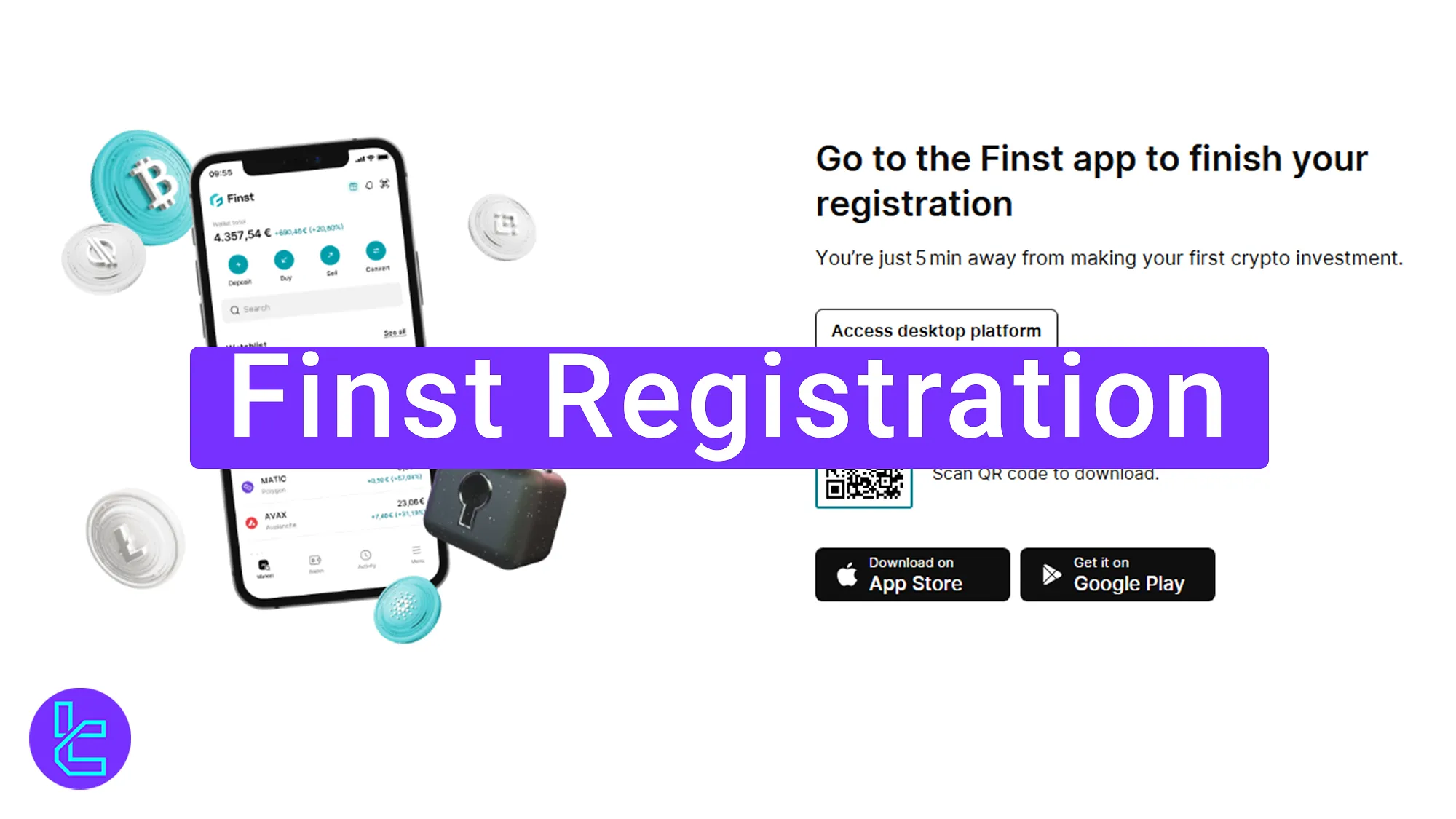
Overview of Finst Account setup Steps
Getting started with Finst exchange is easy and intuitive, providing immediate access to your customized trading dashboard. Finst registration process:
- Go to the official Finst signup page;
- Provide your email address;
- Confirm your email via the verification link;
- Download the Finst app or continue using the desktop platform.
Before registering, it's recommended to review the account account setup requirements and have all necessary information ready to ensure a seamless and efficient on-boarding experience.
Registration Requirements | Yes/No |
Email Sign-up | Yes |
Phone Number Required | No |
Google Account Login | No |
Apple ID Login | No |
Facebook Login | No |
Full Name | No |
Country of Residence | No |
Date of Birth | No |
Address Details | No |
Email Verification | Yes |
Phone Number Verification | No |
Financial Status Questionnaire | No |
Trading Experience Questionnaire | No |
#1 Access the Official Finst Website
Getting started is quick and straightforward. Follow these steps:
- Open your browser, search for "Finst exchange", and navigate to the official website.
- On the main page, select "Sign Up" to continue with the account creation.
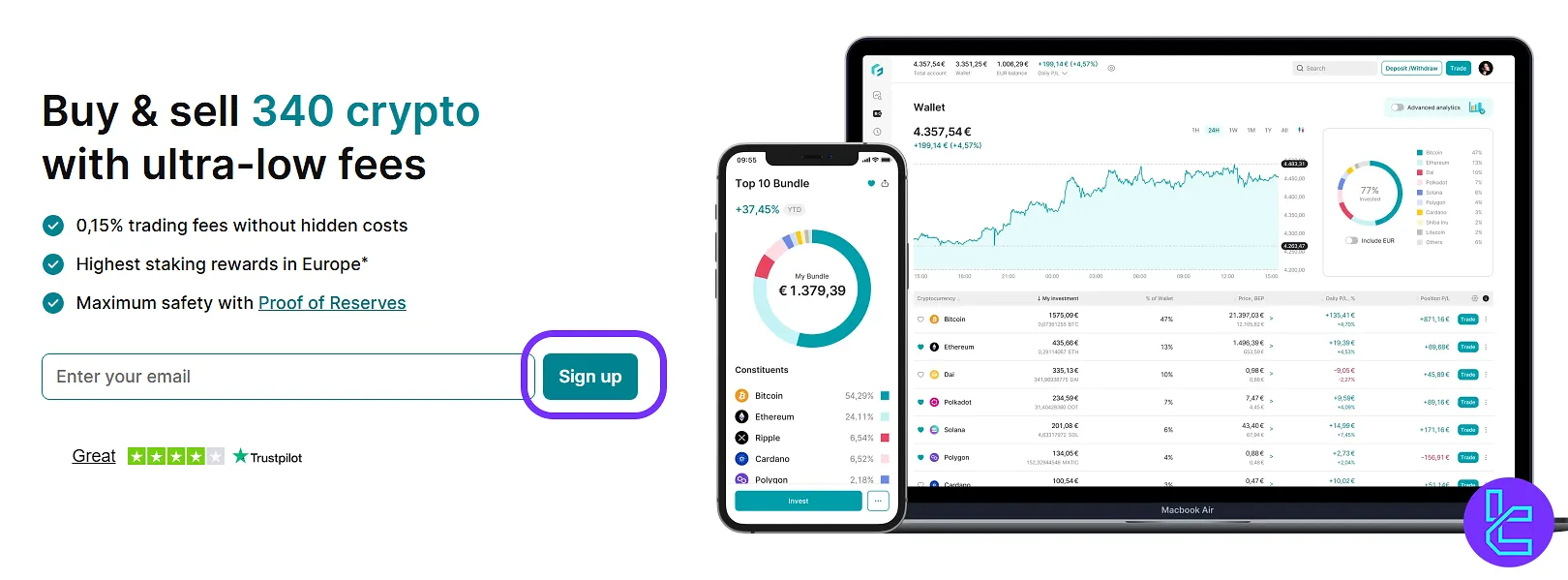
#2 Enter Your Email
Type your active email address and click "Continue". Your email will be used for login, verification, and essential Finst notifications.
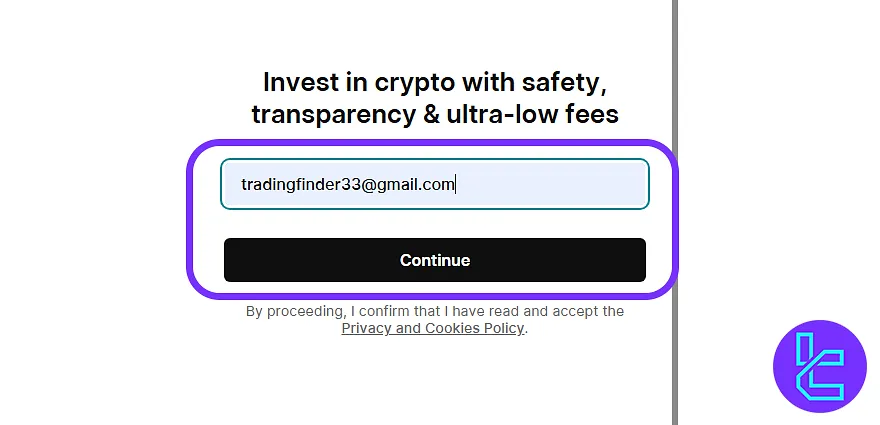
#3 Verify Your Email and Device
Open your inbox, locate the Finst verification email, and click "Confirm" to verify your device and email address. This step helps Finst ensure that only authorized devices gain access to your account.
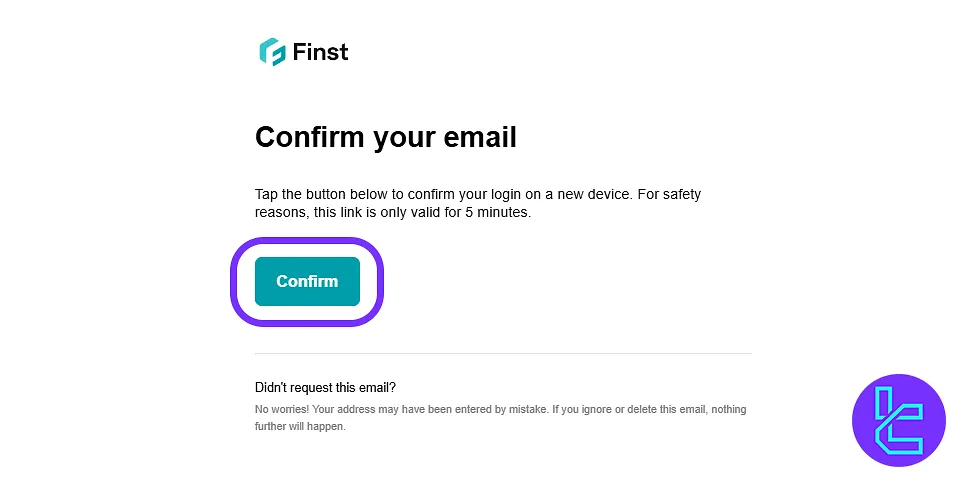
#4 Download the Finst App or Access Desktop
In the following step of this Finst tutorial, you'll see a QR code to download the Finst mobile app or select "Access Desktop Platform" to continue on your computer. This flexibility lets you complete your signup from any device.
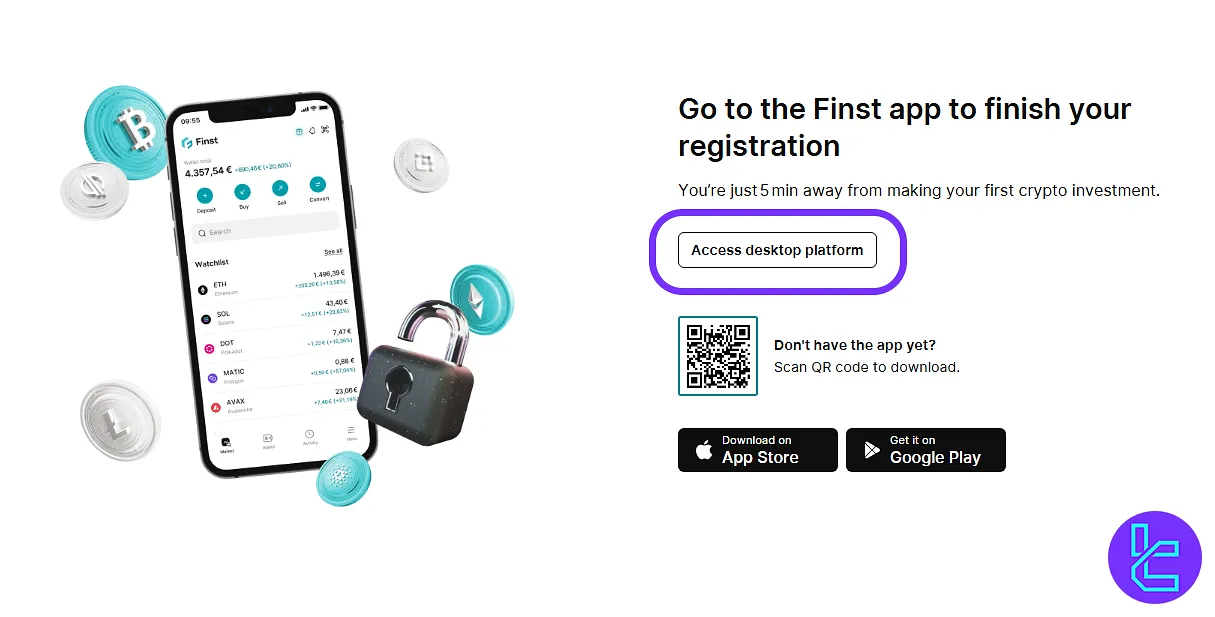
Evaluation and Comparison of Finst Signup Process with Other Exchanges
The table below outlines the key account creation requirements and verification documents necessary to register on Finst, as well as compares the onboarding steps used by other cryptocurrency exchanges.
Registration Requirements | Finst Exchange | |||
Email Sign-up | Yes | Yes | Yes | Yes |
Phone Number Required | No | No | No | No |
Google Account Login | No | Yes | Yes | Yes |
Apple ID Login | No | Yes | Yes | Yes |
Facebook Login | No | No | No | No |
Full Name | No | No | No | No |
Country of Residence | No | No | No | No |
Date of Birth | No | No | No | No |
Address Details | No | No | No | No |
Email Verification | Yes | Yes | Yes | Yes |
Phone Number Verification | No | No | No | No |
Financial Status Questionnaire | No | No | No | No |
Trading Experience Questionnaire | No | No | No | No |
TF Expert Suggestion
Finst registration typically takes about 5 minutes. The process begins by entering and verifying your email address. Once completed, you'll immediately have access to your customized Finst dashboard to start trading.
After setting up your account, the next step is to finalize the Finst verification procedure. Completing the KYC process allows you to transfer over 28 European currencies via SEPA, iDEAL, and Bancontact. This exchange also offers up to 10 % APY for staking specific cryptocurrencies, including ETH and SOL.













