Gate.io verification is a fast 6-step process. To complete KYC, access the "Identification" section, complete identity identity approval information, upload an images of your ID, perform a live facial scan, and submit your full residential address.
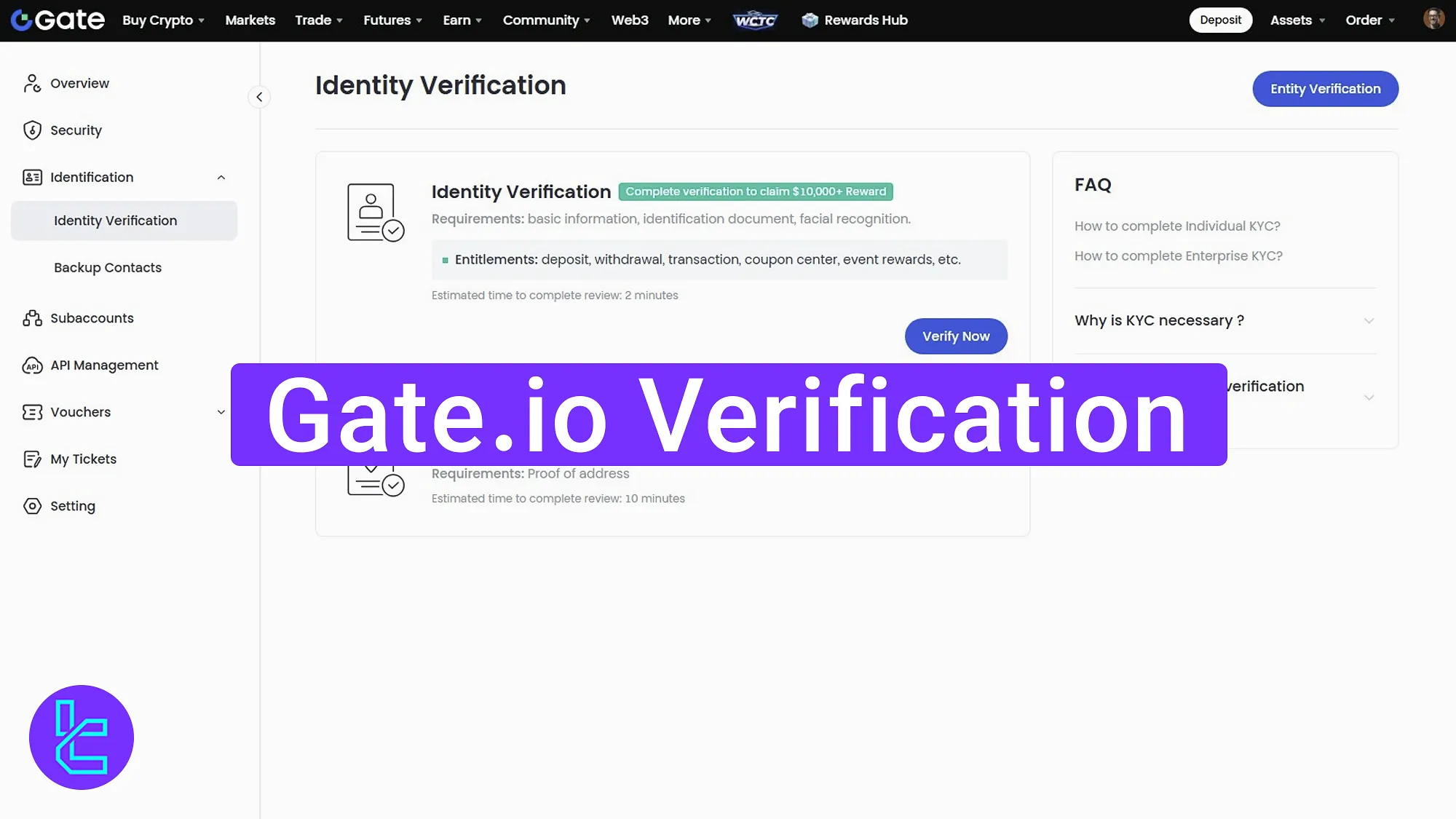
Overview of Gate.io Identity approval Steps and Requirements
After completing the Gate.io registration, traders must provide the necessary documents to verify their accounts with the Gate.io exchange.
Gate.io verification process:
- Access the "Identification" section;
- Complete identity approval;
- Choose the scan method;
- Upload front and back images of your identification document;
- Perform a live facial scan;
- Submit your full residential address for KYC.
#1 Access the "Identification" Section
To begin the KYC process:
- Log in to your Gate.io cryptocurrency exchange account;
- Navigate to the "Identification" menu from your account dashboard.
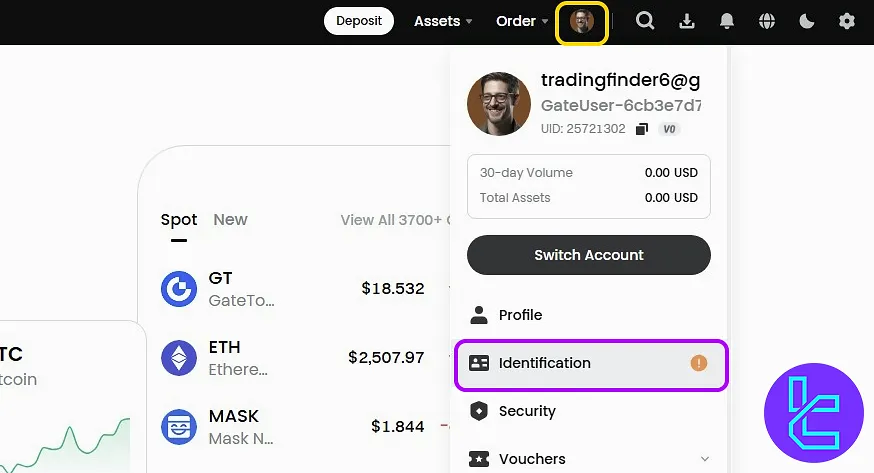
#2 Begin Identity approval and Enter Personal Information
Click "Verify Now" to begin user authentication. This step collects personal data required for KYC compliance.
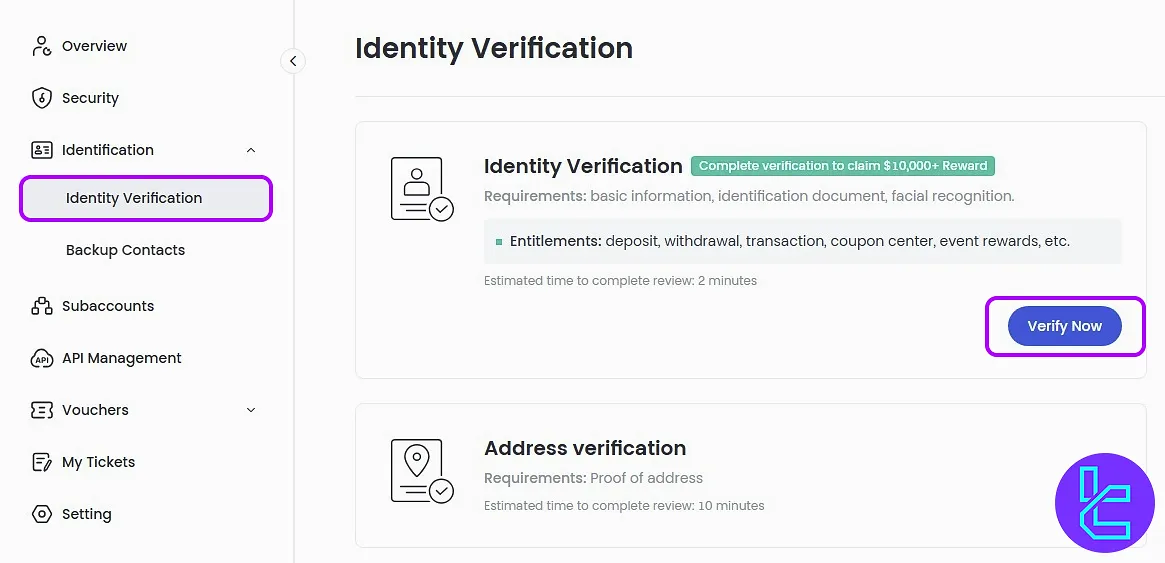
You will be prompted to enter the following information:
- Nationality
- Country and city of residence
- Full legal name
- Type of ID document (ID card, driver's license, or passport)
- Document number
Then, click "Next Step" to continue.
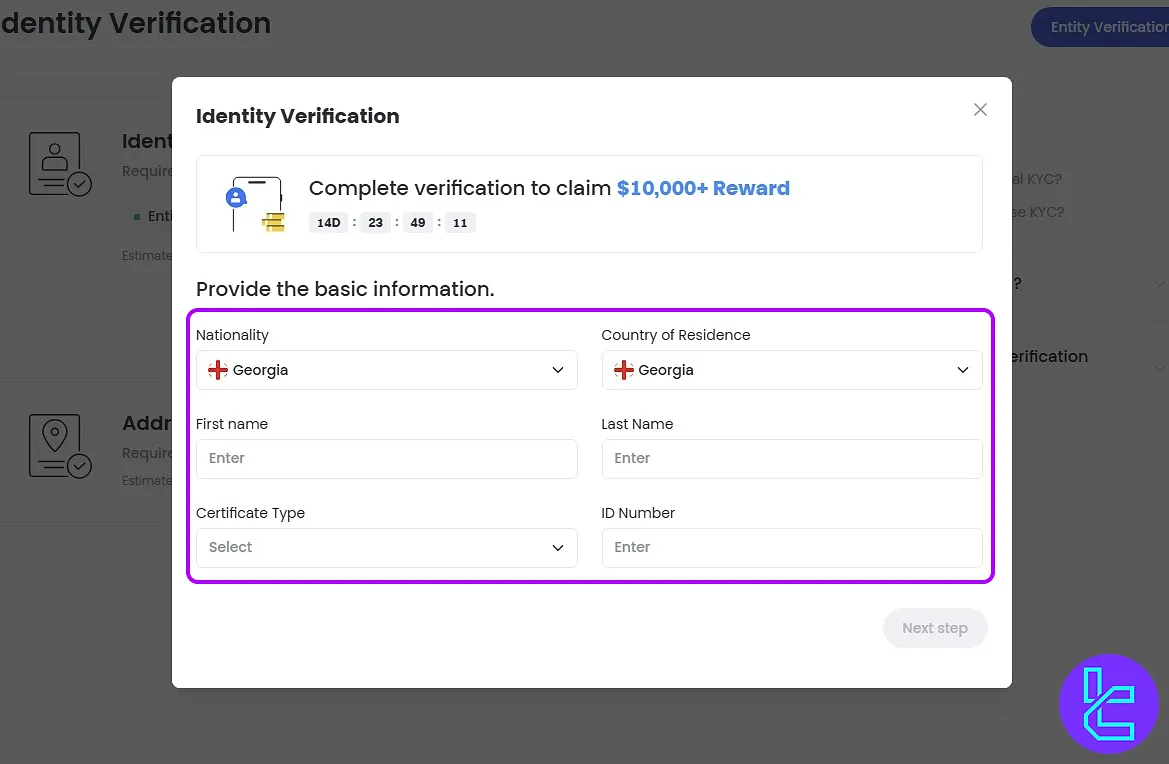
#3 Choose the Method for Facial Scan
Gate.io offers two options:
- Scan directly with your system camera;
- Download the Gate.io app by scanning a QR code and capture it on your phone.
For this guide, we’ll use the system camera method.
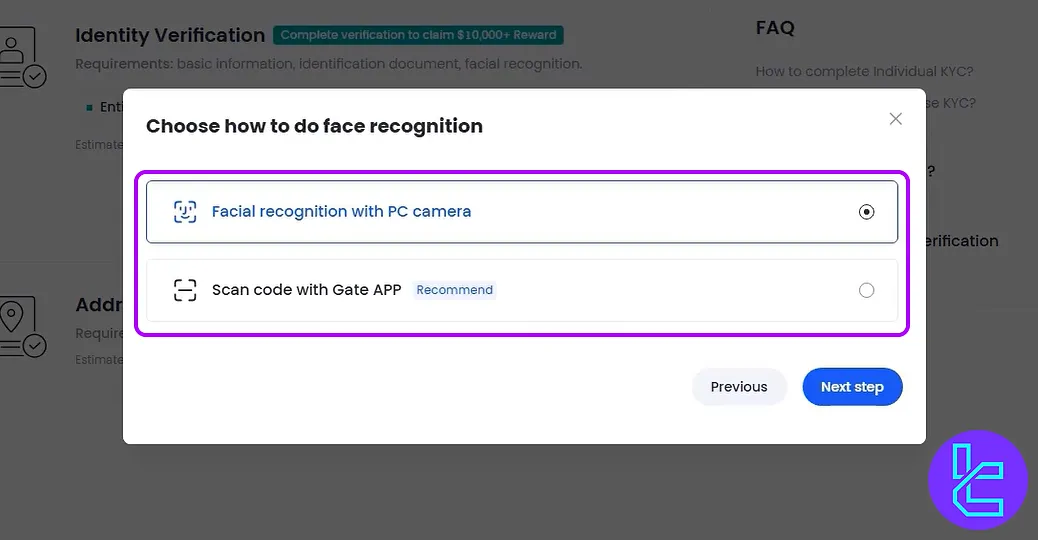
#4 Upload Document Images
Use your camera to first scan the front of your ID card, followed by the back. Gate.io captures and uploads the images for validation.
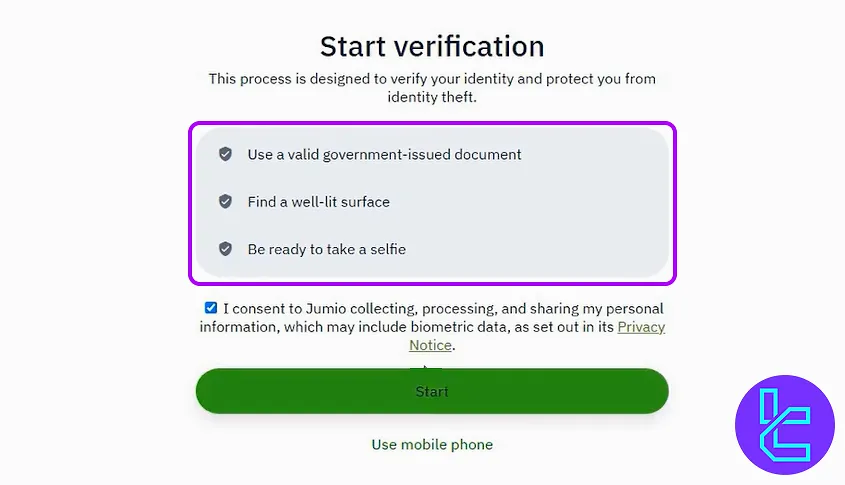
#5 Perform Facial Scan
Position your face in front of the camera to complete the scan. This ensures that your identity matches the documents you submitted.
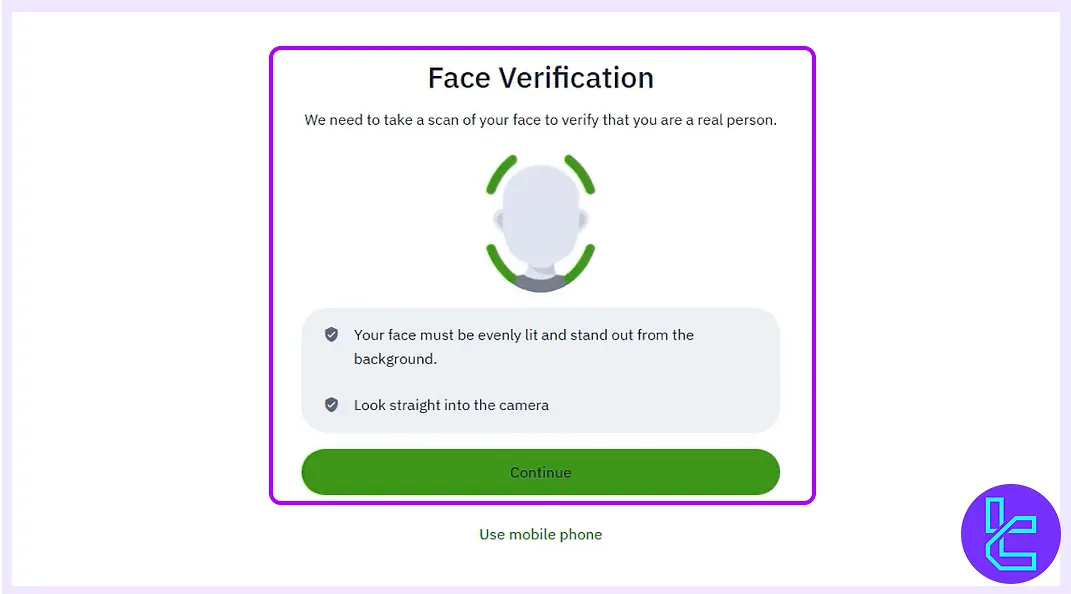
#6 Verify Your Residential Address
After completing the process, click "Verify Now" to proceed with address authentication. Enter your complete residential address, including city, country, postal code and street address to proceed. Within minutes, your address will be reviewed and verified.
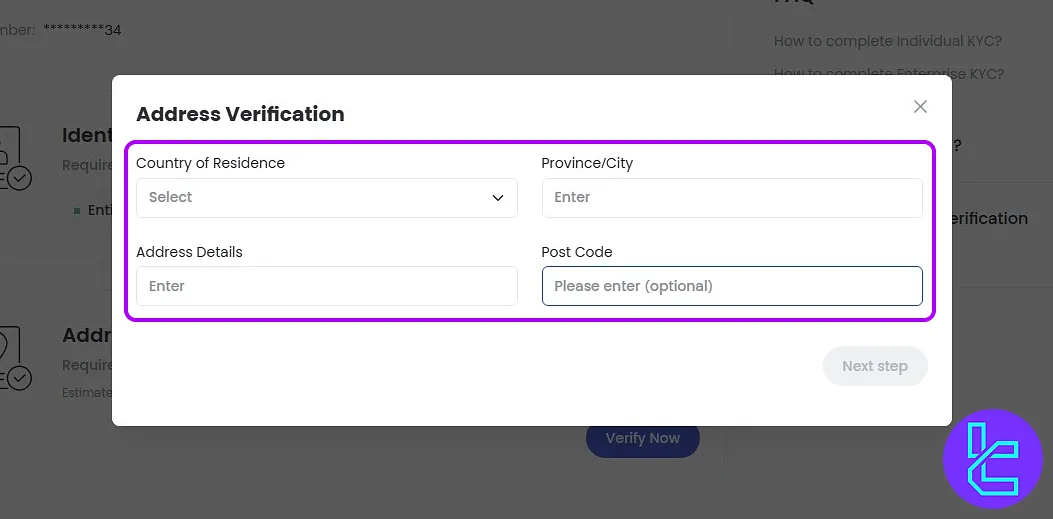
TF Expert Suggestion
The Gate.io verification process typically takes under 10 minutes, provided all required documents are ready in advance.
The accepted documents include a government-issued ID (such as a passport, driver's license, or ID card) and your address details.
Now that your account is verified, you can explore Gate.io's deposit and withdrawal options and fully manage your financial activities. For step-by-step guidance, visit the Gate.io tutorial page.













