HashKey registration is completed in 3 steps. Visit the official website, enter your email and password, and complete email verification to access your HashKey dashboard.
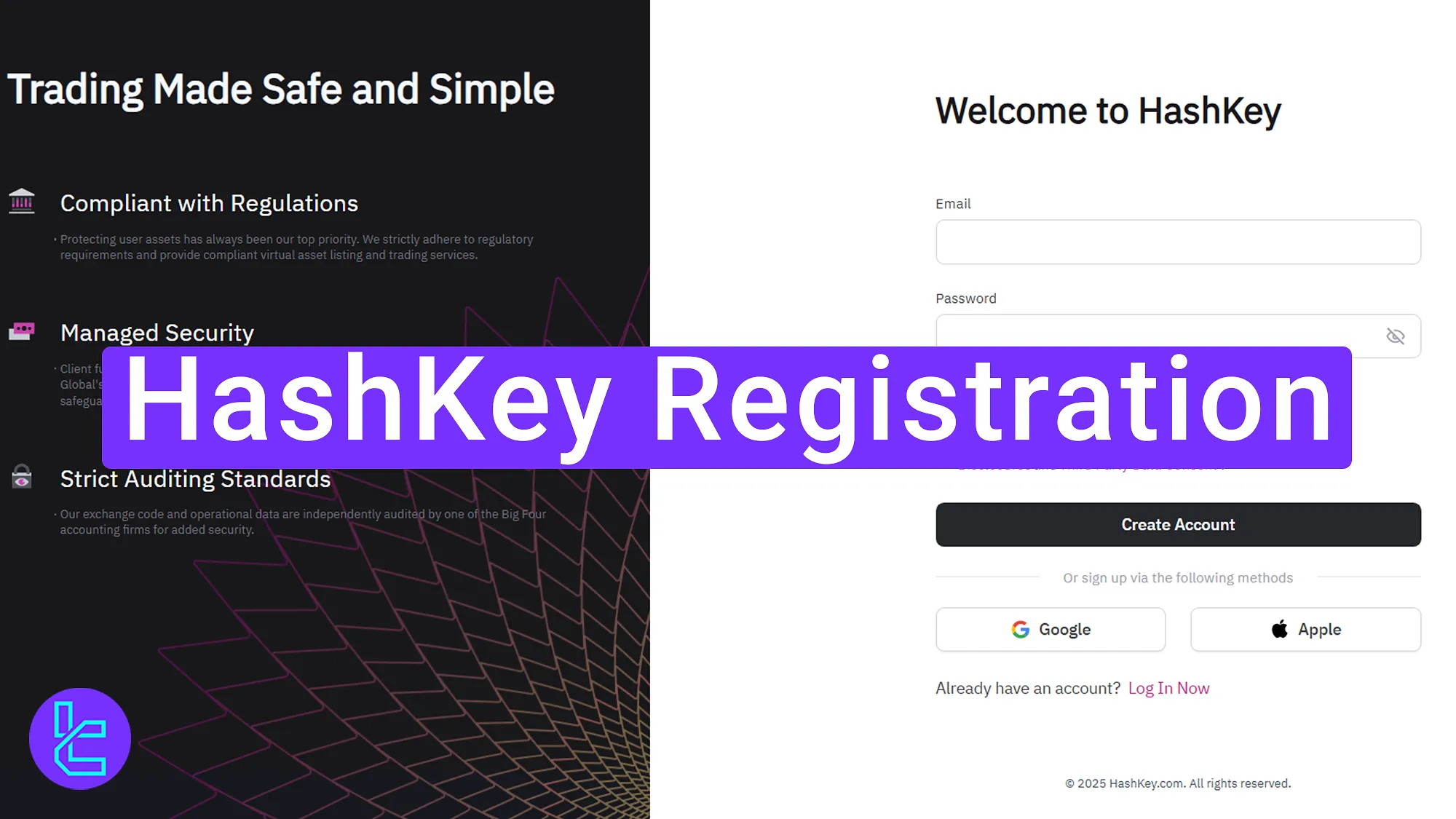
Step-by-Step HashKey Account Setup Process
Creating a new cryptocurrency trading account with the HashKey exchange is easy and straightforward requiring only a valid email.
HashKey registration overview:
- Visit the official HashKey website;
- Open an account with your email and password;
- Verify your email and access the dashboard.
#1 Access the HashKey Account Setup Page
To get started with this cryptocurrency exchange, follow these steps:
- Click the "Open an Account" button located at the bottom of this page.
- On the broker's homepage, click "Sign Up" to proceed.
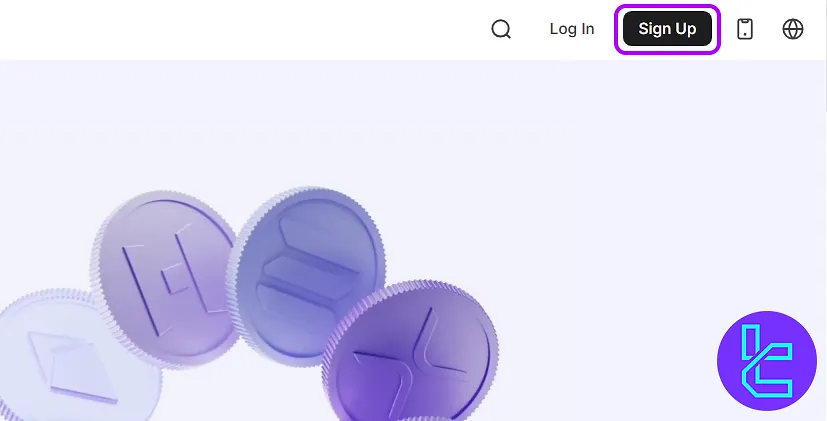
#2 Completing the HashKey Account Opening Form
On the account creation page, choose your preferred signup method (Google, Apple, or manual signup using your email address).
To create an account with your email, enter the following information:
- Email address
- Password
Click the "Create Account" button to continue.
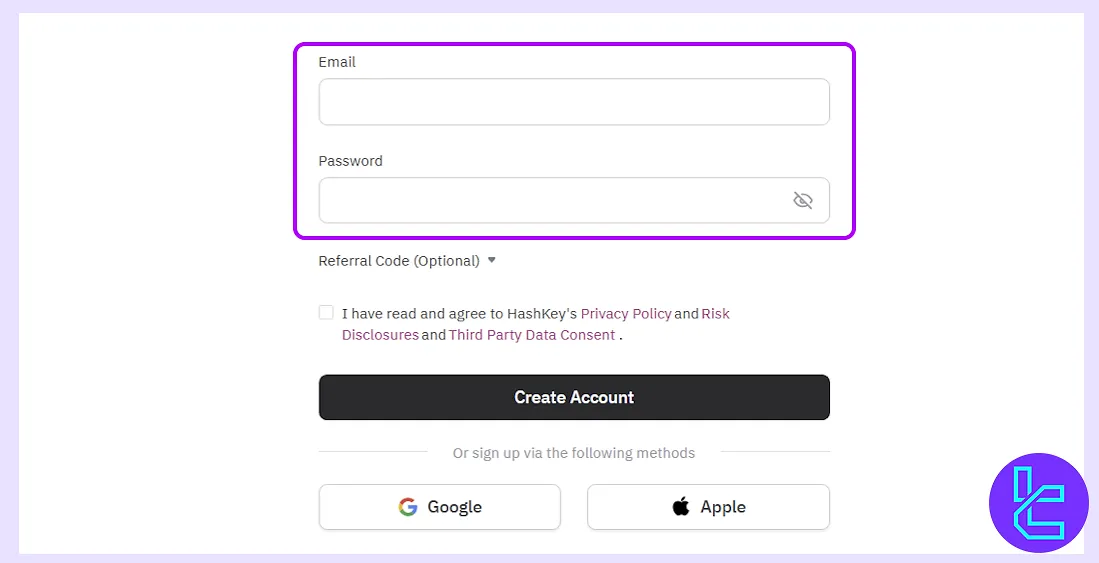
#3 Verify Email and Access Your Dashboard
After clicking "Create Account", anemail with a verification code will be sent to your inbox. Open the message, copy the verification code, and paste it into the designated field.
Once verified, your account will be activated and you'll be taken to your HashKey dashboard.
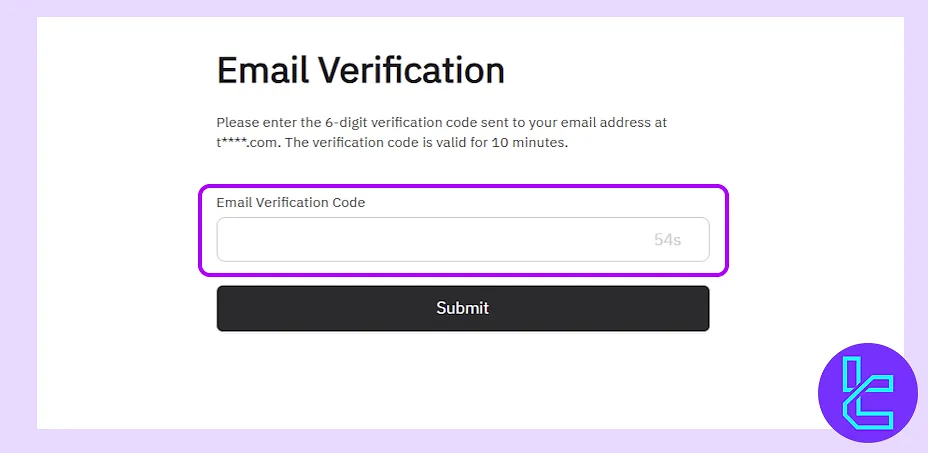
TF Expert Suggestion
The HashKey registration process typically takes under 5 minutes and only requires a vaild email address and password.
After setting up an account, users can continue with the HashKey verification process. Additional information can be found in the guides on the HashKey tutorial page.













