Hashkey verification is a quick 8-step process. It includes selecting your country, confirming your citizenship, uploading ID and address documents, taking a selfie for approval, and submitting your financial details and signature.
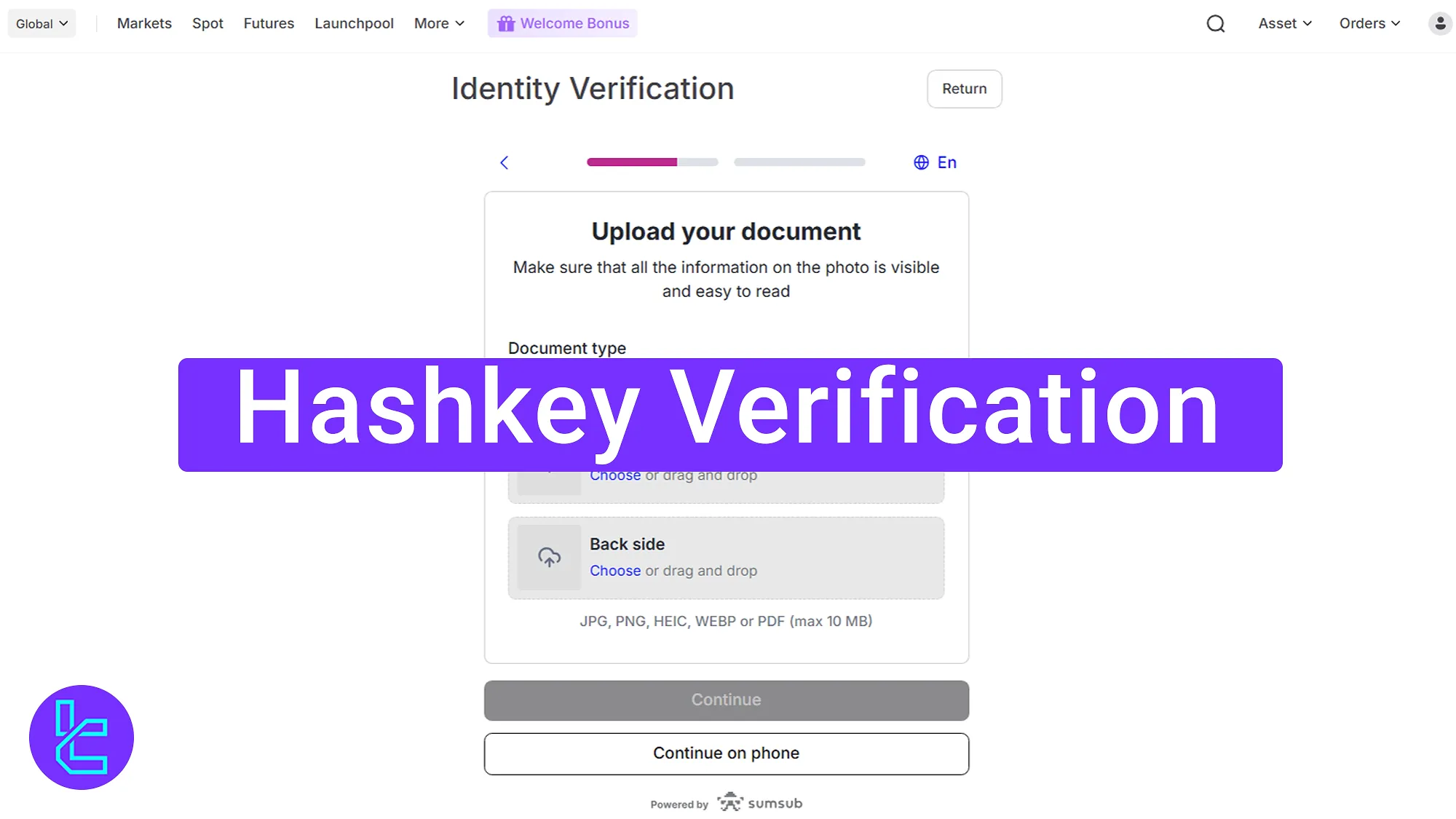
Overview of Hashkey Authentication Process
After completing Hashkey registration, traders must provide the necessary documents to verify their newly created account in the Hashkey exchange. Hashkey verification:
- Access the authentication section on the dashboard;
- Select the country of residence;
- Confirm citizenship status;
- Upload ID document;
- Provide a selfie;
- Review and edit personal details;
- Upload address proof;
- Provide financial background details and submit your signature.
#1 Accessing the Hashkey Identity Authentication Section
To begin the identification process, follow these steps:
- Log in to your Hashkey cryptocurrency exchange
- Click on your profile icon.
- Select "Identity Verification" from the menu.
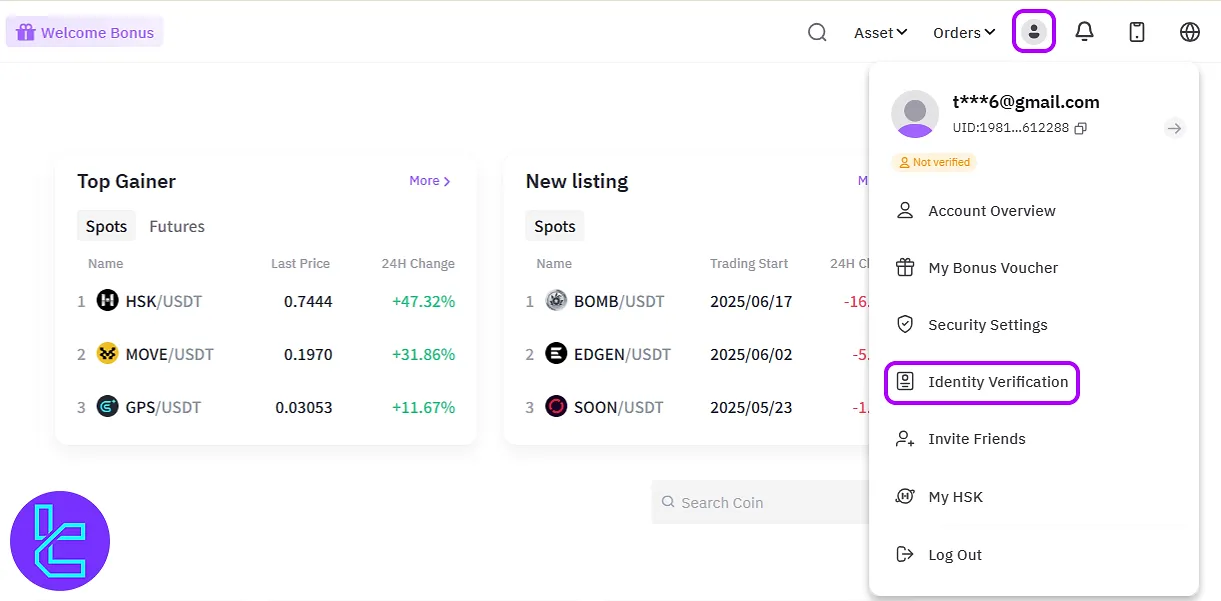
#2 Click Verify Now and Choose Country of Residence
Once inside the authentication section, click "Verify Now". Choose your country of residence and continue.
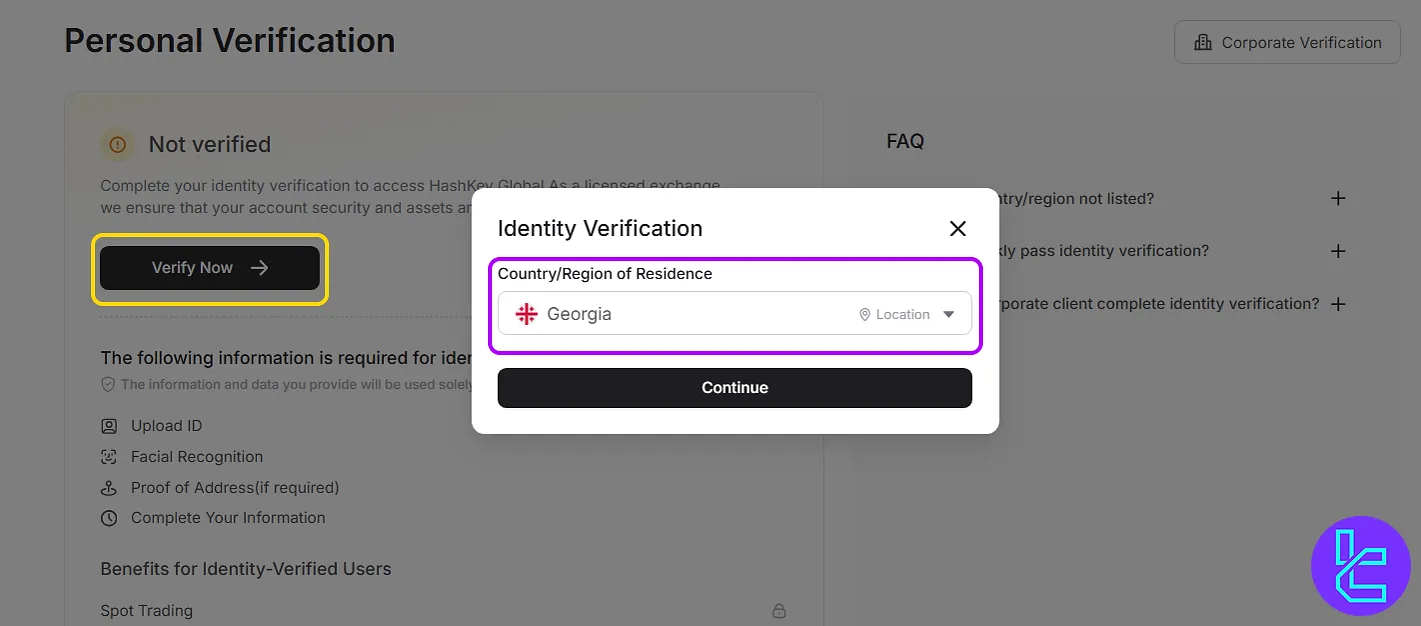
#3 Confirm Citizenship Status
You will be asked if you are a U.S. citizen. Choose the appropriate option and proceed.
#4 Upload ID Document
Select the issuing country of your ID document and choose between a passport or a national ID card. You can either scan a QR code on your mobile phone to continue or proceed with the device you're currently using.
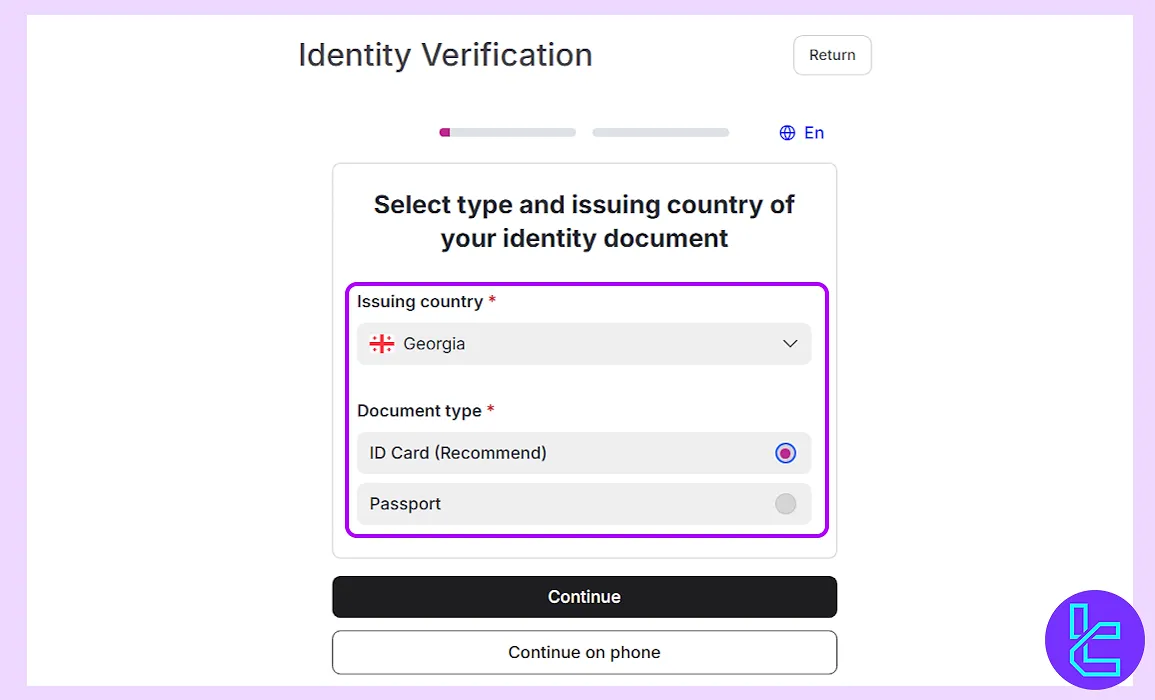
Now, Upload clear images of the front and back of your ID card or passport.
#5 Complete Liveness Check
You'll need to take a live selfie to prove your identity in this cryptocurrency exchange. This ensures the uploaded documents match your face.
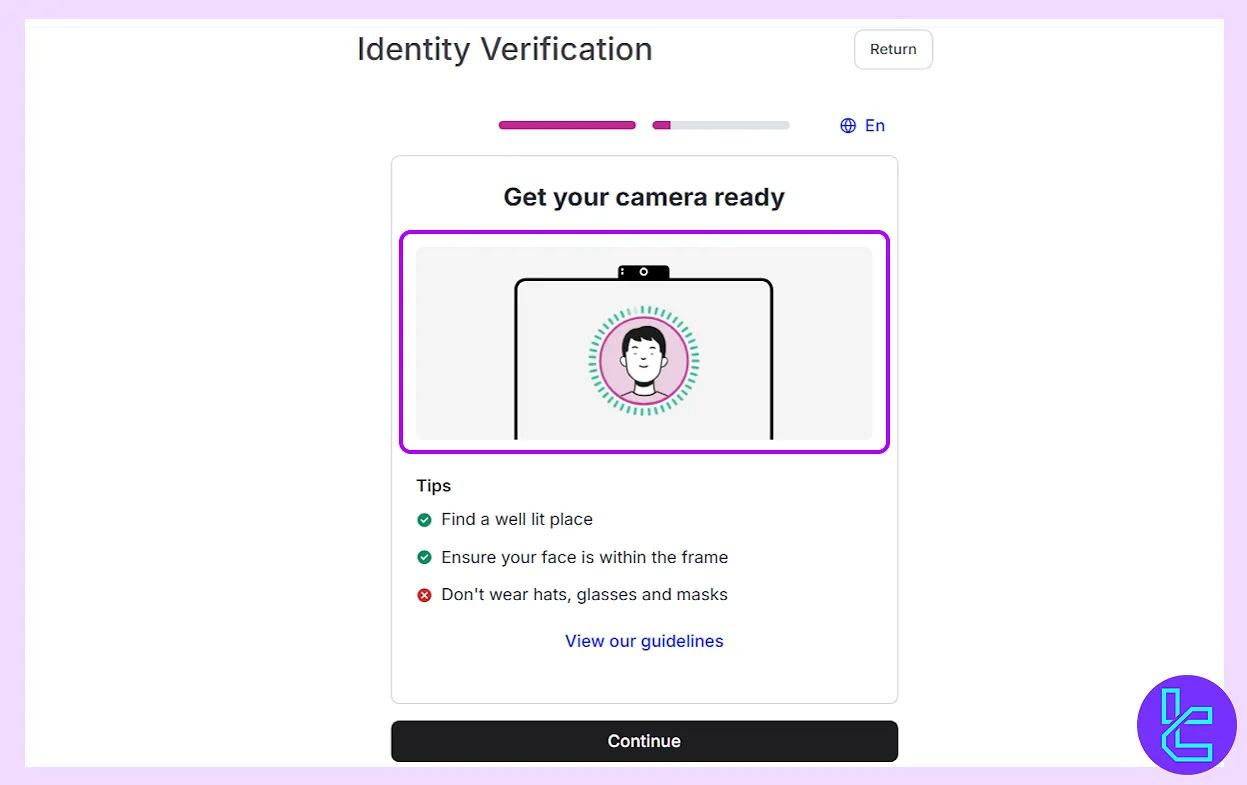
#6 Review and Edit Personal Information
The system will display your details. If anything needs correction, click "Edit Information".
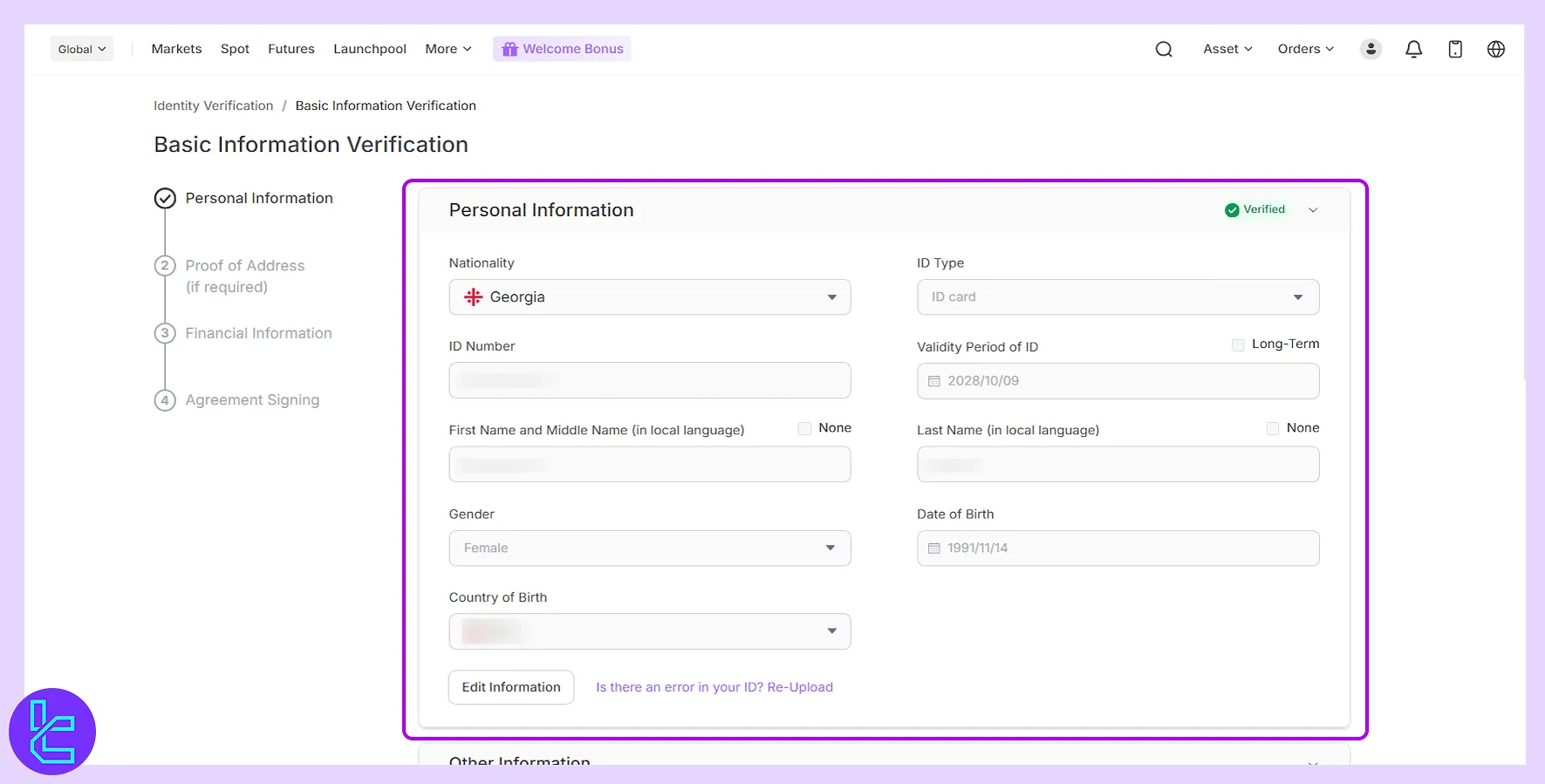
#7 Upload Address Verification Documents
Upload utility bills, bank statements, or other accepted proof of address DOCUMENTS. Rejected documents will be flagged.
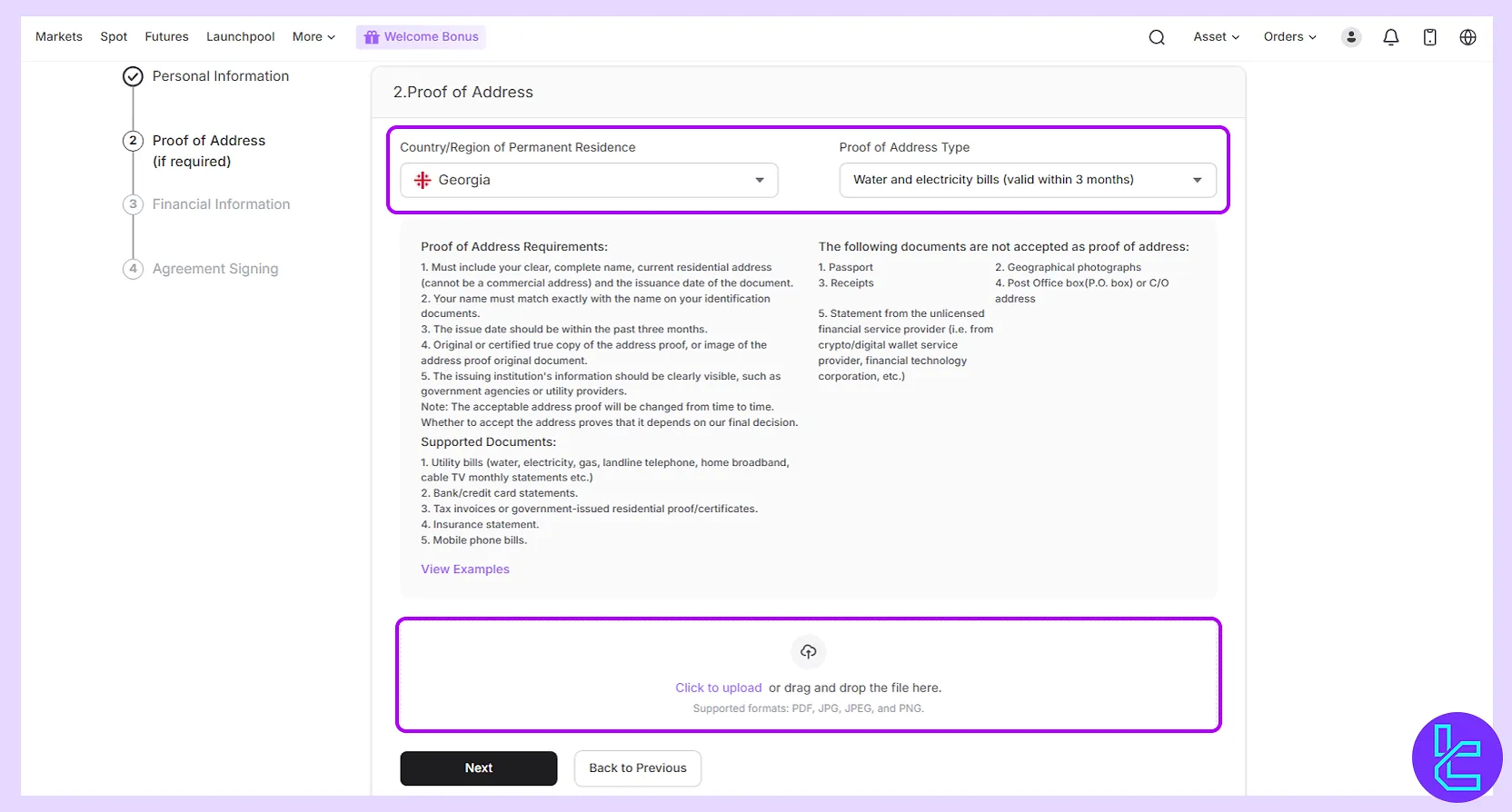
#8 Provide Financial Information and Sign
Answer questions about the following details:
- Employment Status
- Industry
- Highest Level of Education
- Net Worth
- Source of Initial Funds
- Source of Income
- Account Opening Proposal
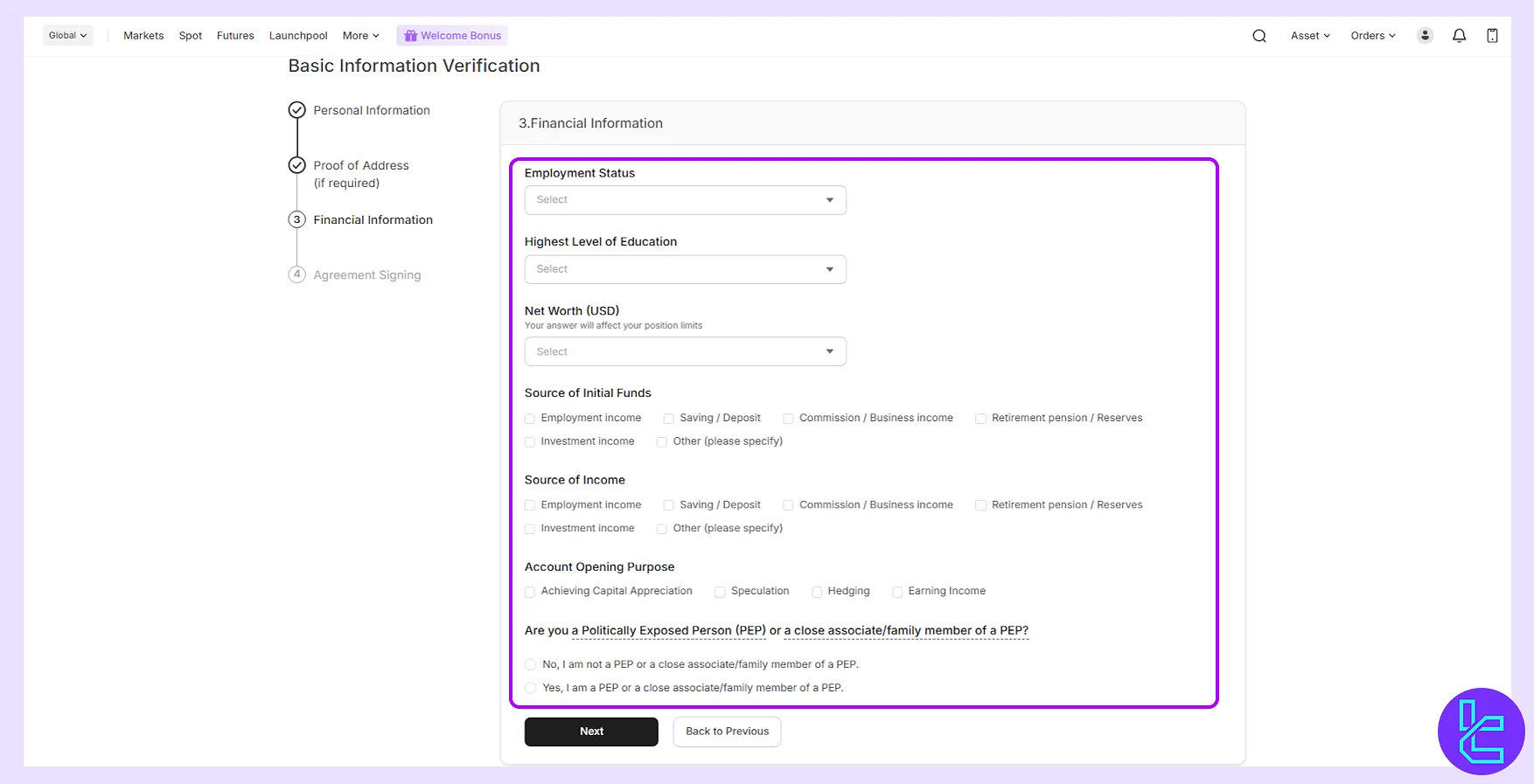
To complete the KYC process, you must submit your digital signature. Ensure your signature is clear and matches the one on your official documents before submitting.
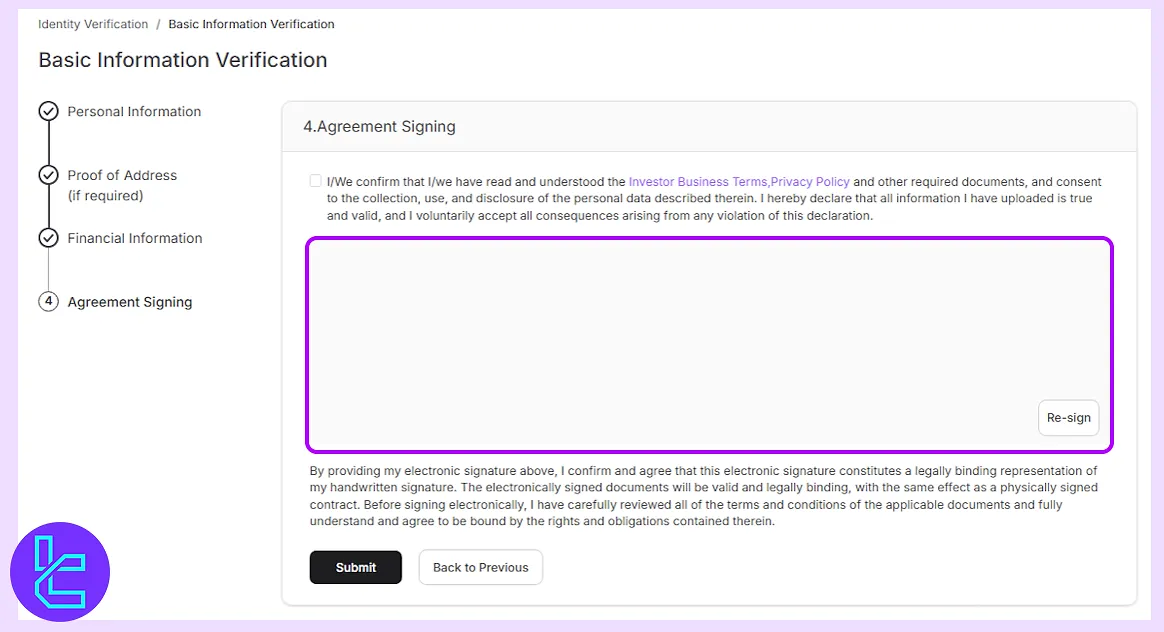
TF Expert Suggestion
The Hashkey verification process usually takes under 10 minutes, provided all required documents are ready beforehand. Traders can use a utility bill or a bank statement as proof of address during the procedure.
Now that your account is verified, you can begin using all Hashkey deposit and withdrawal methods. For detailed guide on each available option, check the Hashkey tutorial page.













