HTX verification is an easy process that completed in 5 steps. Access the KYC section, submit basic identity information, upload official ID documents, complete facial recognition, and provide proof of address and personal financial details to verify your account.
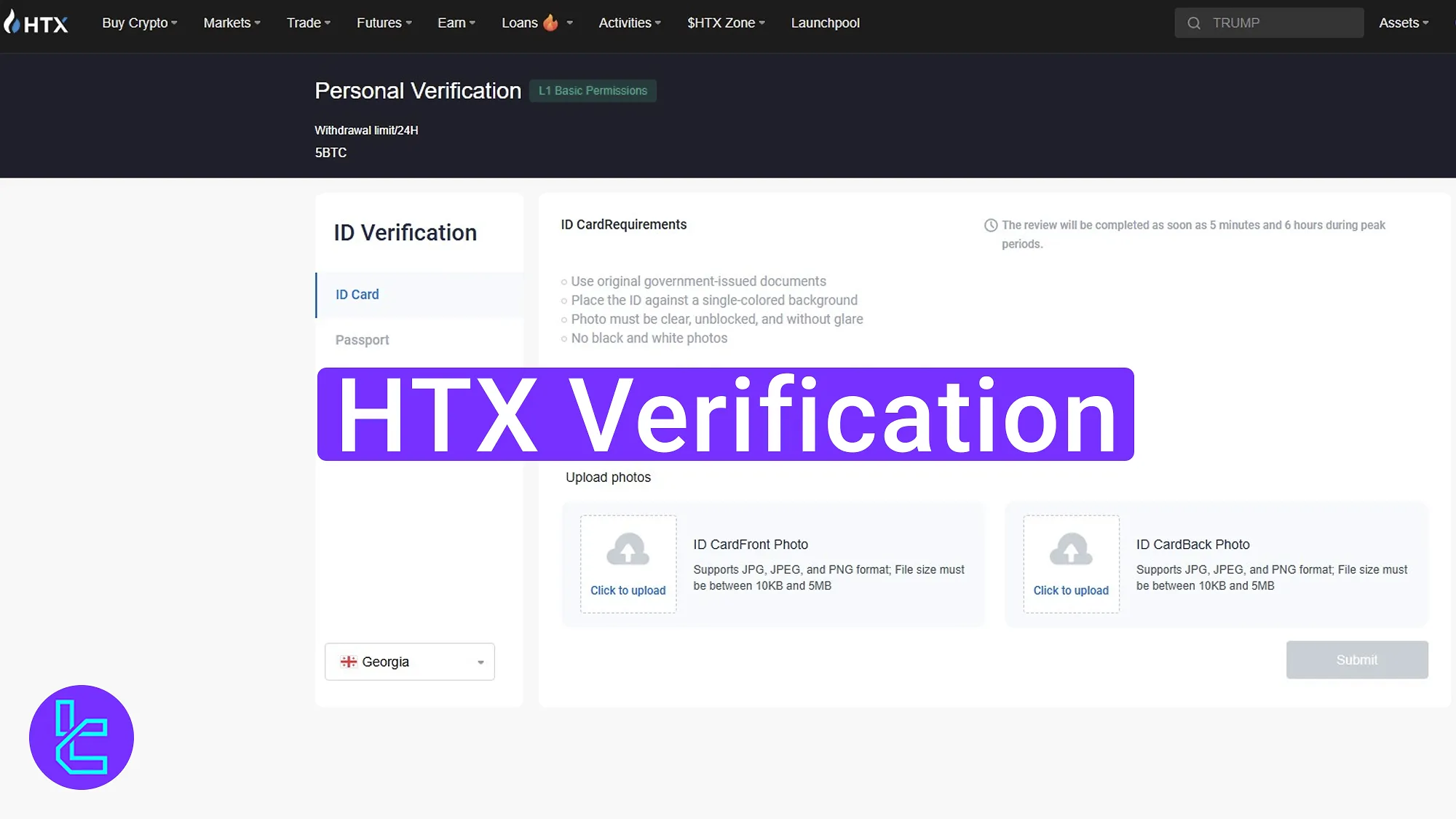
How to Verify Your HTX Account
After completing your HTX registration, follow these steps to unlock and access the HTX exchange platform's full range of financial features.
HTX verification process:
- Access to HTX authentication section;
- Submit basic identity information;
- Upload official ID documents;
- Complete facial recognition;
- Fill in personal and financial details and provide proof of residence.
#1 Access the HTX KYC Section
To begin the identification process, follow these steps:
- Log in to your HTX dashboard and choose the avatar icon;
- Click on "Unverified".
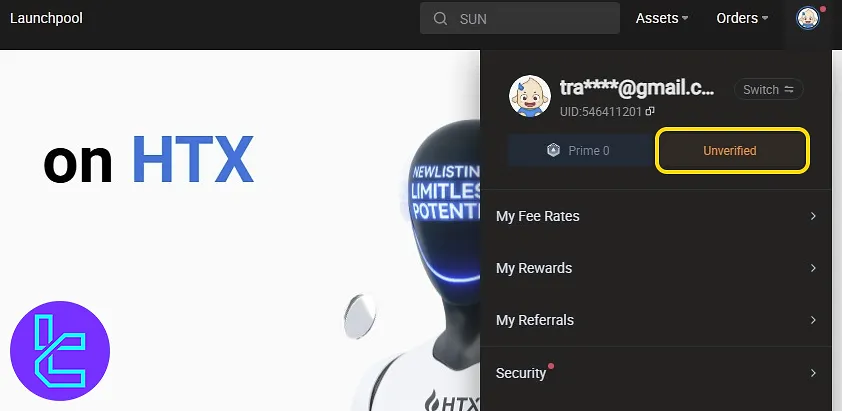
Now you must choose between personal and institutional approval, depending on your account type.
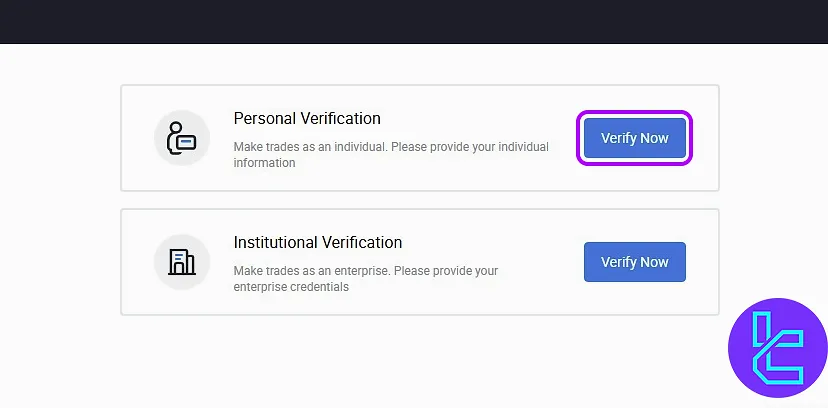
On the next page, you'll see four different approval levels, each offering increased access and higher transaction limits.
- Level 1: 24-hour transaction limit of 5 BTC
- Level 2: 24-hour limit of 200 BTC
- Level 3: 24-hour limit of 3,000 BTC
- Level 4: 24-hour limit of 3,000 BTC, plus the ability to buy and sell crypto with fiat using bank transfers or debit/credit cards
You can choose the level that best suits your trading needs and complete the corresponding approval steps accordingly.
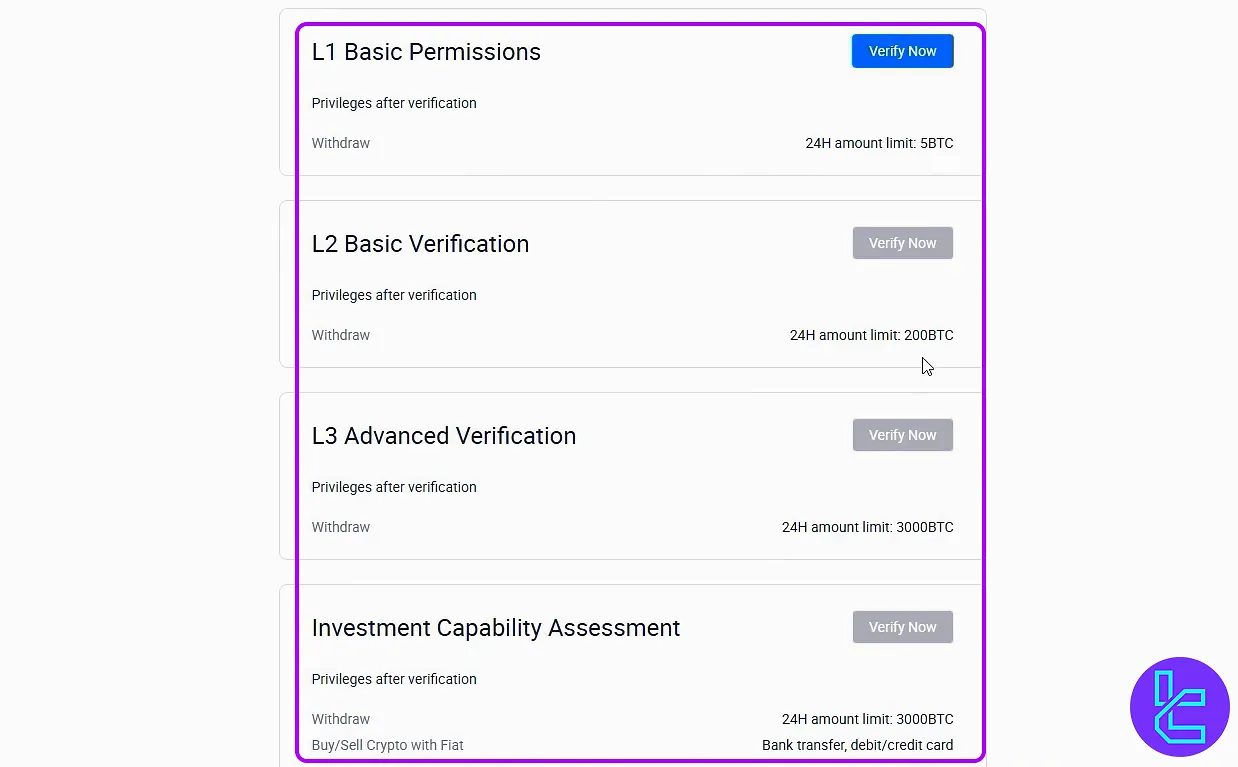
#2 Submit Basic Info and Choose the Digital ID Option
In the first level, enter the following detailes:
- Nationality
- First and last name
- Date of birth
You also have the option to become a digital citizen of the Dominica Metaverse, the world's first government-approved digital identity created in partnership with HTX, Tron, and DMC Labs.
Click “Submit”, then select “Verify Now” to complete Level 1.
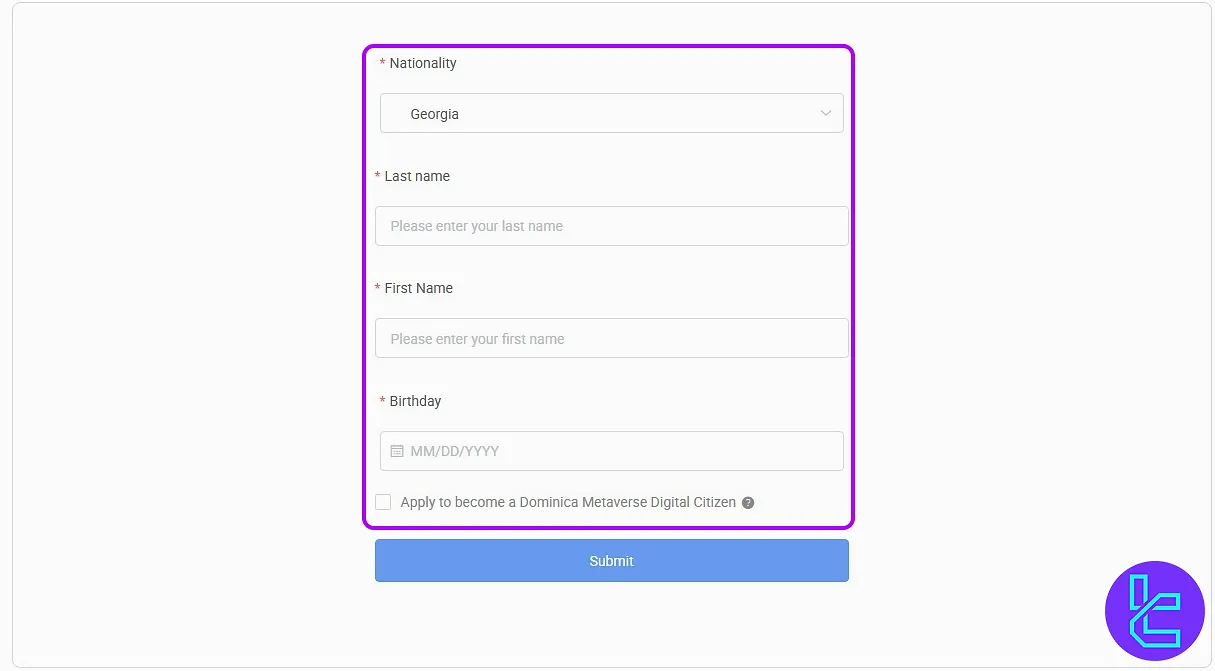
#3 Upload Identity Documents
In the next level, select one of the following documents to verify your identity:
- Passport
- Driver's license
- National ID card
Make sure both front and back sides are clearly visible before uploading. Once submitted, the request will be registered for review.
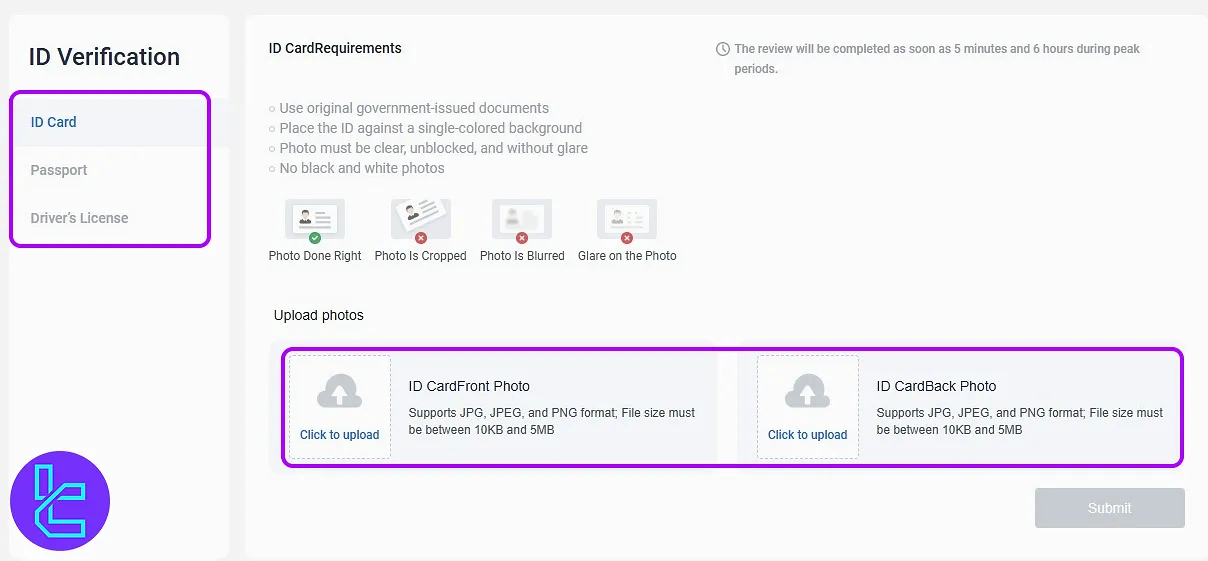
#4 Complete Facial Recognition
To reach the third level and boost your limit, proceed with the facial authentication process. Click "Begin Check", allow camera access, and center your face on the screen.
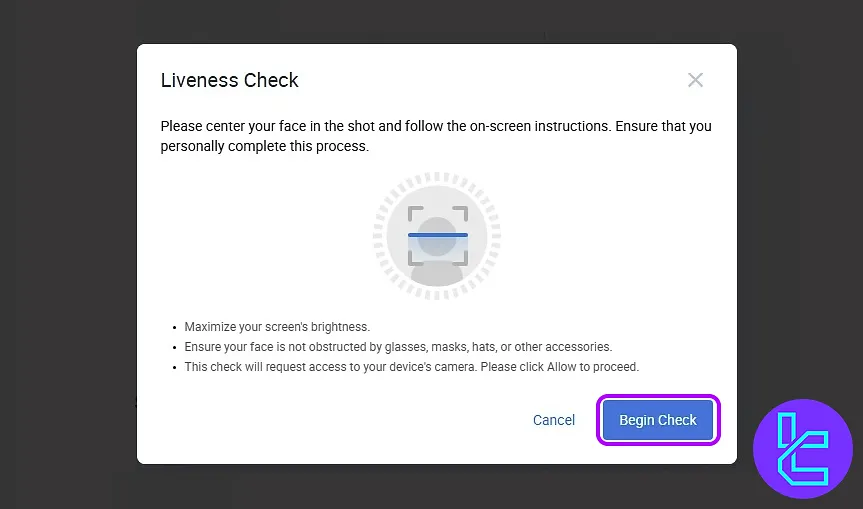
#5 Enter Financial Details and Address Approval
Add information such as:
- Industry
- Employment status
- Monthly income
- Source of funds
- Trading experience (in years)
- Investment percentage of capital
- Daily and monthly trading volume
- Trading goals
- Risk tolerance
Next, enter your residential address and upload a document, such as a utility bill or bank statement, to verify it.
Click "Submit" and wait for final approval to access full platform features, including crypto-to-fiat transactions.
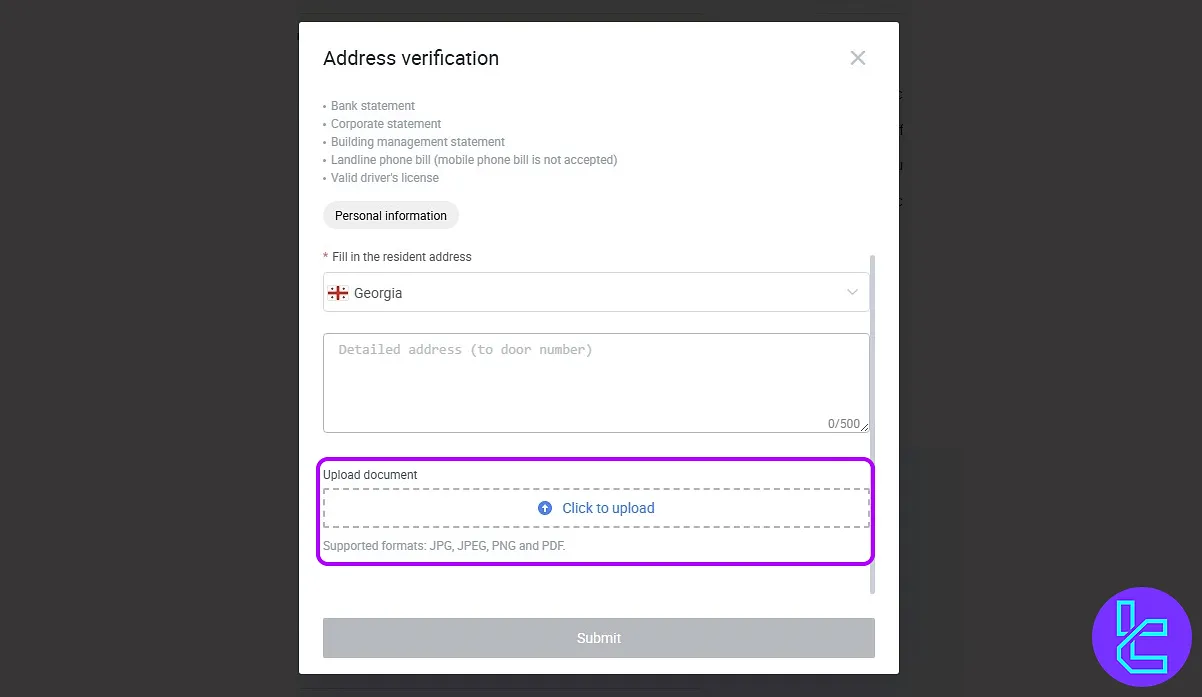
TF Expert Suggestion
The HTX verification process usually takes 10 minutes, provided you have your documents ready. You'll need a government-issued ID (such as a passport, ID card, or driver's license) along with basic financial details to complete your economic profile.
With your account now verified, you can explore HTX’s deposit and withdrawal options to manage your finances efficiently. For detailed guidance on each payment method, visit the HTX tutorial page.













