ICRYPEX verification process typically takes under 5 minutes. You can continue the process either on your mobile or current device. Accepted documents include an ID card, a passport, a residence permit, or a driver’s license.
Traders who complete ICRYPEX KYC process, can access various features on this cryptocurrency exchange, including Earn (up to 23% APR), ICPEX staking, and liquidity yield sharing.
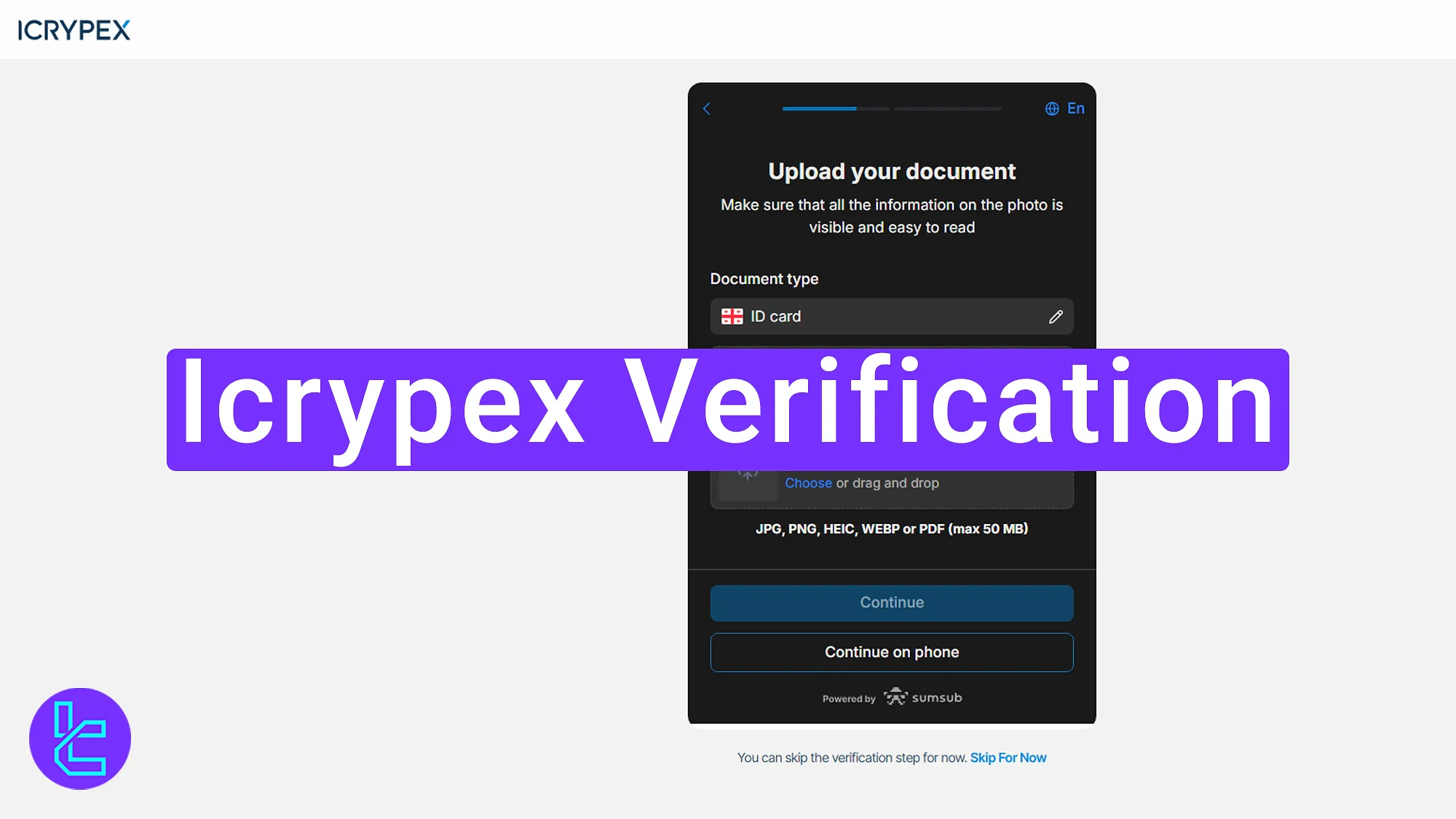
Overview of Key Steps in ICRYPEX Verification
To submit your KYC request to the ICRYPEX exchange, do the same things as outlined below:
- Open the user menu and start verification;
- Choose device and agree to terms;
- Upload your ID card or other document;
- Complete the selfie liveness check.
Before starting the user authentication process in this exchange, check the table below to learn about the required documents.
Verification Requirement | Yes/No |
Full Name | No |
Country of Residence | No |
Date of Birth Entry | No |
Phone Number Entry | No |
Residential Address Details | No |
Phone Number Verification | No |
Document Issuing Country | Yes |
ID Card (for POI) | Yes |
Driver’s License (for POI) | Yes |
Passport (for POI) | Yes |
Residence Permit (for POI or POA) | Yes |
Utility Bill (for POA) | No |
Bank Statement (for POA) | No |
2-Factor Authentication | No |
Biometric Face Scan | Yes |
Financial Status Questionnaire | No |
Trading Knowledge Questionnaire | No |
Restricted Countries | Yes |
#1 Start the ICRYPEX KYC Process
Go to the user menu, click “Verify Now”, then read the sensitive data statement, and click “Continue”.
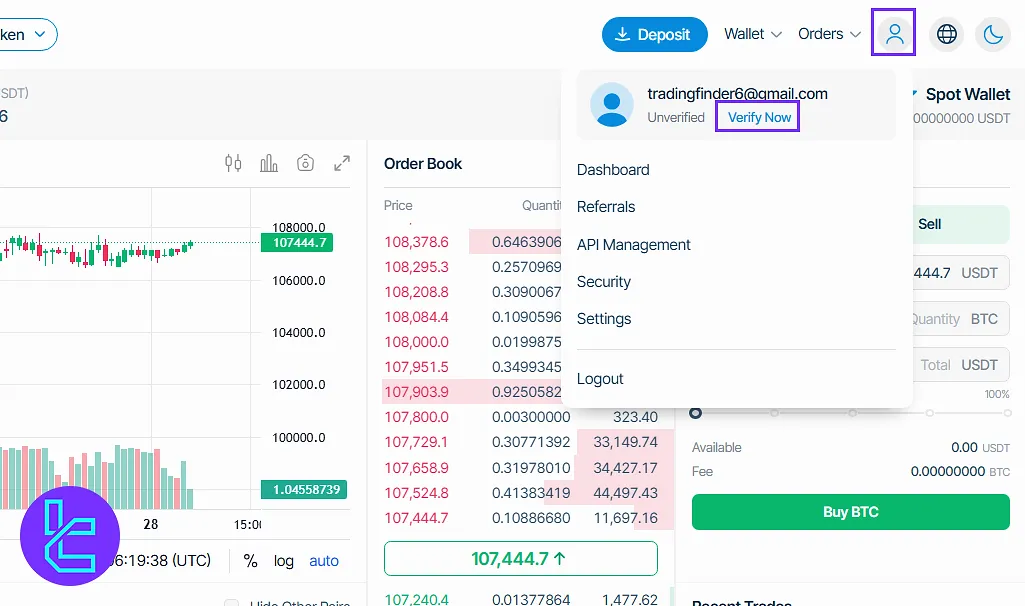
#2 Choose Device and Accept ICRYPEX Terms
Select whether you want to continue on mobile or the current device, then check the box for privacy policy, and click “Continue”.
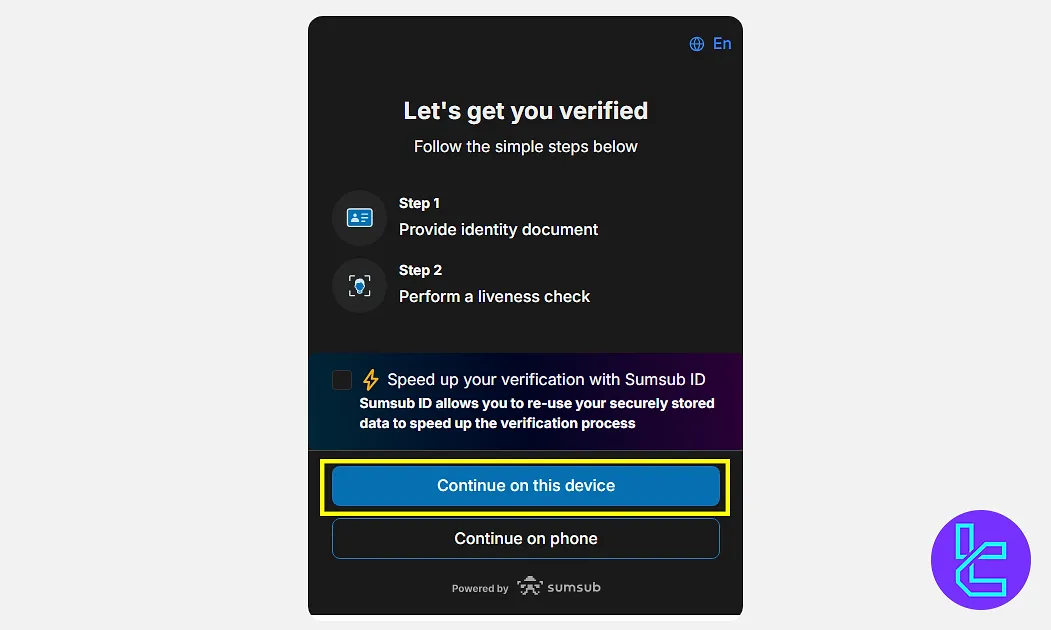
#3 Upload Identity Document on ICRYPEX
Select your country and document type:
- ID card
- Passport
- Driver’s License
- Residence permit
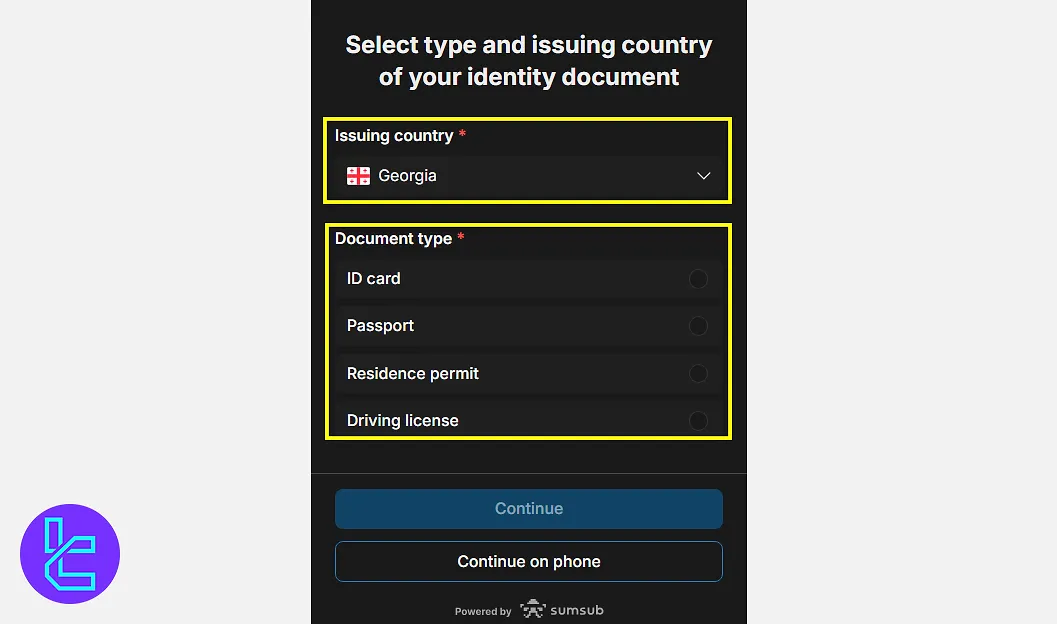
After all, upload both front and back sides.
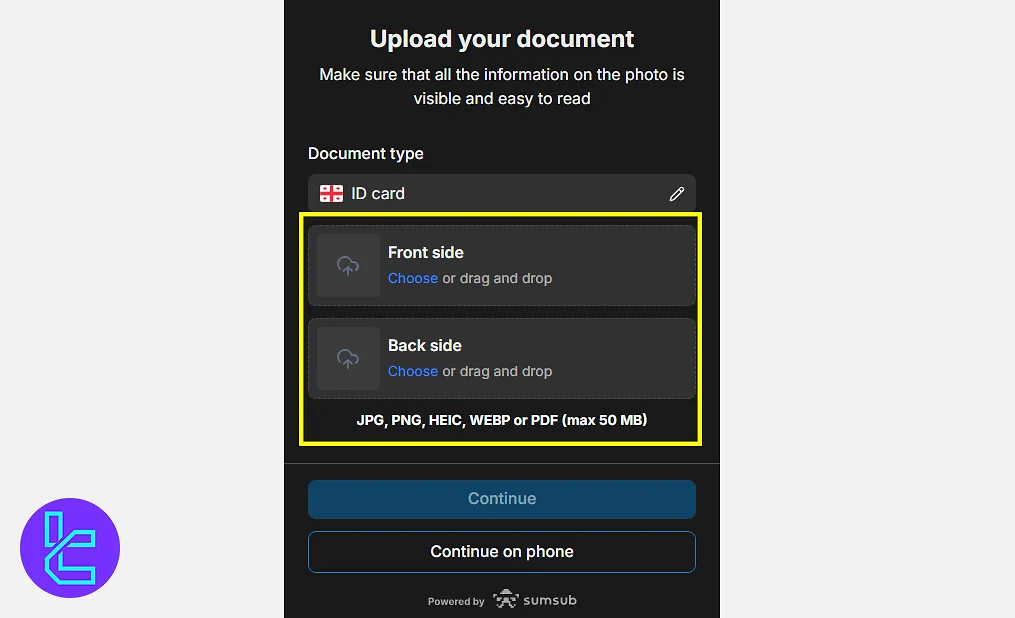
#4 Complete the Selfie Check on ICRYPEX
Click “Continue”, follow the instructions, and take a selfie. Documents will go under review.
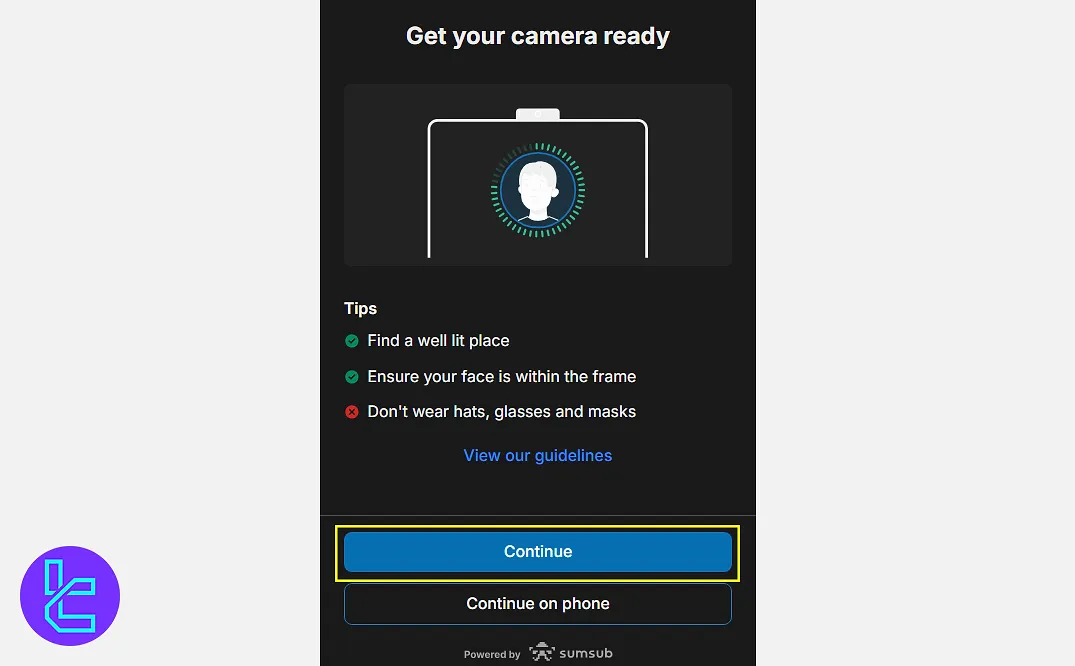
ICRYPEX KYC vs Other Exchanges
The table below provides a complete comparison of the required information and documents for ICRYPEX KYC and other exchanges.
Verification Requirement | ICRYPEX Exchange | |||
Full Name | No | No | No | Yes |
Country of Residence | No | Yes | Yes | No |
Date of Birth Entry | No | No | No | Yes |
Phone Number Entry | No | No | No | No |
Residential Address Details | No | No | Yes | Yes |
Phone Number Verification | No | No | No | No |
Document Issuing Country | Yes | Yes | No | No |
ID Card (for POI) | Yes | Yes | Yes | Yes |
Driver’s License (for POI) | Yes | Yes | Yes | Yes |
Passport (for POI) | Yes | Yes | Yes | Yes |
Residence Permit (for POI or POA) | Yes | Yes | Yes | No |
Utility Bill (for POA) | No | Yes | Yes | Yes |
Bank Statement (for POA) | No | Yes | Yes | Yes |
2-Factor Authentication | No | No | No | No |
Biometric Face Scan | Yes | Yes | Yes | Yes |
Financial Status Questionnaire | No | No | No | No |
Trading Knowledge Questionnaire | No | No | No | No |
Restricted Countries | Yes | Yes | Yes | Yes |
Final Words and Conclusion
ICRYPEX verification is now done in 4 steps. Make sure you upload both the front and back sides of the selected document. After completing the KYC process various options become available to you, including cryptocurrency payouts.
For the next step, read the ICRYPEX deposit and withdrawal from the articles listed on the ICRYPEX tutorials page.













