KCEX registration can completed in 3 simple steps. Access the sign-up page, enter your details, and verify your email to get started with this exchange.
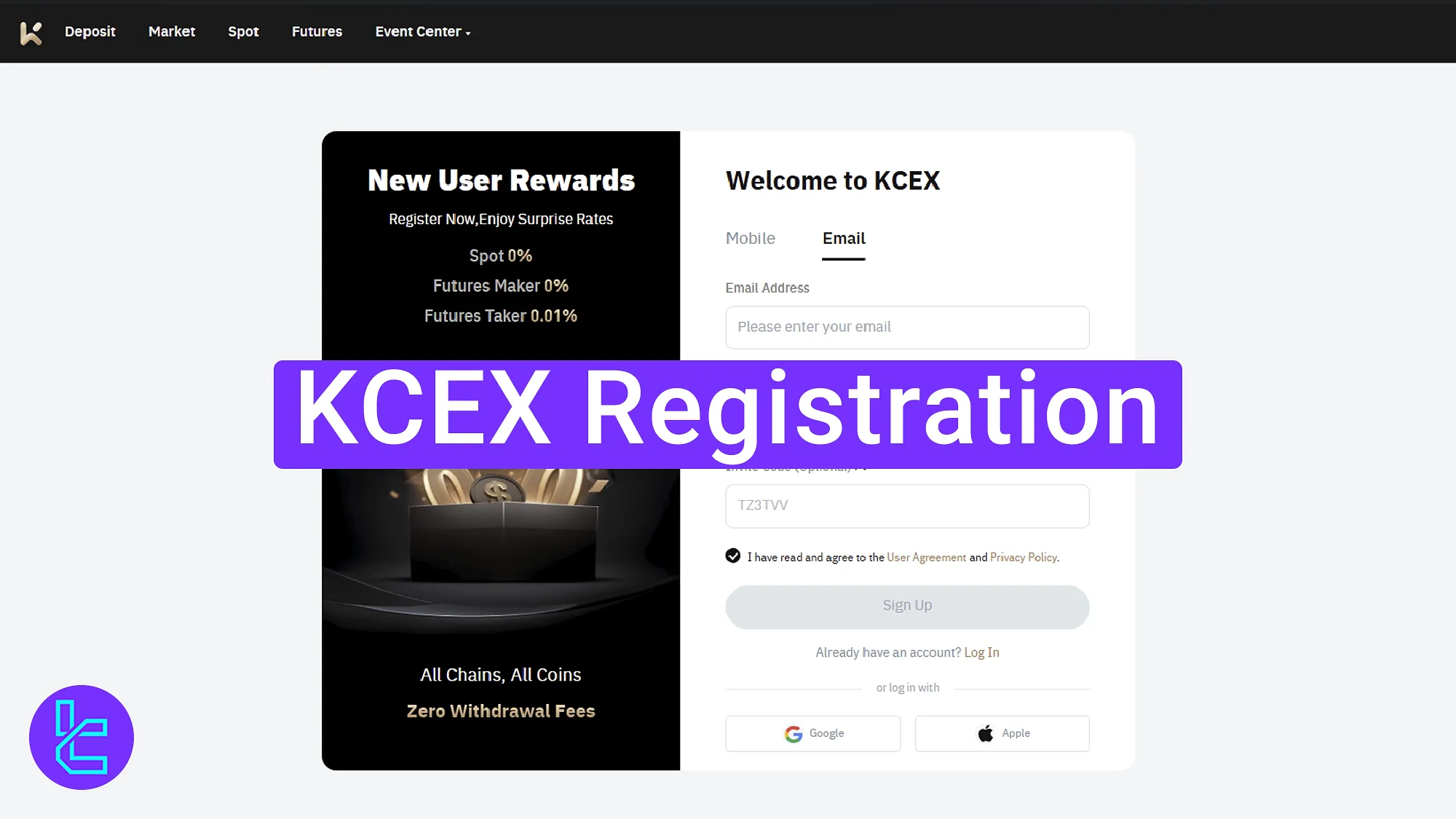
Step-by-Step Guide to KCEX Account setup
The signup process with KCEX exchange is user-friendly and provides quick access to your KCEX dashboard.
KCEX registration overview:
- Access the KCEX account opening page on the official website;
- Enter your details to create an account;
- Verify your email using the provided code.
#1 Accessing the KCEX Account setup Page
To get started, follow these steps:
- Click the "Open an Account" button at the bottom of this page;
- You’ll be redirected to the signup page on the official KCEX website.
#2 Choose Your Account setup Method
You'll see two options to register:
- Use your Google or Apple account for quick access;
- Use your email and password for manual account opening.
For manual sign-up, type your email and create a secure password using uppercase letters, lowercase letters, numbers, and symbols.
Enter your referral code if you have one. Check the box to agree to the site's terms and click the "Sign Up" button to proceed.
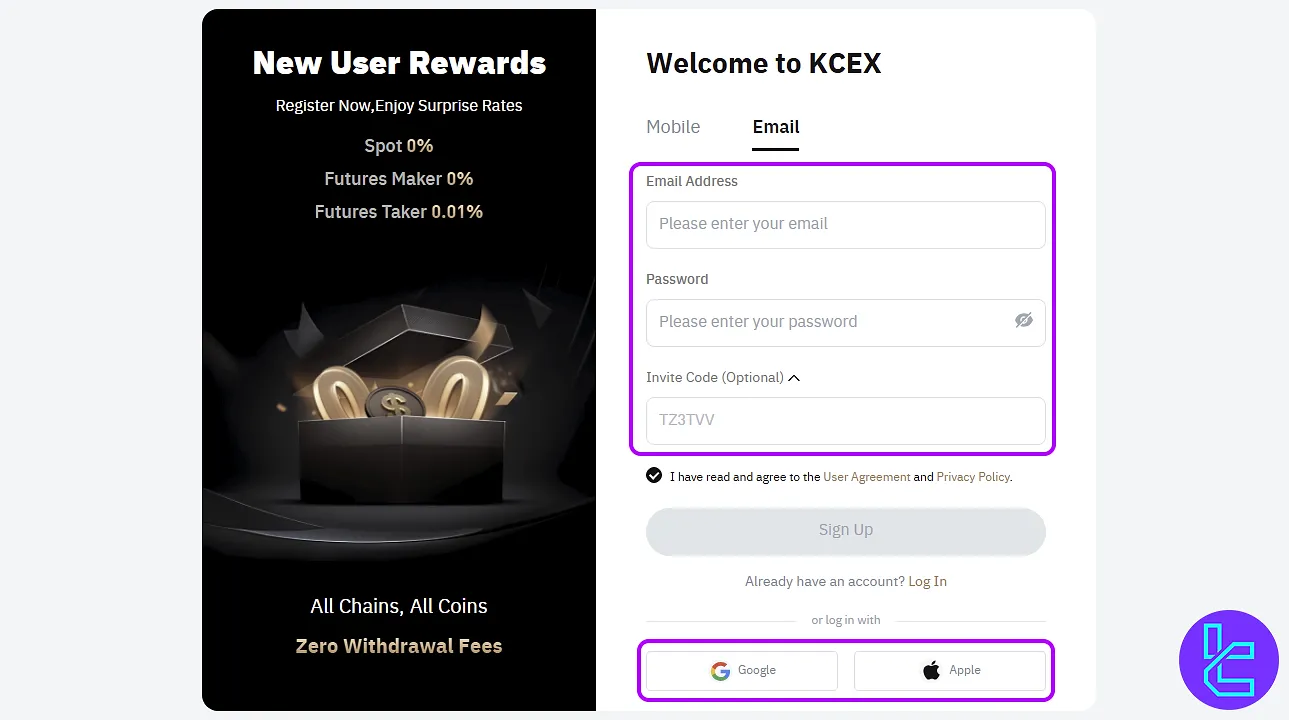
#3 Verify Your Email with a Code
Check your inbox for an email from the KYCX exchange, copy the verification code, and paste it into the form on the account account setup page.
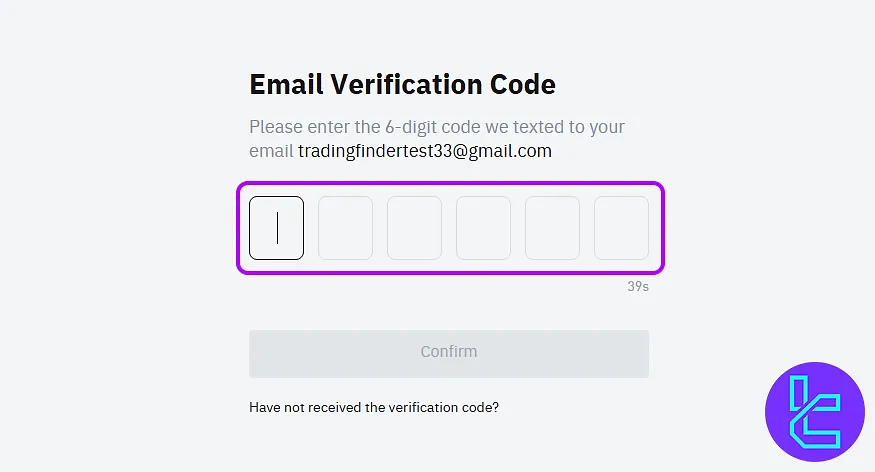
TF Expert Suggestion
The KCEX registration process is quick, typically taking just 5 minutes, and requires a valid email address and strong password.
After setting up your account, proceed with the KCEX verification to activate all your account features. An in-depth guide on the KYC process are available KCEX tutorial page.













