The KoinBX registration process is quick and easy, requiring just 5 steps. Start by entering your email, setting a strong password, confirming your email address, and accessing your dashboard with two-factor authentication.
Once your account is set up, you can trade more than 200 cryptocurrencies and over 225 spot pairs, with standard maker and taker fees of 0.25% for most transactions.
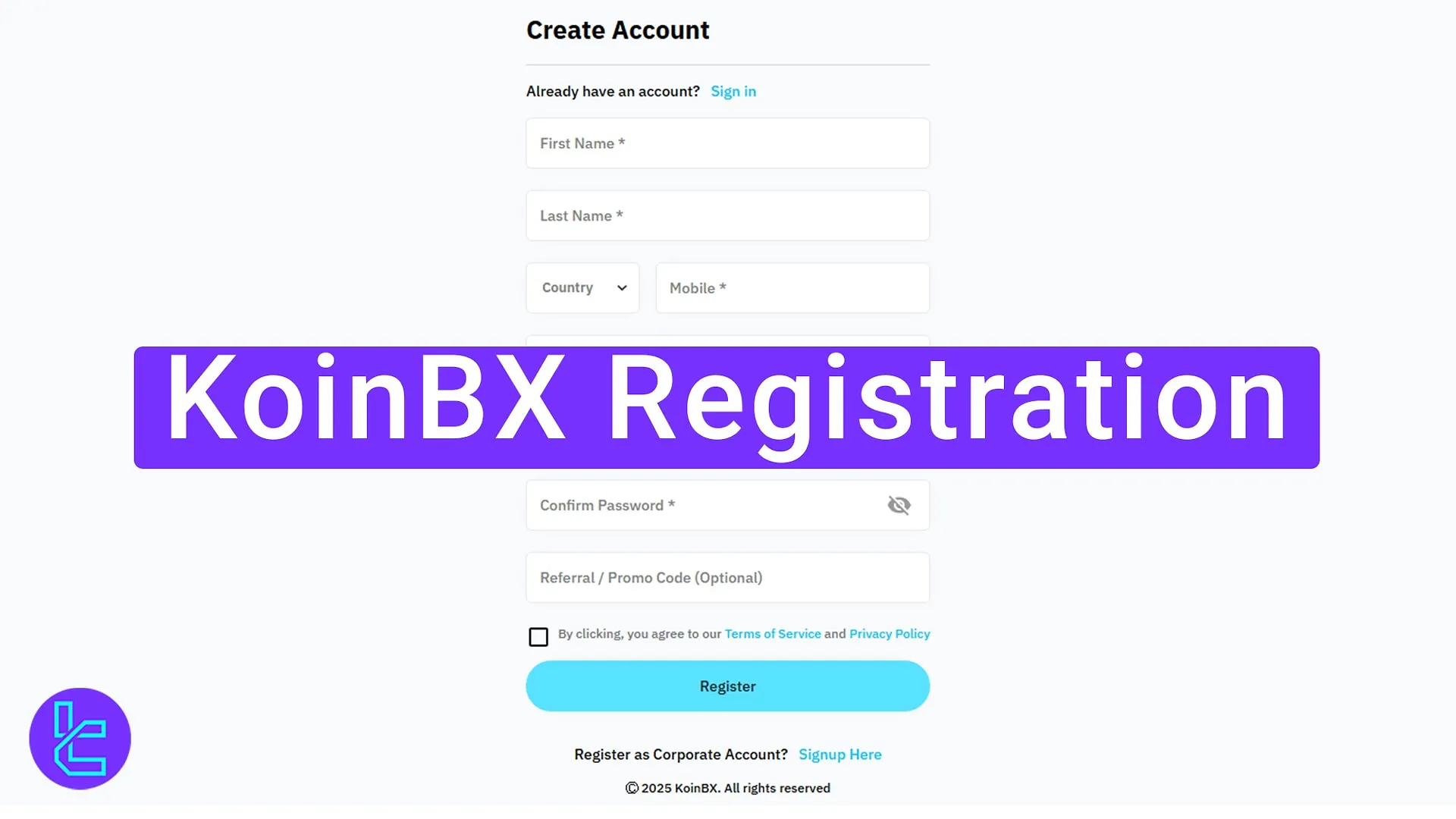
Overview of KoinBX Signup Steps
Getting started on KoinBX broker is fast and hassle-free, providing instant access to your trading dashboard.
KoinBX registration process:
- Visit the official website;
- Fill in your personal details;
- Confirm your email with the verification code;
- Activate your account through the email link;
- Enter your two-factor authentication code to log in.
Make sure to review the account requirements beforehand and have all necessary information ready for a smooth signup experience.
Registration Requirements | Yes/No |
Email Sign-up | Yes |
Phone Number Required | Yes |
Google Account Login | No |
Apple ID Login | No |
Facebook Login | No |
Full Name | Yes |
Country of Residence | No |
Date of Birth | No |
Address Details | No |
Email Verification | Yes |
Phone Number Verification | No |
Financial Status Questionnaire | No |
Trading Experience Questionnaire | No |
#1 Enter Personal Information
To begin creating your account, follow these simple steps in this KoinBX tutorial:
- Launch your browser, search for "KoinBX Exchange", and head to the official website.
- On the homepage, select "Register" to start setting up your account in this KoinBX guide.
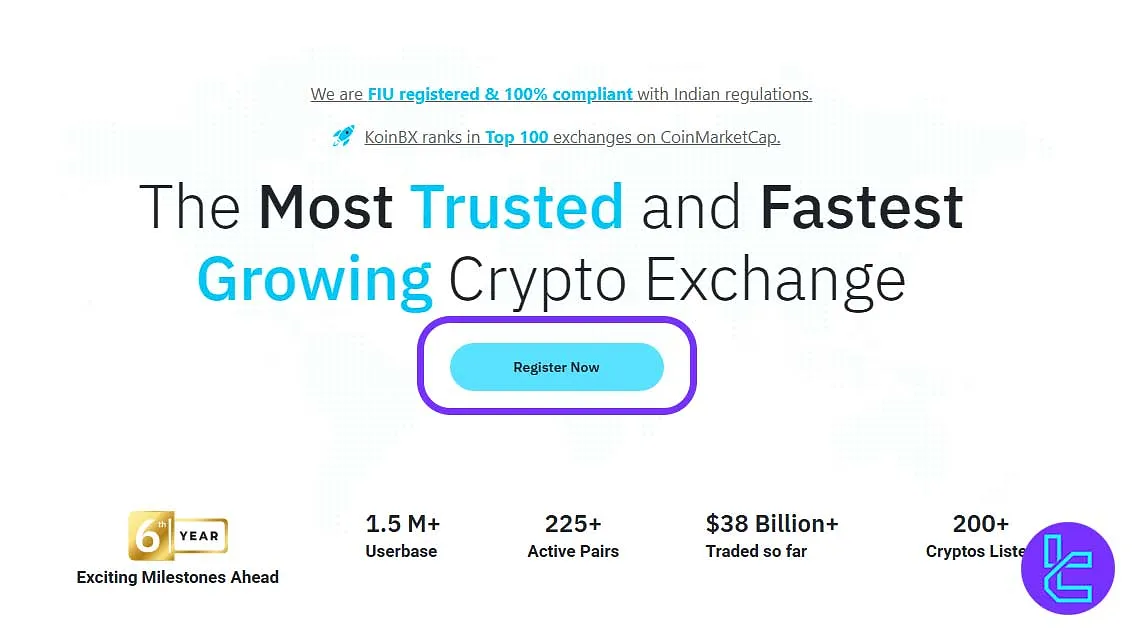
#2 Create a Strong Password
Choose a password that includes uppercase letters, lowercase letters, numbers, and symbols, with at least 8 characters for security.
Repeat your password for confirmation; if you have a referral code, enter it in the designated field. Check the box to agree to KoinBX terms and conditions before proceeding.
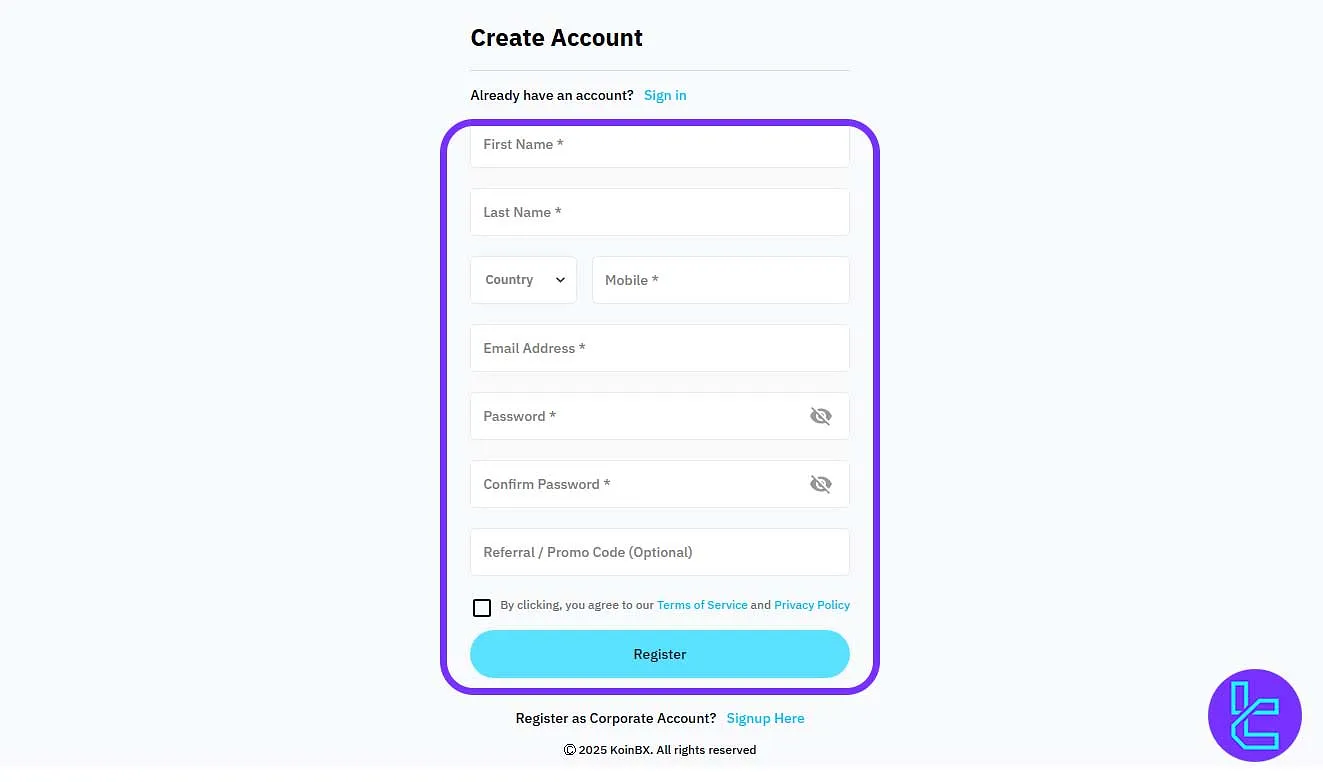
#3 Verify Your Email
A verification code will be sent to your email; copy the code and paste it into the verification field.
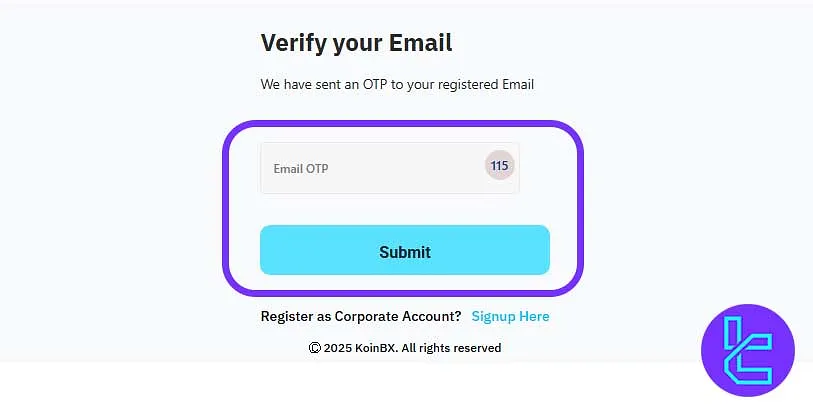
#4 Activate Account
Click the activation link sent to your email to activate your KoinBX account before logging in.
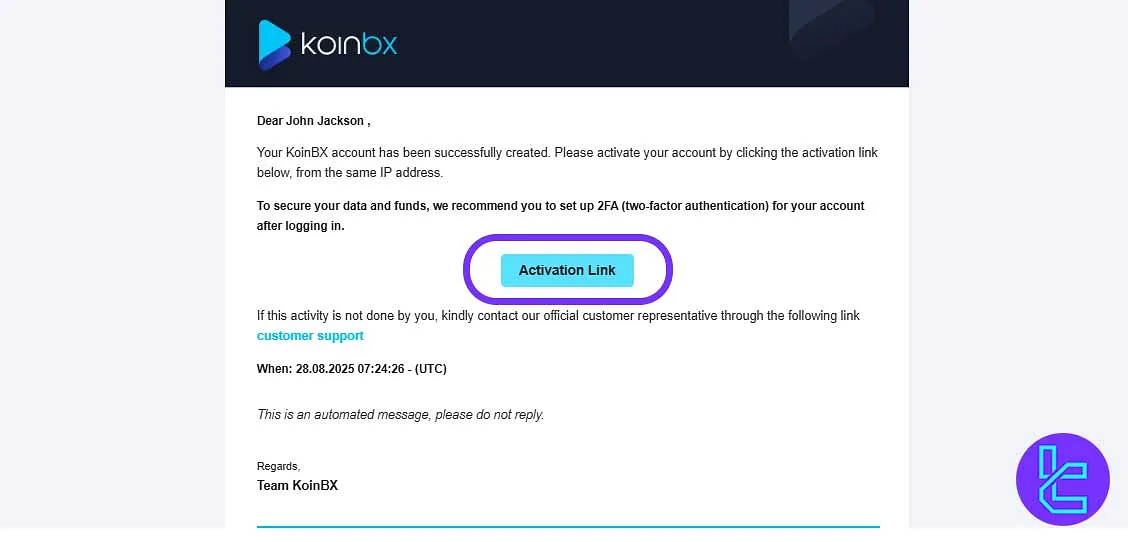
#5 Login to Your Account with Two-Factor Authentication
Enter your email and password to access the login section. Then, enter the code sent to your email to complete two-factor authentication and access your account dashboard.
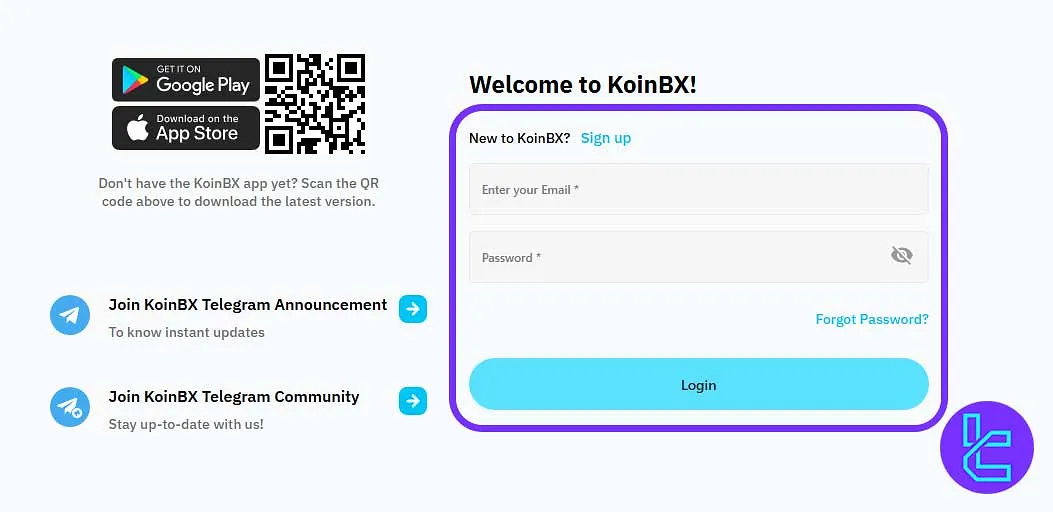
Comparison and Evaluation of KoinBX Signup Procedures Among Top Exchanges
The table below outlines the main prerequisites and core steps for opening a KoinBX account. It provides a side-by-side overview of how other major crypto platforms approach their user account setup workflows.
Registration Requirements | KoinBX Exchange | |||
Email Sign-up | Yes | Yes | Yes | Yes |
Phone Number Required | No | No | No | No |
Google Account Login | No | Yes | Yes | Yes |
Apple ID Login | No | Yes | Yes | Yes |
Facebook Login | No | No | No | No |
Full Name | No | No | No | No |
Country of Residence | No | No | No | No |
Date of Birth | No | No | No | No |
Address Details | No | No | No | No |
Email Verification | Yes | Yes | Yes | Yes |
Phone Number Verification | No | No | No | No |
Financial Status Questionnaire | No | No | No | No |
Trading Experience Questionnaire | No | No | No | No |
TF Expert Suggestion
The KoinBX signup process typically takes about 8 minutes to complete. Enter your email, verify it, and create a secure password to complete your account setup.
Next, complete the KoinBX verification process. KoinBX also offers attractive staking options, featuring up to 60% APR on POX and around 4% APR on USDT and USDC, with earnings available for withdrawal after 7 days.













