Kraken BTC deposit is a simple process and takes up to 45 minutes to be credited to your account. You’ll need to select BTC, use the correct blockchain network, and you transfer at least$11.
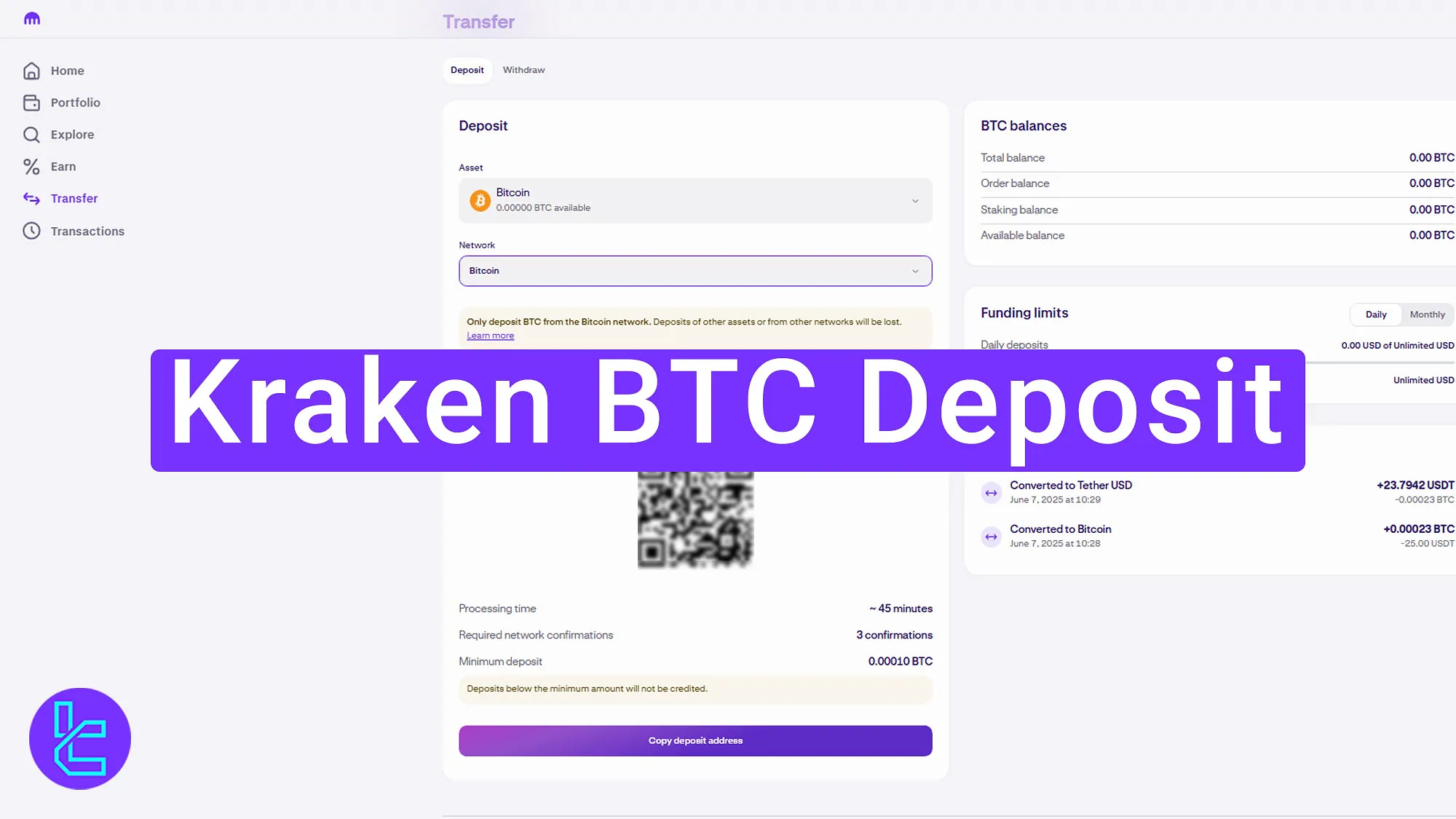
Step-by-Step Guide to Sending Bitcoin on Kraken
To send Bitcoin to the Kraken exchange, you need to follow 3 easy steps. Kraken BTC deposit:
- Access the funding section, select BTC and Bitcoin network;
- Copy payment address or Scan QR;
- Track the history in the “Transaction”.
Completing Kraken verification ensures a more secure account funding experience.
#1 Select BTC and Network at Kraken
On the dashboard, click “Transfer” and follow these steps:
- Select “Deposit”;
- Choose Bitcoin as your asset (via the Bitcoin network).
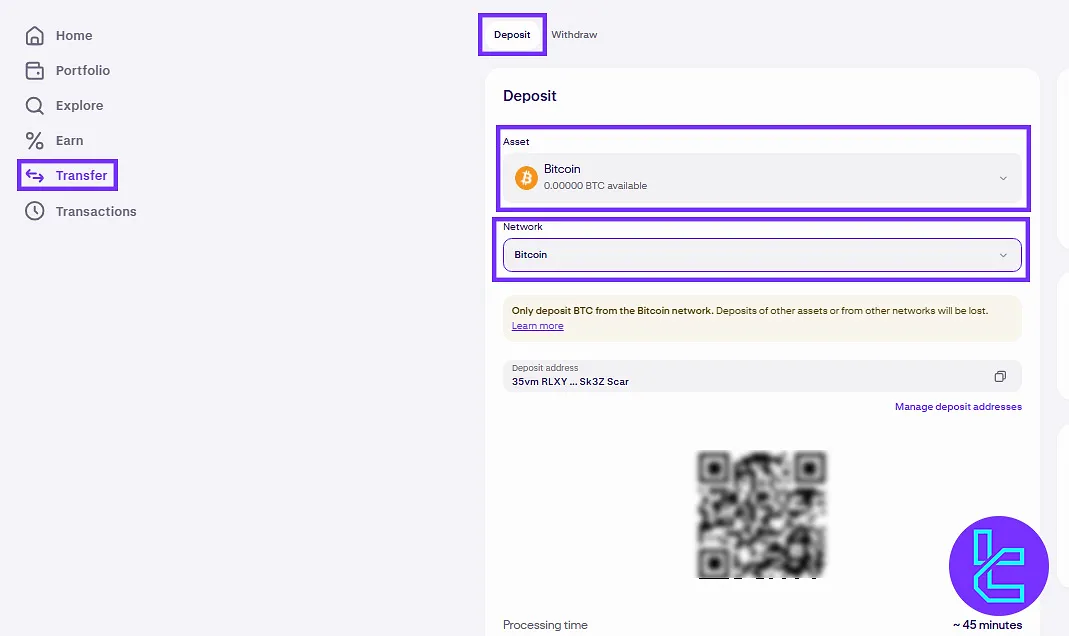
#2 Copy Deposit Address or Scan QR
Copy the generated wallet address shown, or scan the QR code to send funds. On your wallet, you must select BTC and enter the required amount (0.0001 minimum).
#3 Track the Transaction on Kraken
Navigate to the “Transactions” tab, In the “History” section to view the payment status. Wait for 3 confirmations to receive BTC.
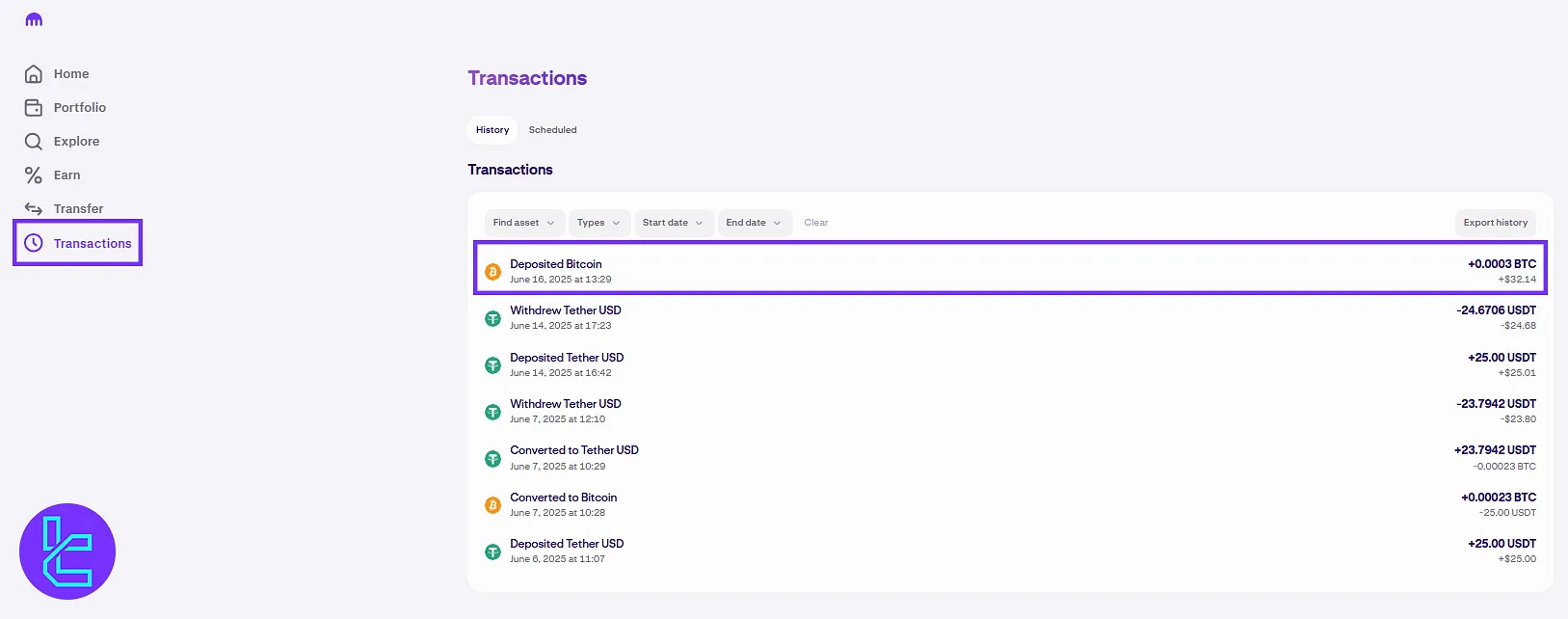
While using Bitcoin to fund your account is easy, it might not be the best available Kraken deposit and withdrawal method. To learn about alternative options, check other TradingFinder articles.
Final Words and Conclusion
Kraken BTC deposit is now completed in 3 steps after 3 confirmations, and you can track its progress in the transaction history section. For faster funding alternatives, read the Kraken Tether TRC20 deposit from the guides on the Kraken tutorials page.













