Kraken verification is a3-step process that requires completing a financial questionnaire, submitting identity documents, and taking a selfie.
The entire reviewing process takes under 7 minutes and unlocks full access to trading, deposits, and withdrawals.
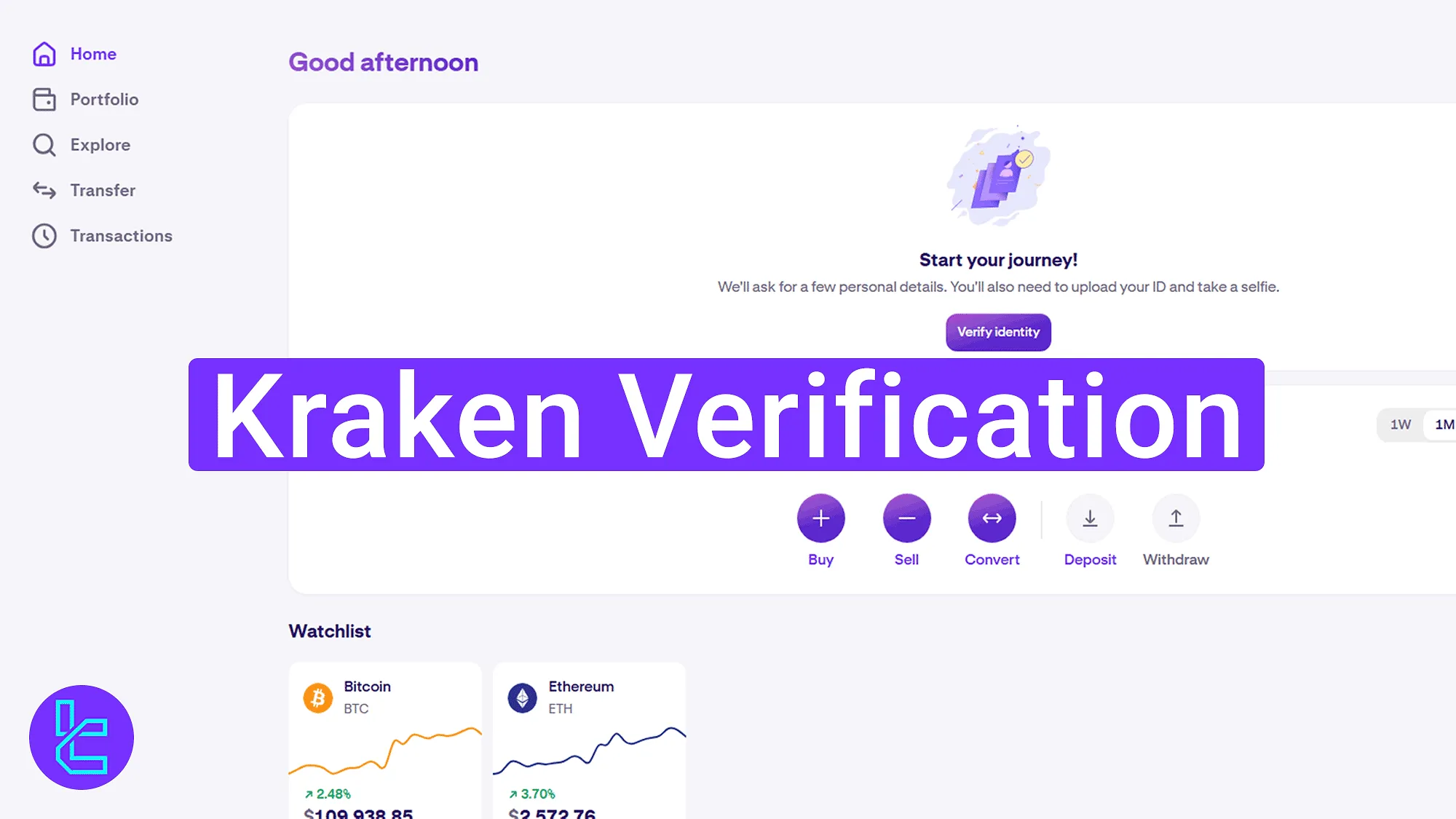
How to Verify a Kraken Account
To unlock all financial services in the Kraken exchange, complete the Kraken registration first, then follow the procedure below to access over 120 tradable coins and token.
Kraken verification key steps:
- Enter the identity authentication section and complete the personal and financial questionnaires;
- Upload your ID documents and take a live selfie;
- Check the status from your account settings.
#1 Completing the Questionnaire and Starting the Identity Check
Click the "Verify identity" button in your dashboard to begin.

Next, fill in your basic personal info and click "Continue":
- Legal first and last name
- Date of birth
- Full address and postal code
- Mobile number
- Occupation

Complete the financial questionnaire and select the purpose of use, income source, and trading expectations. Click "Continue" to proceed.

#2 Uploading an ID and Taking a Selfie
After selecting the issuing country, choose a valid document:
- Driver License
- Passport
- National ID

Now upload the document image using one of three available methods: "Upload a photo", "Continue on mobile", or take a live photo.
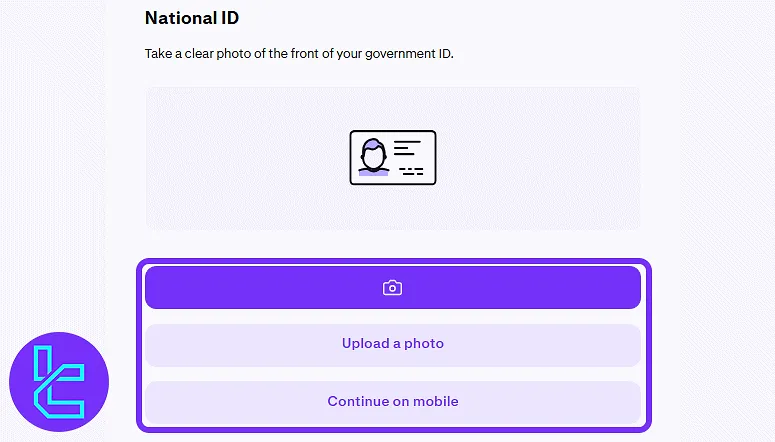
Next, take a selfie using the device camera by clicking "Take photo" to complete the process.
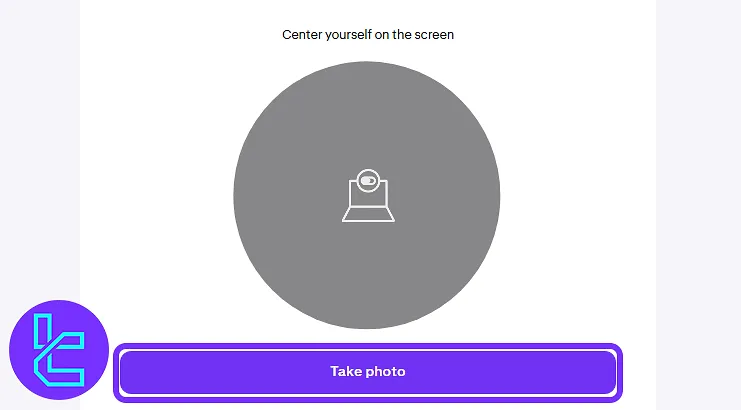
#3 Checking the Status of Kraken Identity Confirmation
To check your KYC status, go to theprofile avatar and select "Settings".

Go to the "Verification" tab to view your current status and uploaded documents.

TF Expert Suggestion
Kraken verification takes less than 7 minutes if all required documents are ready and accessible. Accepted identity documents include a national ID, driver’s license, or passport.
Once verified, traders can use the Kraken deposit and withdrawal methods to fund their accounts. Visit the Kraken tutorial page, for detailed guides on each funding option.













