KuCoin registration is a secure 2-step process that can be completed in just a few minutes. Users can sign up using either their email address or mobile number, followed by email verification and password creation.
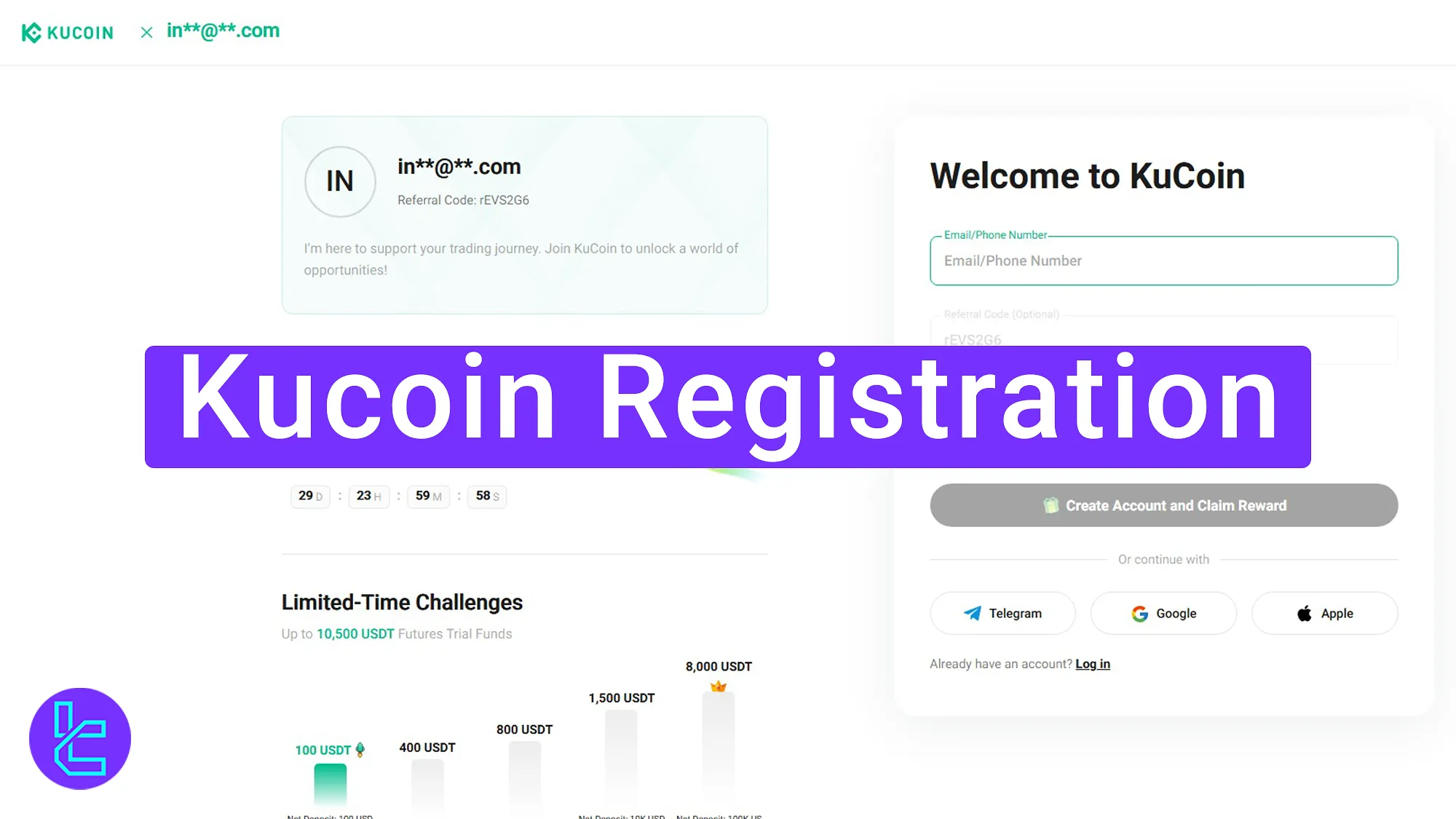
KuCoin Registration Process Step-by-Step Guide
To complete your account setup on the KuCoin exchange, traders must follow an easy 2-step process. KuCoin registration main steps:
- Enter the Kucoin account opening page and provide email or phone number;
- Verify your email and set a password.
#1 Accessing the Registration Form and Provide the Necessary Details
To begin opening an account with the Kucoin exchange, follow these instructions:
- Click on the "Open an Account" button at the bottom of this page;
- You will be redirected to the KuCoin sign-up form.
Enter a valid email address or mobile number. Agree to the "Terms of Use" and "Privacy Policy" by checking both boxes. Then, click "Create Account and Claim Reward".
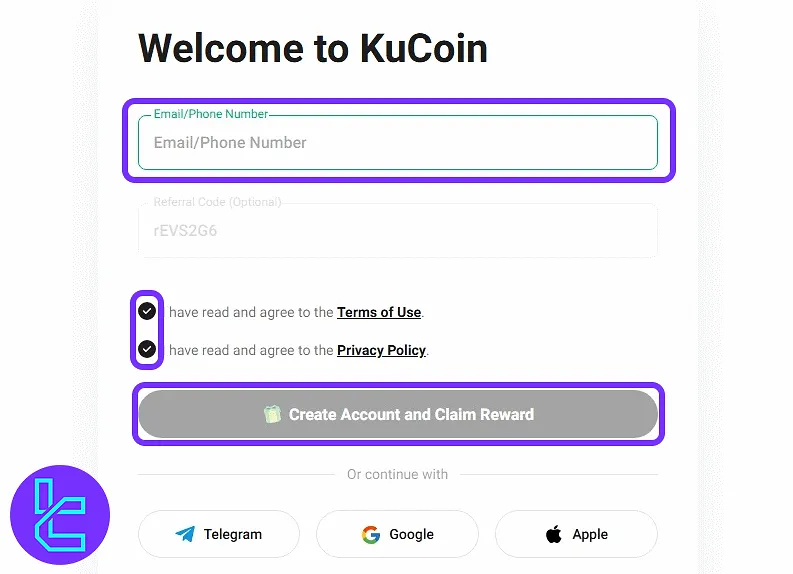
#2 Email Verification and Password Creation
Check your inbox for a 6-digit verification code from KuCoin.
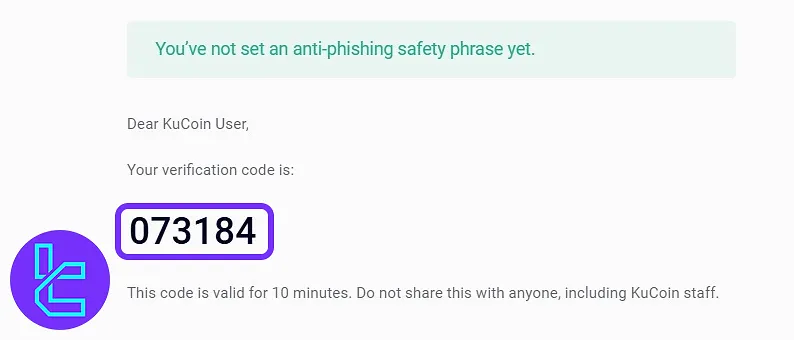
Enter the code in the "Email Verification Code" field and click "Submit".
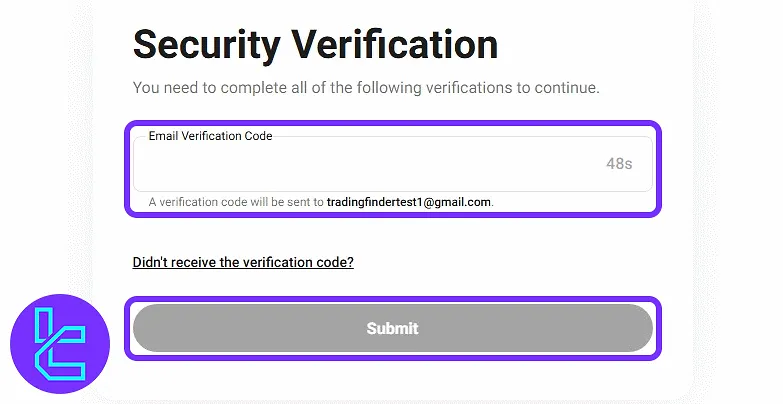
In the final step, create a strong password (10–32 characters), then click "Confirm" to complete setup.
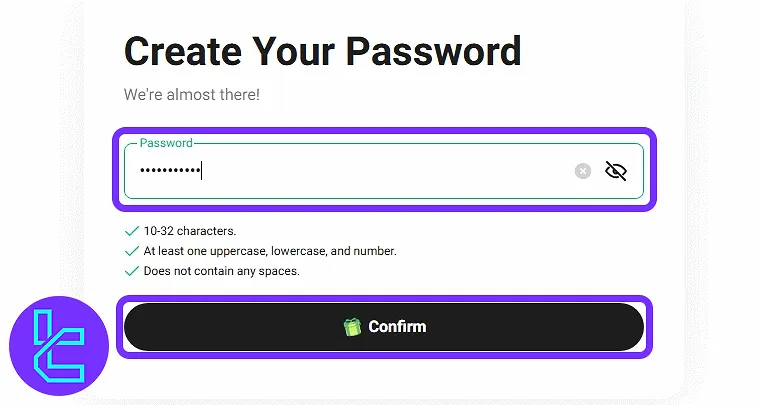
TF Expert Suggestion
The KuCoin registration procedure is designed to be quick and takes about 5 minutes. To access the personal dashboard, traders must verify their email using a 6-digit code sent by the exchange.
For full platform functionality and access to trading features, KuCoin verification is mandatory which you can learn to do so using the guides on the KuCoin tutorial section.













