KuCoin ERC20 deposit is a 3-step process allowing users to fund their accounts with USDT through the Ethereum network.
The process requires selecting Tether, choosing the ERC20 blockchain network, and transferring funds to the provided wallet address.
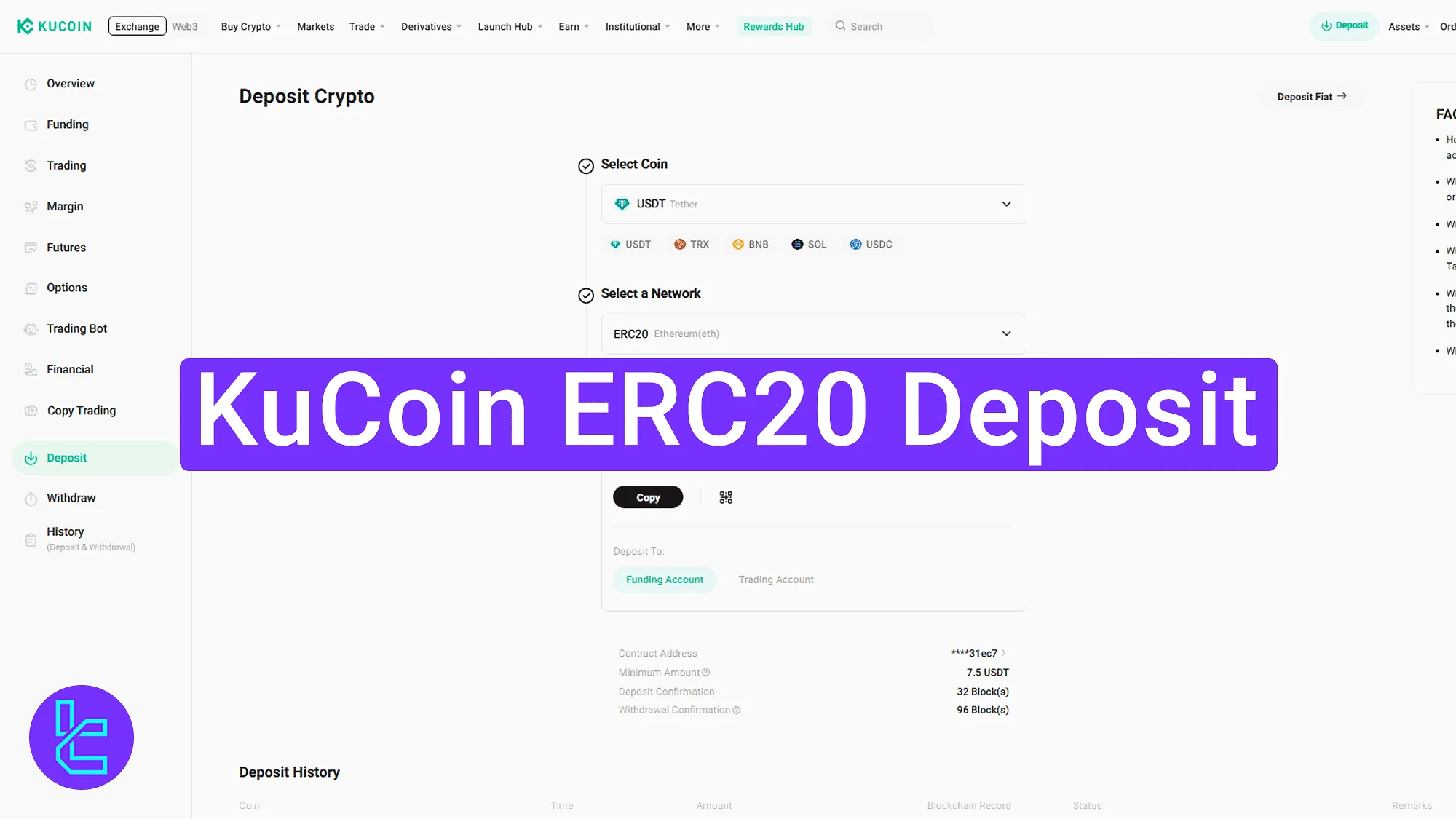
KuCoin ERC20 Deposit Step-by-Step Process Overview
After completing the KuCoin verification, various funding methods, including cryptocurrency top-ups, become available on the KuCoin exchange dashboard.
KuCoin ERC20 deposit involves three quick stages:
- Navigate to the "Deposit" section;
- Complete the funding details and send USDT to the wallet address;
- Track payment progress via the "History".
#1 Navigate to the “Deposit” Section
Click on the "Deposit" button at the top of the KuCoin cryptocurrency exchange homepage to initiate the process.
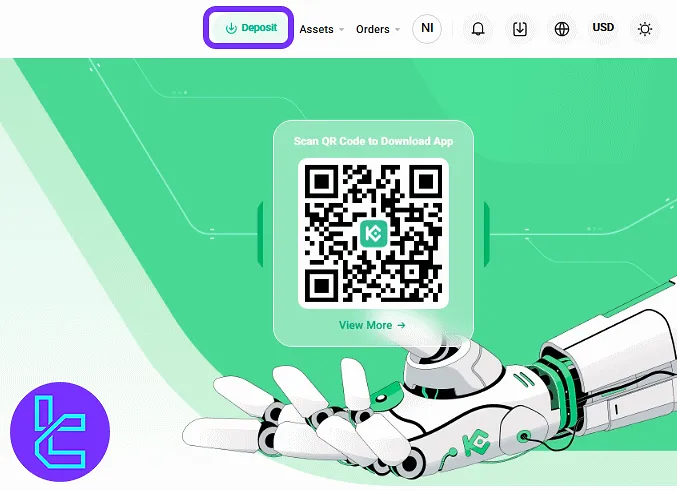
#2 Complete Transaction Details and Transfer Funds
Now, follow the steps provided below:
- Select "USDT" as the coin;
- Choose "ERC20" as the network;
- Copy the generated wallet address or scan the QR code;
- Transfer USDT from your wallet.
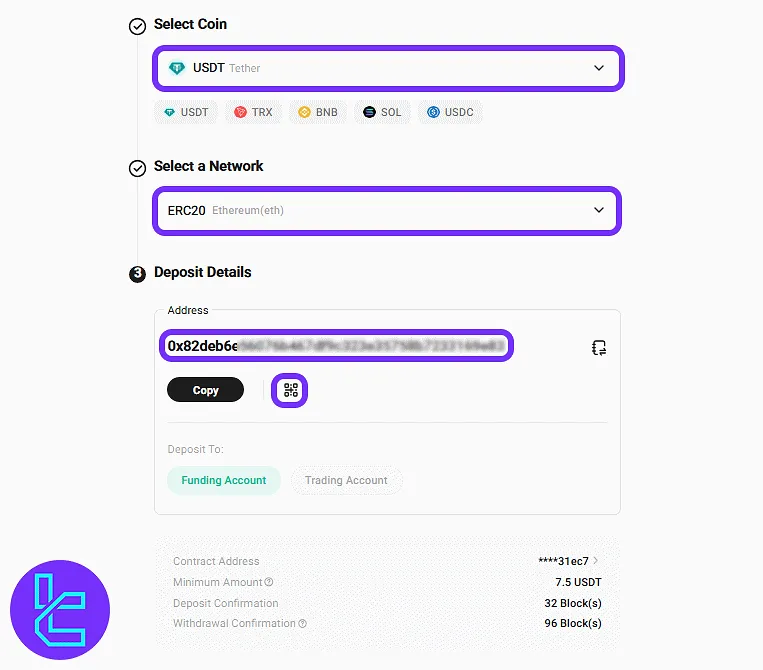
#3 Monitor the Transaction Status in the “History” Section
Select the "History" tab from the side menu to track the transaction status. Once 32 block confirmations are received, the payment will appear as "Completed".
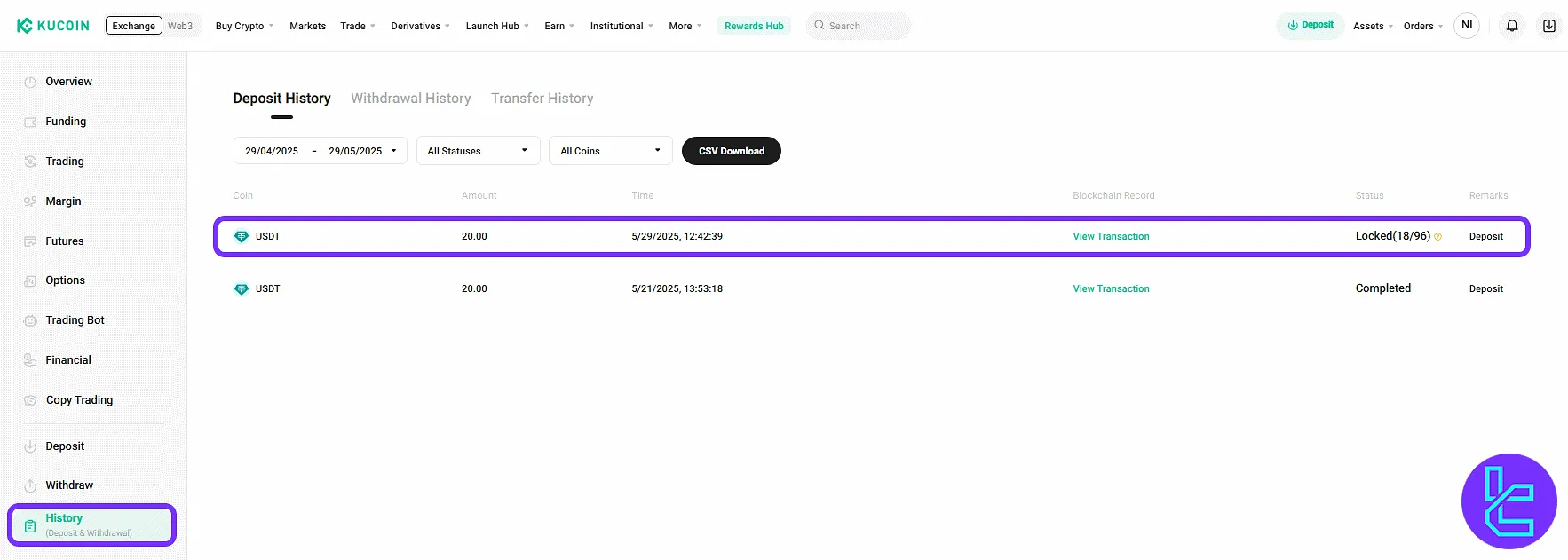
If you are looking for a cheaper alternative with a lower minimum requirement, we suggest checking the KuCoin TRC20 deposit tutorial.
TF Expert Suggestion
KuCoin ERC20 deposit is efficient, completing within 30 minutes depending on network congestion. This transaction requires a minimum amount of 7.5 USDT and 32 network confirmations to complete.
To learn about other KuCoin deposit and withdrawal options, explore the KuCoin tutorial page for comprehensive guides.













