KuCoin ERC20 withdrawal is a 3-step process designed for secure and flexible USDT transfers using the Ethereum network. The procedure involves navigating the cash-out section, filling in transaction details, and completing multi-level verification.
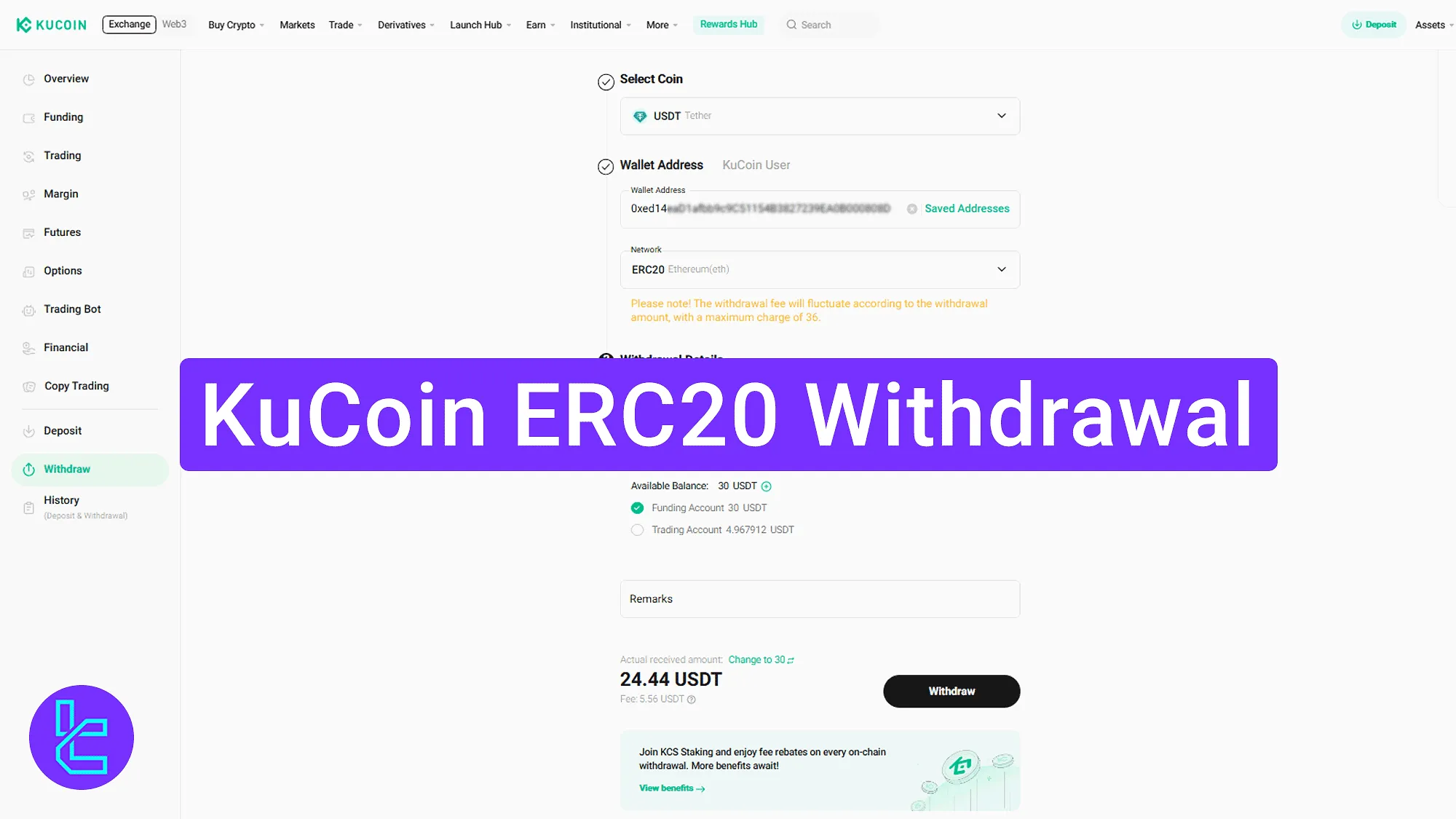
KuCoin ERC20 Payout Steps
After completing the KuCoin verification, full access to crypto deposit and payout services is granted on the KuCoin exchange dashboard. KuCoin ERC20 withdrawal process:
- Accessing the cash-out form;
- Entering ERC20 transaction information and confirming via 2FA, email verification code, and trading password;
- Tracking transaction status.
#1 Navigating to the Withdrawal Panel
Click on the "Assets" tab, then select "Funding Account" option.
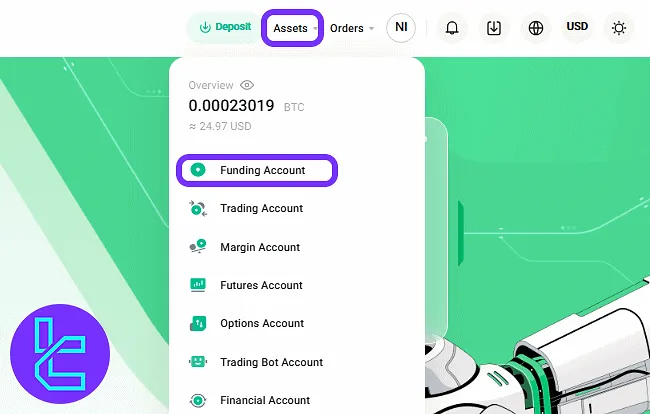
Next, find "USDT" in the list and click "Withdraw".
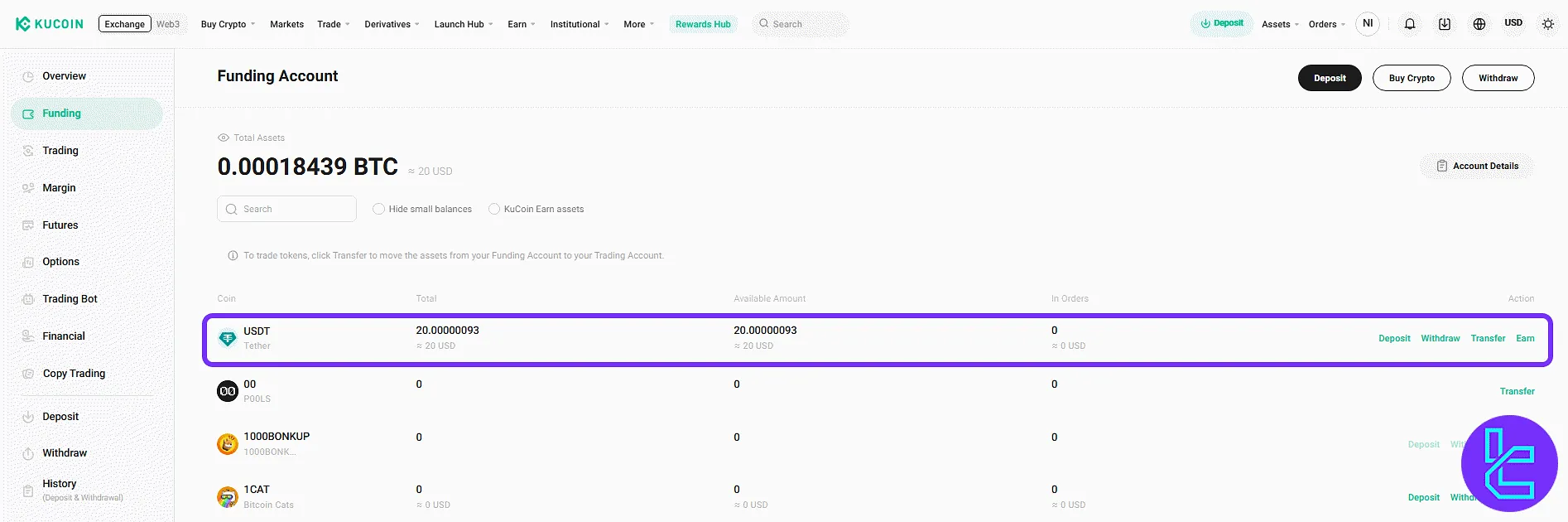
#2 Entering the Transfer Information and Submitting
Now, follow these steps:
- Select "USDT" as the coin;
- Enter the destination wallet address;
- Choose "ERC20" as the network;
- Input the transfer amount;
- Select the source account (funding or trading);
- (Optional) Add remarks;
- Click the "Withdraw"
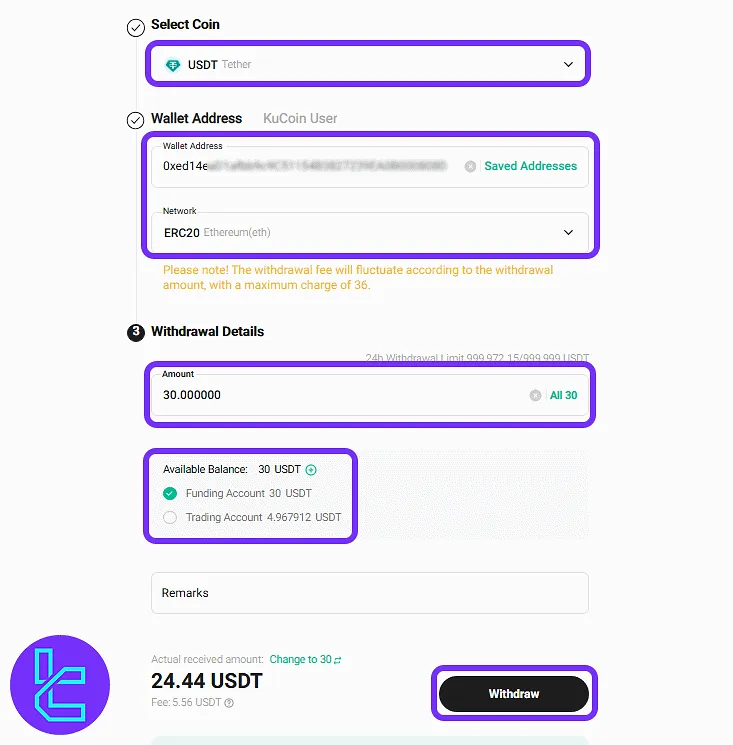
On the next screen, enter the trading password, click "Send" to receive an email code, input the received email code, and then enter the Google Authenticator code. Finally, click "Confirm".
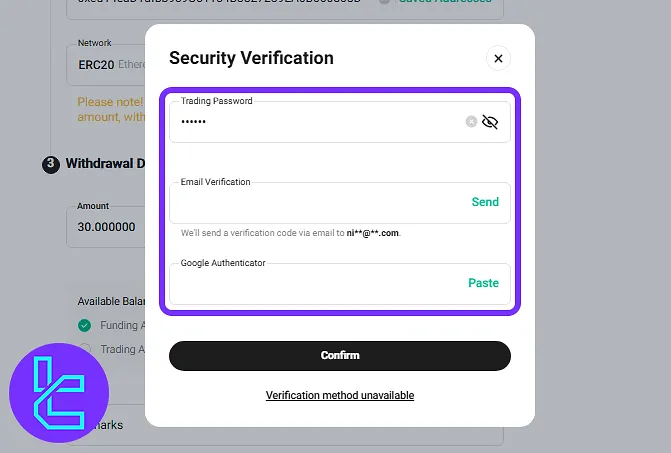
#3 Reviewing Withdrawal Records
Select the "History" from the dashboard and switch to the "Withdrawal History" section to monitor transaction logs.
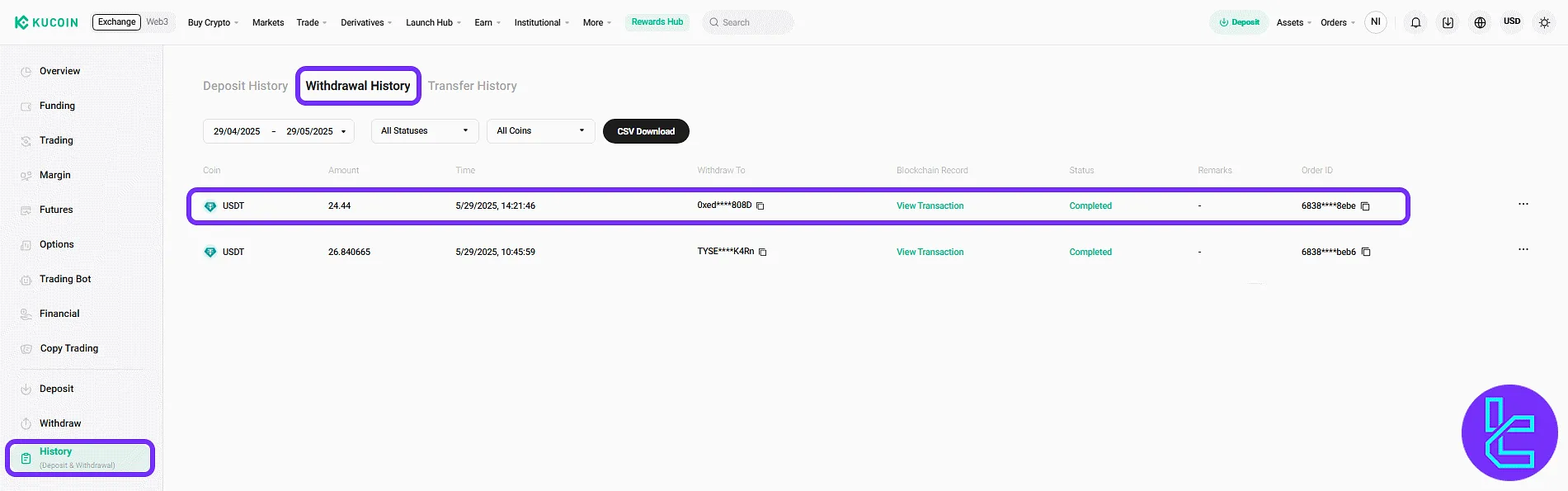
Note that this is not the only available method that you can use to transfer funds to your personal wallet. You can also use the Kucoin TRC20 withdrawal method as well.
TF Expert Suggestion
KuCoin ERC20 withdrawal review and submission take around 2 minutes. This process includes multi-layer security through trading passwords, email verification code, and two-factor authentication.
For further visual guides on the available KuCoin deposit and withdrawal methods, visit the KuCoin tutorial center.













