KuCoin TRC20 deposits can be completed in just 5 minutes. Access your KuCoin account, choose the top-up section, select USDT on the TRC20 network, and transfer the funds from your personal wallet.
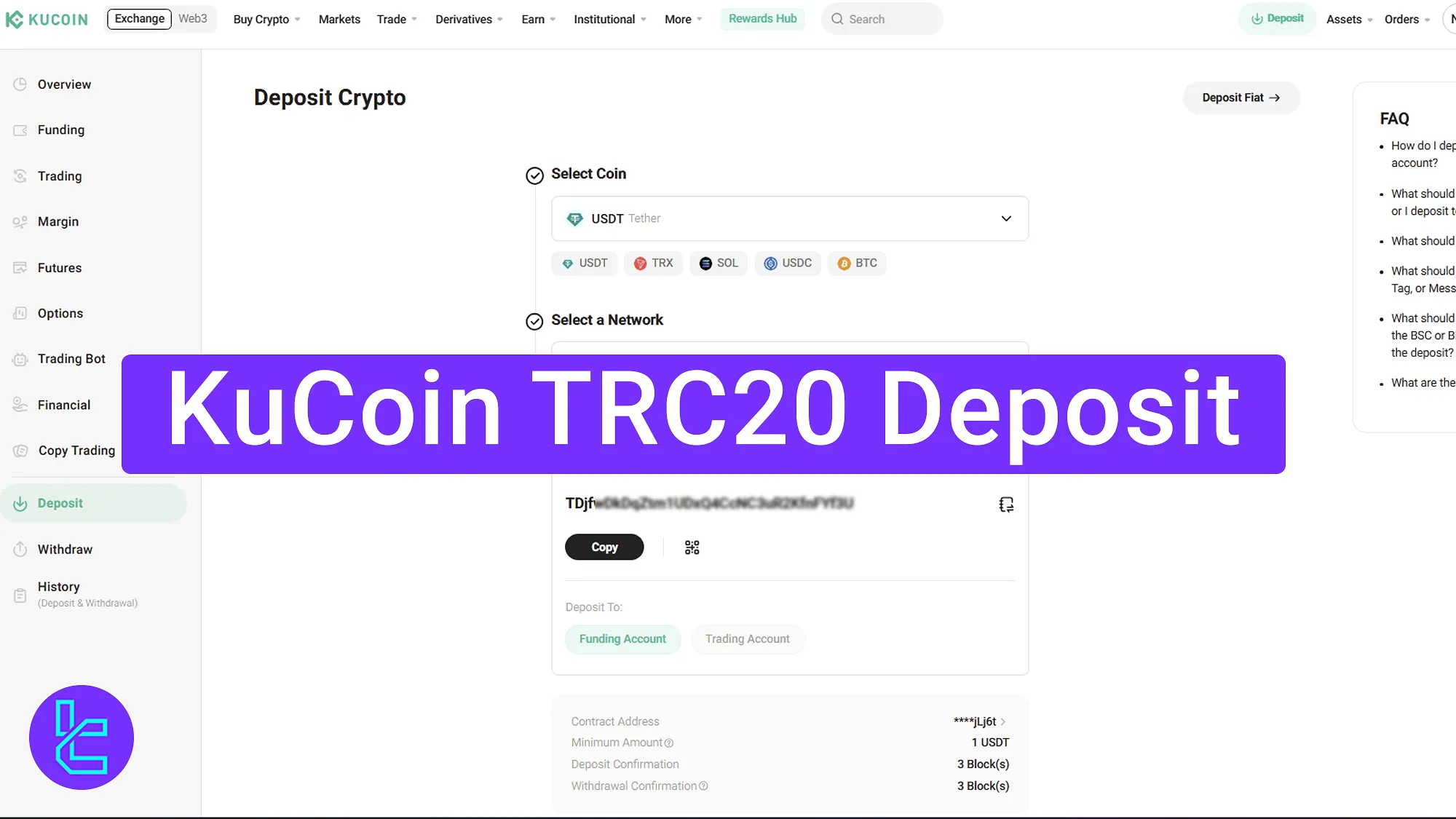
Step-by-Step KuCoin TRC20 Funding Process
Funding your KuCoin exchange account with Tether on the Tron network is easy and takes a few minutes to complete.
KuCoin TRC20 deposits overview:
- Access the “Deposit” section on the Kucoin dashboard;
- Choose USDT on the Tron network and transfer the funds to the destination address;
- View your payment history for confirmation.
#1 Access the Top-up Section on Kucoin
Log in to your KuCoin account. Click the “Deposit” button to begin the process.
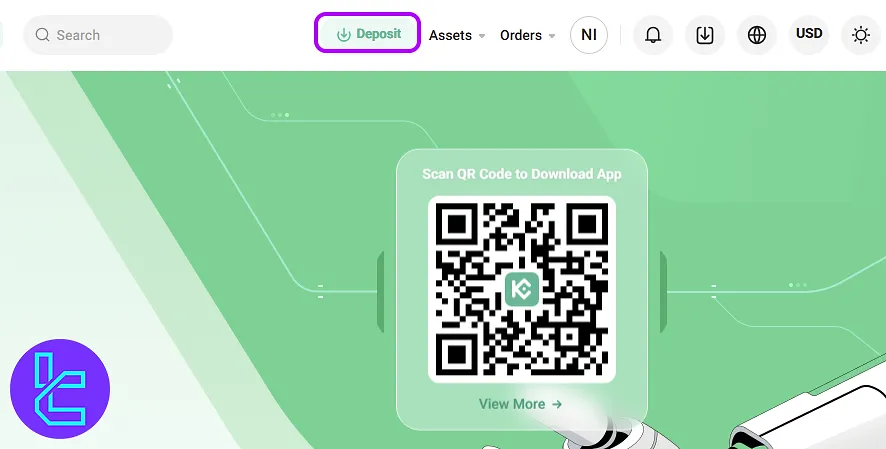
#2 Select USDT and Choose TRC-20
Now, follow the steps below to transfer the funds:
- SelectUSDT as your cryptocurrency;
- Choose the TRC-20 network;
- copy the destination address or scan the QR code using your crypto wallet;
- Choose whether to send the funds to your Funding Account or Trading Account, depending on your intended use.
Before proceeding, ensure your top-up amount meets the minimum of $1 USDT. Note that three blockchain confirmations are required for the deposit to be completed.
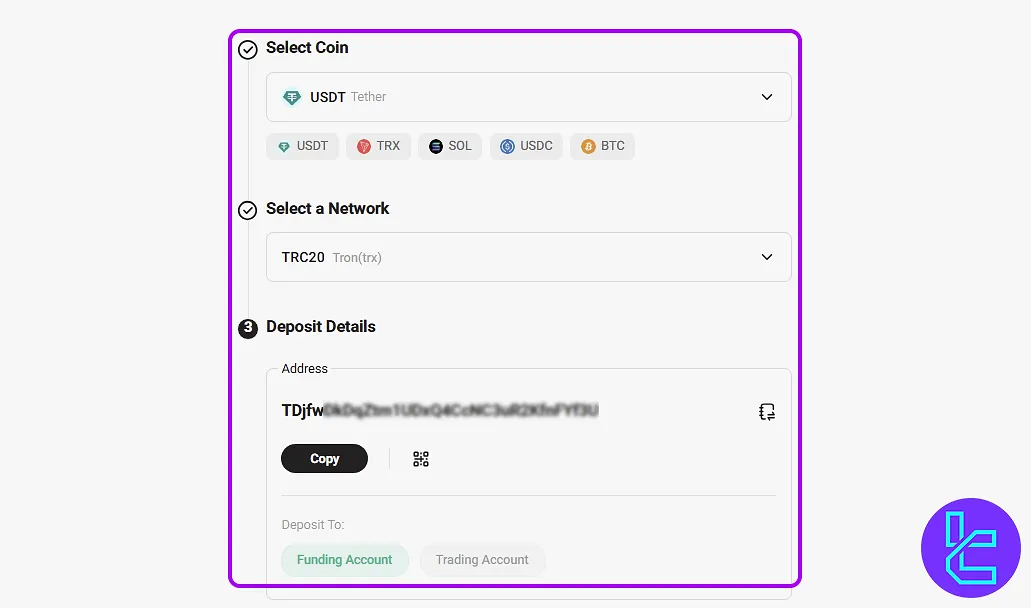
#3 Complete the Transfer and Track History
Send the desired amount from your wallet, then go to the “History” section to view your transaction status.
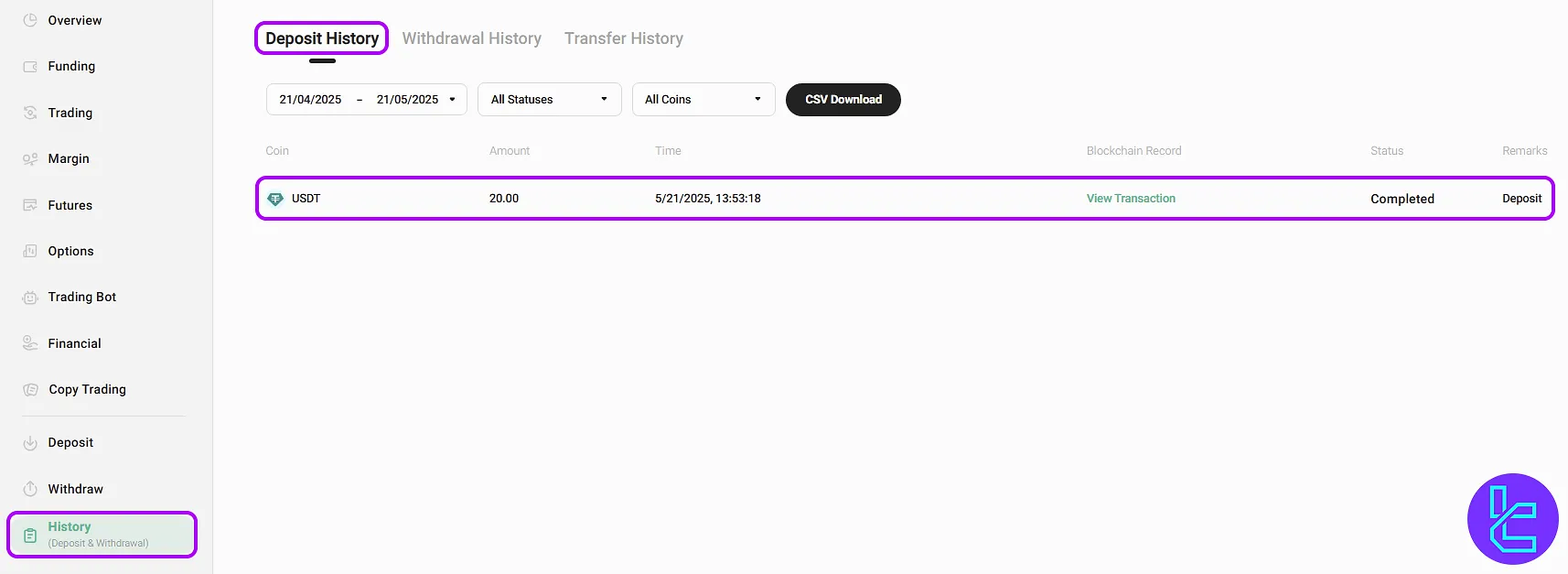
TF Expert Suggestion
Completing the KuCoin TRC20 deposit in 3 steps allows you to fund your account with Tether (USDT) on the Tron network with a minimum amount of just $1.
Traders should know that this transaction method is also available for payouts. For further guidance refer to the KuCoin’s deposit and withdrawal methods guide on the KuCoin tutorial page.













