KuCoin verification is a 3-step KYC process that enables users to unlock full features of the exchange including deposits, trading, withdrawals, and increased transaction limits.
Traders only need a valid ID and selfie to verify their accounts.

How to Verify KuCoin Account
After completing the KuCoin registration, follow this simple procedure to complete your identity check and gain full access to all financial features on the KuCoin exchange.
KuCoin verification steps:
- Enter the "Identity Verification" menu and start the KYC process;
- Submit your country, ID type, identity documents, and upload a selfie;
- Check your verification status.
#1 Navigating to the Verification Section
Click the "Identity Verification" tab from the sidebar menu, then choose the "Verify" option under the "Standard Identity Verification".
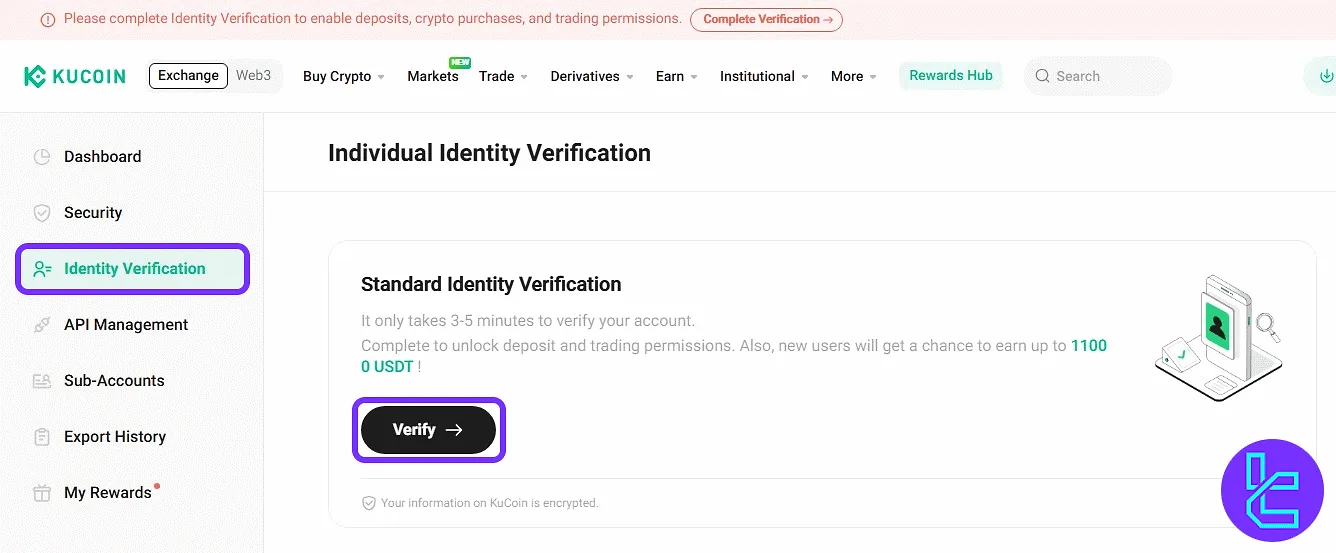
You will now be shown two QR codes:
- One for downloading the app.
- The other for scanning and continuing the process inside the KuCoin app.
You may also click "Continue in Browser" to proceed on the desktop.
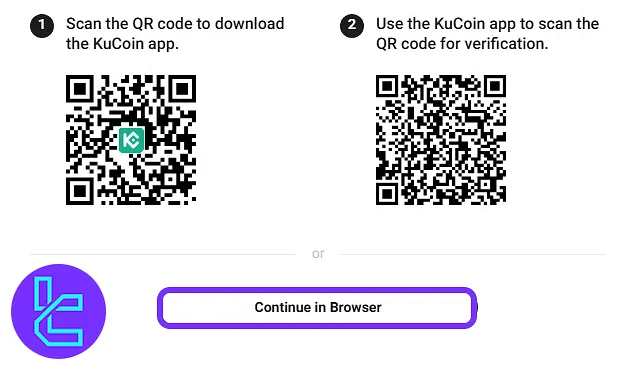
#2 Submitting Personal Details and ID Document
First, select your issuing country, then choose one of the accepted ID types:
- Passport
- ID Card
- Driver's License
Click "Continue" to proceed.
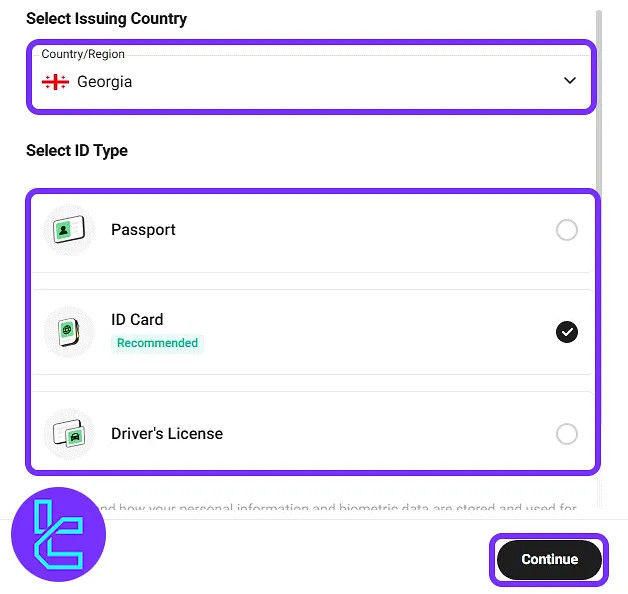
Next, input your first name, last name, and ID number. Then, upload the front and back of your selected ID document. Accepted formats include JPG, PNG, HEIC, WEBP, or PDF, with a maximum size of 50MB.
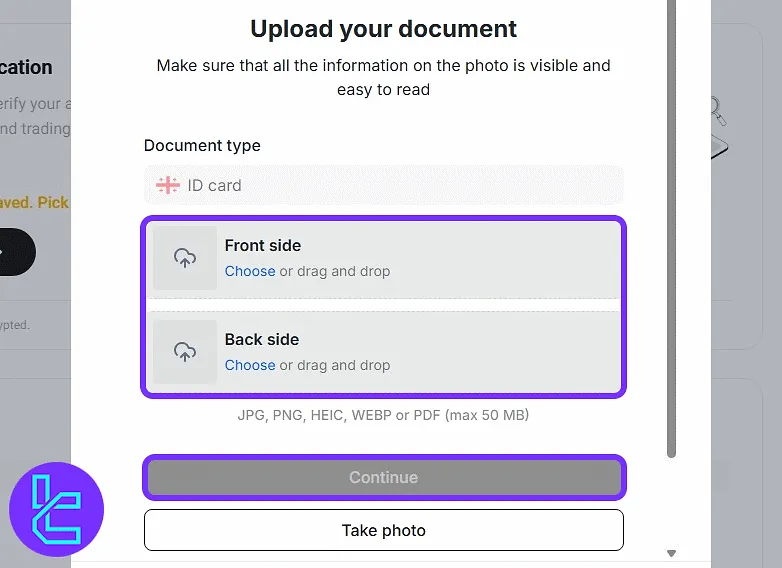
Now prepare for a selfie. Click "Continue" to activate your camera and follow the on-screen instructions for a complete face scan.
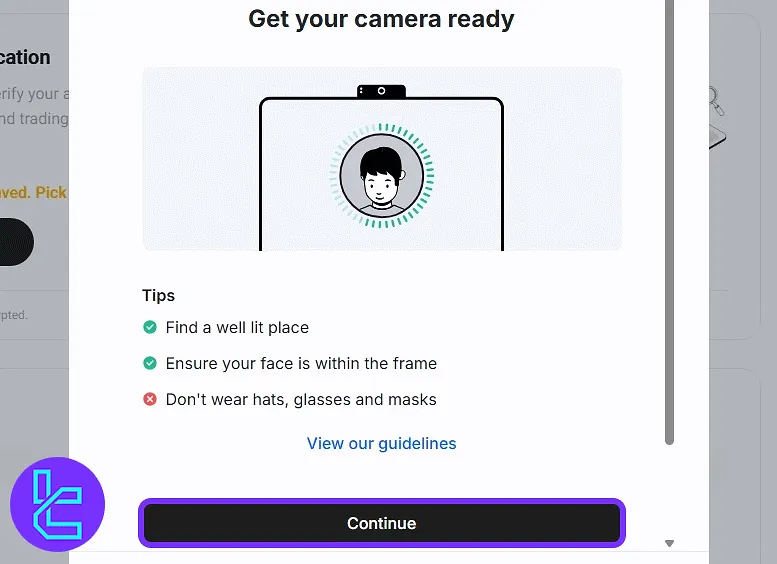
#3 Verifying Identity Status
After submitting your selfie, the system will review your information. Verification usually takes 3 to 5 minutes. To check the result, return to the "Identity Verification" section in your KuCoin dashboard.
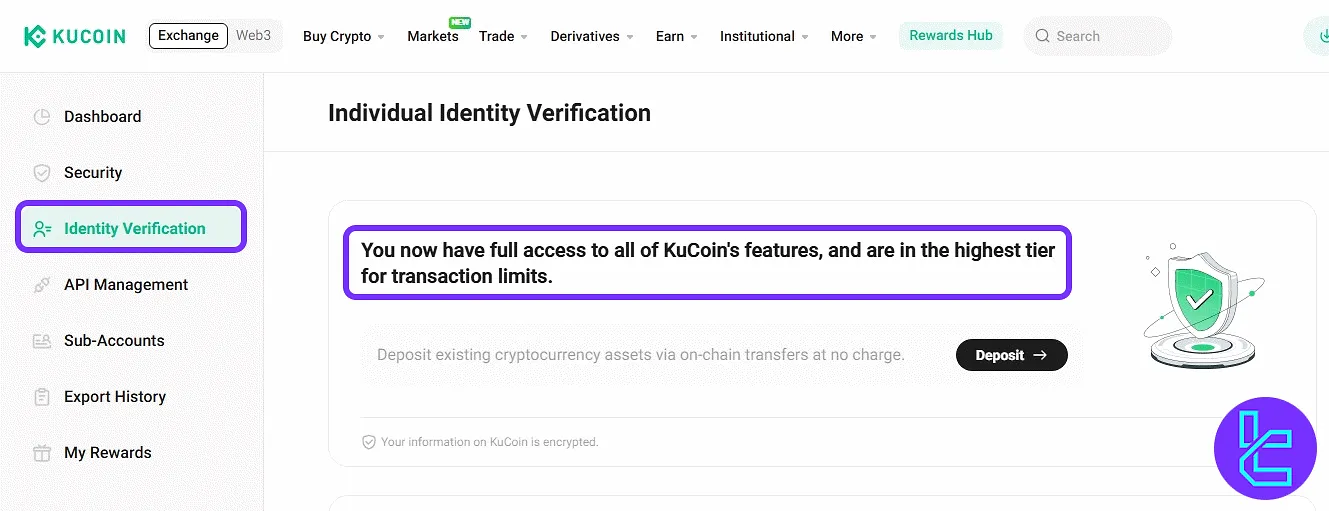
TF Expert Suggestion
KuCoin verification takes just 3 to 5 minutes in each stage and offers a fast, mobile-friendly experience. Accepted ID documents (including ID card, driver’s license, or passport) files must be in JPG, PNG, HEIC, WEBP, or PDF format, and each file must be under 50MB.
Once your identity is confirmed, you gain unrestricted access to the full range of financial features, such as KuCoin deposit and withdrawals. To learn how you can fund your account using one of the available funding methods, visit the KuCoin tutorial section.













