KuCoin Visa deposit is a 3-step process that allows you to buy USDT instantly using debit or credit cards. The procedure requires cardholder and billing details such as CVV2, expiration date, etc., plus a 6-digit SMS verification.

Kucoin Credit/Debit Card Funding Tutorial
After completing the KuCoin verification, all payment methods become available on the KuCoin exchange dashboard. KuCoin Visa deposit includes 3 easy steps:
- Access "Buy Crypto" from the dashboard and set the payment method;
- Enter card and billing information, and confirm the payment;
- Track the transaction via the "Assets".
#1 Navigating to “Buy Crypto” and Selecting the USDT
From the top menu, click "Buy Crypto" and then select "Buy Crypto" from the dropdown list.
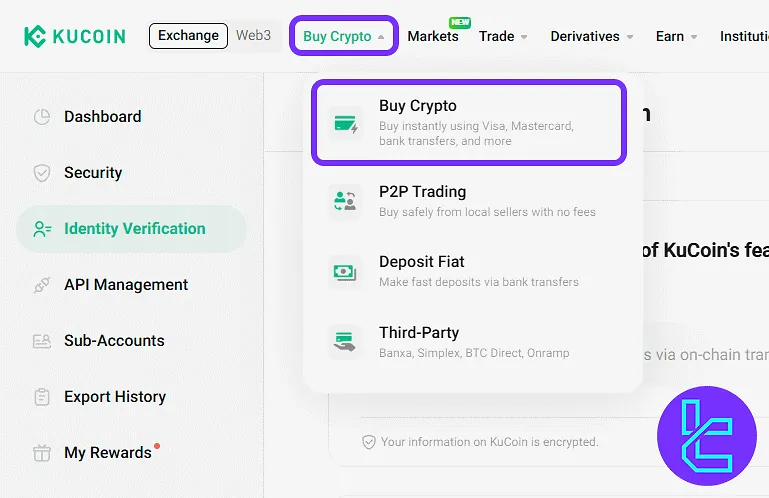
Now follow these steps:
- Select the "Buy" tab;
- Choose the desired amount;
- Pick the cryptocurrency you would like to receive;
- Click on the "Pay with new card".
Finally, click on the "Buy USDT" to continue.
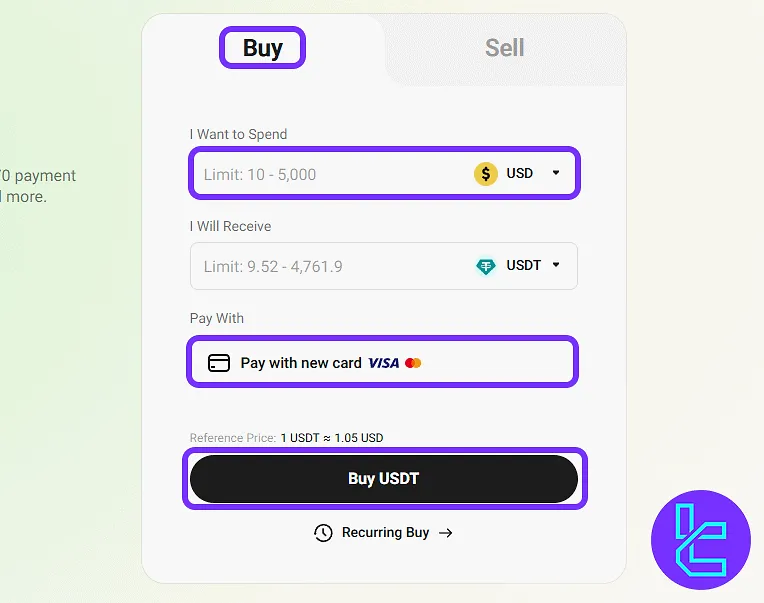
#2 Submitting Card and Billing Information
Fill in your cardholder data:
- First name
- Last name
- Bank card number
- Expiry date
- CVV
Click "Next" to continue.
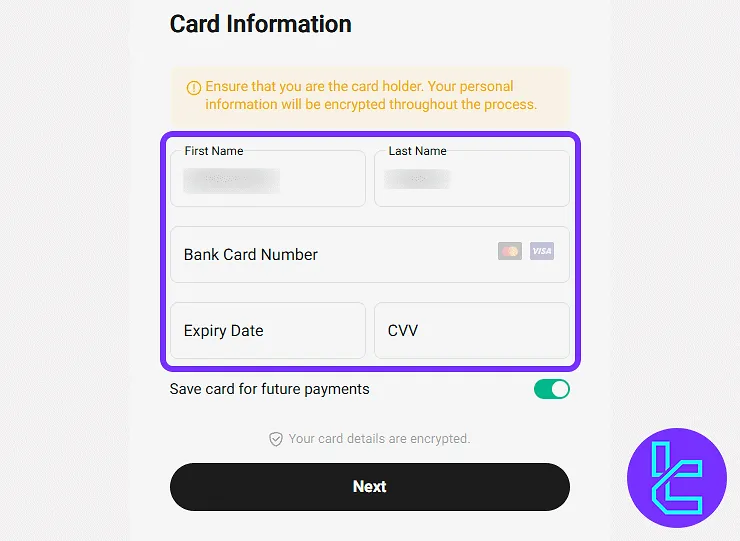
Now enter your billing details:
- Country
- Street number
- Address
- City
- ZIP/Postal code
- Email address
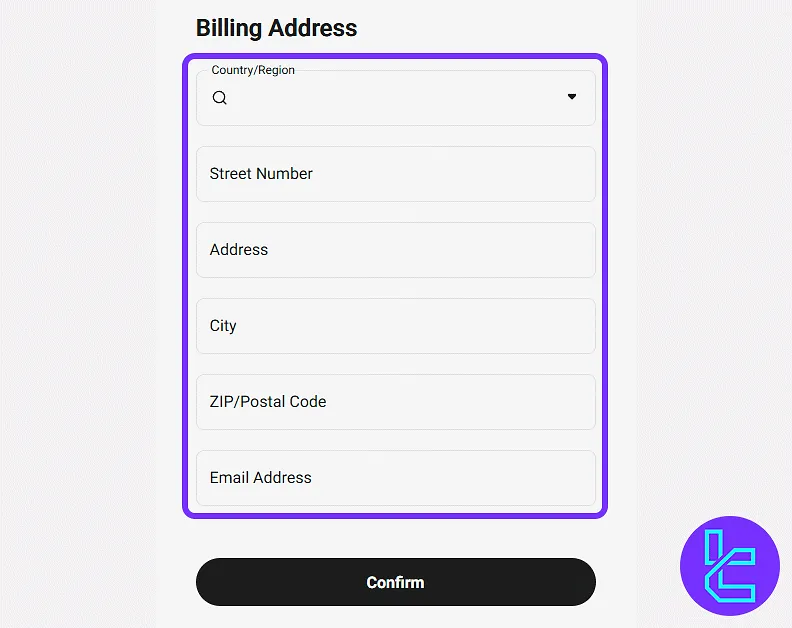
Then, enter the 6-digit SMS code sent to your phone and press "Verify".
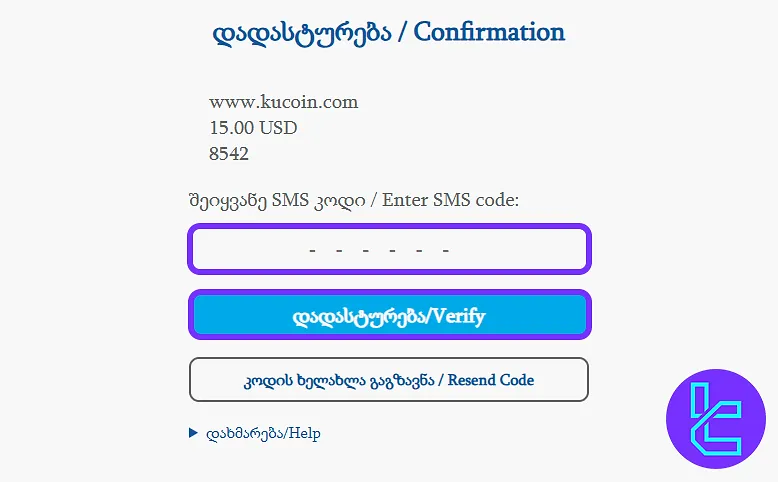
#3 Viewing Transaction Record in KuCoin Wallet
Click "Assets" from the top navigation, and then go to the "Funding Account" tab to view the updated balance and transaction status.
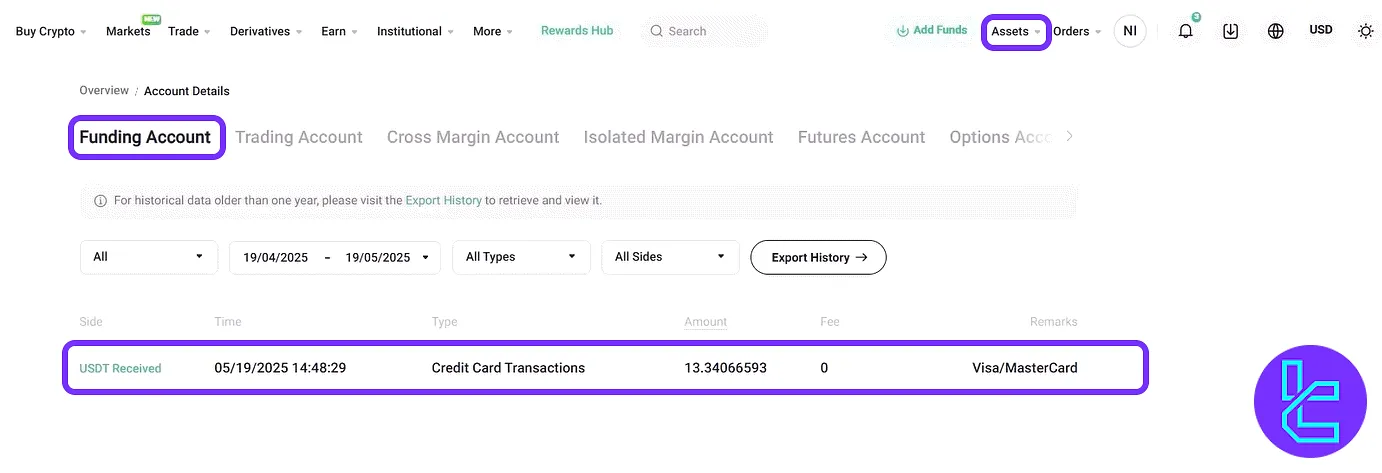
Since you have verified your account in this exchange, you also have the option to use the Kucoin USDT TRC20 Withdrawal method to transfer the profits you’ve earned.
TF Expert Suggestion
KuCoin Visa Deposit can be completed by the user in under 5 minutes. The transaction requires a valid debit or credit card, billing information, and mandatory SMS verification. A $1 network fee is applied to all transactions.
To explore other KuCoin deposit and withdrawal methods with different rules and conditions, visit the KuCoin tutorial center.













