LATOKEN registration is a simple 3-step process that allows account creation using email, mobile number, or a Google account. The procedure includes creating a password with strong security and confirming your email with a verification code.
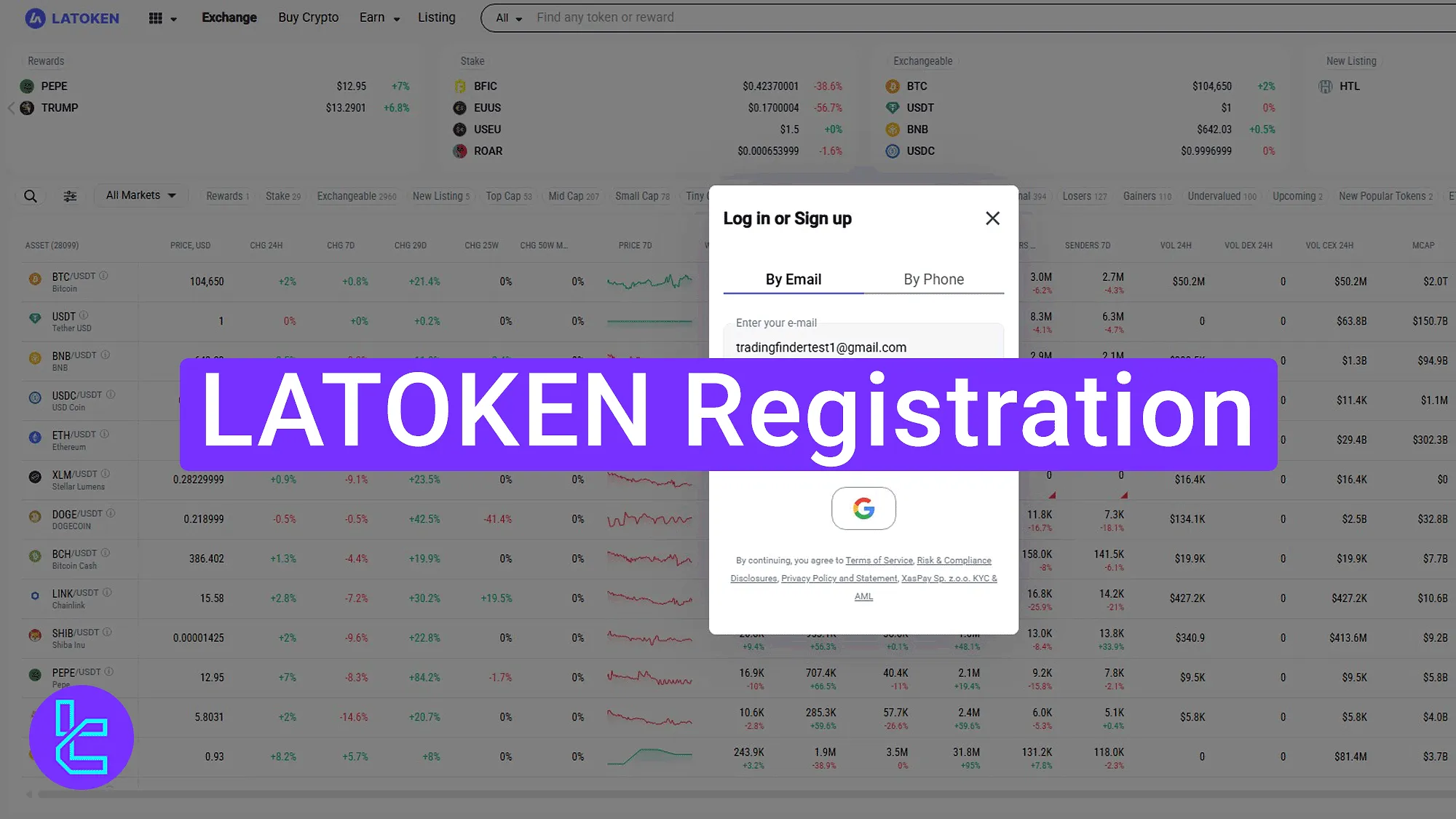
LATOKEN Account Opening Tutorial
To create an account with the LATOKEN exchange, follow the simple procedure below with your active email address.LATOKEN registration key steps:
- Access the official LATOKEN cryptocurrency exchange website, enter your email on the homepage, and click "Sign Up";
- Complete the form by setting a password and an optional referral code;
- Enter the code received in your email to confirm and access the dashboard.
#1 Starting the Sign-Up from the Homepage
To begin, follow these instructions:
- Click on the "Open an Account" button at the bottom of this page;
- At the LATOKEN homepage, enter your email address and click the "Sign Up" button.
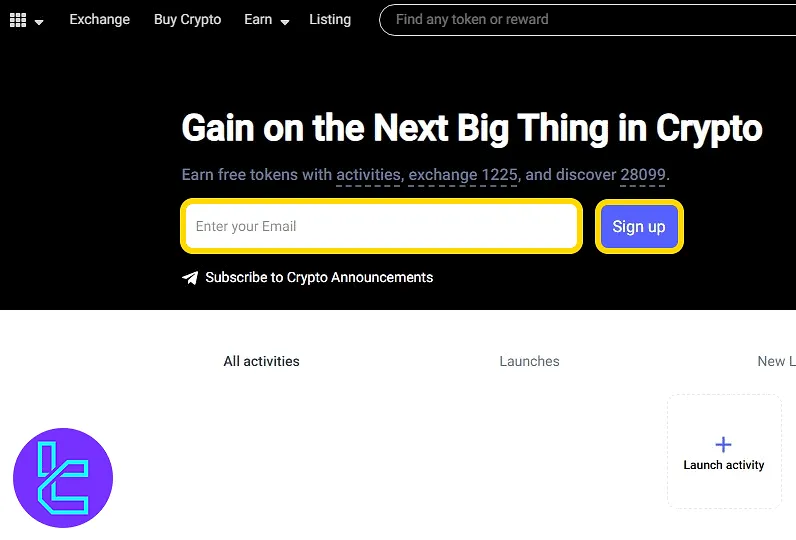
#2 Choosing Account Opening Method and Setting Password
Select between "By Email" and "By Phone". In this guide, the email method is used. To proceed with the account opening process on this cryptocurrency exchange, enter your email address in the provided field and click "Continue" to move forward.
If you prefer a faster method, you may simply click the Google icon to create an account instantly using your Google account credentials.
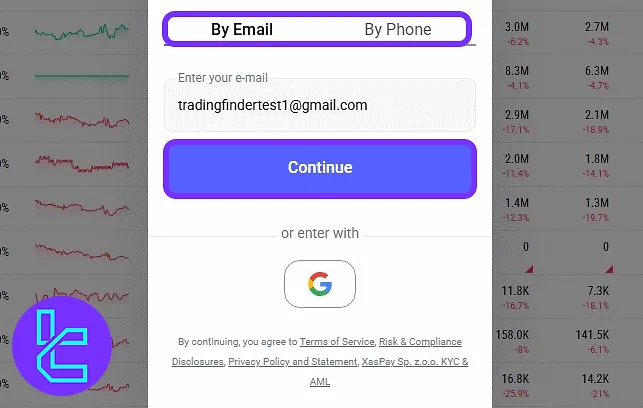
In the next step:
- Create a password;
- Confirm the password;
- (Optional) Enter your referral code.
Click on the "Sign Up" button to proceed.
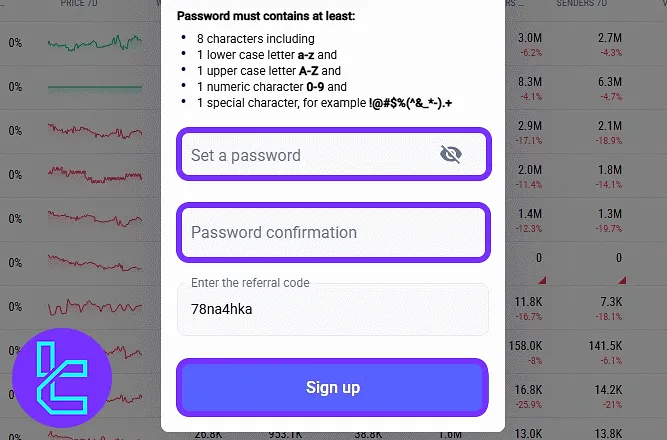
#3 Email Code Verification and Dashboard Access
Check your email inbox for a message from LATOKEN containing a verification code. Enter this code in the provided field on the platform. Once verified, you will be redirected to your dashboard.
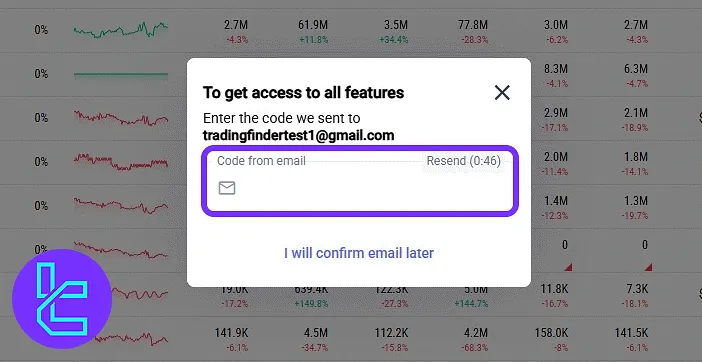
TF Expert Suggestion
The LATOKEN registration process takes under 5 minutes. This procedure requires all traders to verify their email address using a 6-digit code.
To access all financial features, users must complete the LATOKEN verification process. A step-by-step visual guide for this process is available in the LATOKEN tutorial section.













