The LATOKEN Tether ERC20 deposit is completed in 10 minutes, allowing you to fund your account with 0% fees. Simply access the top-up page, select USDT with the ERC-20 blockchain network, copy the wallet address or scan the QR code, and transfer funds.
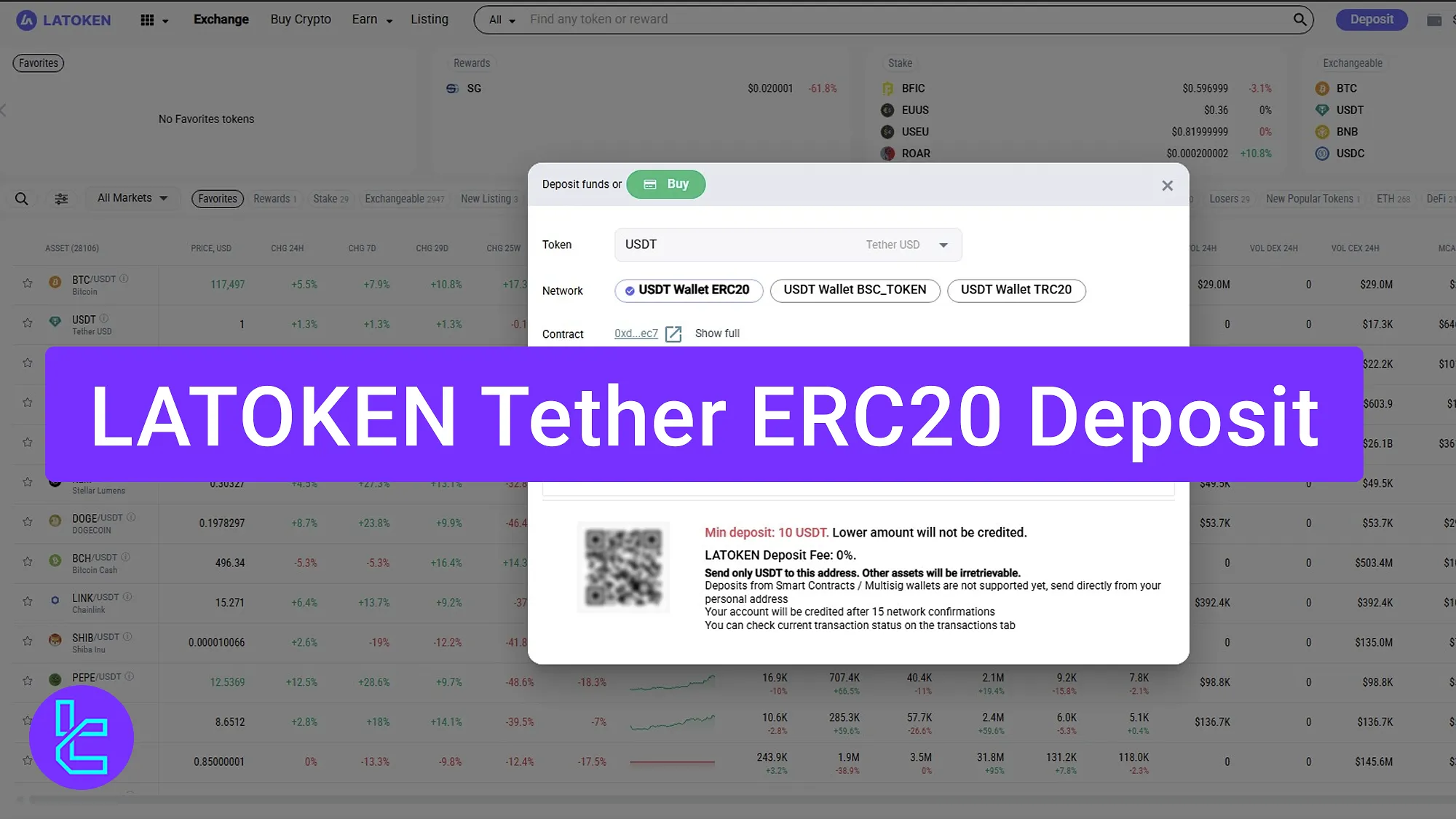
Overview of LATOKEN Tether ERC20 Top-up Process
Funding your LATOKEN exchange account with Tether (USDT) on the Ethereum blockchain network is a straightforward and beginner-friendly process.
LATOKEN Tether ERC20 steps:
- Access the top-up page on the LATOKEN dashboard;
- Select USDT and the ERC-20 network;
- Retrieve the wallet address or QR code and transfer the funds;
- Verify your payment status.
#1 Open the LATOKEN Top-up Section
Go to your LATOKEN cryptocurrency exchange account dashboard and select the "Deposit" button. Then, choose the "Deposit by Address" option to begin.
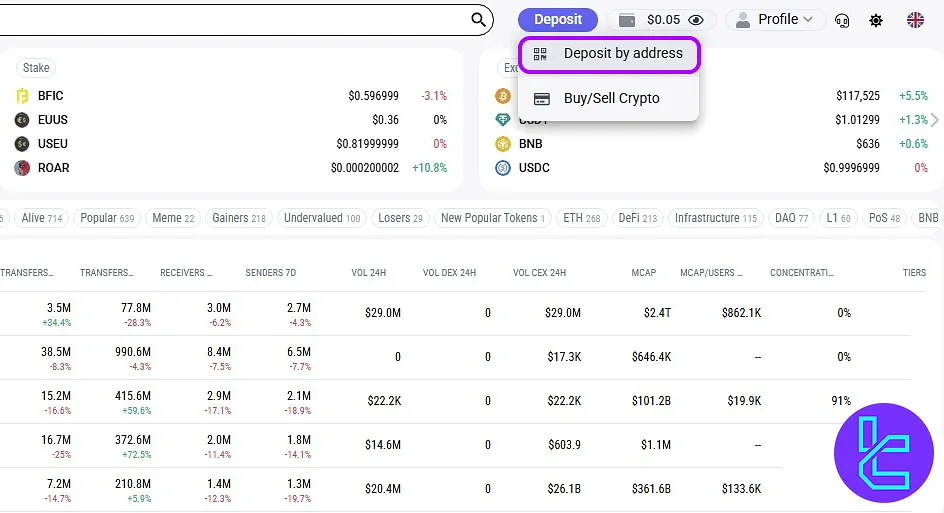
#2 Select USDT and the ERC-20 Network
On the new page, choose USDT as your token and select the ERC-20 (Ethereum) network. This ensures compatibility with your sending wallet.
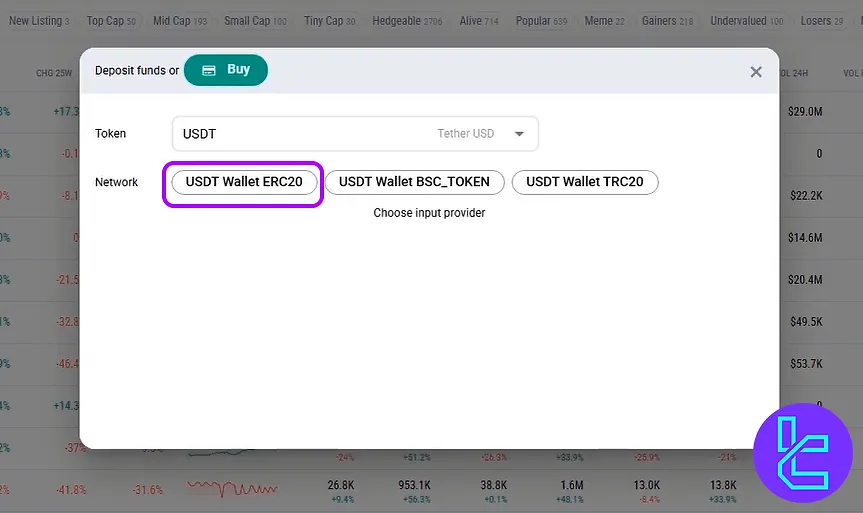
#3 Retrieve the Wallet Address or Use the QR Code
After selecting the token and network, the wallet address will appear. You can also scan the QR code to avoid manual entry errors.
Open your crypto wallet, select USDT (ERC-20), and tap "Send" to initiate the transfer.
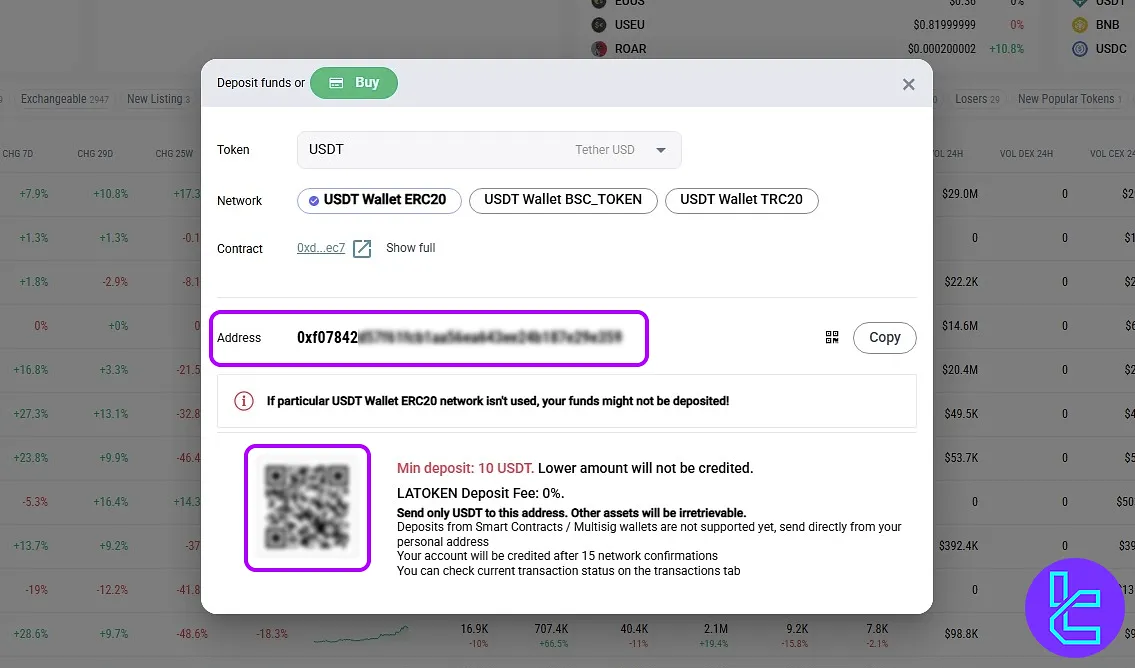
#4 Track Top-up Status
Once the 15 confirmations are completed, your cash in will appear in your wallet. You can also verify the top-up in the "Transactions" section of your LATOKEN wallet.
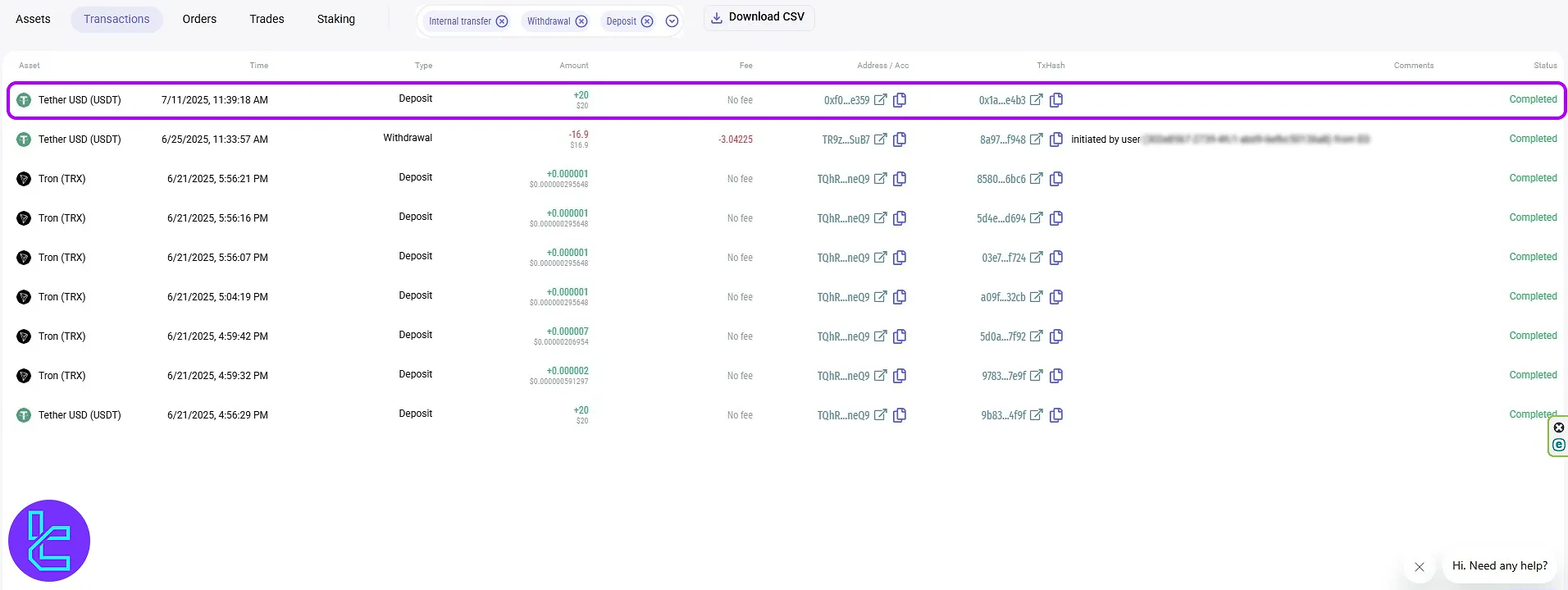
Traders must note that this isn’t the only available funding option, and they could use a wide variety of LATOKEN deposit and withdrawal methods to fund their accounts.
TF Expert Suggestion
Complete a LATOKEN Tether ERC20 deposit in just 4 steps to quickly and efficiently transfer USDT on the Ethereum network to your crypto account. To check the status of your payment, visit the “Transactions” section.
After trading and earning profits, use the LATOKEN USDT ERC20 withdrawal method to cash out. A full step-by-step guide is available on LATOKEN tutorial page.













