Latoken Tether TRC20 deposit process involves 4 key steps, including selecting the coin, copying the address or scanning the QR code, sending from your wallet, and viewing the deposit on Tronscan. 30 network confirmation is required.
After funding your account via Tether on the Tron blockchain network, trader can begin trading over 1200 cryptocurrencies on the Latoken exchange or use the Fixed staking feature to earn over 20% annual return.
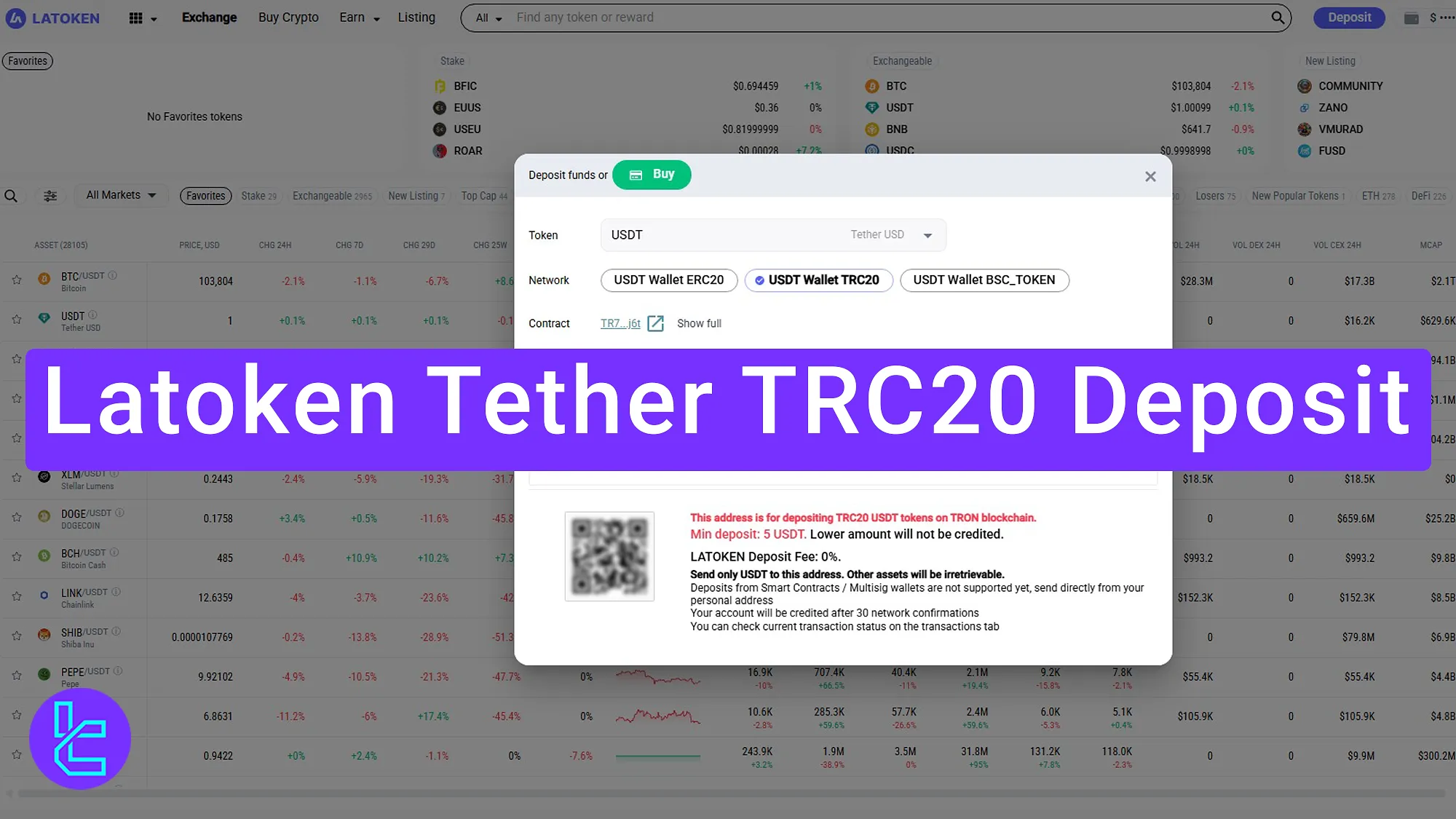
Key Steps in Latoken Tether TRC20 Deposit
To deposit funds to the Latoken exchange, follow these 4 steps:
- Go to the “Deposit” section and click “Deposit by Address”;
- Select USDT and TRC-20 network;
- Send from your wallet via QR code or copy-paste;
- View details in “Transactions” section of the “Wallet”.
Before transferring funds via this method, here are other available options that you can consider.
Payment Method | USDT (TRC20) | Bitcoin | Google Pay | Bank Transfer | Apple Pay | ||
Availability | Yes | Yes | Yes | Yes | Yes | No | Yes |
Minimum Amount | $5 | 0.0005 BTC | $10 | $1 | $1 | $1 | $1 |
#1 Access “Deposit by Address” on Latoken
Once on the Latoken dashboard, click “Deposit by Address” in the “Deposit” section.
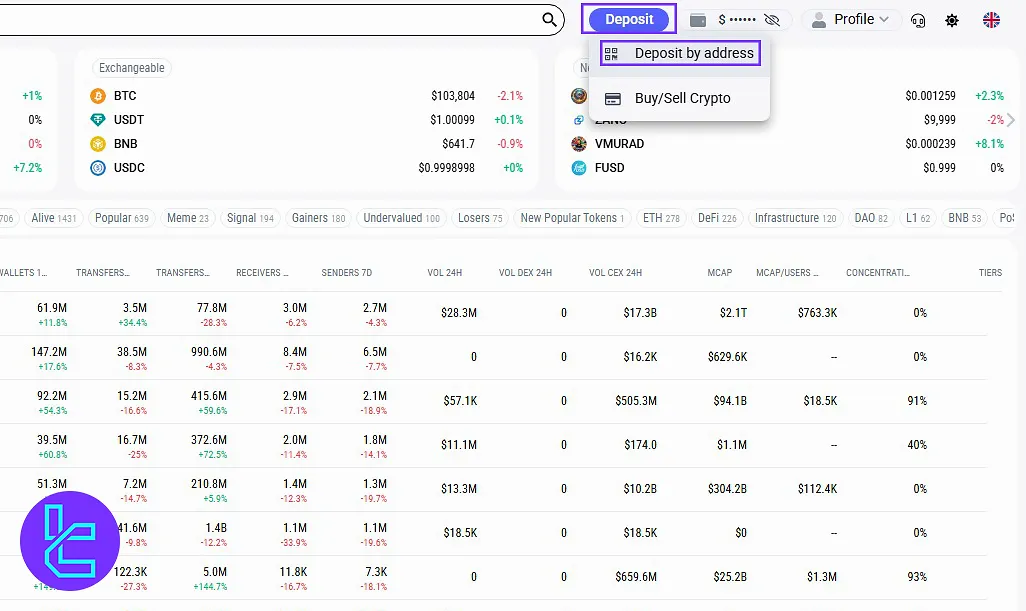
#2 Select Currency and Network
Choose Tether (USDT) as the crypto and TRC-20 as the network:
- Minimum amount is 5 USDT;
- Only use TRC-20 network;
- No deposit fee charged.
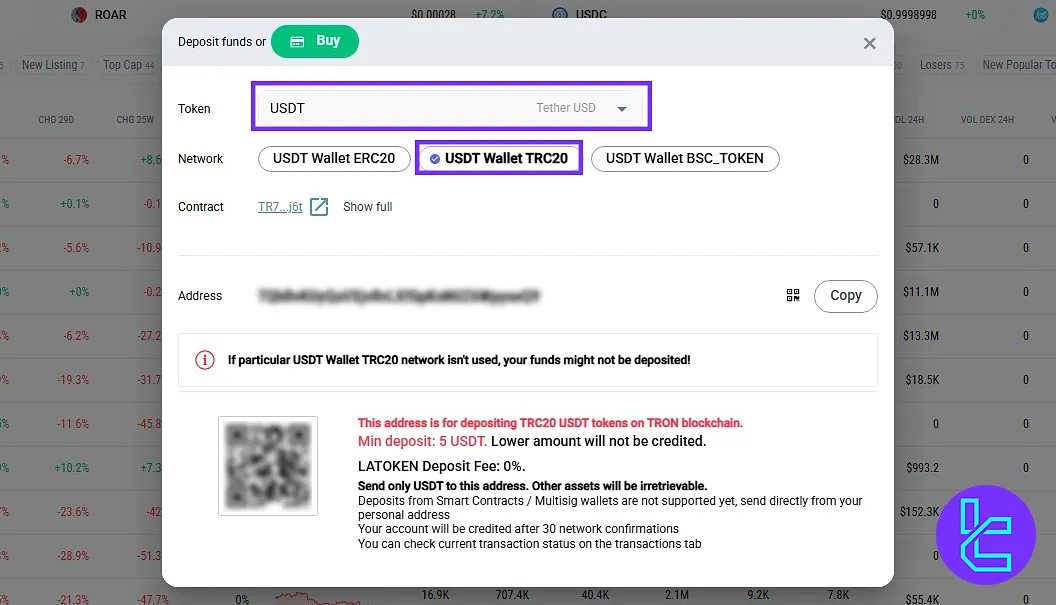
#3 Send Funds from Your Wallet
Open your wallet and send funds to the shown address or scan the QR code.
- Choose Tether TRC-20 in your wallet;
- Click “Send”;
- Enter deposit address and amount;
- Use QR scan if preferred.
- See sender/recipient addresses, fee, and total;
- Click “Confirm” to finalize payment.
#4 Check “Transaction” and “Wallet” for Confirmation
Click to view the Tronscan page from your wallet, monitor your balance, or go to “Wallet”, then “Transactions” for full details.
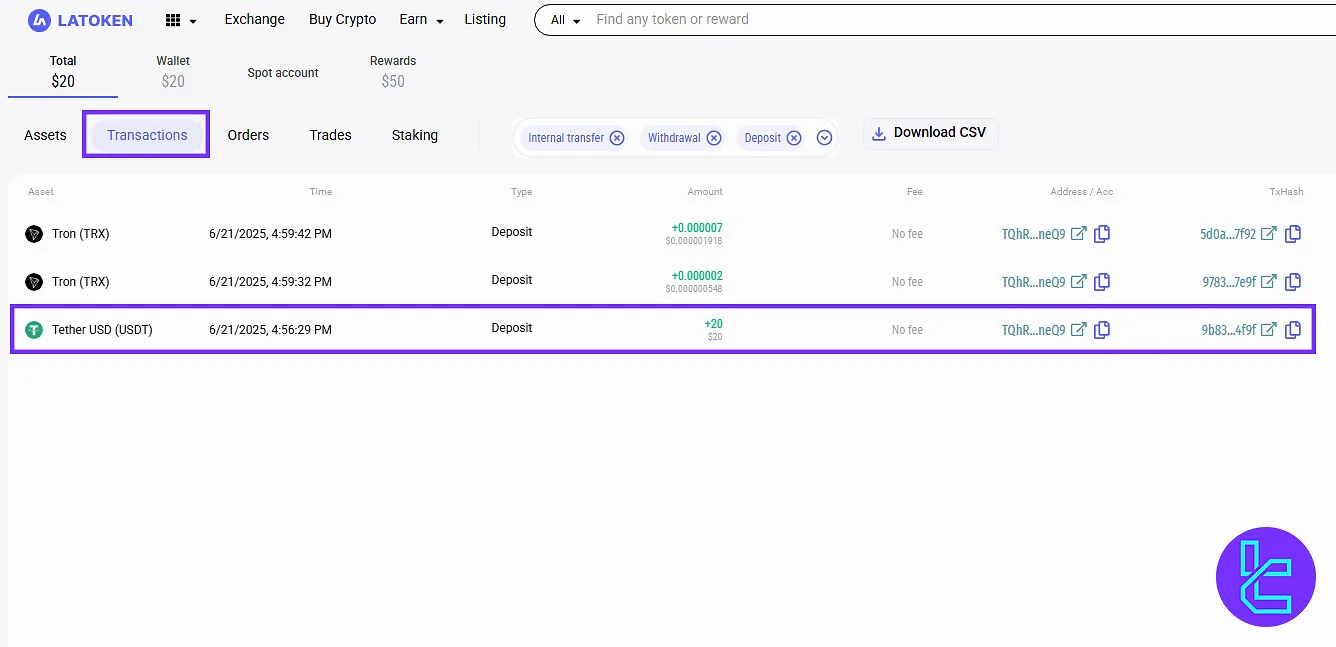
Can I Use Tether on the TRC20 Network for Account Funding in Other Exchanges?
Yes, most well-known exchanges support this payment method.
Payment Method | Latoken Exchange | |||
Availability | Yes | Yes | Yes | Yes |
Minimum Amount | $5 | $0 | $0.01 | $1 |
Conclusion and Final Words
Latoken Tether TRC20 deposit is now processed in less than 3 minutes. Always consider a 5 USDT as the minimum amount, and check the “Transactions” section for your fundings.
To see other methods, read the Latoken deposit and withdrawal from the recent articles on the Latoken tutorials page.













