LATOKEN Tether TRC20 withdrawal is completed in just 4 steps. Access the payout section, choose TRC20, enter details, complete 2FA, and track status in “Transactions”.
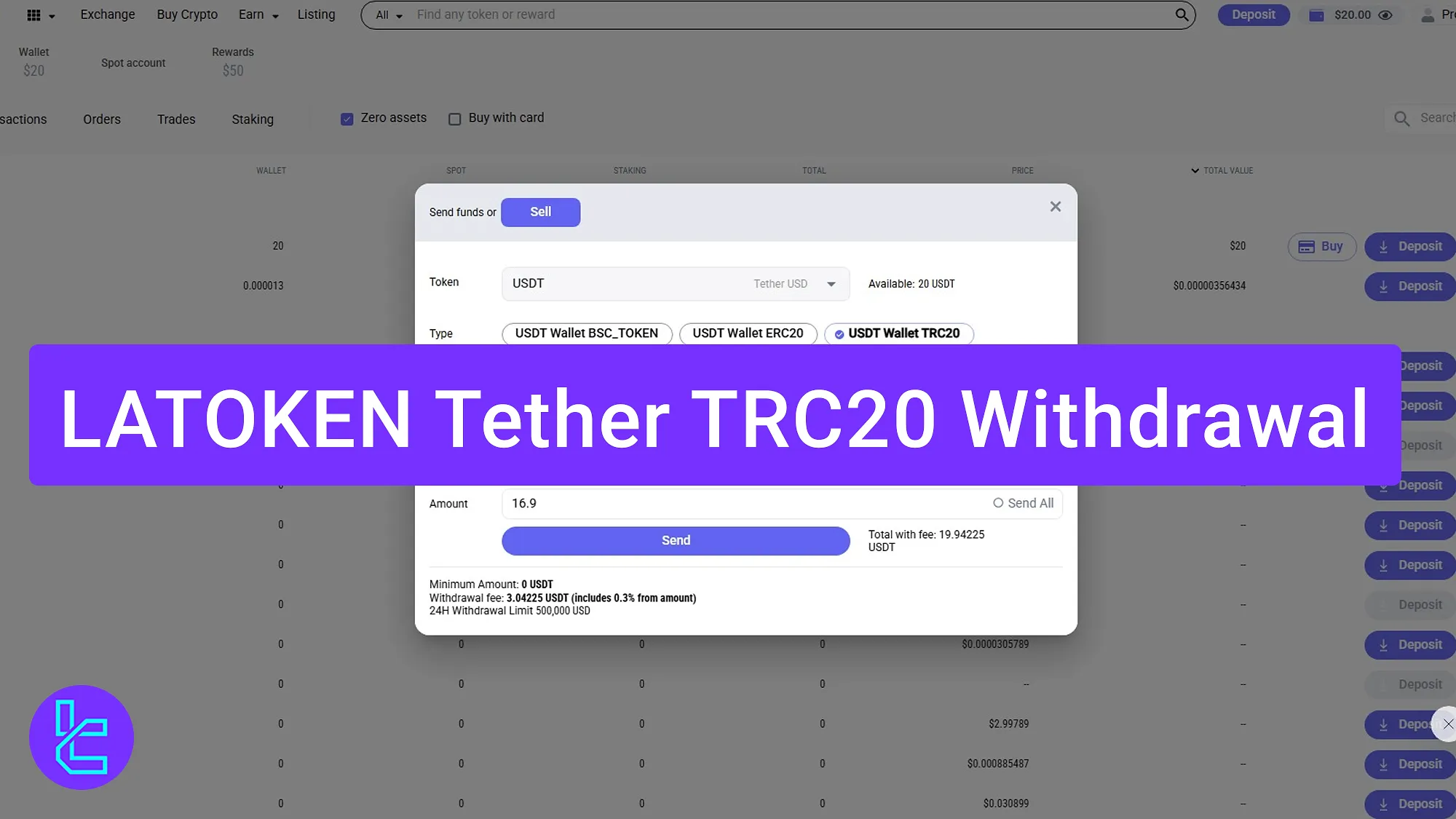
Step-by-Step LATOKEN Tether TRC20 Payout Process
Follow these steps to request and confirm a Tether (USDT) payout on the LATOKEN exchange via the Tron (TRC20) network. LATOKEN Tether TRC20 withdrawal overview:
- Access to the payout section;
- Select the TRC20 network and enter the amount and wallet address;
- Complete the transaction with 2FA authentication;
- Track the cash-out status in the "Transactions".
#1 Access the Payout Section and Choose the TRC20 Method
To get started, follow these steps:
- Log in to your LATOKEN cryptocurrency exchange dashboard;
- Go to the wallet section;
- Locate USDT and click withdraw to begin the process.
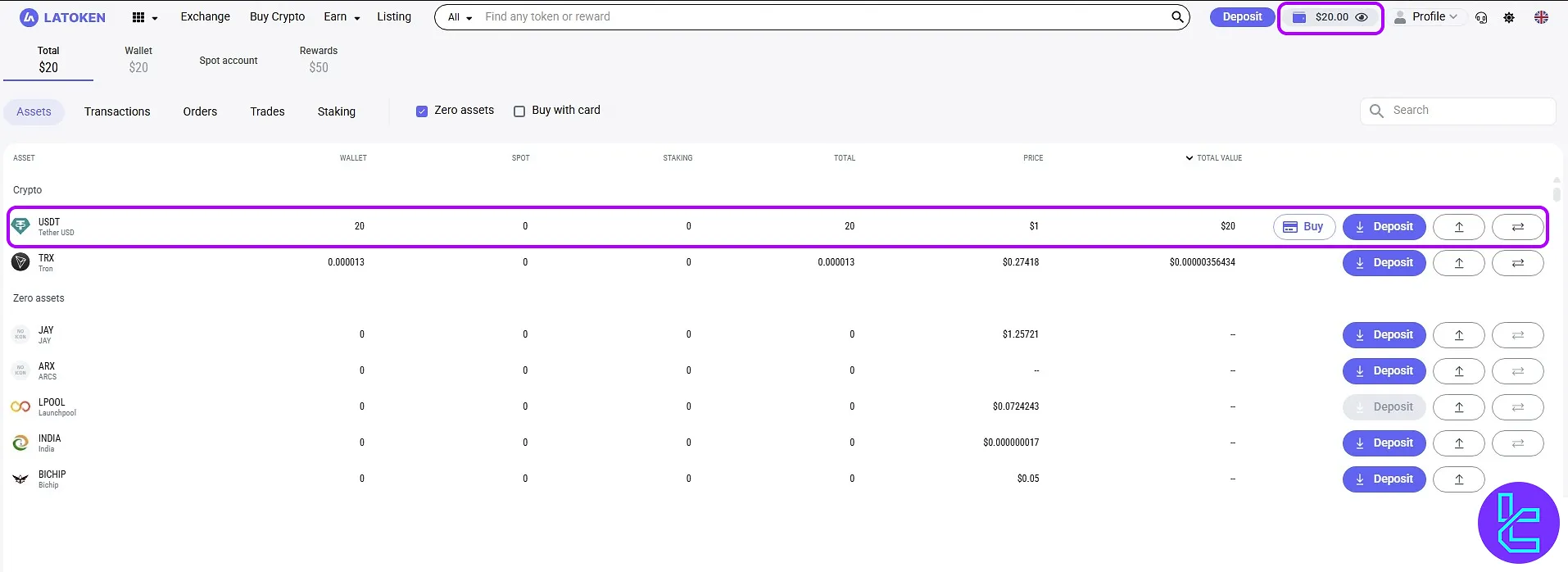
#2 Enter the TRC20 Wallet Address and Cash Out Amount
Select the TRC20 network, enter your wallet address, and specify the payout amount. The fee is 3 USDT, and there's no minimum cash-out limit.
Traders should note that USDT payouts are available on other blockchain networks such as Ethereum and traders can use the LATOKEN USDT ERC20 withdrawal method to cashout your funds.
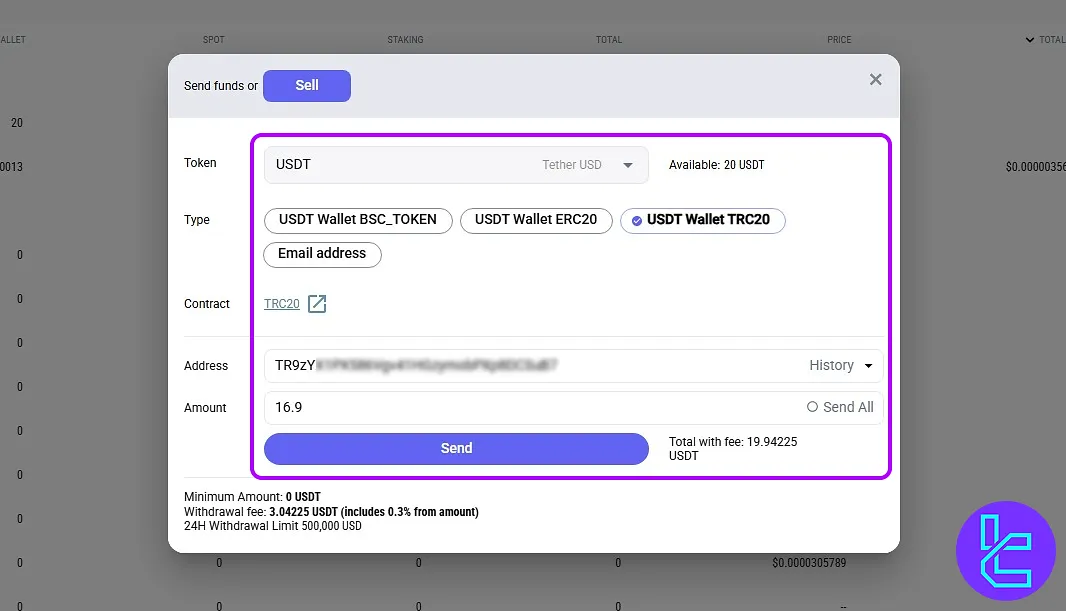
#3 Finalize Payout with Google Authenticator
Click withdraw, enter the 6-digit code from Google Authenticator, and your request will be processed. A success message will confirm the transaction.
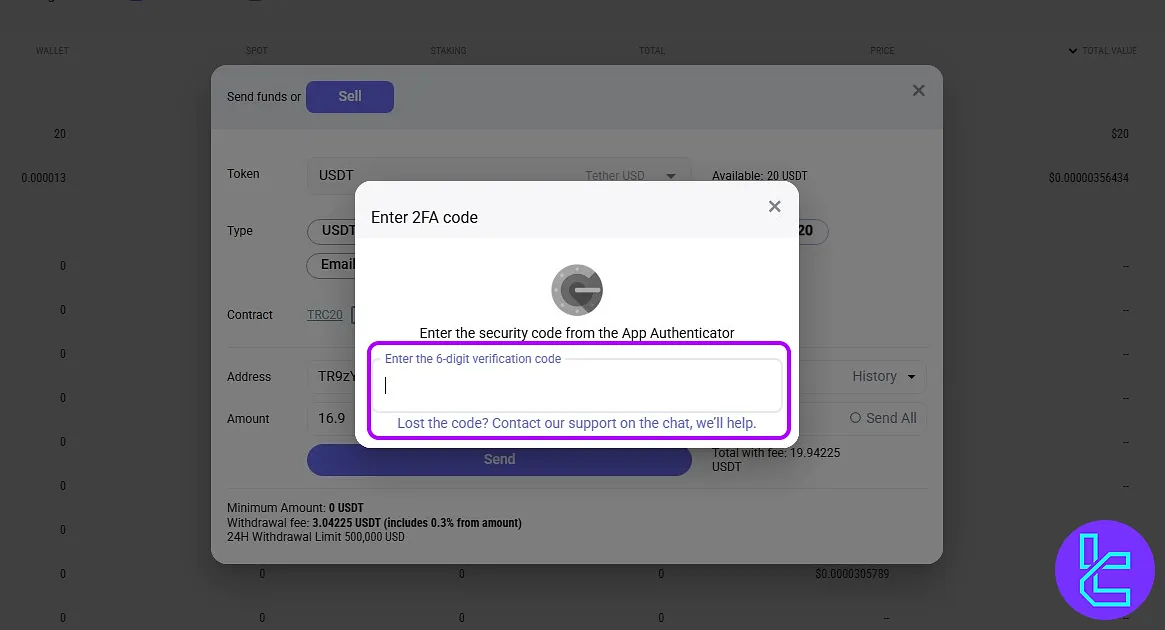
#4 Track the Payout Status
After submitting your request, go to the "Transactions" tab to monitor the status of your payout, including timestamps and confirmations.
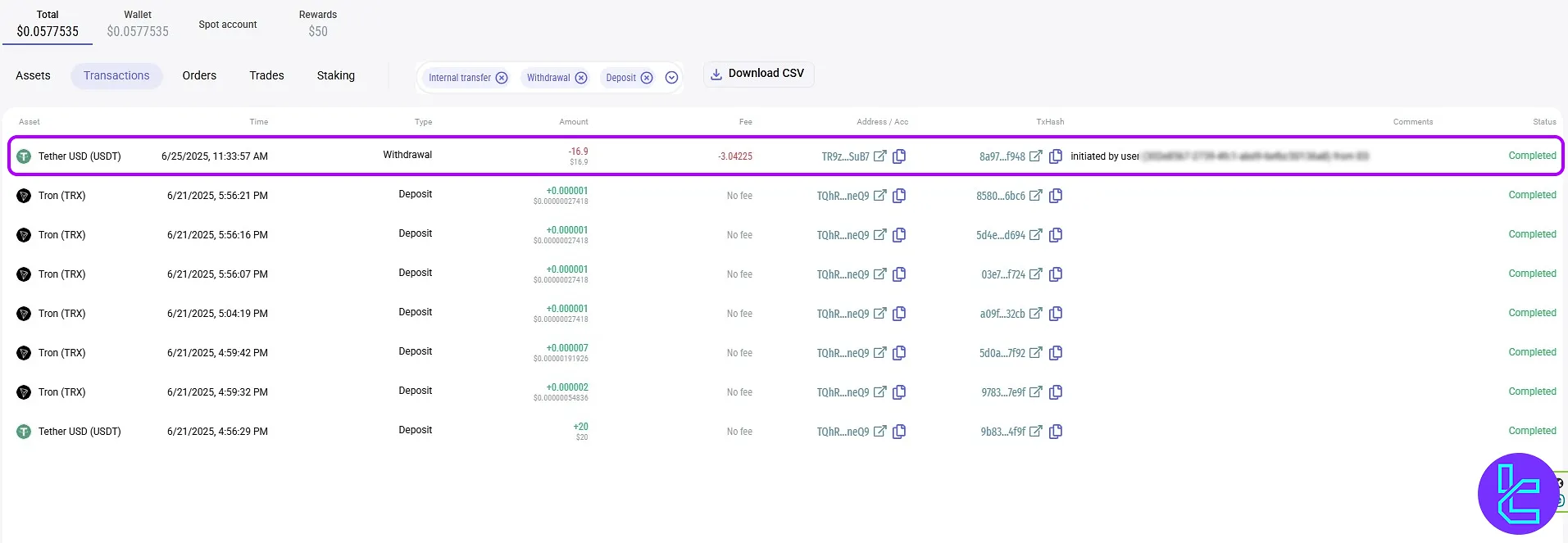
TF Expert Suggestion
The LATOKEN USDT TRC20 withdrawal takes less than 5 minutes to initiate and requires a valid Tron wallet address. Approvals usually take 1 to 3 hours.
If you are interested in learning other LATOKEN deposit and withdrawal methods, visit the LATOKEN tutorial page.













