LATOKEN verification is a 5-step KYC process enabling access to fiat deposits, IEO participation, and higher withdrawal limits.
Tier 2 identity confirmation takes 48 hours with basic information and ID documents. Tier 3 unlocks a $500,000 daily limit and access to alternative tokens after completing a short eligibility process.
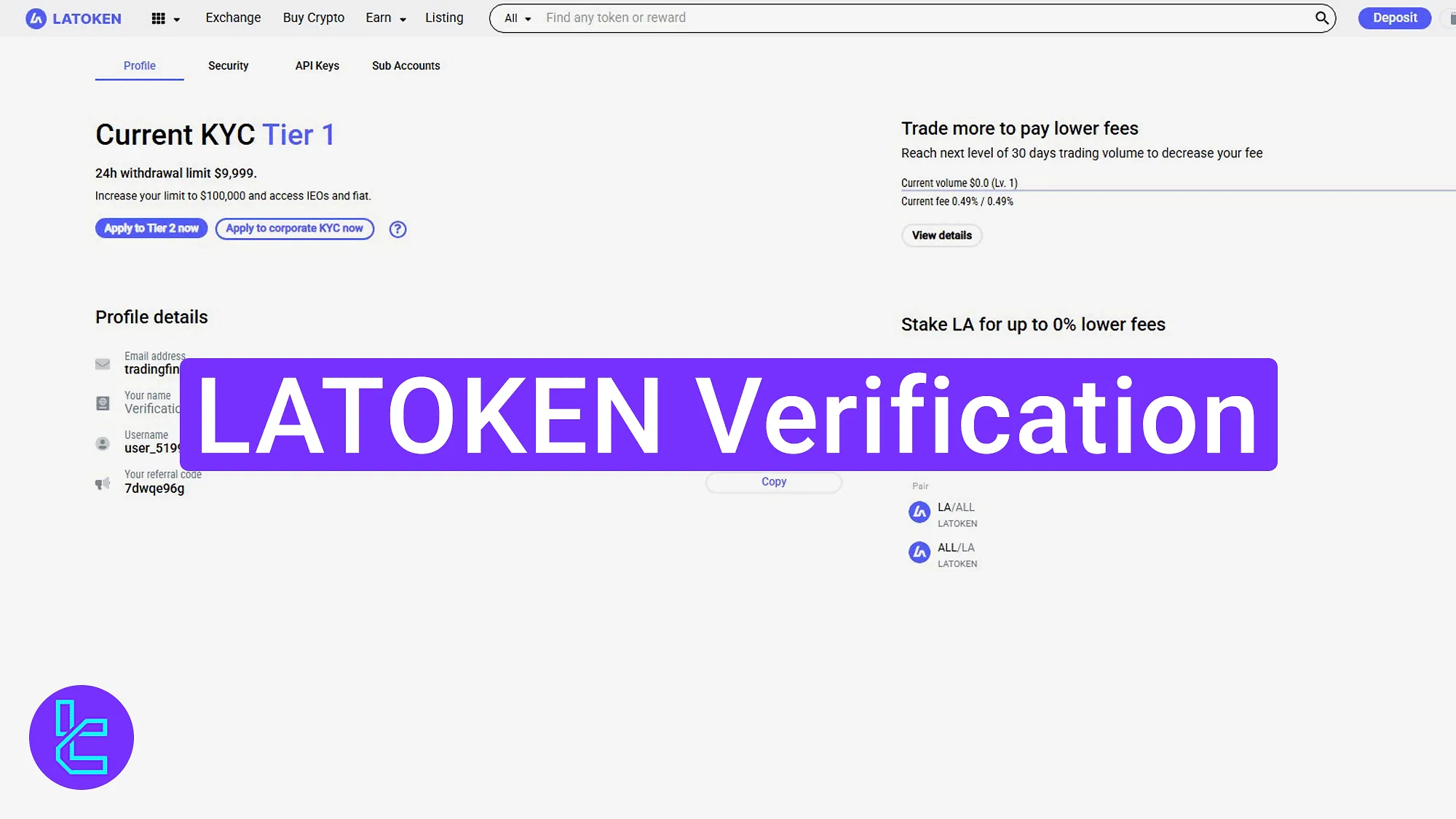
How to Verify Your LATOKEN Account
After completing the LATOKEN registration, it is necessary to go through the account confirmation steps in the LATOKEN exchange dashboard to access all financial features.
LATOKEN verification:
- Open the verification page via the "Profile" menu;
- Enter your personal and residential details;
- Upload a selfie and ID document;
- (Optional) Apply to Tier 3 for higher payout limits;
- Confirm eligibility and submit the request.
#1 Navigating to the Identity Confirmation Page
Click on "Profile" from the top-right and select your email address in this cryptocurrency exchange.
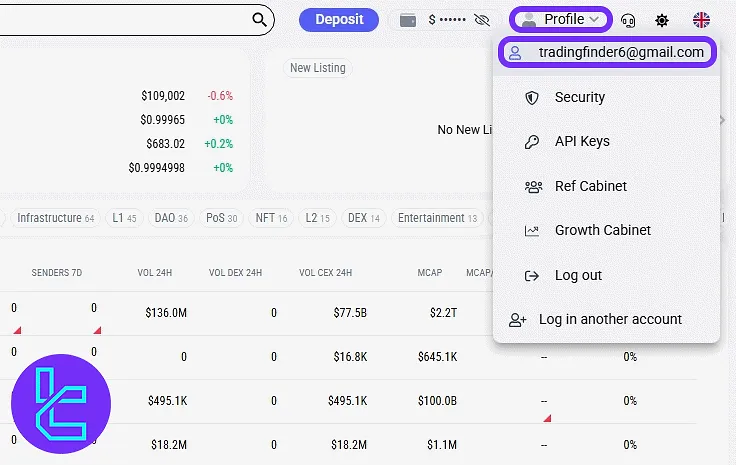
On the "Profile" page, click on the "Verify Account" button next to your name. This page also displays your current verification status and level.
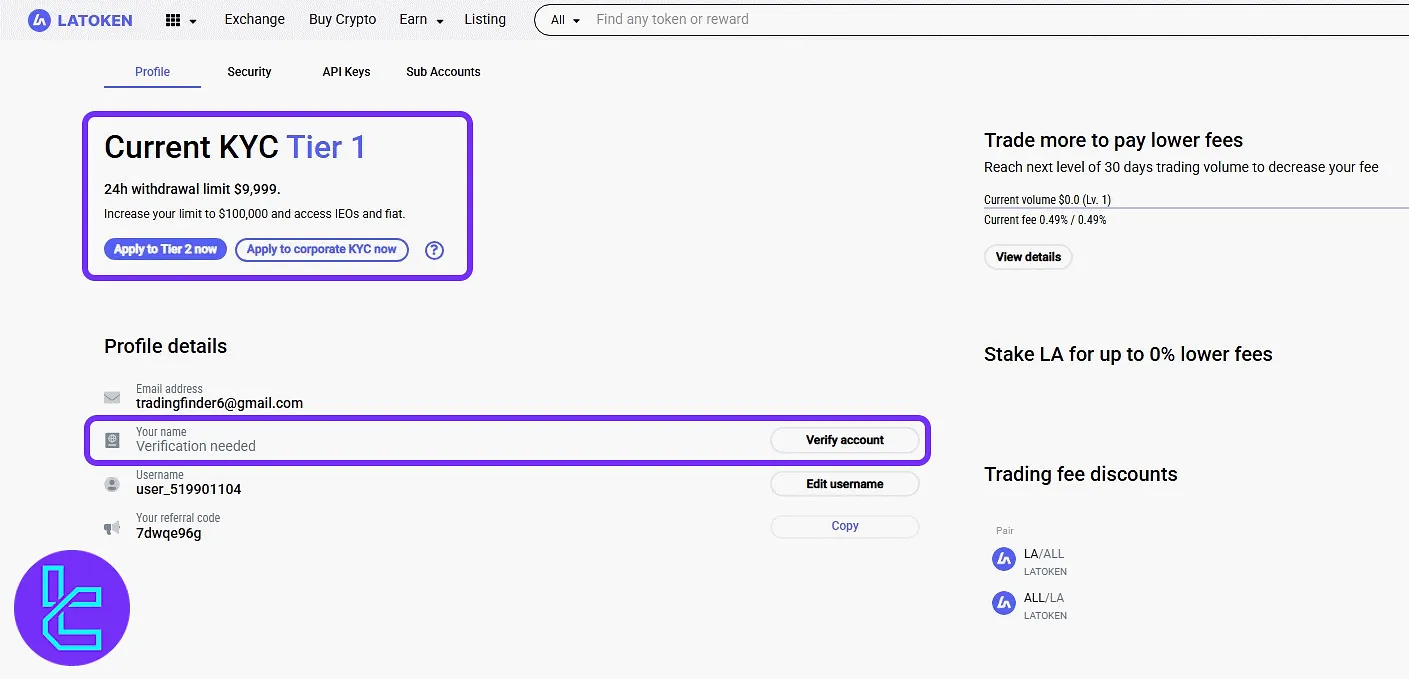
#2 Filling out Personal and Address Information
Fill in the following personal fields:
- First name
- Middle name (if applicable)
- Last name
- Gender
- Citizenship
- Date of Birth
Click "Next step" to proceed.
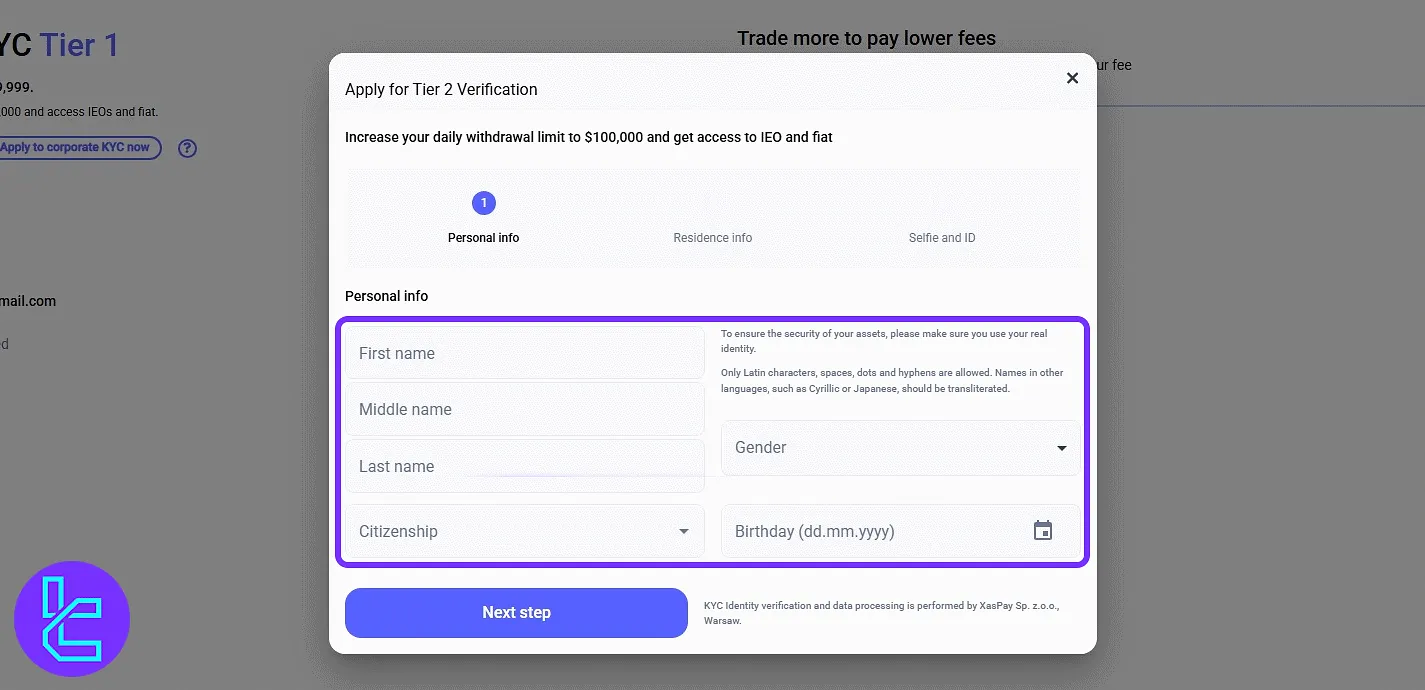
Enter your address details in these fields:
- Country
- Region/Province/State
- City
- Address
- Postal code
Click "Next step" to continue.
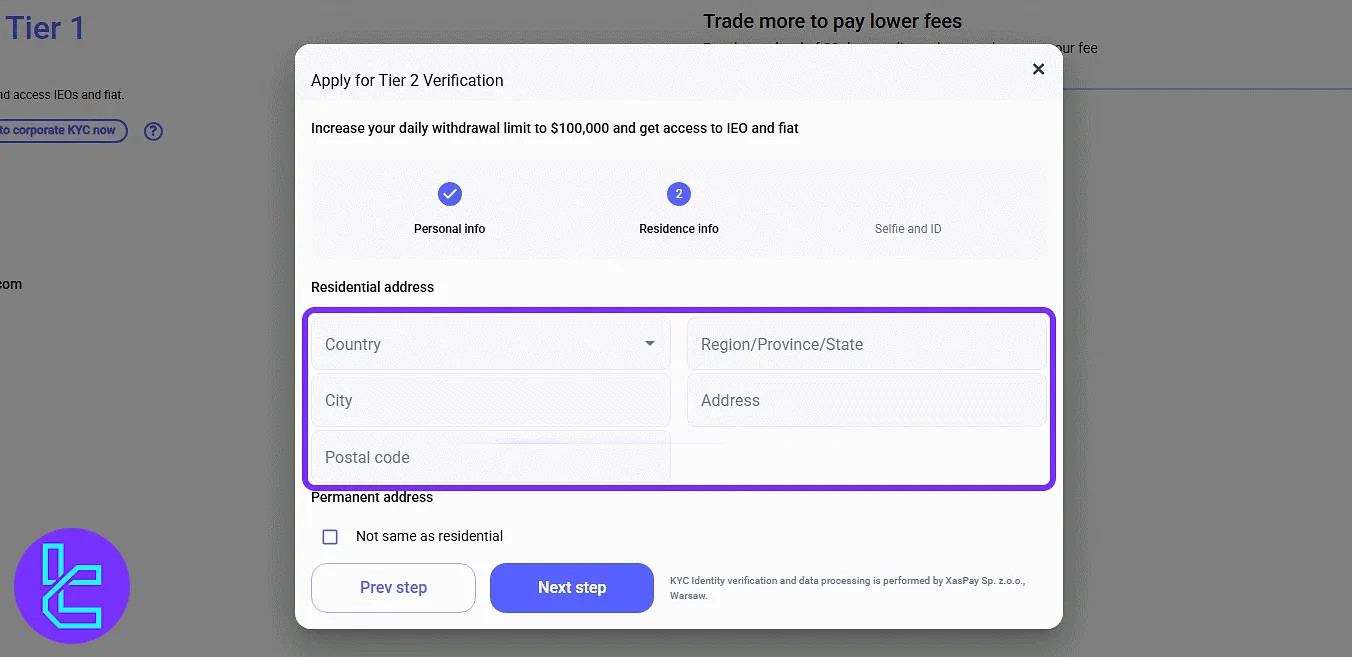
#3 Uploading a Selfie and ID Document
Take a selfie while holding a handwritten note containing the word "LATOKEN" and today’s date. Upload it on the provided form.
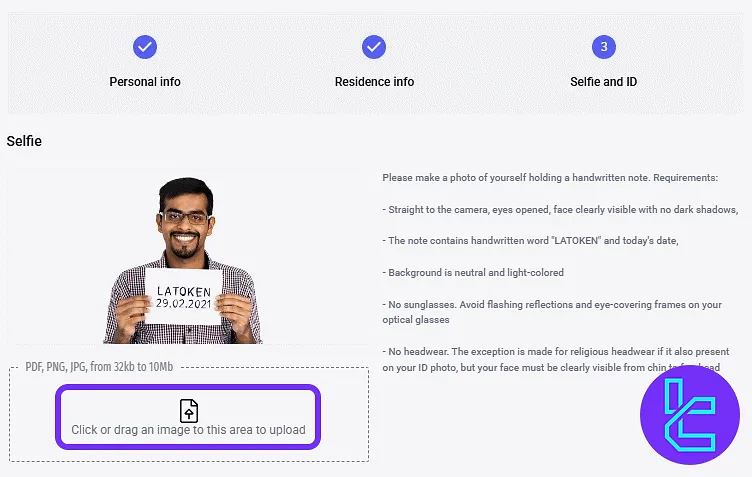
Next, enter the following document details and upload an image of your POI document (Passport, National ID, or Driver’s License):
- Document type
- ID number
- Issue date
- Expiration date
Click "Apply" to submit.
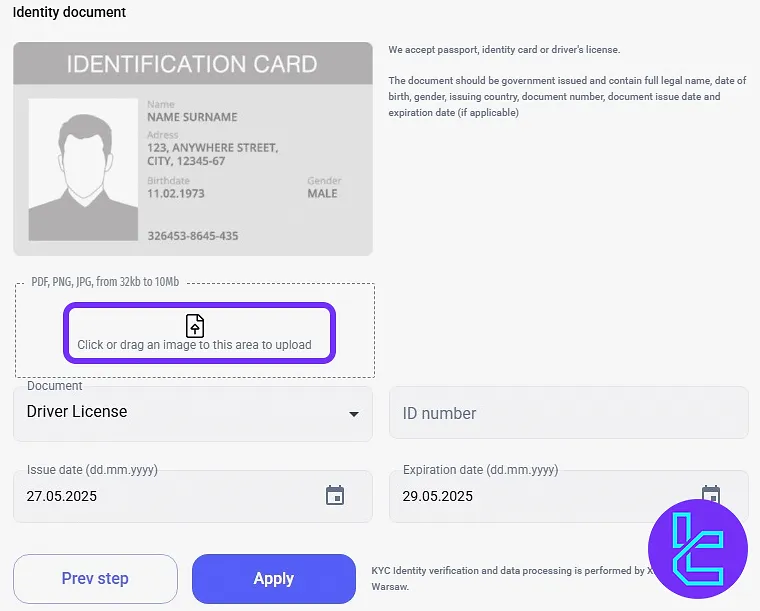
#4 Reviewing Tier 2 Status and Applying for Tier 3 (Optional)
After approval, revisit the "Profile" page to see your updated status. Click on "Apply to Tier 3 now" to unlock the $500,000 limit.
#5 Tier 3 Confirmation Steps: Disclaimers, Quiz, Qualification, and Agreement
Read all disclaimers, confirm you are not a U.S. citizen or a resident of restricted countries, then click "Next step". Answer the investment knowledge quiz based on risk, strategy, and startup expectations.
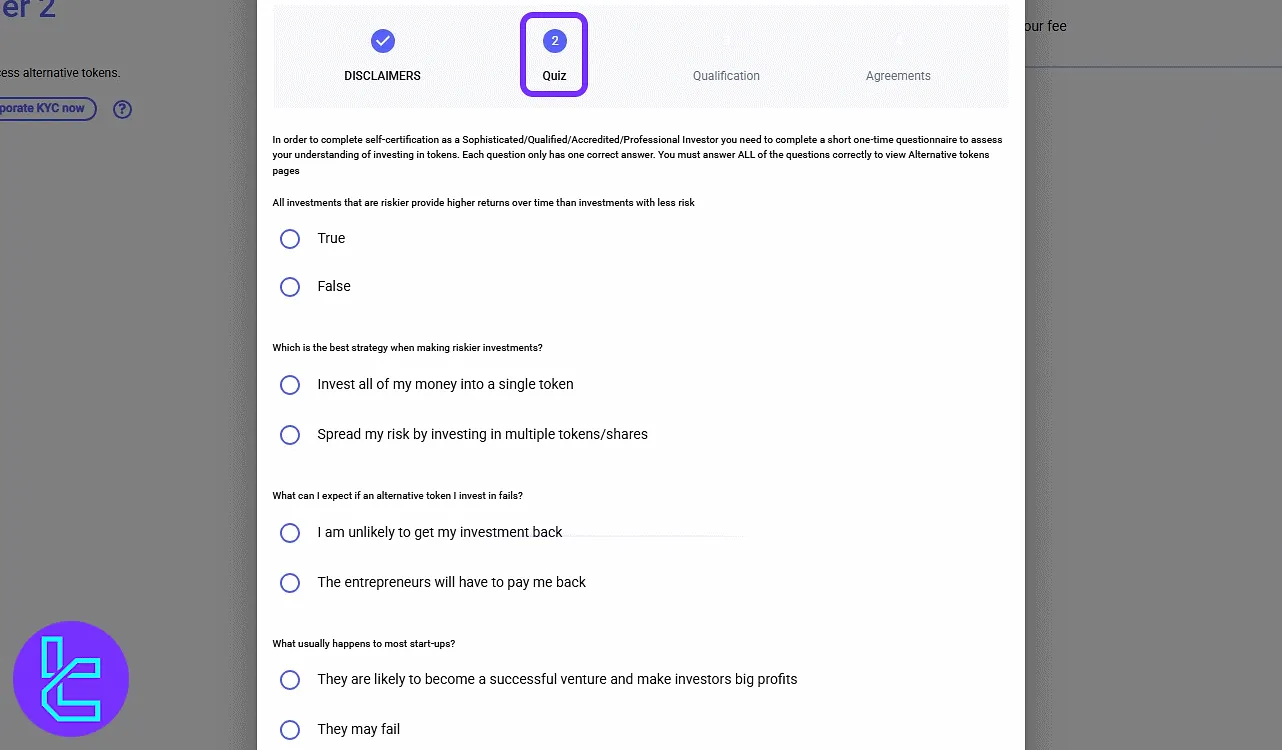
Select your investor category from the options below:
- Sophisticated Person
- High Net Worth Individual
- Company or Partnership
Check the appropriate box and click "Next step".
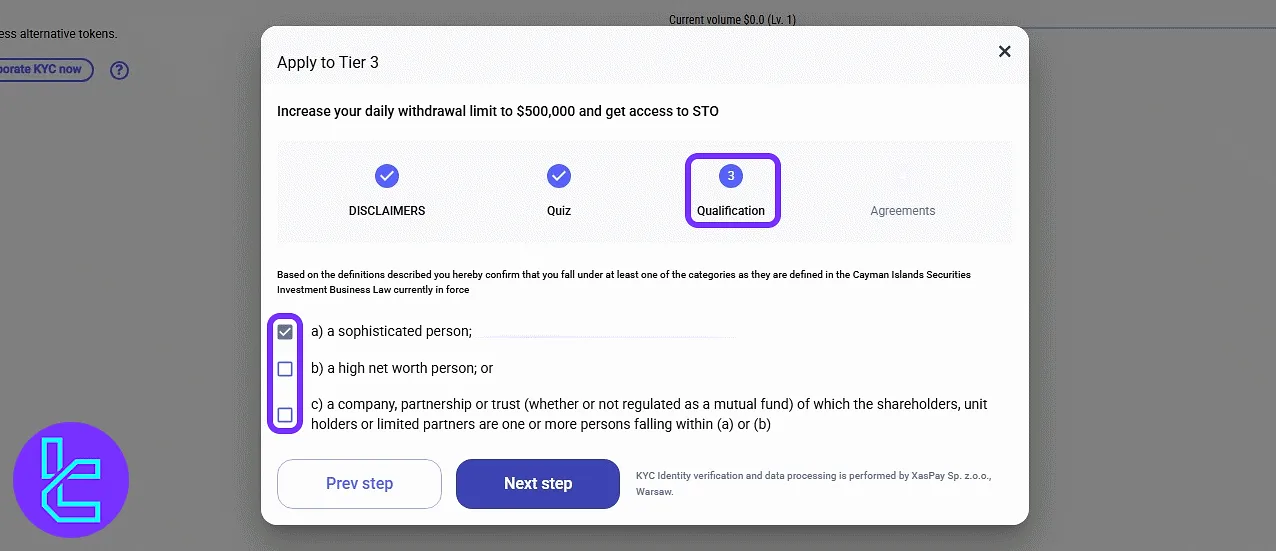
Accept the terms in the "Risk Disclosure Statement" and "Terms of Use" and click "Apply" to finish.
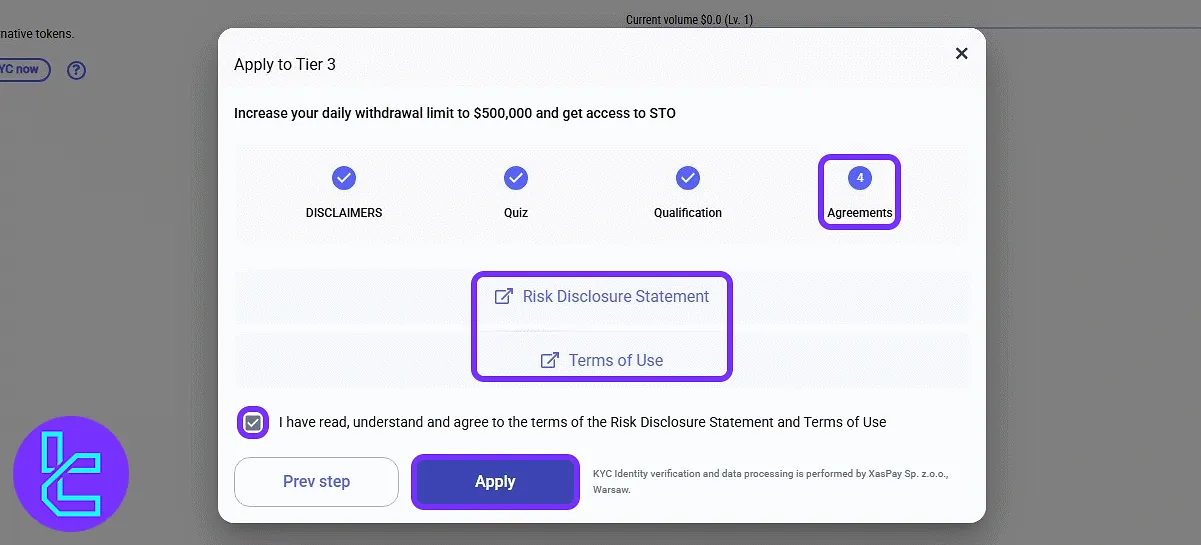
Revisit the "Profile" section to confirm Tier 3 approval and enjoy full platform access.
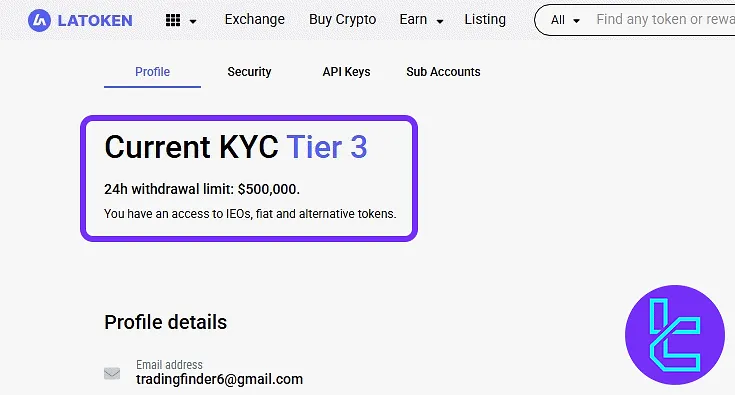
TF Expert Suggestion
To complete both Tier 2 and Tier 3 LATOKEN verification, prepare a valid document (passport, ID card, or driver’s license), handwritten selfie, and address info.
LATOKEN typically accepts JPG or PNG formats under 10MB in size. Blurry or incomplete uploads may result in rejection.
Once completed, your verified account will allow greater access to LATOKEN deposit and withdrawal methods. Step-by-step visual guides for using these methods are available in the LATOKEN tutorial section.













